As someone who commutes for work, I make sure to check the weather forecast daily so that I will not miss bringing an umbrella or wearing my waterproof boots. Even though many weather apps are available, I choose to stick with the 1Weather app.
The 1Weather app is one of the most trusted weather apps worldwide as it provides real-time, local, and national weather forecasts for everyone. It also has radar maps to track hazardous weather conditions.
Learn more about the 1Weather app and its features below. Check how I use the app to keep myself updated with the weather.
- Introducing the 1Weather App
- Exploring the 1WeatherApp
- Checking the Today Tab
- Monitoring the Weather Forecasts on the App
- Learning about the 1Weather’s Radar Feature
- Customizing the App’s Settings
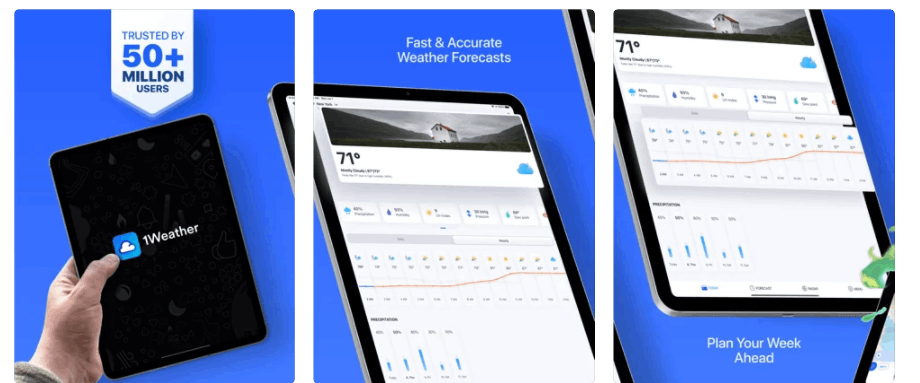
Introducing the 1Weather App
I have always preferred to use a mobile app to check the weather forecast, even though my smartphones included a built-in weather feature. I've tried many weather apps over the years, but a while ago, I downloaded the 1Weather. I liked it so much that it is now my go-to weather tool.
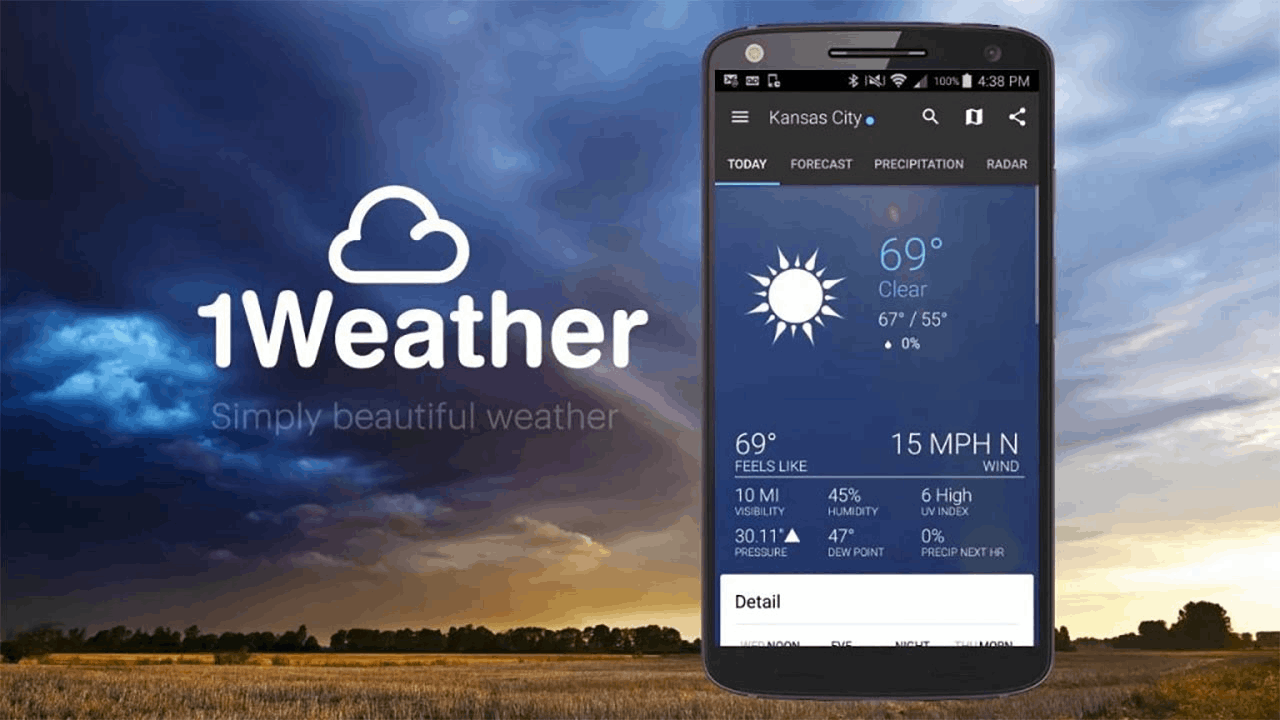
OneLouder Apps launched the 1Weather app in January 2012, and users immediately loved it. Since then, it has been one of the most-trusted weather apps globally, with over 50 million users. In addition, 1Weather has been ranked among the best apps for weather.
The 1Weather app is known for its 24/7 local and national weather forecast, which I like because it updates anywhere I go. Alongside the local and national weather forecast, there is also a down-to-the-minute and long-range local forecast.
Interestingly, I can check weather forecasts hourly, daily, and weekly on 1Weather. The app also offers radar maps to track hazardous weather conditions. There are additional features and services on the app to ensure users are informed of the current weather conditions.
Installing the 1Weather App
I decided to install the 1Weather app because many people recommended it when I asked around for the best weather app. It has exciting and useful features and information.
The 1Weather app can be downloaded for free on the Google Play Store and the Apple App Store. Even though the app is free to install, it has a premium subscription for 1Weather Pro that starts at $1.99 per month.
There is also a yearly subscription option that costs $6.99. In addition, the app needs to be installed on devices running on the following operating systems: Android 6.0 or later as well as iOS 11.4 or later.
Exploring the 1WeatherApp
When I install the app, 1Weather immediately asks me to grant permission for it to access my media files and local file storage to read and modify its content. It also asks to access my device ID & call information, Wi-Fi connection information, and location.

In addition, the 1Weather app wants to do the following on my mobile device: receive data from the internet, run at startup, prevent the device from sleeping, install shortcuts, control vibration, view network connection, set wallpaper, and have full network connections.
Once I grant the app permission, I can now explore the app’s Home page. The 1Weather app welcomed me to its Home page with five main tabs: Today, Forecast, Precipitation, Radar, and Sun & Moon.
Aside from the five main tabs, the app has a left drawer that contains the location, daily summary notification, 1Weather Pro subscription, Privacy Policy, Help, Settings, and About pages. I can find the search, radar, and share buttons on the top of the Home page.
Learning about Weather
With every launch of the app, 1Weather provides weather facts. It wants its users to know the current weather conditions and learn and understand things about the weather.
Every time I open the app, I like that there is a new fact or trivia about the weather for me to learn. After years of using 1Weather, I can say that it is rare to see the weather facts repeat, so it has a large pool of weather facts for its users.
For example, I was reminded that the anemometer is the instrument that measures wind speed. The topics range from weather trivia, instruments, and facts about conditions. However, the app allows those not interested in the weather facts to turn off this feature.
Checking the Today Tab
The primary feature of the 1Weather app is to provide a real-time weather forecast for its users. Almost all the necessary information about daily forecasts is found on the Today tab. Since the app automatically detects my location, it immediately provides real-time weather details.
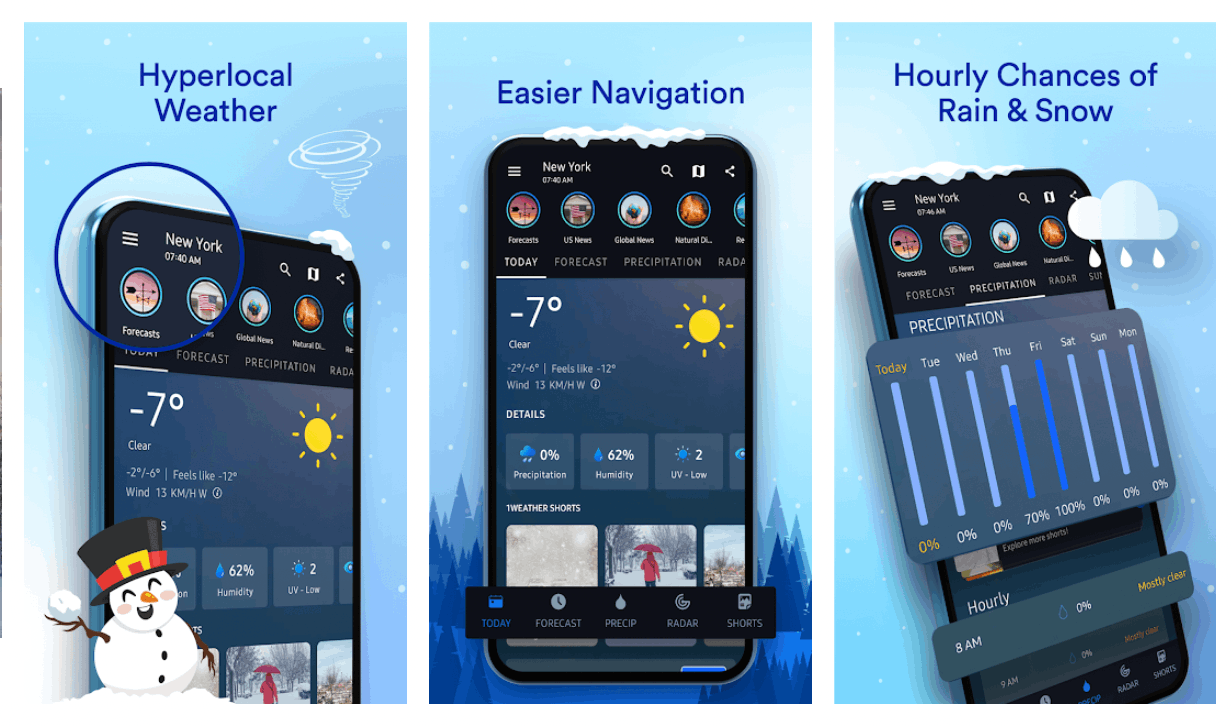
It's fascinating that I can find the current temperature through the app. Aside from the actual current temperature, the 1Weather app indicates people's temperature. For example, even though the actual temperature is 29 degrees, it may feel like 34 degrees.
Aside from the temperature, I can also know the wind speed, wind direction, cloud coverage, humidity, precipitation, ultraviolet (UV) index, atmospheric pressure, dew point, and visibility.
Although there is a lot of information provided, I have never had a hard time checking each one because of its organized user interface. The 1Weather app also offers corresponding visuals for each piece of information.
Knowing More about the Today Tab
Besides the real-time weather condition, the 1Weather app forecasts the coming hours and days. It means that I can check the expected temperature, precipitation, and more in the next 6 hours, 24 hours, or the next few days.
With this feature, I can easily plan my day out for vacation trips, camping, or hiking, especially since the app offers up to 10 days of weather forecasts. 1Weather’s goal is to be the number one weather tool by being its users' personal forecaster.
Monitoring the Weather Forecasts on the App
The second tab is almost the same as the first one, but it only focuses on the forecasts for the coming hours and days in a week. As mentioned, the app supports up to 10 days of weather forecast.

The Forecast tab has two main viewing options, daily and hourly. The daily view shows the cloud coverage through visuals. It also shows the temperature with a graph to know which day will be the hottest or coldest.
Meanwhile, the precipitation prediction is presented with the highest percentage of possible rain that day. Moreover, the 1Weather app lets me know of possible thunderstorms, fog, etc. It also includes the average wind speed and wind direction each day.
For the hourly view, I can check the weather information per hour. I use this to know when the best time is to leave the house to run errands. All the mentioned weather information has an hour-per-hour forecast.
Knowing the Other Forecasts Available on the App
Another useful feature of the 1Weather app is its forecast of possible weather hazards. The app offers an accurate prediction on the possibility of an ice storm, snowfall, hail, rain, freezing rain, a drizzle, and a thunderstorm.
I can prepare myself whenever I need to go out with these forecasts. It also teaches me things I need in case of a possible disaster. This means that the 1Weather app can also be used for safety.
Learning about the 1Weather’s Radar Feature
Aside from the ice storm, thunderstorm, snow, and other possible threat warnings, the 1Weather app offers a way for me to know of any upcoming severe meteorological conditions with the help of the available 25+ radar maps.
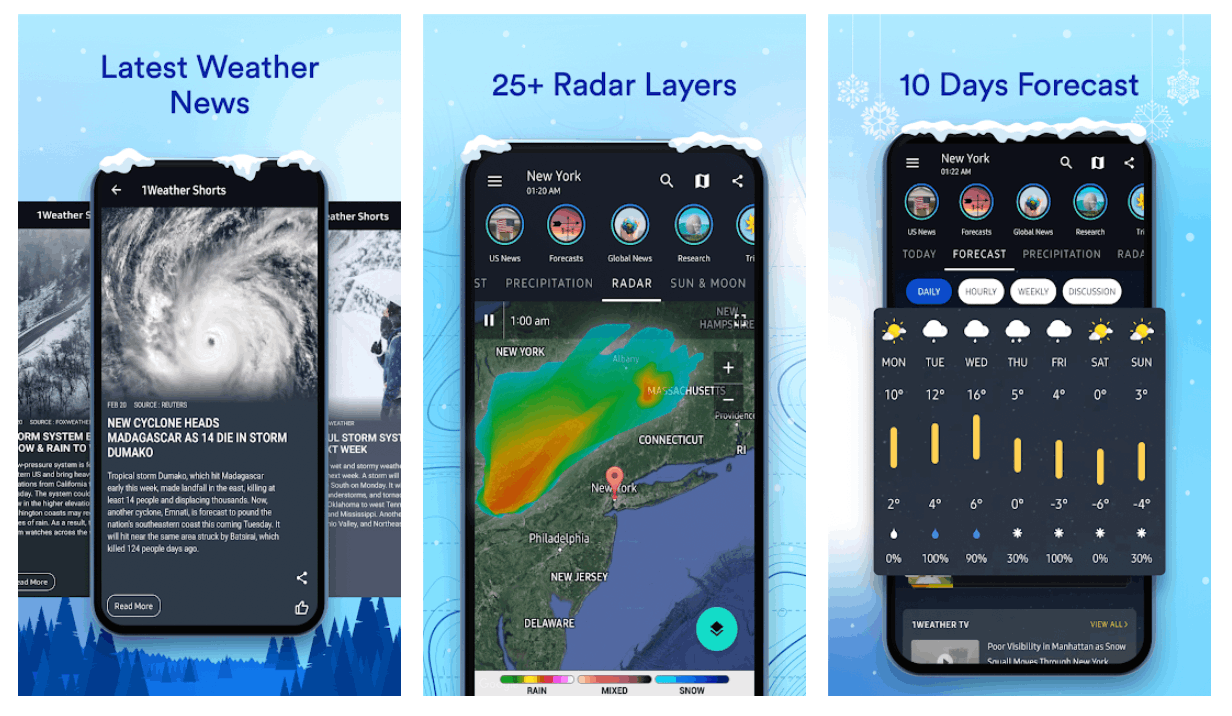
I can track upcoming severe conditions like a tornado, cyclone, typhoon, hurricane, storm, or blizzard with these radar maps, specifically the live doppler radar detector.
There are also surveillance radars where I can check the severity of the hail, heavy rain, snowstorm, winter storm, flash flood, or heatwave. In addition, the app’s satellite maps, heat maps, and lightning maps will help me stay on top of the weather conditions in my current location.
The 1Weather app ensures that the radar is updated for a precise weather forecast in several parts of the world.
Checking about the Sun and Moon on the App
The last tab on the app is the Sun & Moon, which shows the sunrise and sunset. With this feature, I know the exact time when the sun will rise and set.
In addition, 1Weather indicates the length of the day in terms of hours and minutes. If it is still afternoon, I can know the number of hours for the remaining daylight.
The app provides details on the moonrise, moonset, and phases of the moon.
Customizing the App’s Settings
It's possible to customize the different features of the 1Weather app through the Settings menu. I can change the app's notifications, appearance, language, and much more.
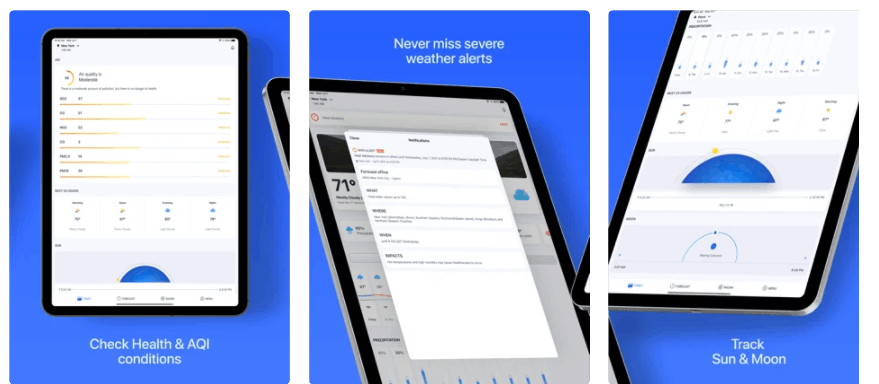
I can set notification alerts, including the current conditions in my location. There are also five notification priorities: maximum, high, normal, low, and minimum. I can set whether I want to sound, vibrate, and flash on warnings, watches, and advisories for severe weather notifications.
Meanwhile, I can change the live wallpaper for the appearance option on the Settings menu. The app provides the following options for the wallpaper: live weather, wood, clouds, grass, sky, rain, storm clouds, grid, dogs, cats, landscapes, cars, trains, and space.
Lastly, the language and units cover the preferred language and measurement units. There are over 30 available languages on the app. I can choose my preferred measurement units for temperature, wind, pressure, and distance.
Setting My Location on the App
Even though the app automatically detects my current location to provide the local weather forecast, I can manually search a location to check its weather forecast. I do this whenever I plan to have a vacation.
Moreover, the 1Weather app saves my usual locations to easily access them in the left drawer.
Conclusion
The 1Weather app is indeed a trustworthy weather app that provides local and national weather forecasts for me to use at my convenience. I feel safe knowing it would warn me of any upcoming severe weather conditions. I love this helpful weather tool and would recommend it to anyone.




