I remember having a globe in the living room of my childhood home. I’ve always been in awe of how land, water, and the mysteries in between come together. Imagine the magnitude of my amazement when I learned about the 3D Earth Pro app.
With 3D Earth Pro, my perspective of the Earth is now sustained by clear, dynamic virtual imageries. The app doesn’t just capture geographical data but also predicts the weather.
If you want this two-in-one phenomenon on your smartphone, download 3D Earth Pro and see the magic yourself.
- Exploring 3D Earth Pro
- Looking at the Earth through 3D Earth Pro
- How 3D Earth Pro Forecasts the Weather
- How to Download the 3D Earth Pro App
- Keeping Your Data Secure in 3D Earth Pro
- Managing Your 3D Earth Pro Subscription
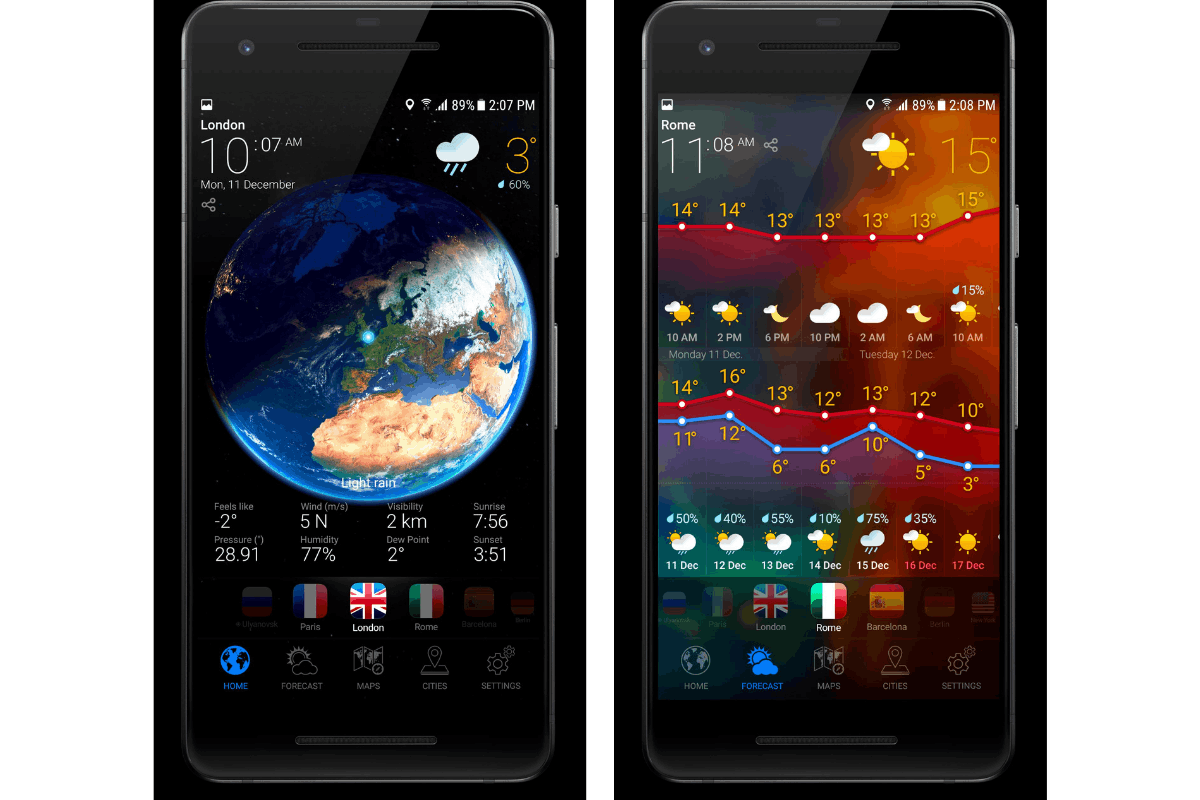
Exploring the 3D Earth Pro
The 3D Earth Pro is an app that works as a virtual globe. It is also equipped with a weather service that makes planning my trips outside the house easier.
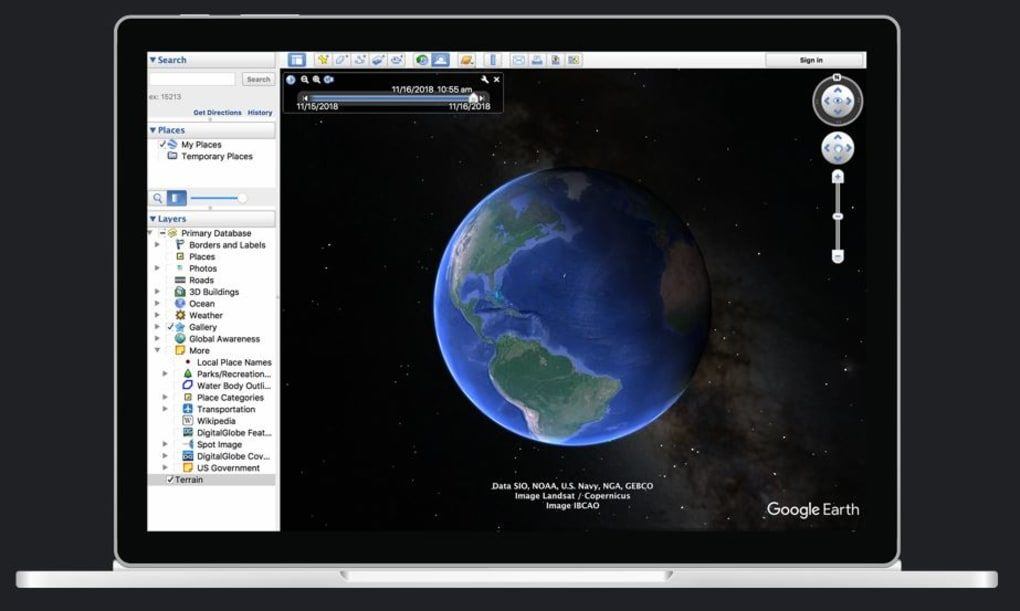
The multifunctional app combines clocks, weather forecasts, widgets, and a stunning view of Earth from space. As I explore different locations worldwide, the app’s weather forecast algorithm in the background generates accurate data of what tomorrow’s weather might bring.
3D Earth Pro’s system has access to thousands of weather stations. It enables the app to produce a detailed description of humidity, air temperature, dew point, wind direction, and more.
I am able to view info on even the often-forgotten fundamentals of the weather, such as air quality, ozone, and geomagnetic storms.
Shareable Content
What I like most about the 3D Earth Pro is I can share the forecasts and alerts that I find helpful with friends and family.
It’s shareable via e-mail, Facebook, Telegram, WhatsApp, Twitter, SMS, and more.
Looking at the Earth through 3D Earth Pro
The astonishing view of the Earth offered by 3D Earth Pro is comprehensive yet packaged in a digestible way.
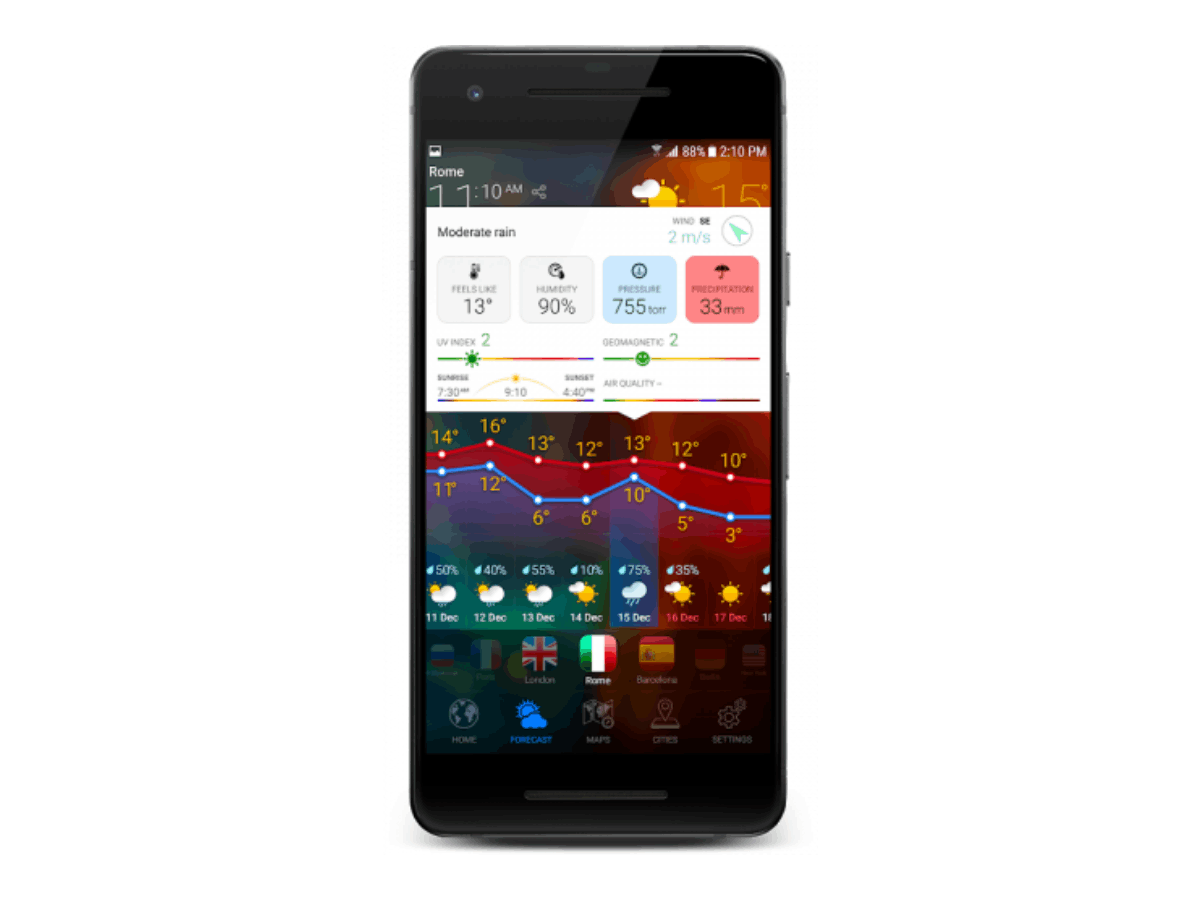
I am amazed by the real-time 3D rendered Earth. It also provides an animated wallpaper.
The world clock for each location is clear and accurate. This is helpful when I am coordinating with colleagues who are working in other parts of the world. I often look for the sunrise and sunset time because it helps me plan my day.
I also appreciate the ease of navigation between cities in the app. The user’s viewpoint is like an airplane moving from one point to another.
Wealth of Content
As if the sight of Earth is not enough, 3D Earth Pro surprises with even more tools in its system. For instance, it comes with charts for 15 day forecasts and 48 hour forecasts. The local time in the app is set in 12 or 24-hour format.
I find the UV index and forecast a critical element in the app especially today when the conversation on climate change has intensified.
Meanwhile, viewing Live Weather notifications in the status bar is a part of my daily routine. I am able to set my expectations and prepare for my travels.
How 3D Earth Pro Forecasts the Weather
The 3D Earth Pro alerts me with hourly weather information. Its system is available in more than 150,000 locations worldwide.
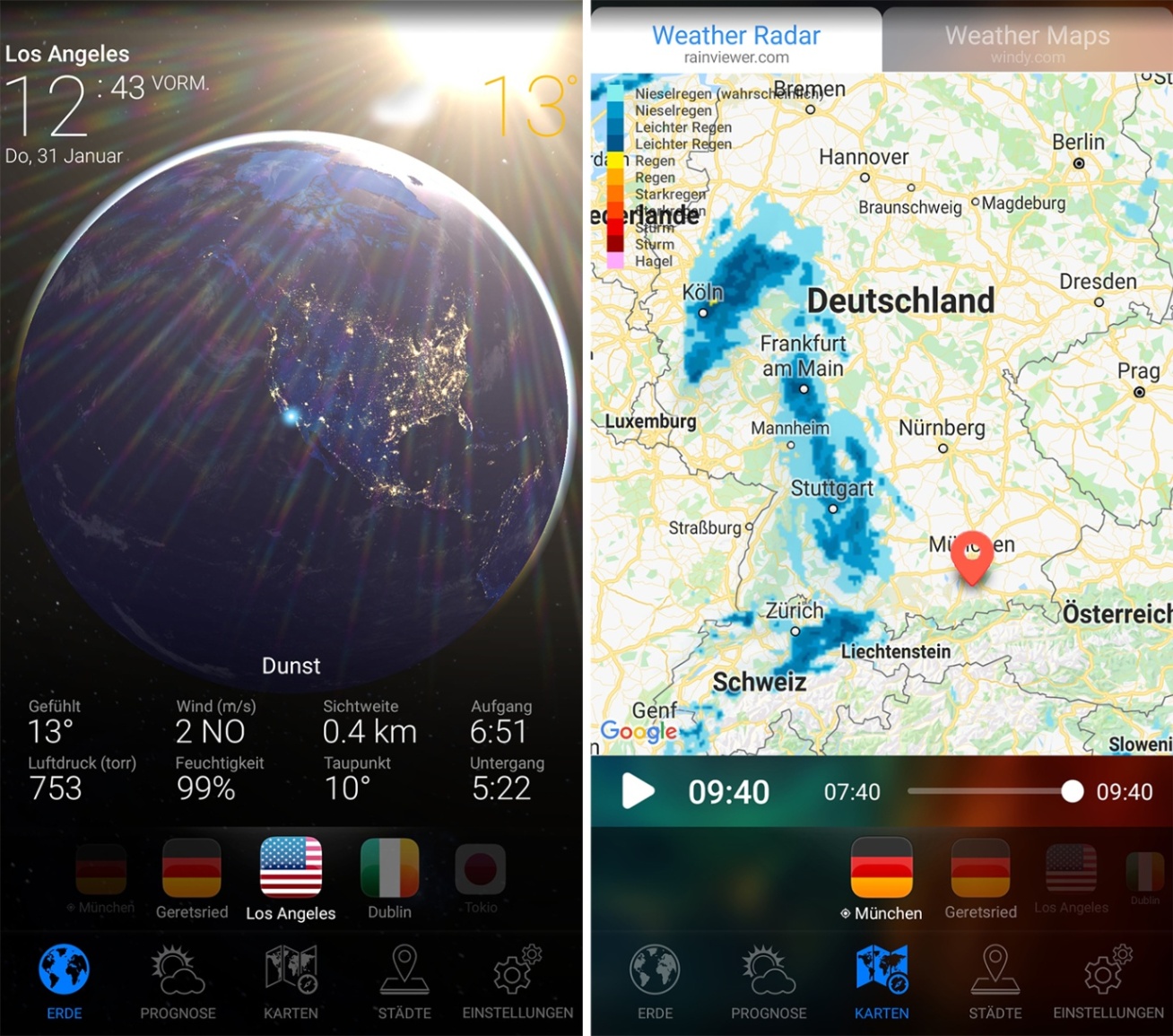
I can easily understand the weather widgets that display the weather forecasts. From weather notifications to weather alerts, the 3D Earth Pro runs smoothly in my smartphone.
When the app says it can forecast the weather for multiple locations around the world, it literally means capturing atmospheric conditions regardless of distance.
3D Earth Pro checks the visibility of roads for me. This helps me plan my daily navigation. The app also provides space weather forecasts, which may detect disturbances to the solar atmosphere and magnetic fields.
Elements of the Weather
Using 3D Earth Pro, I get to track different elements relevant to weather prediction. The app is packed with a rain radar supported by Rain Viewer. I am fond of the app’s “Feels Like" temperature feature and weather bug forecast too.
3D Earth Pro provides a detailed description for humidity and precipitation forecasts and measures pressure in inches, mm or mbar.
It produces evaluations in Fahrenheit or Celsius and miles or kilometers. It also comes with a barometer and pressure forecast.
How to Download the 3D Earth Pro App
If the 3D Earth Pro app sounds like a great addition to your phone’s home screen, then why not download it and give it a try.

At the time of this writing, 3D Earth Pro is only available to Android phone users. Make sure you have version 6.0 and up so the app will function properly.
To install 3D Earth Pro to your device, go to the Google Play Store. Search for “3D EARTH PRO - local weather forecast & rain radar” in the search bar. When it comes up, click the app, and from its page click the Install button to begin downloading to your device.
Where the App Works
The 3D Earth Pro app is available in different countries. You can enjoy accurate weather forecasts in Berlin, Paris, London, Madrid, New York, Barcelona, Rome, Los Angeles, Prague, Moscow, Sydney, Tokyo, and more.
It's important to note that sometimes, the weather maps and radar don't work because of a slow internet connection.
There are times when the internet provider has been added to the blacklist, and there is no access to the radar and weather map servers. This happens in Russia, China, Iran, Iraq, and Saudi Arabia.
Keeping Your Data in 3D Earth Pro Secure
I am impressed by how much data is provided in the 3D Earth Pro app. However, as a user, I am concerned about the security of the app and how it handles my data.

Thankfully, 3D Earth Pro’s privacy policy assures users that the information it collects from us is used in relevant activities. The app is able to track the features I’ve used, how I’ve used them, and the device I use to experience them.
I understand that for 3D Earth Pro to work, it needs to process my geolocation data, my service provider and signal strength, and my hardware and software information.
The other types of information the app collects are the operating system, date & time, latitude, longitude, BSSID (network), accuracy (GPS), SSID (network), carrier name, bundle ID, device model, device manufacturer, carrier code (Android only), SIM Code, country, and locale.
Where My Data Is Used
3D Earth Pro states that the information they collect is used to run its services, ensure its system’s optimal functionality and operation, and provide users with customer support. The location-related products and services of 3D Earth Pro require my device's cellular, Wi-Fi, Global Positioning System (GPS) networks, and Bluetooth information.
I am aware that 3D Earth Pro uses the Google Analytics tool Firebase in order to generate analysis on information gathered from its app. It reflects information such as how often I use the services, app errors, aggregated usage, performance data, and debugging information.
I receive marketing messages, offers, and ads from the app. Those messages are customized for me, which is possible because the app has my email address, name, country, and language.
Managing Your 3D Earth Pro Subscription
I was charged $9.49 for installing the 3D Earth Pro. There are in-app purchases that range from $1.99 to $9.99 per item.
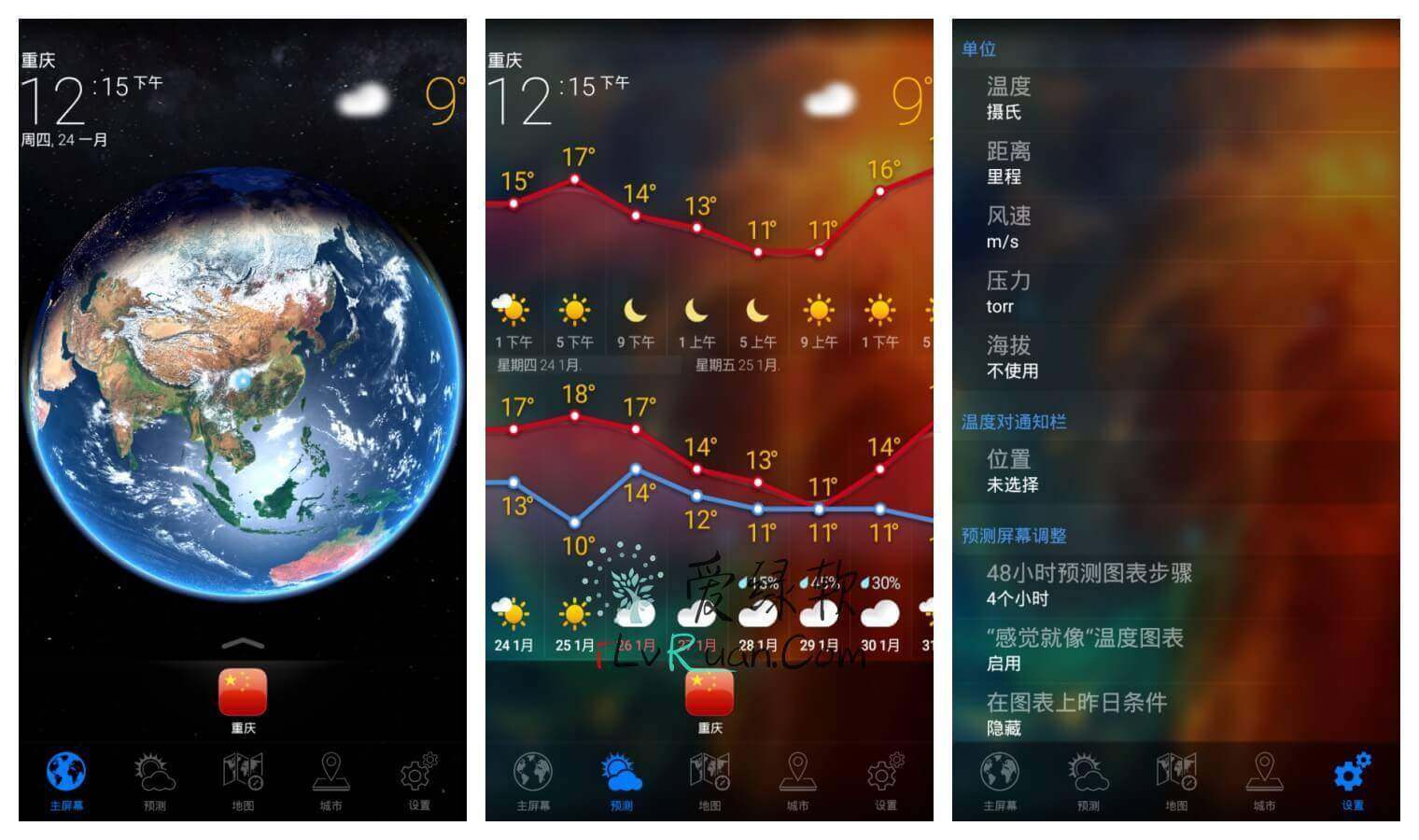
If you would like to check your subscriptions and renewal dates, simply open the Google Play Store app. Tap the profile icon at the top right and then select ‘Payments & subscriptions’.
Under ‘Subscriptions,’ you can see a list of current subscriptions, expired subscriptions, or subscriptions with rejected payment methods.
To change or update your payment method for a subscription, tap the profile icon again and then ‘Payments & subscriptions’. Choose the subscription you want to update and then select ‘Manage’. Follow the rest of the instructions to change your payment tool.
Canceling My Subscription
If the 3D Earth Pro doesn't suit you, you can uninstall the app at any time. Go to the Google Play Store app and then tap the profile icon at the top right.
Choose ‘Payments & subscriptions’ and then select the subscription you plan to cancel. Select ‘Cancel subscription’ and then follow the rest of the instructions. Note that your future subscription will be canceled but past subscriptions will not be refunded.
Conclusion
3D Earth Pro’s advanced tools and high-resolution images make it one of the most powerful ways to view the Earth. With its simple-to-understand weather forecast system, 3D Earth Pro is not only for space experts but also for regular app users who want to be prepared for their trips.
With those features bundled together, 3D Earth Pro deserves to be one of the must-haves in your smartphone.




