As a travel writer, I love visiting places to gain new experiences and create new memories but finding a place to stay wherever I go was expensive and challenging until I discovered the Airbnb app.
Now, I find it easy to look for accommodation because Airbnb helps me search for the best lodging deals while considering my budget and preferences.
Here, I’ll talk about my experiences in using Airbnb to find the perfect place to stay during my travels. Read on to learn more about Airbnb.
- All You Need to Know About Airbnb
- Exploring the Airbnb App
- Setting the Dates of Stay
- Discovering the Available Lodging
- Utilizing the Additional Filters
- Reserving the Lodging
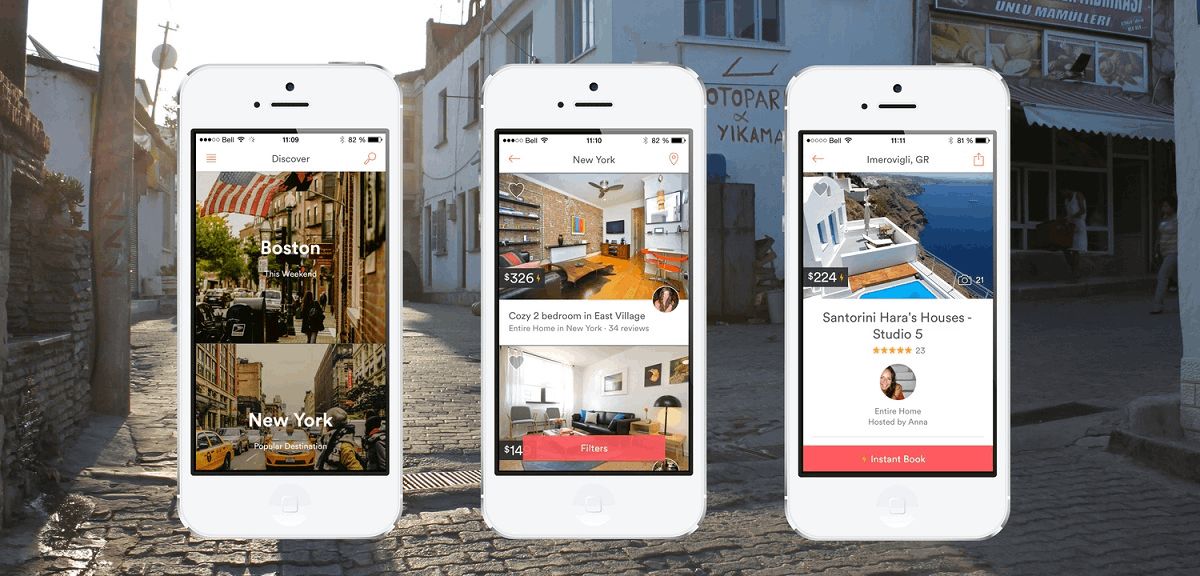
All You Need to Know About Airbnb
Airbnb is one of the largest and most popular online marketplaces for lodging. For years, I have been using its services for homestays, vacation rentals, and even some tourism activities.
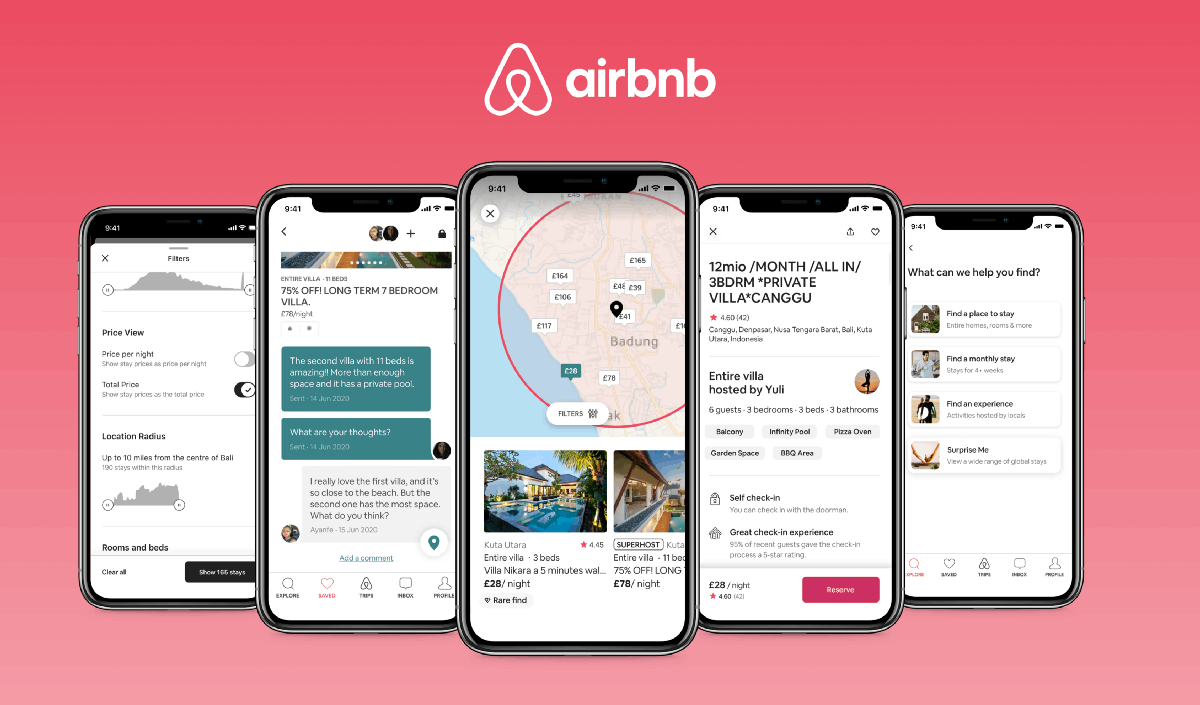
Airbnb offers a list of properties open for rental in almost all major cities and tourist locations globally. It provides a platform for home or property owners to rent out their homes or space.
Airbnb does not own any of the properties on the site as they are all privately owned by individuals. It acts as a platform for customers or travelers to find and book lodging in different places they go. Airbnb profits by receiving commissions from each booking.
The app and its community have grown into the largest online lodging marketplace since its establishment in 2008 in San Francisco, California. Since it has gone global, Airbnb follows the regulations and jurisdictions of major cities in the US and even the European Union.
Downloading the Airbnb App
I discovered Airbnb when I planned a trip to New York a few years back. I initially thought that the Airbnb platform was only available on its official website. But I quickly learned of its popular and free mobile app on the Google Play Store and the Apple App Store.
After downloading the app, it prompted me to sign up using my phone number, email address, Facebook account, Google account, or Apple account.
Using the phone number to sign up on Airbnb required me to identify my country or region. Airbnb then verifies the number through a call or text. Then, I just had to agree to the platform’s Terms and Conditions to create my account.
Exploring the Airbnb App
The main service of the Airbnb app is to help travelers find available lodging for trips and vacations. Thus the main tab on the app is the Explore tab, which lets me search for an available place for my travel dates. The app asks for my destination to begin searching.

I enter the destination’s name, and Airbnb automatically identifies the specific location with the province, state, or region.
After identifying a location, Airbnb asks me what kind of accommodation I want - a place to stay or a monthly stay. Each option will provide a different list of lodging options in the area.
The platform will also give me ideas on where to go if I have not decided yet through various getaways options. In addition, Airbnb provides the distance of these getaways via the number of driving hours needed.
Experiencing Local Activities
Airbnb does not only offer lodgings on the app, but it also promotes local activities in the area where I will visit.
The app lists all the best experiences I can get, such as festivities, restaurants, and sights to see.
The app wants my experience to be of high quality so locals are the ones that lead the activities. Some of the activities can be with intimate group sizes for a more personal experience.
Setting the Dates of Stay
It is also important to specify the time I will be visiting a place as the Airbnb app asks for the schedule. The app provides a calendar to indicate the days I intend to stay. I can plan for the next week, month, or year as long as I specify them on the calendar.
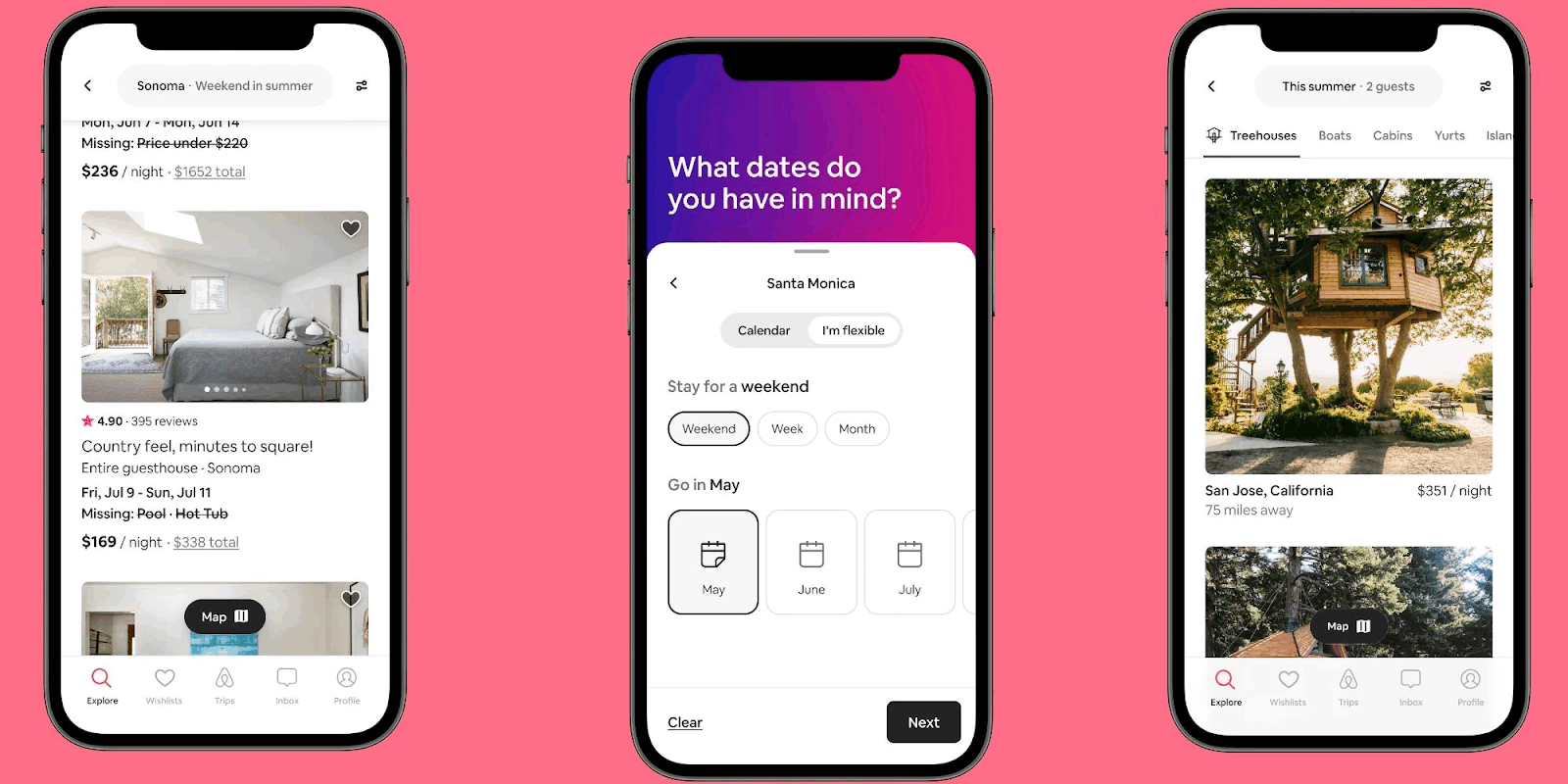
For travelers who are flexible with the date or do not have specific plans, they can click the “I’m Flexible” button. They have options to stay for a weekend, week, or month.
The identified data will help filter the places in the search result as the app is based on its availability for booking.
Indicating the Number of Guests
Airbnb asks me to identify who is coming with me during a stay to filter the search results further. It prompts me to do a headcount for better filtering of the places as the lodging for rent specifies the maximum number of people they accommodate.
I have to indicate the number of adults (ages 13 or above), children (ages 2-12), infants (under 2), and pets if any. Some places do not allow pets during the stay, so it is indeed recommended to specify if the users will bring pets.
The next step is to click the “Search” button to show the results of the available places after considering the headcount and schedule.
Discovering the Available Lodging
The Airbnb app indeed provides convenience to its users because looking for available places to stay is easy.

After the initial filter on the headcount and date, the app displays the list of the available places that can accommodate a booking of this type. I just scroll through the options displayed, and the ratings of the place help me decide which are the best ones.
Some places are also labeled “Superhost,” which means they have exemplary hosts who provide extraordinary experiences for the guests. Superhost-labeled places are guaranteed trustworthy lodging because they have garnered excellent reviews from prior guests.
Aside from Superhost, the app also has the “Rare Find” label, which are places that are usually booked out of available dates.
Checking the Search Result Details
Besides the labels of the available places on the search result, the app provides more details about the property. It includes the name of the place and some photos of the amenities of the lodging.
Airbnb also added the price rate per night of the place. Interestingly, the app automatically calculates the total cost of the stay in a place according to my indicated days of stay. It helps me decide where to stay while considering my budget.
Utilizing the Additional Filters
Airbnb values the preferences of its users, so it provides more filters to cater to my preferences. I like how I can specify my lodging needs on the app. The additional filters can be found on top of the search results.
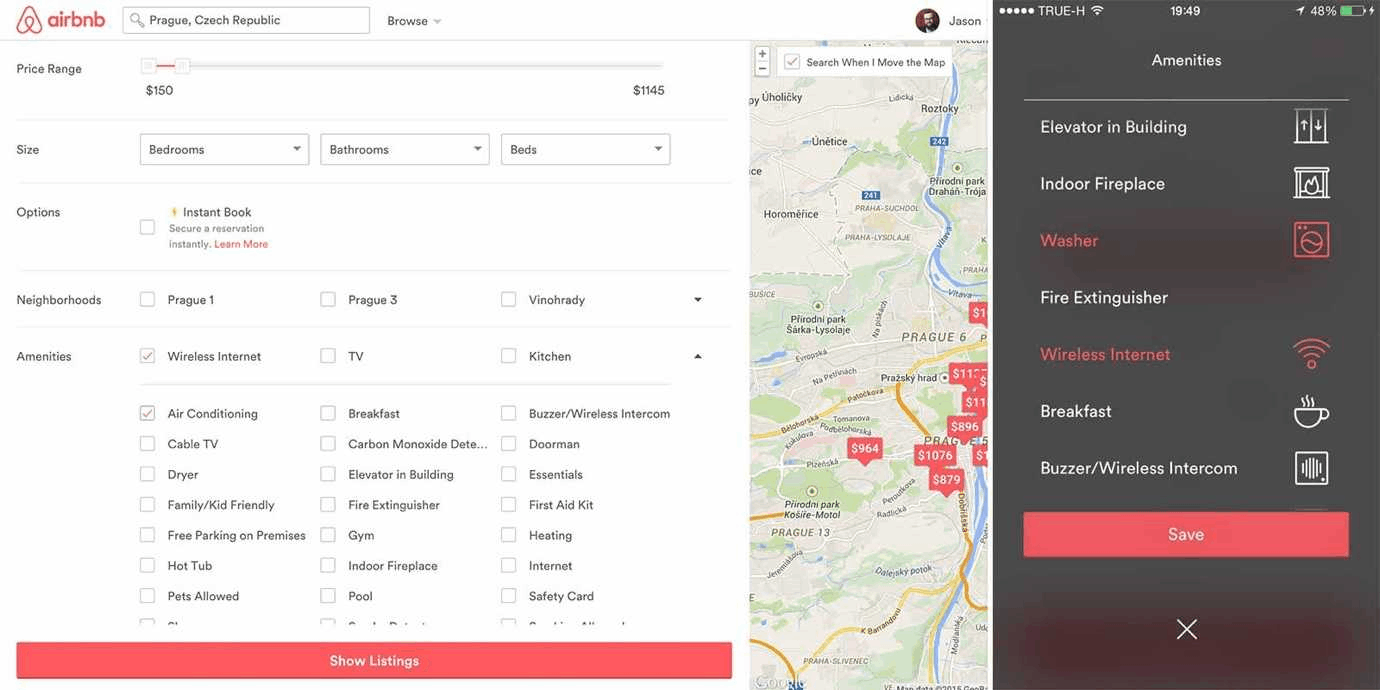
The first additional filter is the Price, where I can set the price range that fits my budget. The price range entails the rate per night of the available lodgings.
Moreover, I can specify my preferred type of place – have the entire place to myself, have a private room and share some common spaces, have a private or shared room in a boutique hotel or hostel, or stay in a shared space like a common room.
I can also filter the search results by showing only the places that offer free cancellation or booking.
Identifying the Preferred Amenities
Airbnb understands that some users look for specific amenities for their stay, so it includes the Amenities filter. The app sorts the places with the amenities I want to have in my accommodation.
The app provides a checklist of the amenities I want, categorized into Popular, Essentials, Features, and Safety. The amenities under “Popular” are pool, air conditioning, Wi-Fi, kitchen, free parking, and self-check-in.
Washer, dryer, heating, dedicated workspace, hairdryer, and iron are under “Essentials.” While, the “Features” amenities include hot tub, EV charger, gym, breakfast, and indoor fireplace. Lastly, the amenities under “Safety” are smoke and carbon monoxide alarms.
Reserving the Lodging
Before I decide to reserve a place, I can check out more information about the lodging. The app shows the maximum number of guests, bedrooms, beds, and baths.
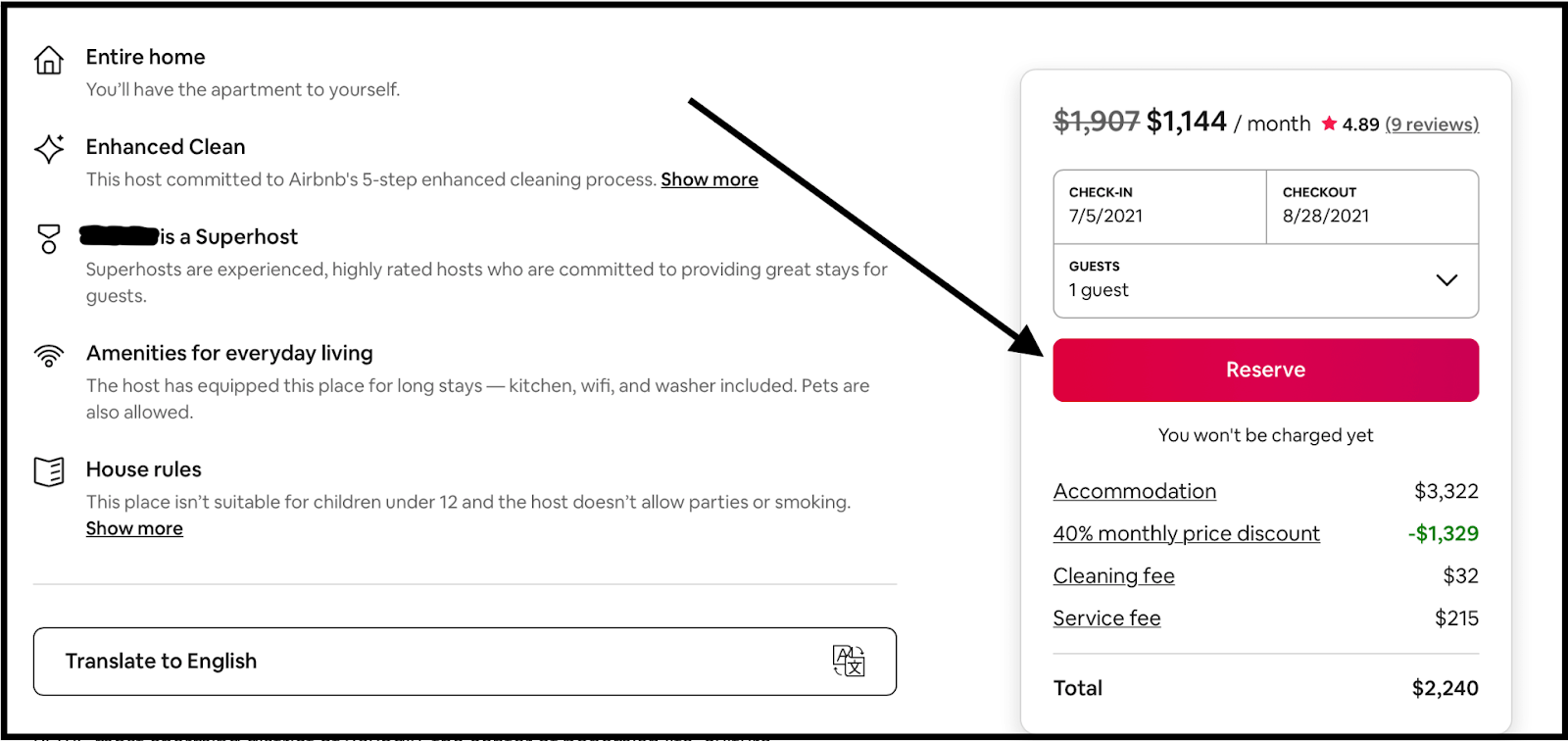
Moreover, Airbnb provides a detailed description of what I can enjoy in the lodging alongside photos to imagine my stay there. I can also check how to reach the place using the map provided by Airbnb.
Once I am convinced to stay in a place, I click the “Reserve” button. The app will show the confirmation of the trip details, including the number of guests and specific dates.
It also shows the breakdown of the total cost of the stay, which covers the set price rate per night and the service fee. The only payment method is through credit or debit card. There are also coupons for discounts available for redemption on Airbnb.
Messaging the Host
Another thing I like about the app is that I can send a message to a host with any questions I may have. I can contact the hosts through the Inbox feature.
I often use this feature to clarify my reservation, such as cancellations or possible extensions of stay.
Sometimes, I even ask for additional services or amenities.
Conclusion
Airbnb is a great app where users can find the best lodging to stay in during travels or vacations worldwide. It provides several search filters to conveniently look for a place and a platform to connect with the host before and during your stay.
Whether you are a sightseer or an adventure geek, you may consider checking out this innovative traveling app before heading out to your next destination.




