Learning to play the guitar is one of those skills almost everyone dreams of learning. Sometimes we even dream of being up on stage just like Taylor Swift or Keith Urban, but of course, we wake up to the true reality that we do not know how to play the guitar!
So, we decided to review one of the most popular and beloved apps that teaches you how to play guitar, The Justin Guitar app.
The app has been around since 2003 and quickly took the top position as the best app to learn to play the guitar. Learn more about this app below.
- The Justin Guitar App
- Introducing Justin, the Instructor
- The Learning Content and Format
- Inside the App
- Built-in Tuner
- Steps to Install
- Outside-the-App Support

The Justin Guitar App
When it comes to learning to play guitar online, there is no shortage of apps. However, the Justin Guitar app is unique, and it stands out in many ways.

In fact, a little exploration of the guitar learning apps on the Google Play Store (or App Store if you are an iOS user) will tell you that there’s hardly any match for the sheer simplicity and learnability of the guitar lessons on the Justin Guitar App.
The app offers a number of courses for guitar learners, with each course comprising of multiple video lessons, practice sessions, and learning resources.
The best part is that the app also hosts a built-in interface where you can track and learn to play different songs and tunes, line by line and note by note.
Dedicated to Beginners
One of the best things about the Justin Guitar App is that it is meant for beginners by its very design. The lessons on the app start from the most basic notes which help the learner to develop a certain level of comfort with the instrument, before moving to the complex notes.
However, the app’s orientation towards beginners in no way means that it will teach you only the basic stuff. In fact, you will find a number of modules in the app, classified into different grades.
As you start learning, you progress through different grades and slowly turn from a beginner guitarist to a professional one!
Introducing Justin, the Instructor
There is a reason why the app is called Justin Guitar as the famous Australian guitarist Justin Sandercoe created this incredible app. He presents each video lesson and he also writes all the texts and reference materials.

While the site lacks a wide selection of tutors, as you may find on other apps, you will get a very good learning experience from Justin.
Justin Sandercoe has performed all over the world. He has played in original, professional, and cover bands and is featured in numerous guitar media sources regularly.
Due to this popularity, he has been branded as one of the most influential guitar teachers in history.
Justin’s Teaching Style
He is a very friendly and engaging teacher, and always wearing his trademark flat cap.
His easy-going attitude makes it easy to learn from him and his experiences.
He clearly explains his techniques and demonstrates how the songs are played in an easy way you can follow, even for a beginner.
The Learning Content and Format
The Justin Guitar App uses a mix of content formats and delivery modes to offer an engaging and less monotonous learning experience to the learners. However, the most integral part of the modules on the app is the video lessons featuring Justin.
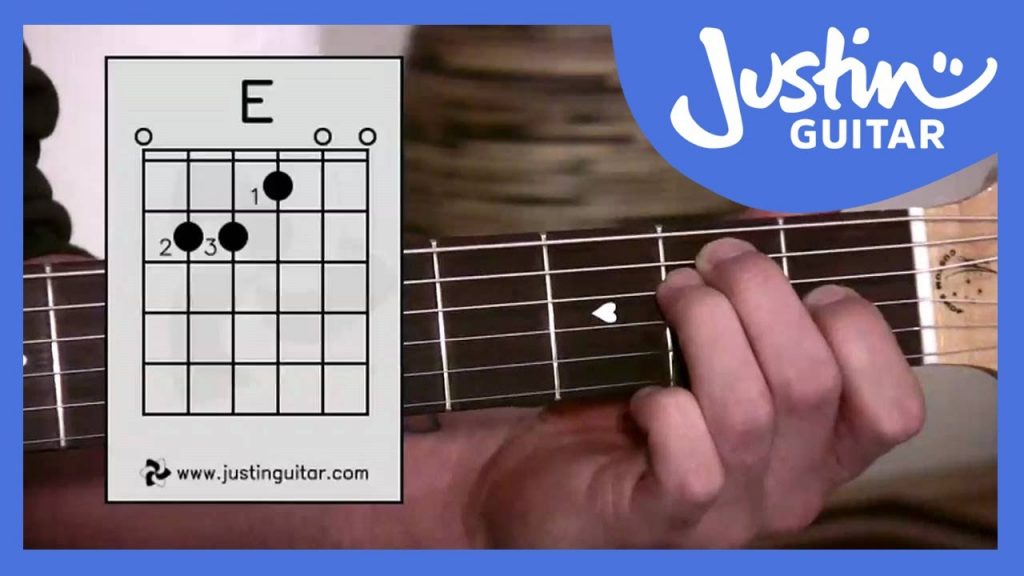
The videos are very simple and easy to watch. To suit your convenience, you can resort to the optional subtitles and speed settings. The filming of the videos gives you an idea as to why the app is free.
There isn’t any pristine studio, simultaneous camera angles, or crystal clear sound. It’s just Justin sitting wherever he is and playing the guitar while showing you what to do.
Some things such as quality have greatly improved over the years, although it still falls a little short of other tutorial sites. Nonetheless, the app is still a very valuable learning resource.
Other Content Offerings
The Justin Guitar App has a lot more to offer than just the video lessons. On the app, you will discover a number of song-based tutorials for each module.
When you play any of these songs, you get a unique chord-by-chord tutorial as to how to play the song on your instrument. This unique feature of the app makes learning fast-paced and fun!
Further, you will find practice routines under each molecule on the app, using which you can do a holistic and hands-on practice of whatever has been taught in the particular module.
Inside the App
With beginners being the prime focus of the app, Justin Guitar has a complete dedicated course for beginners. And believe us, this course rivals some of the best and highly paid courses when it comes to content.
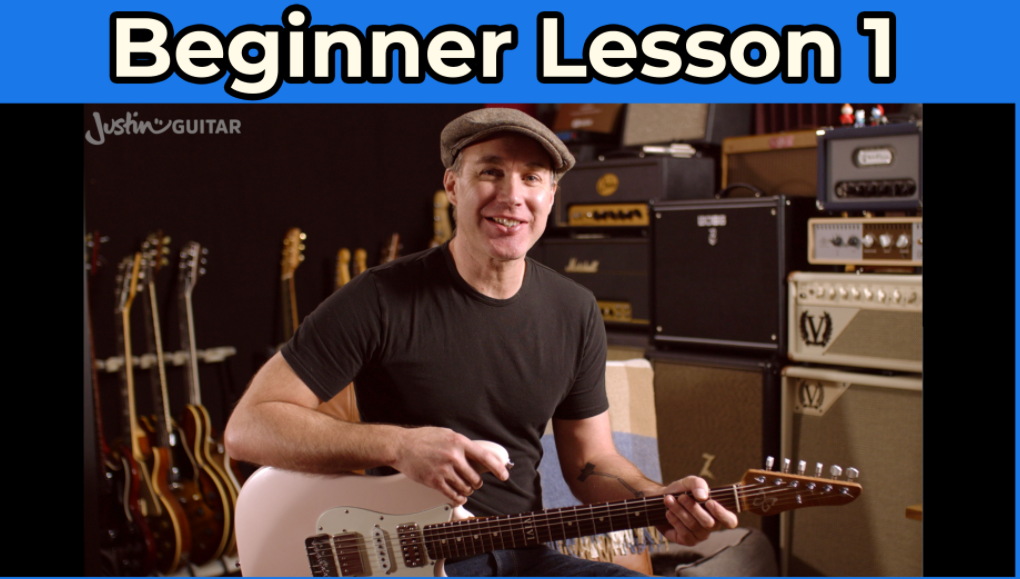
This course is accessible from the left sidebar of the app and has nine main stages. There are more than 100 video lessons in total.
The course starts with the simple essentials, such as how to tune the guitar and its anatomy. This has to be done before you can move on to the chords.
As previously mentioned, the app is not only for beginners. It also offers many techniques and song lessons for experienced guitarists who have progressed from their past lessons.
The Advanced Lessons
The advanced lessons are accessible from the top menu. There you will find lessons for both advanced and intermediate guitarists.
Included are intermediate foundation courses as well as modules that will help you move on to the advanced levels. This also covers some complex techniques such as barre chords, how to play scales, and advanced chords.
Built-in Tuner
If we have to pick one feature of the Justin Guitar App that we found to be the most useful, it would be the built-in tuner option provided in the app.
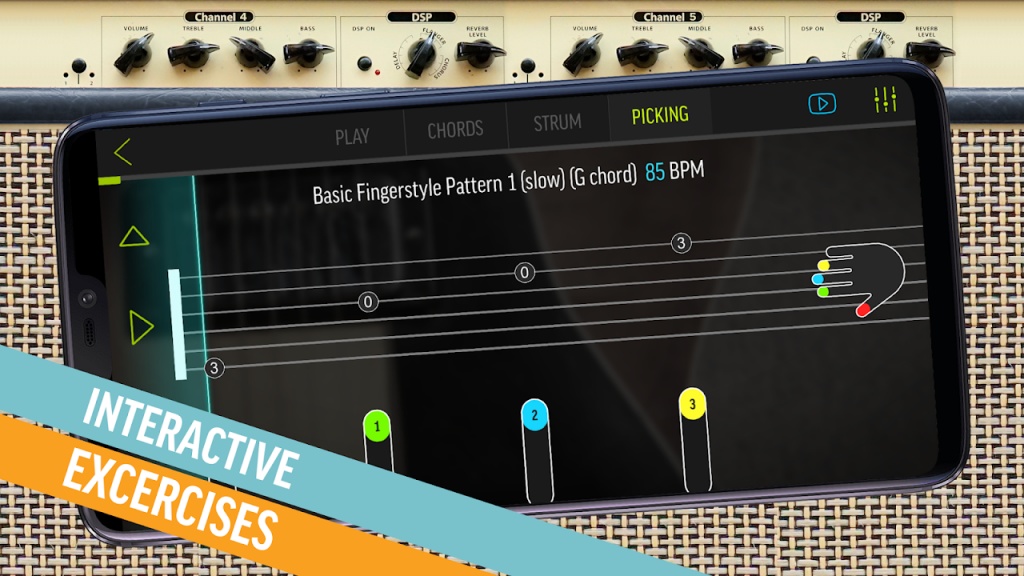
As a student of music, you must know how to tune the instrument to perfection at regular intervals to get the desired note output.
With the help of the tuner feature of this app, you can tune in your guitar quickly with no hassle.
The feature plays the pre-recorded outputs for different notes, and all you have to do is to align your instrument’s notes to these outputs.
How to Download the App
Having been informed about the high-quality tutorials and amazing features on the Justin Guitar App, you must be eager to know how and from where you can install the app.
The app is available for both Android and iOS operating systems, and work equally well for both. Here we have listed down the steps to install the app on your device.
Steps to Install
Step 1: Open the Google Play Store (if you are an Android user) or the Apple App Store (if you are an iOS user), and search for ‘Justin Guitar’ in the search bar.
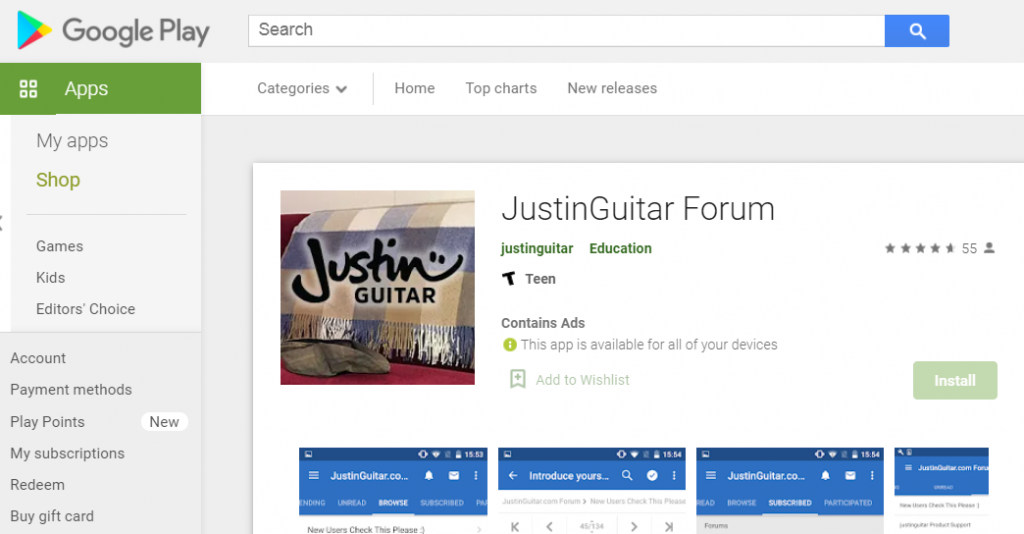
Step 2: In the search results, look for the official app by the name of ‘Justin Guitar Beginner Lessons Play Real Songs”. Once you are able to locate the app, tap on ‘Install’ or ‘Get’ to install the app onto your device, granting the requisite permissions.
Step 3: After the installation process is completed, open the app, follow the prompts, and wait for the app to initialize. Then you are ready to rock with your guitar and the Justin Guitar App! You can start exploring the different modules and lessons in the app.
Free Trial and Paid Subscription
Most of the content on the Justin Guitar App is accessible for paid subscribers. However, you need not worry! The app offers a 7-day free trial for new users.
You can get your free trial by tapping on the ‘Start your 7-day free trial’ button provided on the left menu of the app. All the features and resources of the app will be unlocked for you.
After the trial period expires, you can purchase either the basic membership or the premium membership of the app to continue accessing your learning content.
Outside-the-App Support
Justin has been actively delivering guitar lessons on various forums and through various media resources for a long time.
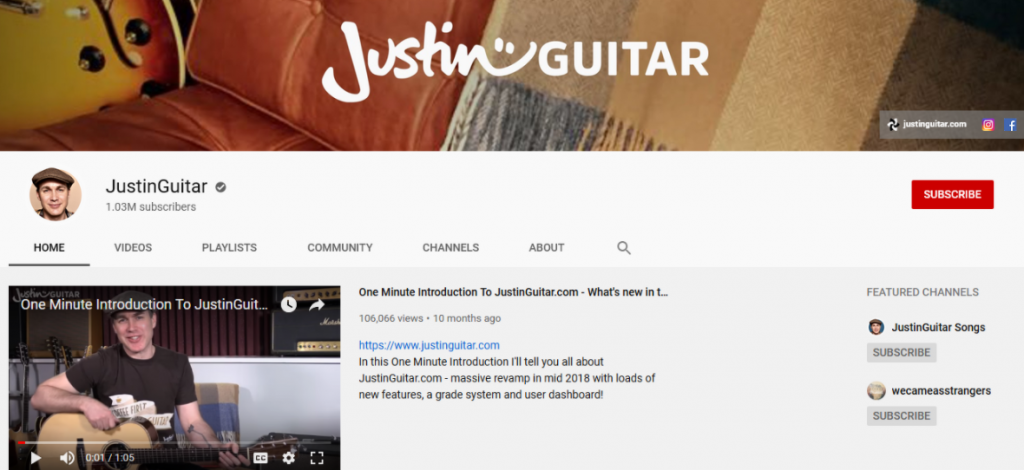
Needless to say, the Justin Guitar App has an elaborate and well-structured system of support and resources, even outside the app.
The most prominent resources are the Justin Guitar website, and his YouTube channel. One can find a plethora of courses, tools, and learning products on the official website.
Community
What’s more, you can register yourself on the website to be a part of what is considered one of the most vibrant communities of amateur guitarists.
Hundreds of free videos, tutorials, and lessons are available on the Justin Guitar YouTube channel as well, which can be readily referred to for any kind of guidance pertaining to playing and maintaining the instrument.
Conclusion
The app focuses primarily on the six-string guitar, teaches you from the very basics, and takes you along all the way to the advanced levels.
Clearly, there is so much to learn on the app, and that too, in a simple and fun way! No doubt, this is the kind of app that should be on every guitar enthusiast’s radar.
German version: Beste App, Um Zu Hause Gitarre Spielen Zu Lernen




