My reading habit changed when I discovered the Kindle app. With the books at my fingertips, I can easily sneak in some reading when I am running errands or in between meetings.
What is fun about the Kindle app is it allows me to customize how I want to read my eBooks. Yes, the Kindle app is not an ordinary reading app. Below are 12 awesome facts about the Kindle app that show you why it is special.

1. A Massive Library of Reading Materials
I never run out of anything to read in the Kindle app. It comes with 6 million Kindle books, from new releases and Amazon Charts bestsellers to titles across genres, such as science fiction, self-help, romance, religion, children’s books, and nonfiction.
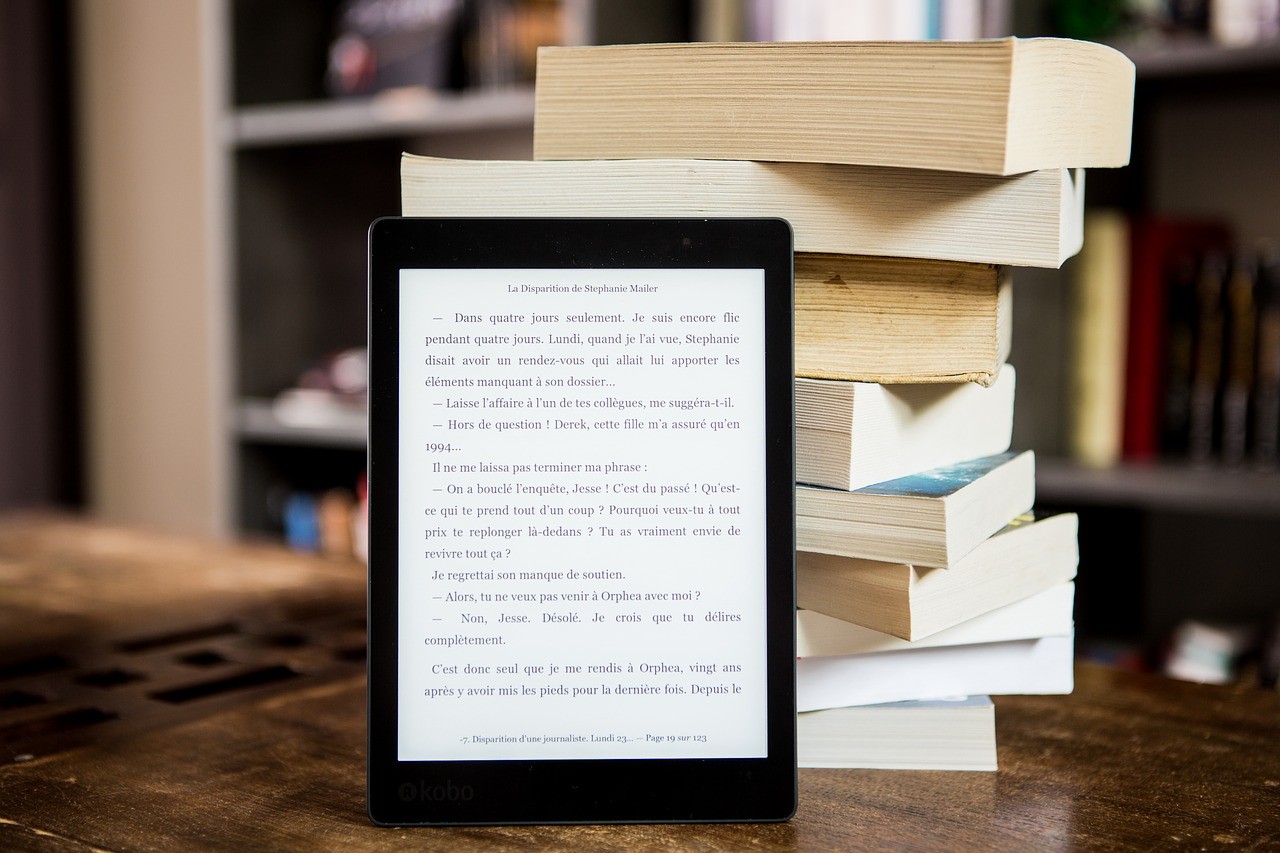
It is also loaded with comics, magazines, and more. The app is available in multiple languages including English, Dutch, German, French, Italian, Portuguese, Japanese, Traditional Chinese, Simplified Chinese, and Spanish.
If you would like to see them all for yourself, download the Kindle app from the App Store. If you are using an Android device, simply go to the Google Play Store and search for Amazon Kindle. Once you see the name, open it and then tap “Install.”
2. A Fountain of eBooks
Where do the eBooks in the Kindle app come from? You can buy millions of books from Amazon.com, with the bestsellers priced between $10 and $20. Meanwhile, new books range from $2 to $10.
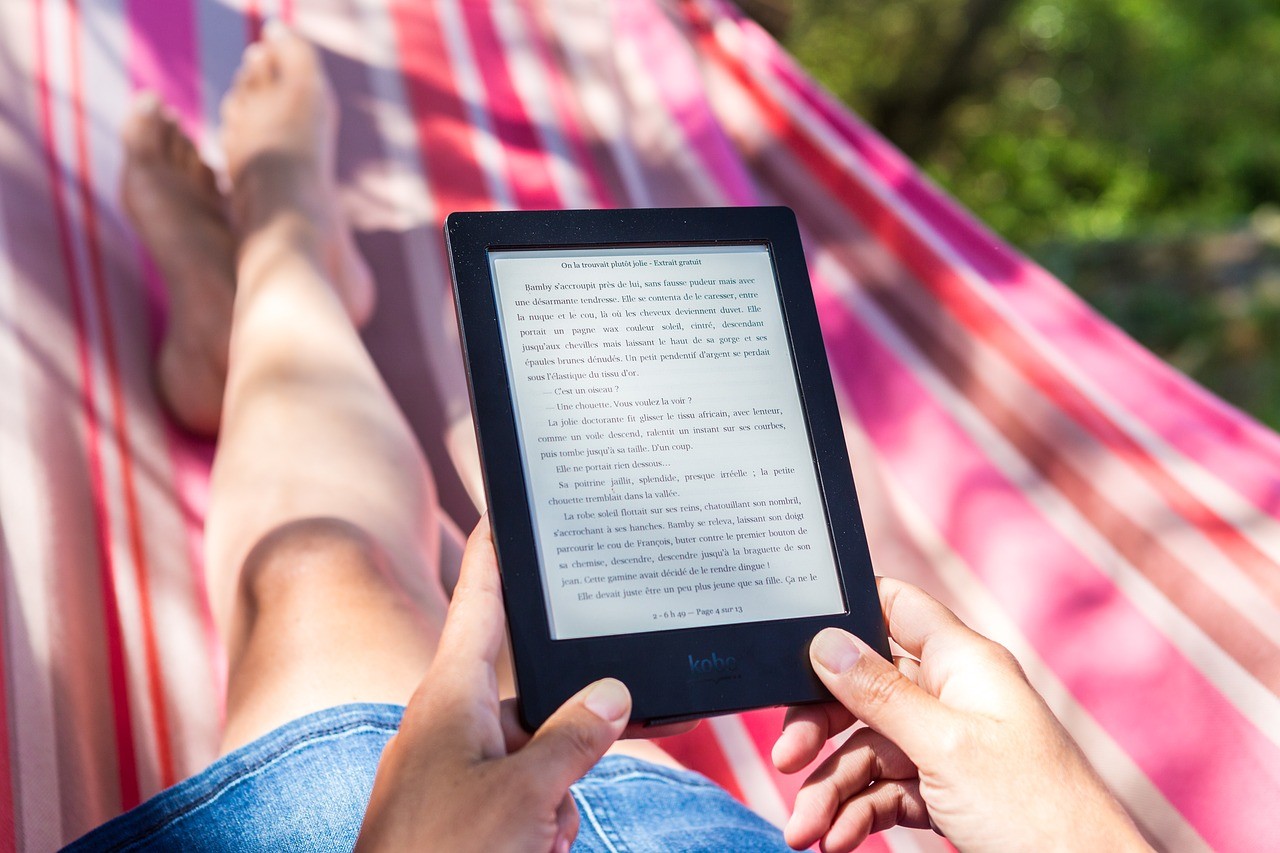
My favorite source of eBooks is Gutenberg.org, a free eBook project founded in 1971. It houses over 54,000 books that can be downloaded in Kindle format. Here, I can find classic books from the beginning of the 20th century and before, such as those written by Shakespeare, Poe, Dante, Sir Arthur Conan Doyle, and Lewis Carroll.
Another source of eBooks is OverDrive. I learned that there are more than 36,000 public libraries in the U.S. that provide books for loan on OverDrive, an audio and eBook platform designed for schools and libraries. Access the books through the OverDrive app Libby or the Kindle app.
3. Customizing Your Reading
The reason I am hooked to the Kindle app is I am able to read eBooks my way. I can literally customize the text size, font type, text alignment, margins, and even orientation, from portrait to landscape.
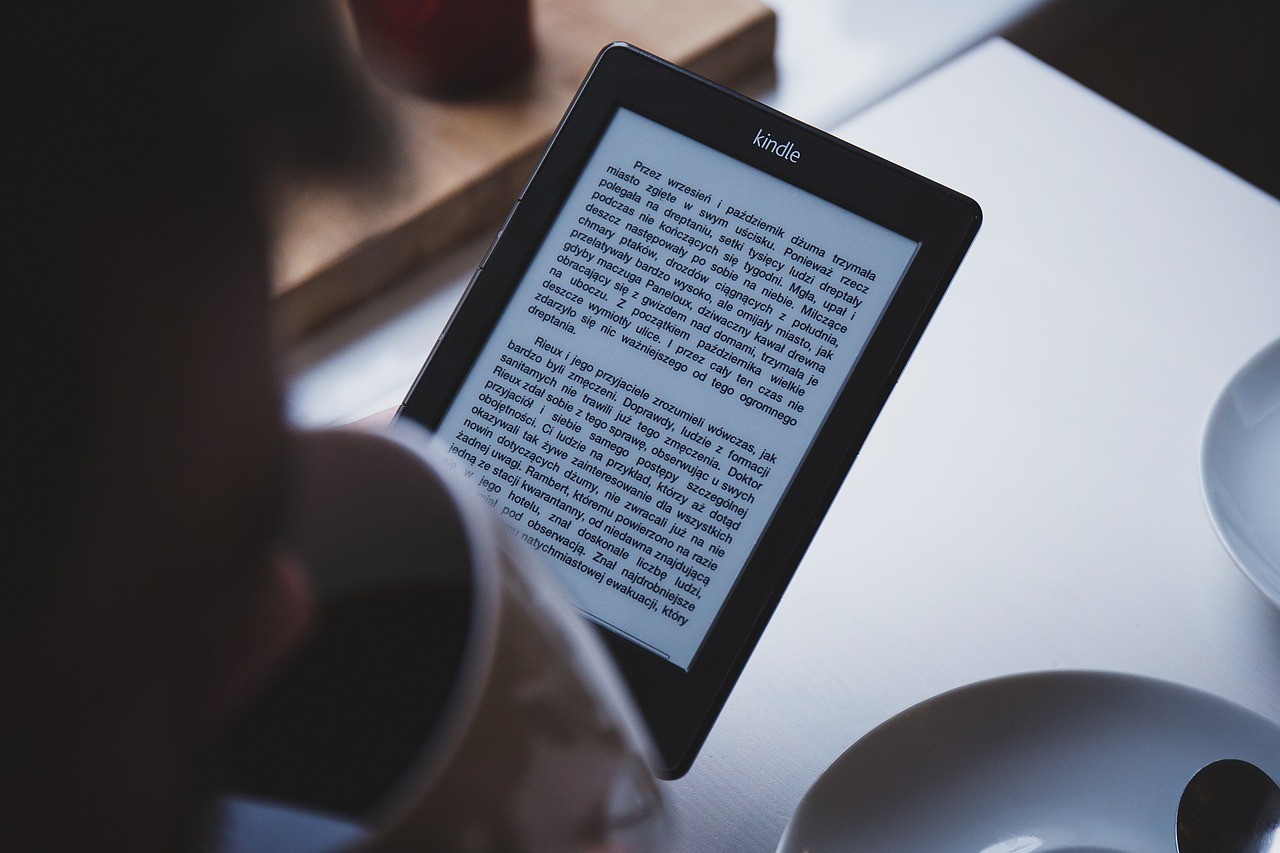
I can decide whether to turn pages from left to right or continuously scroll. With the Page Flip feature, I can flip between pages or get a bird’s-eye view of my eBook.
It’s also comfortable to use the Kindle app because I can adjust the brightness and background colors. Moreover, I am able to bookmark pages I want to revisit, make highlights, and take notes throughout my book. I can open My Notebook and see all my notes in the same place.
4. Become a Better Reader
Each time I try to open a Jane Austen novel, I always encounter words that I am not familiar with. With the Kindle app, I can look them up. I can also search for people and places while I read.
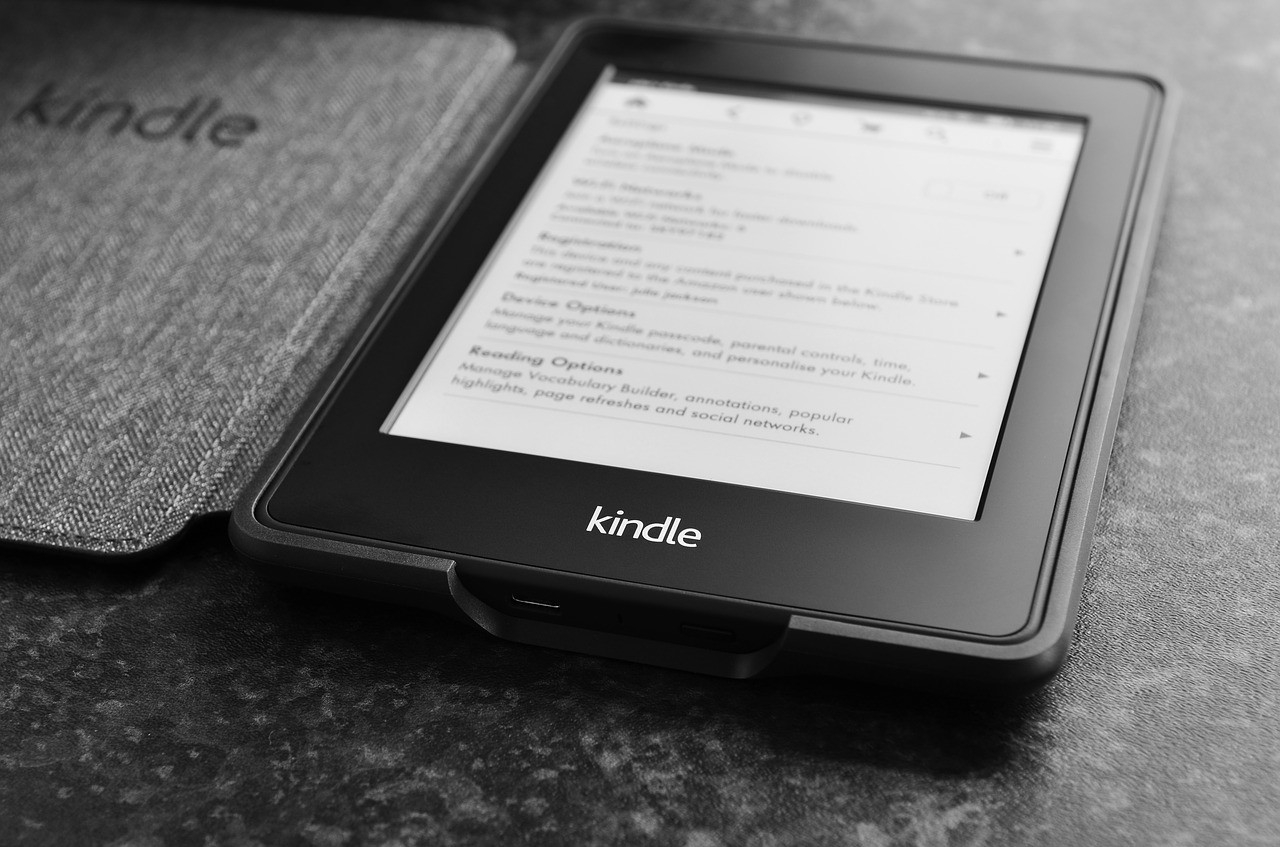
The Kindle app comes with a built-in dictionary, Wikipedia lookup, instant translations, and search within the book. To view the definition of an unfamiliar word, I simply tap and hold it or use Google and Wikipedia for more details.
I am also able to track my reading progress. This means I can see what percent of the book I’ve read, the page numbers, the time I have left in the chapter or book based on my reading speed.
5. Two Kindle Accounts at the Same Time
I was surprised to learn that I can access two Kindle accounts at the same time in the app. This is possible when someone has two accounts from two different countries and decides not to migrate the Kindle account from one country to the local one.
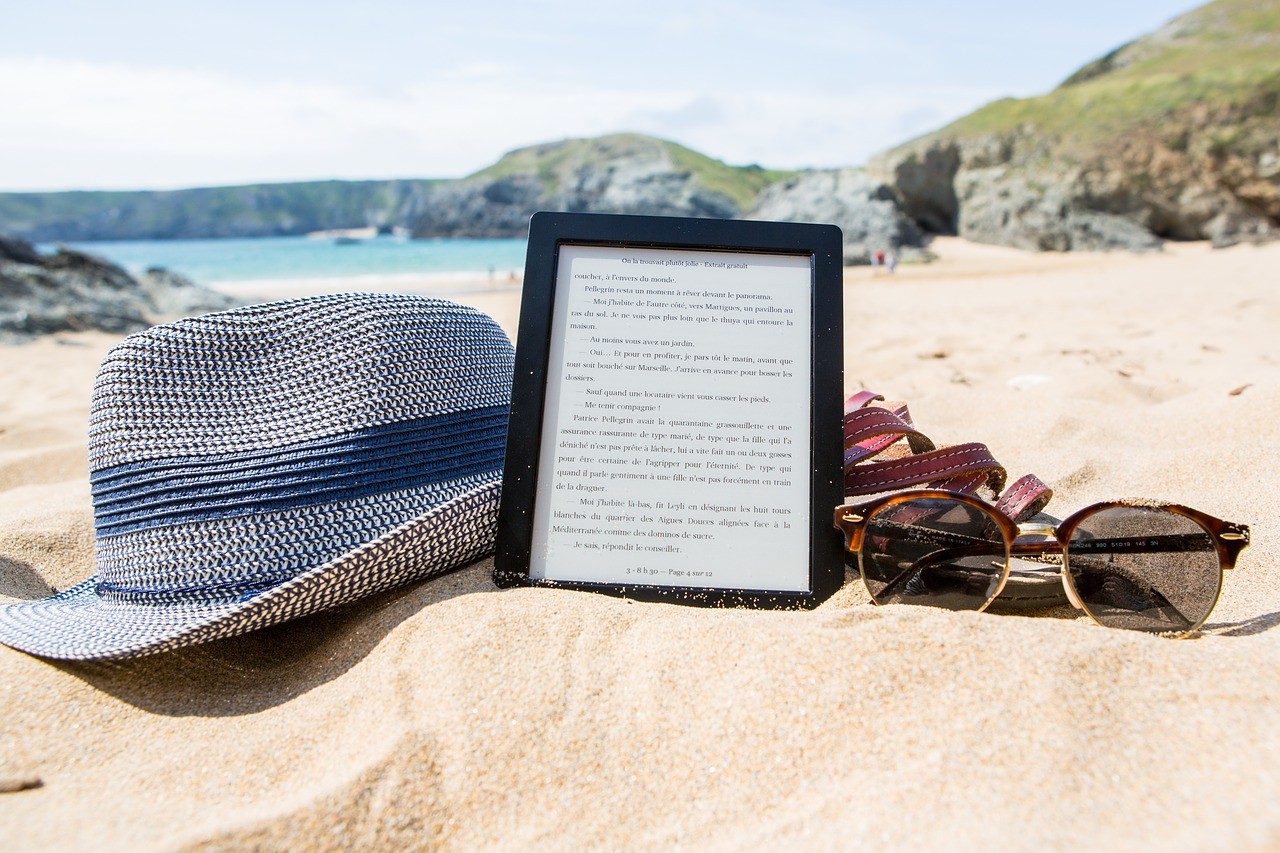
Some books can be accessed through one and some through the other account.
If this doesn’t sound convenient for you, you can use the Kindle Cloud Reader. You can use the Kindle iOS app to log in with one Amazon account and Kindle Cloud Reader for the other.
6. A User-Oriented App
I can say that the Kindle app is like a small world where everything almost goes your way. Using the Kindle app, I am able to sync my books across devices.
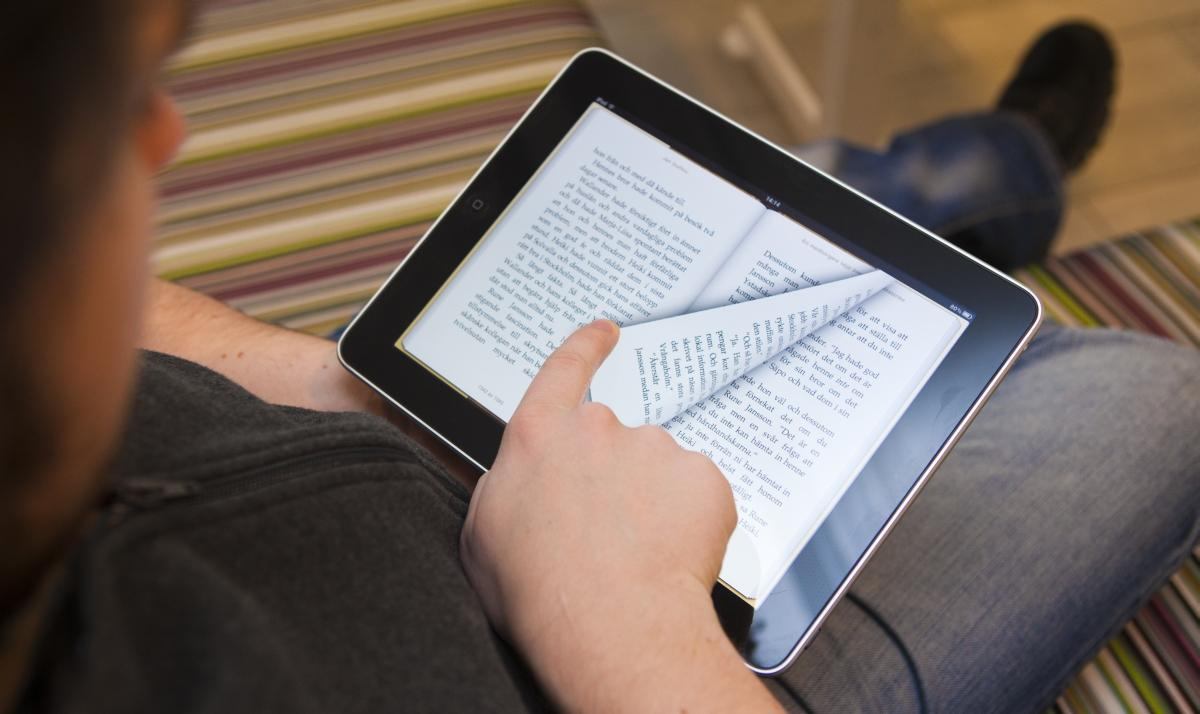
When I am reading a book, the Kindle app automatically syncs where I left off. It also keeps any bookmarks, highlights, or notes. This way, I can start reading another eBook even if I’m not done with the other.
The Kindle app adapts to every reader’s mobility. For instance, I can switch from reading my Kindle book to listening to the Audible book when I am on the road. Even when I am doing something else, I can get a notification about authors who have new releases or when books I am interested in have a deal.
7. Old-Fashioned Offline Reading
Sometimes, when I want to switch off the noise of the Internet and social media in general but still want to read an eBook, I enable the Kindle app’s offline reading feature.
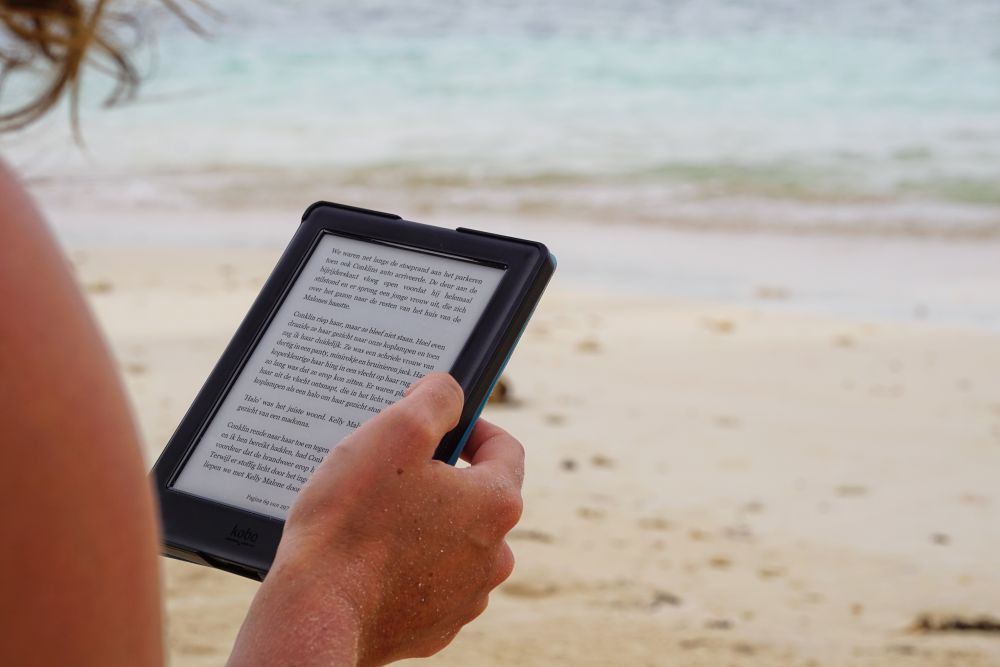
I can pick which Kindle books I want on my device for offline reading. To do this, simply click on the Downloaded tab on the top and tap on Enable Offline button. This means downloading a Kindle Cloud Reader web app, which allows readers to manage stored books in the browser’s memory.
The offline mode can be accessed through Firefox, Chrome, Safari, and even Internet Explorer. Meanwhile, to download the book to the browser, right-click (PC) or control-click (Mac), and then choose Download & Pin Book option from a drop-down menu.
8. Fascination for Fiona
I discovered that Princess Fiona from the Shrek series has something to do with the development of the Kindle app.

During the development process of the Kindle app, the device was codenamed, Fiona. The development started in 2004.
Later, the name ‘Kindle’ came up because it means “to light a fire,” and that is what Kindle had always aimed to do.
9. The Curious Case of the QWERTY Keyboard
It’s fun to recall that time in 2007 when the first Kindle was announced and came with a huge QWERTY keyboard.
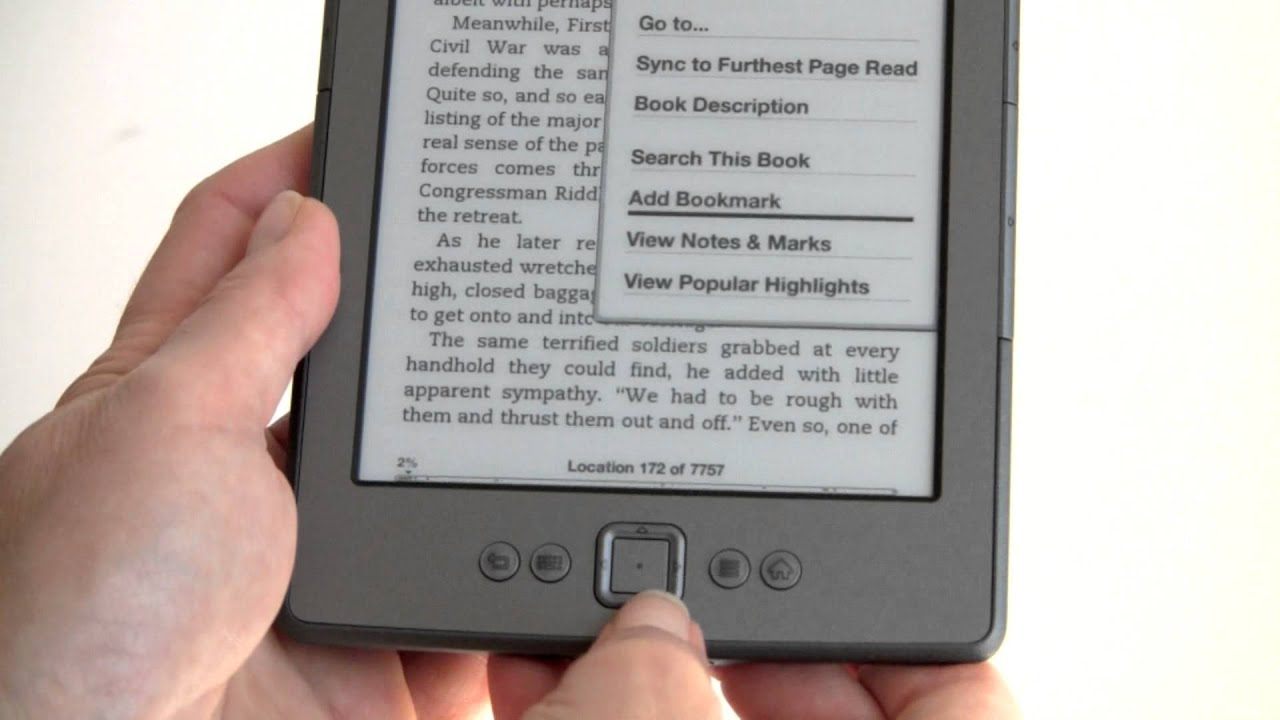
The first edition of Kindle, as well as Kindle 2, Kindle 3, and Kindle DX came with slanted keys. Since it was not a touchscreen, you could only operate it through the keyboard.
It was in 2011 when the company decided to remove the entire QWERTY keyboard and introduced only a few keys on the device.
10. Free 3G Connectivity
In case you are too engrossed in an eBook to notice, Amazon’s 3G Kindles provide free 3G connectivity in over 100 countries and locations.
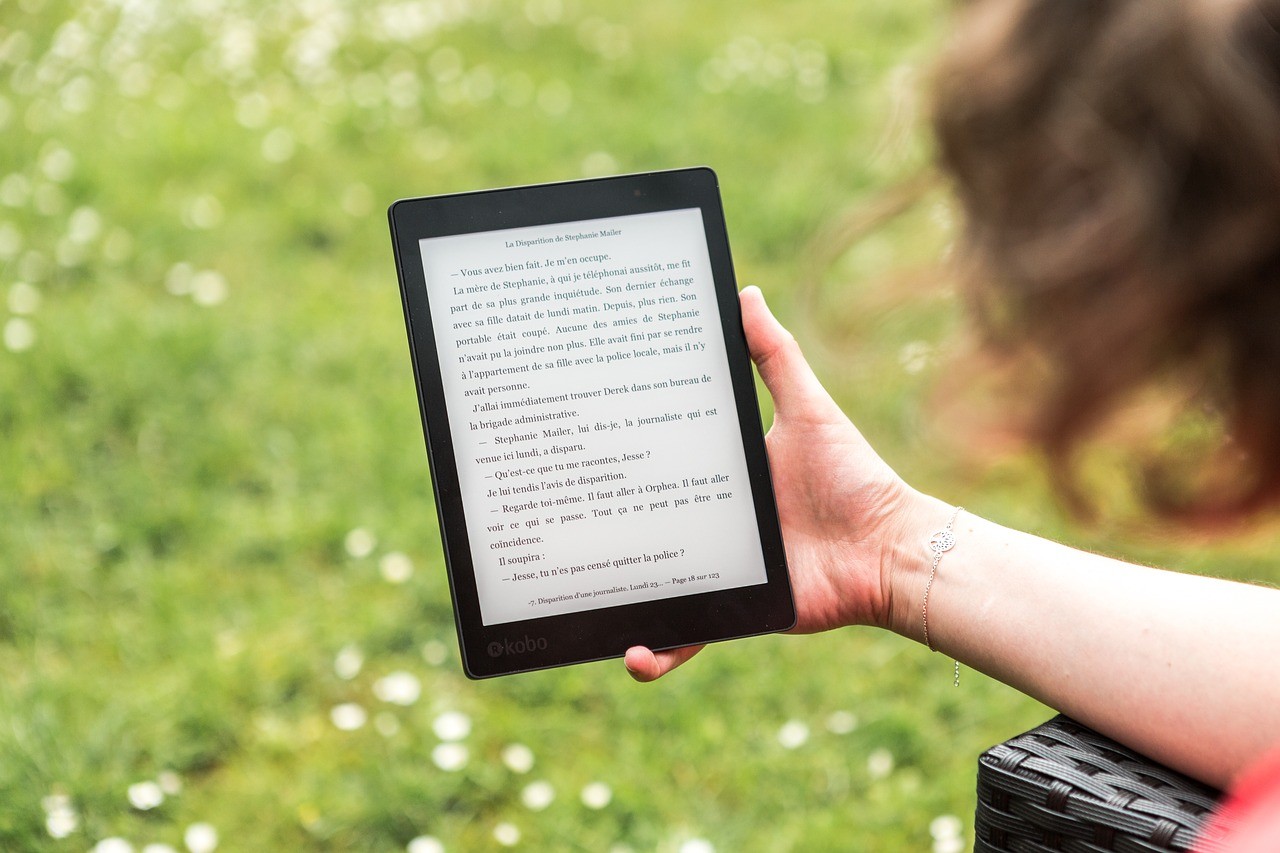
As long as you are using 3G to search for and purchase books on the Kindle store and access Amazon.com or Wikipedia in the Experimental Web Browser, you do not have to pay for using 3G.
11. Writing Your Own Book
Instead of simply reading eBooks through the Kindle app, how would you like to see your name in it as an author? If you dream of writing a book, you could publish and distribute it through the Kindle app.

I discovered that such a dream is possible with Kindle Direct Publishing. You can price it anywhere between $0.99 to $200. Once you have your content, you can do the layout and publish it online.
If you are familiar with the film The Martian, it was based on a book by Andy Weir, who published the book first on Amazon Kindle. It became a bestseller and then was made into a movie.
12. Automating Accessibility
Did you know that you can access your books from any device with the Kindle app? As long as you have your own Kindle e-reader, your mobile device with a Kindle app installed, and your computer with a Kindle app installed, that is possible.

In fact, one does not need to own any device at all. Kindle app features and books can be accessed from any computer in a public space. For me, I like going to a library or internet café, allowing me to access the books stored in my Kindle cloud.
Simply open the browser and head to the read.amazon.com URL address. Use your Amazon credentials, and under the Cloud tab, you can find the books you bought in the Kindle Store.
Conclusion
Reading eBooks is now more fun, convenient, and easy with the Kindle app. It is a platform that does not just make readers’ lives richer but also promotes authors and artists who have so much to share with the world.




