I am always worried about my personal information and data privacy whenever I use different search engines or browser apps. This is because of the reports of personal data being breached or sold.
I eventually gained trust in a search engine app that assured me there would be no personal information leaked or data breached. The DuckDuckGo app is dedicated to its users having safe and private browsing and searching experiences.
Discover more about the DuckDuckGo app below. Learn how it protects the privacy of its users and ensures a private searching experience.
- Introducing DuckDuckGo
- Starting with the DuckDuckGo App
- Customizing the DuckDuckGo App
- Preventing Search Leakage
- Knowing the App’s Tracker Radar Feature
- Learning About the Other Privacy Features of DuckDuckGo

Introducing DuckDuckGo
There are many search engines available out there, but only a few place an emphasis on the searchers' privacy and security. One of these few search engines is DuckDuckGo, also known as DDG.
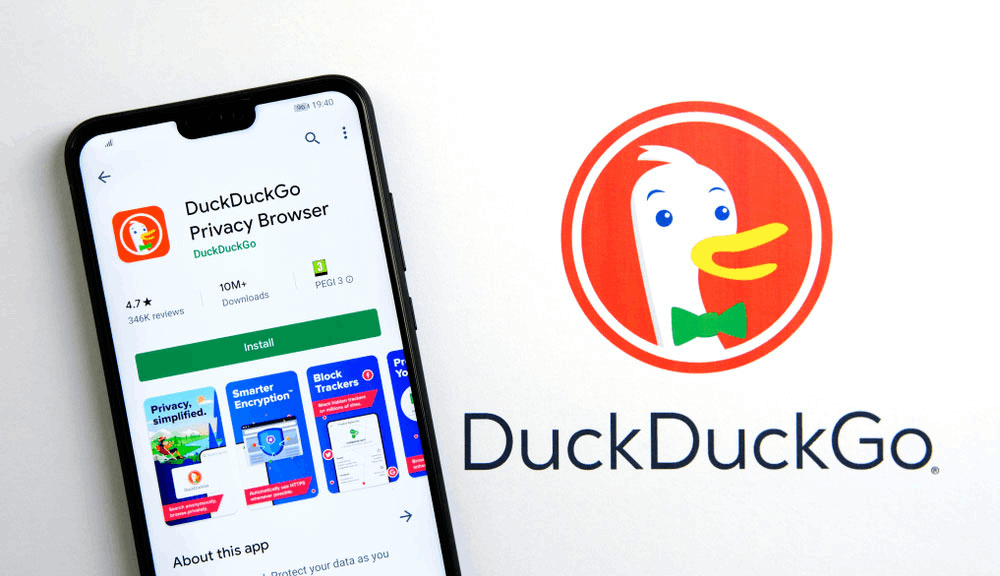
DuckDuckGo was launched in September 2008 to offer a service that focuses on the searchers' privacy by avoiding the filter bubble of personalized search results. All the search results of DuckDuckGo are not coming from content farms.
This Paoli, Pennsylvania-based company uses various application programming interfaces (APIs) of other websites to show quick results to the queries or searches of its users. The results are a compilation of sources from its web crawler and others like Bing, Yahoo!.
Moreover, DDG also has "Instant Answers," in which the relevant results are displayed on the search page. DuckDuckGo collects these Instant Answers from a third-party API or other static data sources such as text files.
Discovering the DuckDuckGo Mobile App
It has been years since I started to use the web version of DuckDuckGo, and I trust its searchers' privacy features. So, I also decided to use the mobile version of DDG.
The DuckDuckGo mobile app is free to be downloaded on the Google Play Store and the Apple App Store. The app is completely free, as no in-app purchase items or premium subscriptions are available.
I just need to install the app on devices running on Android OS 6.0 or up and iOS 13 or later. In addition, the DuckDuckGo app requests access to the following on my mobile device: Wi-Fi connection information, storage, media files, location, and many more.
Starting with the DuckDuckGo App
After installing the app, DuckDuckGo welcomes me with a reminder that the Internet can be creepy, but I do not have to worry. It assures me that searching and browsing privately is easier than I think.
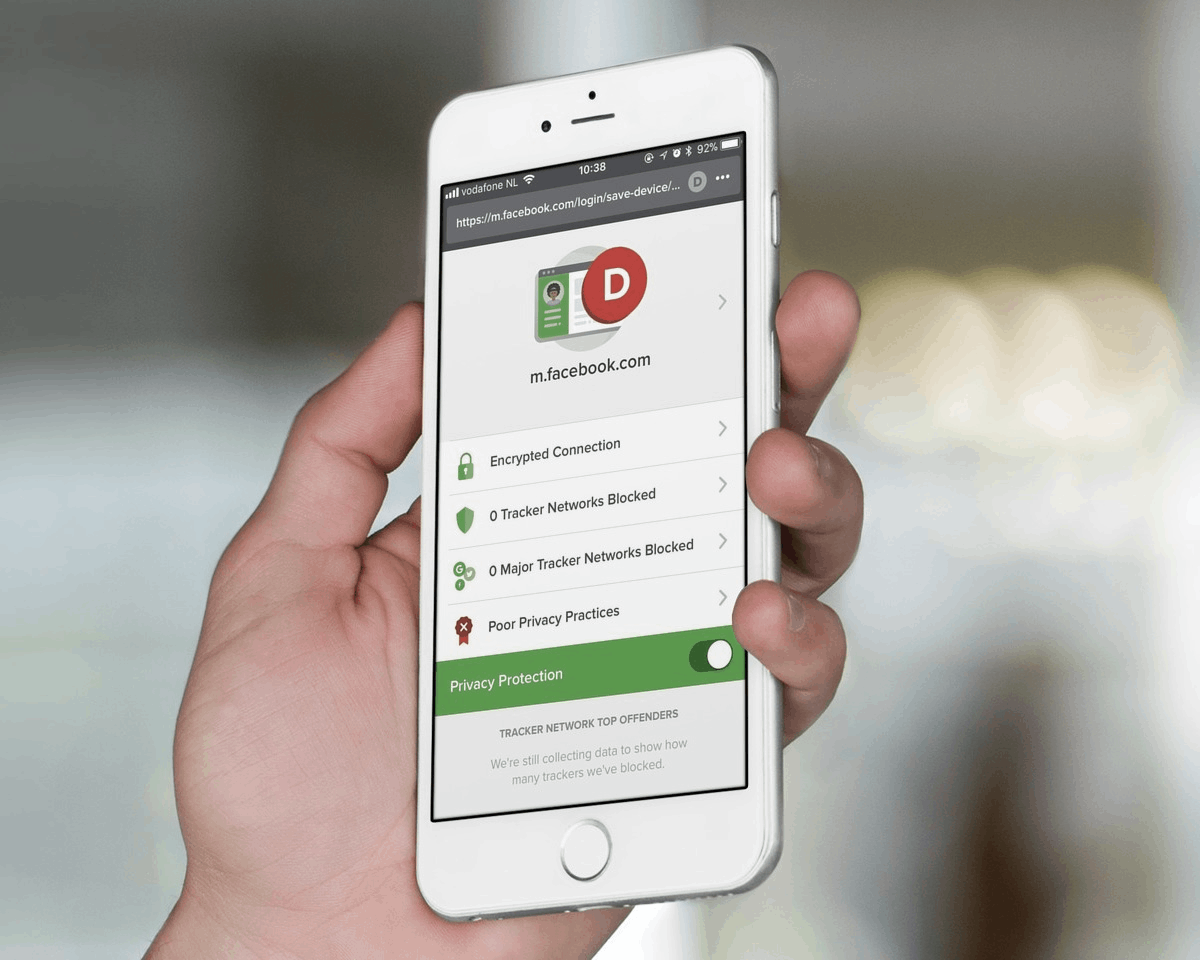
First, the app asked me if I wanted to set it up as my default browser for my mobile device. Then, it asked me to try visiting one of my favorite sites, and it will show me how it will try to block trackers so that they cannot spy on me.
DDG will also upgrade the security of my connection if possible. The app also explained that it will automatically block all the pesky trackers as I tap, scroll, and spend time on the site. In addition, the app blocks all intrusive ads so that I will have an uninterrupted browsing experience.
The app informs me that personal data can build up in my browser, so it recommend that I use or tap on the "Fire" button on the top of the screen to burn all the tabs and data.
Exploring the Home Page
When I first installed the DuckDuckGo app, it was like all the other browser apps because of its interface. The app's Home page displays the search bar where I can manually type in a website or search for the site.
Beside the search bar, I have the "Fire" icon that I can use to burn all the saved data and tabs. Then, the tab icon indicates how many tabs are open. The last icon on the top part of the screen is for settings and other options on the DuckDuckGo app,
Since I am new to the app, the Home screen is almost blank because it will be filled with my bookmarks for the sites that I commonly use. I use these bookmarks to open the sites in just one tap. While the Home page is blank, the app displays its logo in the meantime.
Customizing the DuckDuckGo App
The DuckDuckGo app lets me customize my private browsing experience on the app. It provided several options on how I can personalize the appearance, privacy, and other aspects of the app.
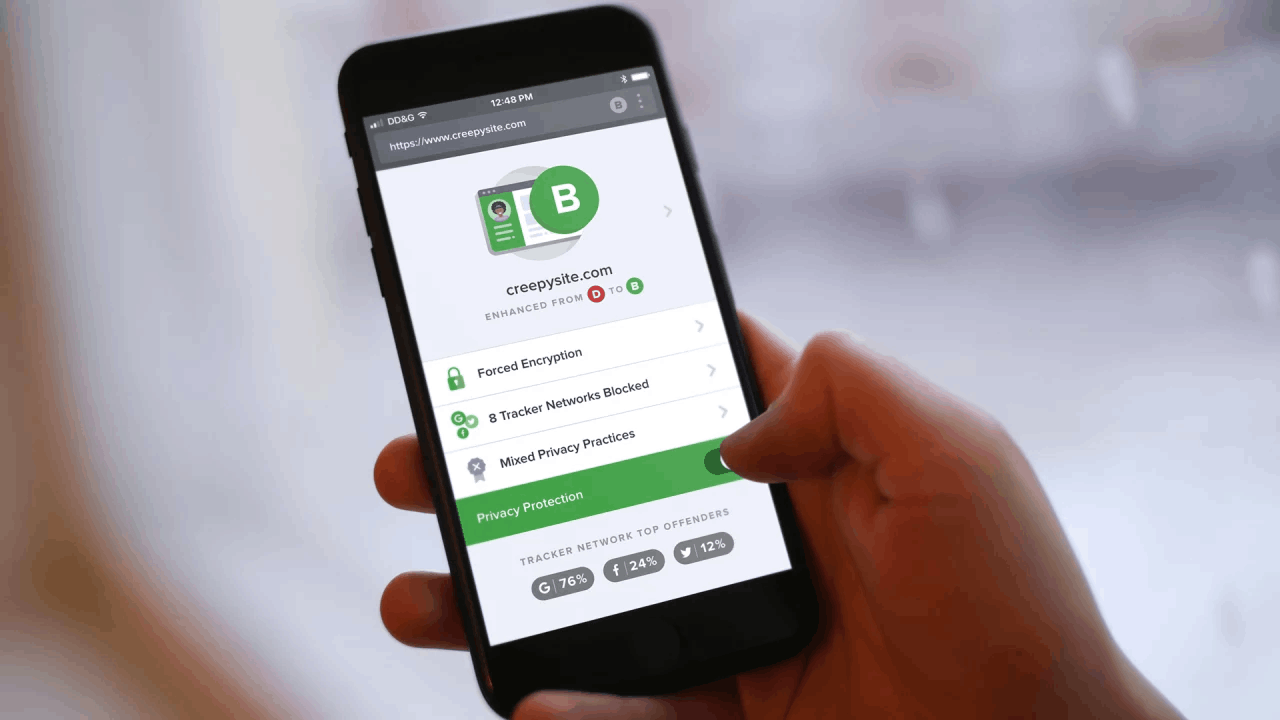
For the General Settings, I can change the theme of the app, whether light or dark. It also includes the preferred app icon, which only changes in terms of the main color like red, green, blue, black, etc.
The "Fire" button also has an animation option so that it will be interesting whenever I decide to burn all the data and tabs on DuckDuckGo. I can opt for an inferno, whirlpool, or airstream animation for the "Fire" button.
It is also possible to add a Home screen widget to the app, so I can directly search for the site I want to open without launching the app.
Fireproofing Websites
DuckDuckGo automatically deletes all cookies saved during a browsing session. It means that I have to repeatedly sign in on different sites.
The team understands this concern, so it provided the "fireproof sites" feature wherein I can set the websites that I want the cookies to not be erased. However, the app will still block third-party trackers found on the "fireproofed" sites.
Preventing Search Leakage
Search leakage is a common phenomenon on search engines because the moment users search and click on a link, the search terms are sent to the site. This sharing of personal information is called "search leakage."
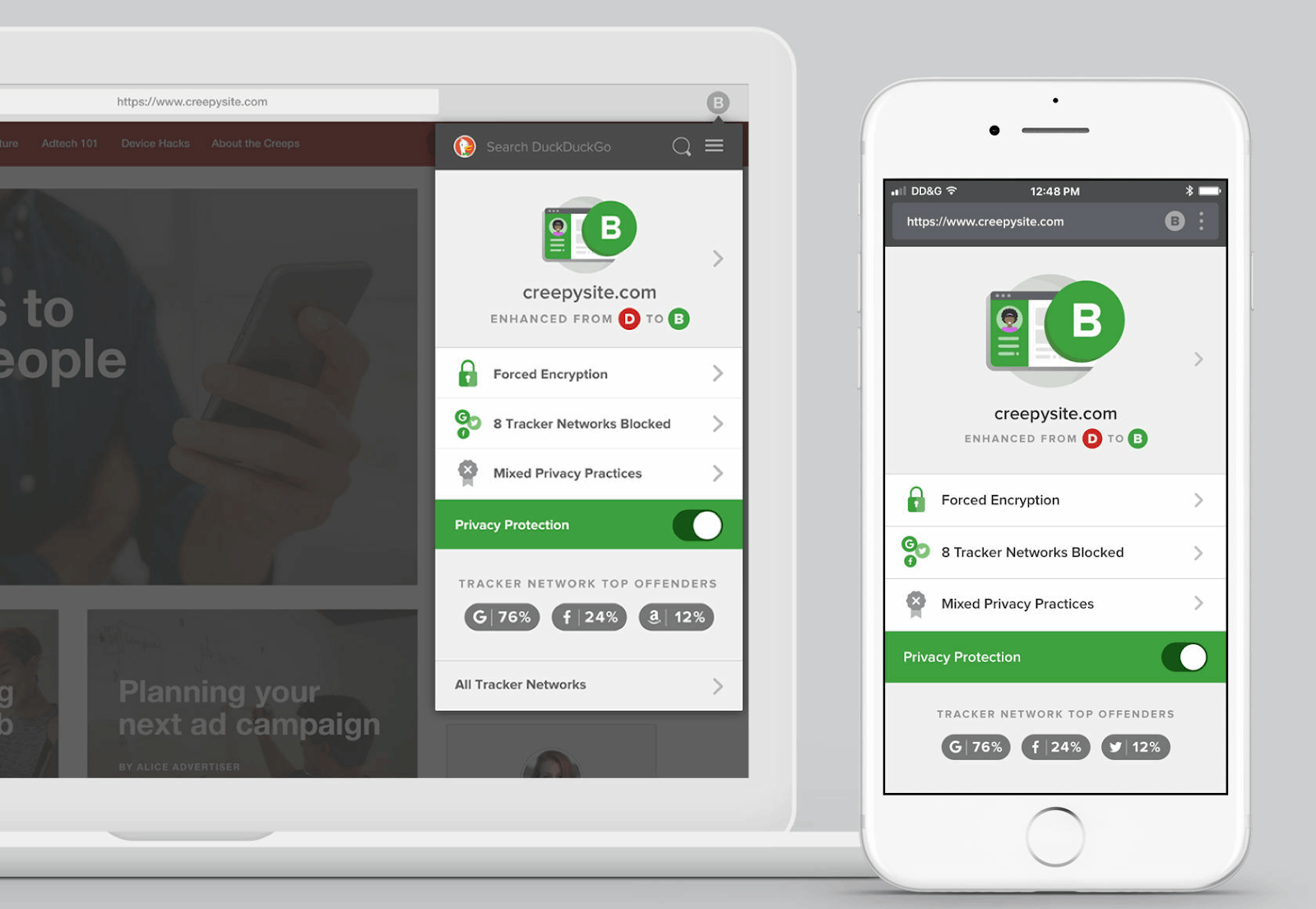
When we think that private searching on other search engines is safe, we are wrong. Some search engines still collect personal information based on the users' search information. It is more alarming to know that the information is available not only on the search engine but also on the website.
DuckDuckGo tries to prevent this problem before it arises because it is programmed to block search leakage. DDG noted that whenever I click on a link on the search engine, it automatically routes/reroutes the request so that it does not send the search information to the actual sites.
The only information that the site can collect is the frequency of my site visit. IT will not have access or will not know what specific things I have searched beforehand.
Learning About the App’s Encryption Technology
One of the reasons DuckDuckGo is safe for browsing is its state-of-the-art encryption technology. The Smarter Encryption feature forceS the sites that I visit in the search engine to use an encrypted connection where I can assure that my data will be protected from any prying eyes.
It is also mentioned that the encrypted version automatically changes links from major websites to point to the encrypted versions so that there will be no threat of collecting personal information when browsing on DuckDuckGo.
With the encryption technology, aside from hiding personal information, I am also assured that there will be no leakage even though the protected or encrypted information travels among computers and servers.
Knowing the App’s Tracker Radar Feature
The DuckDuckGo app lets me enjoy private searching FOR free all the time. Unlike other browsers or search engines that I need to manually turn on or use the private tabs, DuckDuckGo's default option for searching and browsing is already private.
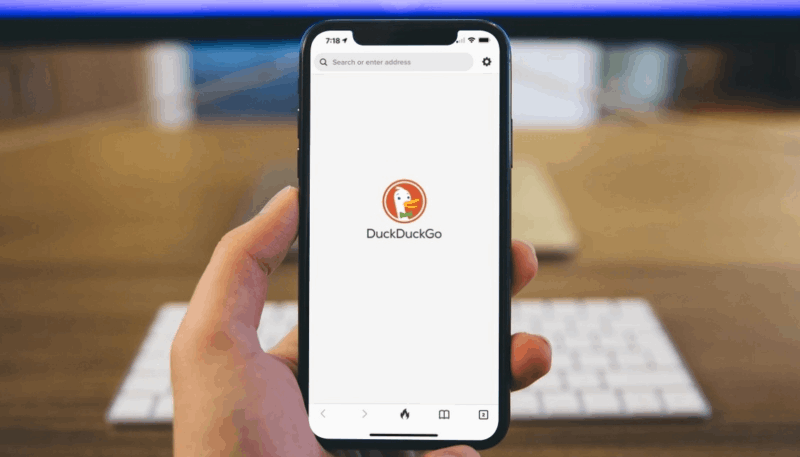
As mentioned earlier, the app automatically blocks any hidden third-party trackers that may have access to my personal information and browsing data. The Tracker Radar technology of DuckDuckGo identifies and finds those secret trackers.
In addition, Tracker Radar will help more people because the companies behind those trackers will not be able to collect anything and will not have anything to sell, which may eventually stop their operations.
Protecting Users’ Search History
Most search engines save the users' search history, including the date and time of the search and even some information about the personal computer. It is alarming that it might be possible that search engines have access to my other account information like my name and email address.
Collecting such information may pose a risk of a potential data breach of the search engine, wherein other people may intentionally break in to get such data. There are also reports that it is possible to sell that information.
To avoid such problems, DuckDuckGo chooses not to collect any personal information when the users search or browse anything on the app. Since there is no data at hand, there is no risk of a data breach.
Learning About the Other Privacy Features of DuckDuckGo
It is common to use a browser to open emails, especially if I do not have the actual app. It is also usual to receive emails from anonymous accounts, promotional materials, and other matters.
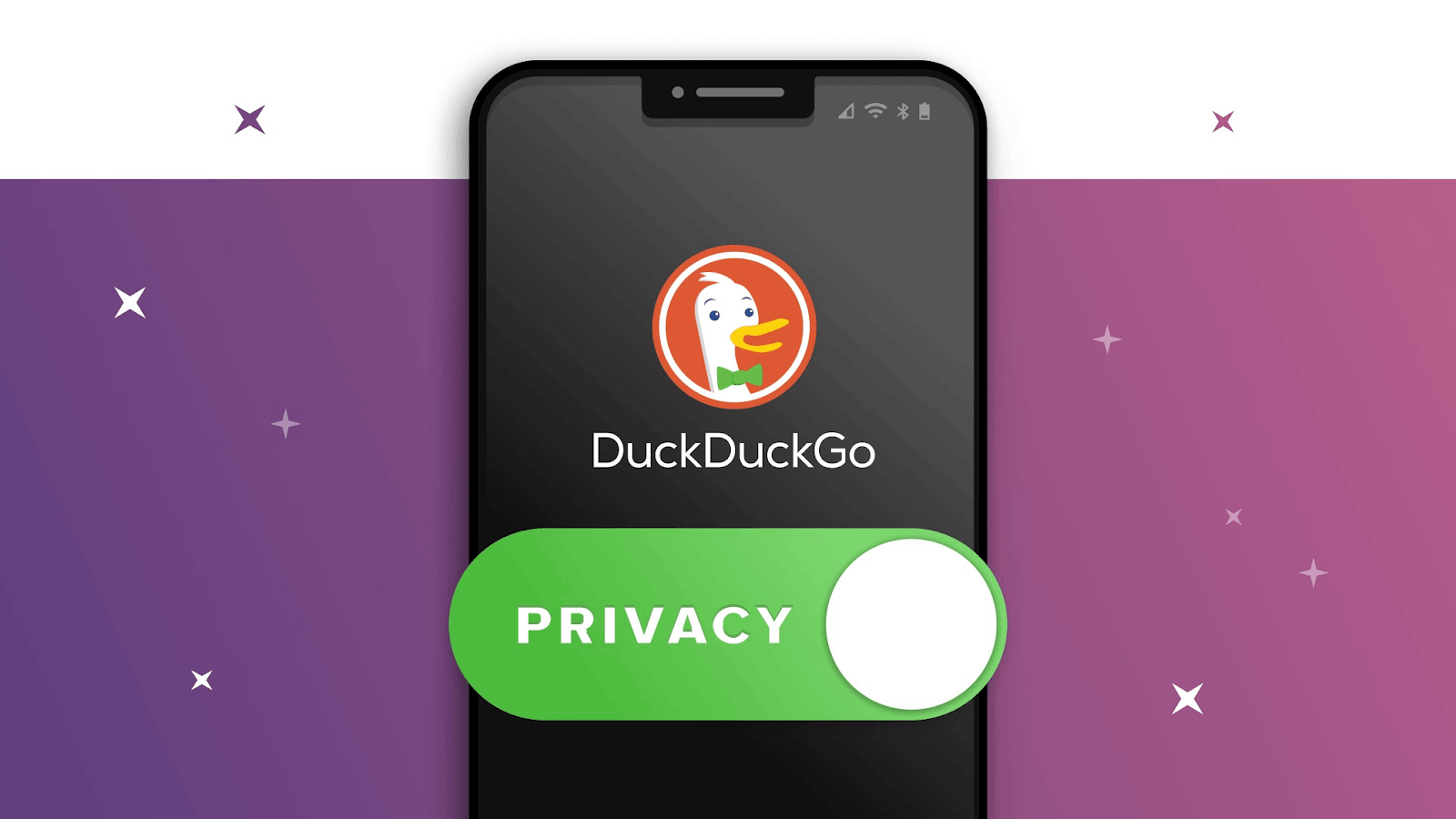
According to the DuckDuckGo team, 60% of emails track me as soon as I open them, wherein they can get personal information from me. Some of the data they can get are name, account information, current location, device information, etc.
Thus, DuckDuckGo provides the email protection feature wherein it automatically blocks email trackers to collect any information from me. The feature also hides my address without the need to switch services.
Although this "Block Email Tracker" feature is still developing, I have already signed up to try the free beta version.
Providing Privacy from Other Apps
DuckDuckGo has another feature running in a free beta version—blocking hidden app trackers. The DuckDuckGo app will scan for any suspicious trackers among the other apps installed on my mobile device.
This "App Tracking Protection" feature will operate day and night to prevent third-party companies from invading my privacy and collecting personal information indicated on the different apps.
Conclusion
The DuckDuckGo app proves that it is indeed an all-in-one privacy app because users can safely and privately browse on its search engine. It also has default privacy protection features that will safeguard users from the prying eyes of different trackers.




