We are sifting through a revolution of the digital age with social media applications leading the charge into the future. Interaction has become wildly digital, on both personal as well as on formal levels so that newer connections may be formulated.
With all this happening, a dating application came up, which became abundantly famous, first amongst the millennials, and then, it spread to other age groups as well. This app is none other than Tinder which has grown multi-folds and sponsors enormous events now.
This app has been wildly appreciated for connecting random people and allowing them to find commonality in their differences. But, to ensure safety on such an app, a verified sign has been introduced about which we will learn in the section that follows.

Why Verify Your Tinder Account?
Dating can be challenging in this fast-paced world, but as we have already said, technology has answered the call to help people connect.
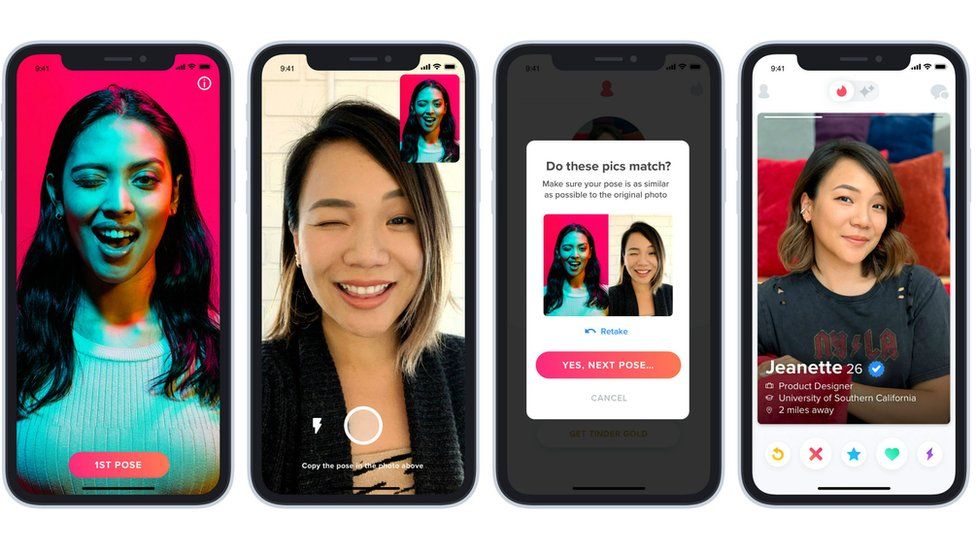
Like with Twitter and other sites, getting verified will show others that you are who you say you are. And that is a good thing for many reasons!
For the app itself, going through the verification process will allow them to police the profiles better and reduce the risk of fraudulent people looking to fool those they connect with on the platform.
Peace of Mind
And for you, it will allow you to ensure that those you are talking to are real and who they say they are.
So verification is a great new asset that Tinder has included on the dating platform. This goes a long way to building trust with their current users and future users as well.
So what does it mean when you get that little blue check next to your name?
Verification – Will It Help?
This is what everyone wants to know; after all, the process is voluntary. So does the algorithm of Tinder show a little bit of preference to the accounts that go through the verification process?

In regards to this aspect of the question, the answer is unknown. There has been nothing released about that.
But from a personal perspective and personal note, the site will likely be more comfortable swiping right on someone with that little check.
After all, they have gone through the process of verification, and they can be sure that what they are looking at is what they will get.
What They Will Get
So it will give the person on the other side confidence in you.
So will it help you with reaching more people? It seems likely to boost your appeal in several ways.
This process also will reduce all the profiles that get away without putting up photos, and that will help you have a better selection to choose from too.
How To Enable the Verified Sign
Get in the line if you too have wondered about the coveted blue verified sign that everyone on Tinder is getting nowadays.
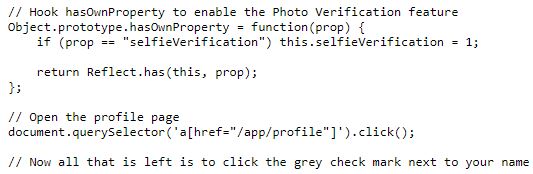
This sign only indicates that the user is utterly famous. Not to fret as, if you also desire this type of credibility for your account, you can quickly get it by following these simple steps.
Even though this feature isn’t available for all the users but only, a selected few, we have still figured out a simple guide for you to get it.
How To Do It
Firstly, go to the website to log into your Tinder account and log into your Tinder account if you have not done that already.
Then, follow these instructions—press Command+Option+J (Mac) or Control+Shift+J (Windows, Linux, Chrome OS).
Then, you only need to enter the following code, press enter, and voila! You have successfully enabled photo verification on Tinder.
How Does the Process Work?
You probably want to know a little about the process before you go through it. Is it foolproof? Well, in truth, no process dealing with technology is ever foolproof.
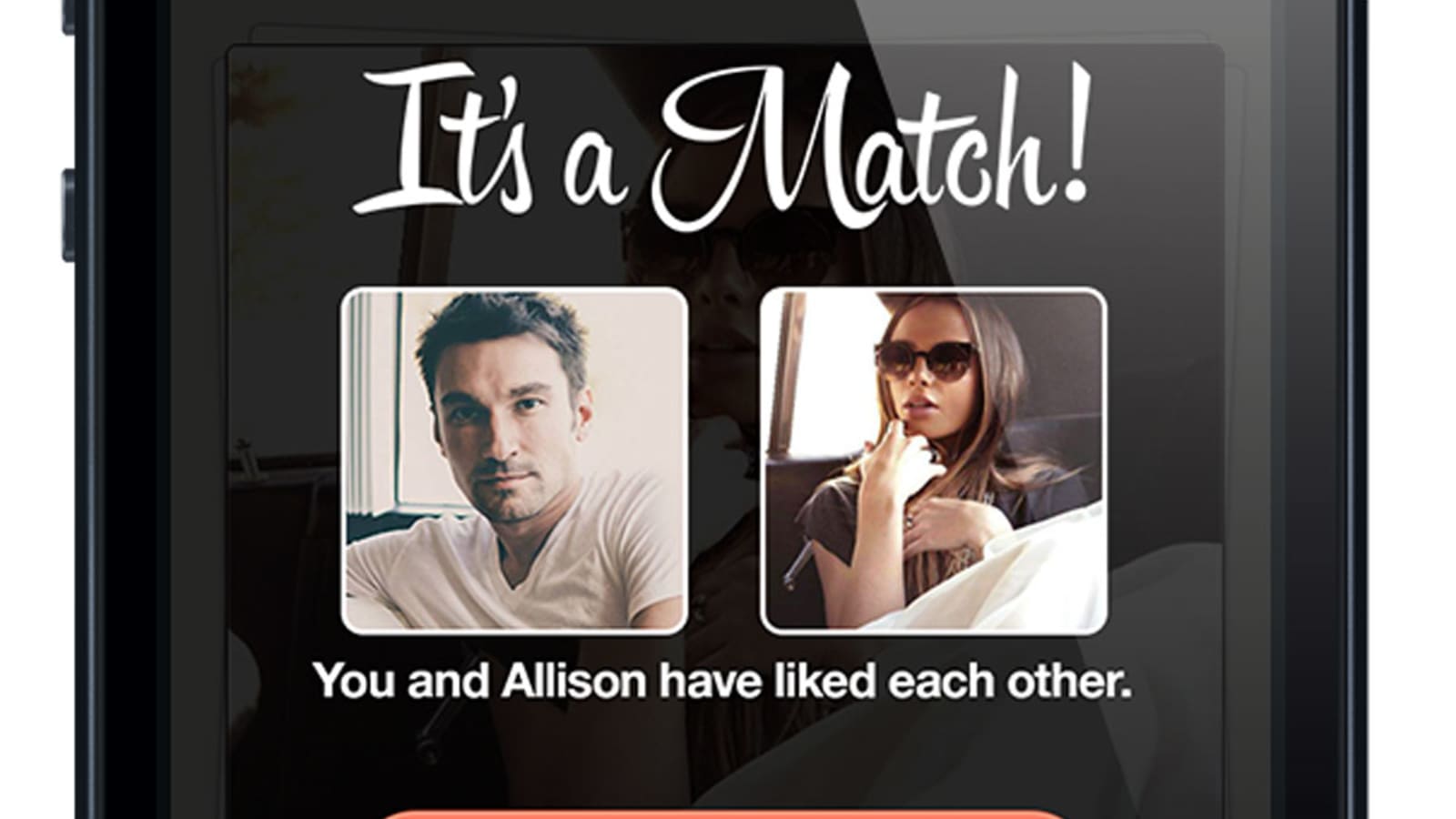
But the system that Tinder has put in place is as infallible as possible. That is really all you can ask for.
The verification process takes two photos and, through using facial recognition software, compares your face with the selfies you choose as your verification photos.
This is much like the technology that other systems use to verify your identity—things like the facial recognition on your phone, for example.
Easy Process
So that is the basics of how the verification process works. You take to choose your verification selfies and then take a new one.
Then the computer does its magic and matches several points on your face to make sure they match with the photos provided. What happens to the selfies, though?
What Happens to the Selfies?
To be verified, as we have talked about, will require you to take two selfies. These will be used as guideposts for the facial recognition process we just mentioned.
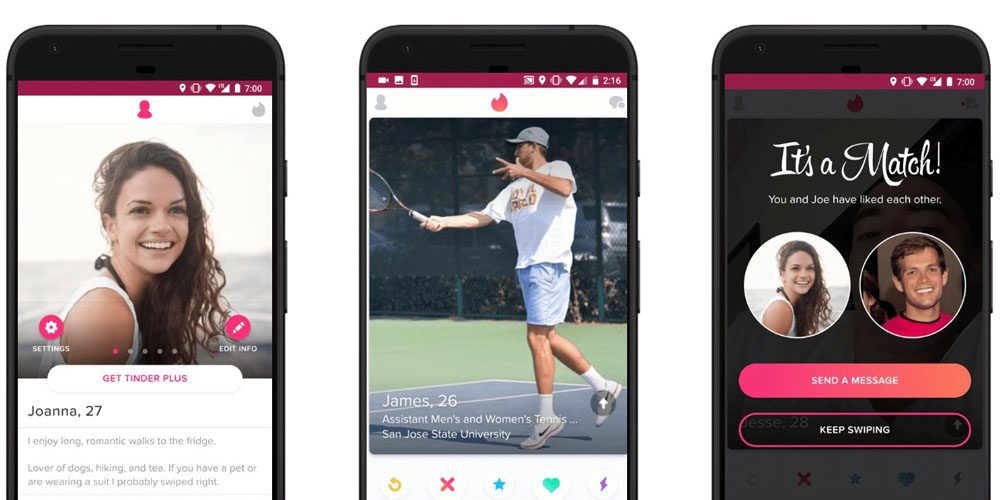
But where do those selfies go? The good news is that they will not find their way onto your profile.
However, they don’t just evaporate into thin air either. Tinder takes those selfies and stores them in its database.
This way, if they need to re-verify you, they already have the tools to do so. That means when you are snapping your selfies, you may want to be very careful about what shows up in them.
Facial Recognition Information
The facial recognition information, though, will delete itself once you have been verified. This is why the process includes the storing of those selfies.
With this lack of retention, you can see why there may be a need to re-verify at a later date.
How to Proceed After Photo Verification Is Enabled
Now that you have cracked the code, all you have to do is click the grey checkmark on your Tinder account.

This grey mark is placed right next to your name on your bio, on the right-most side.
Now, you’ll see a notification popping up which says “get verified” which leads us to our last step.
This step is to take two photos of your face in the exact poses which are featured in your Tinder profile photo and send it in.
Verify and Match
The photo is then sent to Tinder’s community team, where it will be verified and matched to your Tinder profile.
This is done to match your face with the person in your profile, after which you will be the proud owner of the blue checkmark.
Since it is done manually by the team, it can be a few hours till you get the notification saying that your Tinder account is now verified.
Why Was This Feature Launched?
Tinder launched the photo verification system to ensure the privacy and security of its users.

This was engineered as a partnership with the safety app, Noonlight, so that the users have ease and convenience in troubleshooting situations.
This app enables the users to call emergency services immediately if they sense something fishy.
With the growth of such dating apps, there is a growing concern about how safe a user is while using the app.
Fake Profile Issues
This is so as it is immensely easy to make a fake profile and add up some contact details. This led to a growing concern against harassment, hate, and revenge crimes.
This verified sign was introduced in the app to ensure that the above cases do not occur on the dating platform.
It is designed to be a safe space for people as well as bestow upon them with some peace of mind that they are not being tricked.
Fake Profiles! How to Spot Them?
So the chief reason for the inclusion of this feature was to eliminate or at least reduce the chance of users being catfished.

Though this feature will reduce this occurrence, it is not mandatory, and so we want to share with you a few signs that you can watch for when looking for fake profiles.
Things like blurry or incorrectly cropped photos are a sure-fire sign that you are dealing with a fake profile.
Also, if someone is showing explicitly racy photos, you may well be dealing with a fake profile too.
Sensitive Content
Lack of personal information or one photo is another sign that the profile is not real.
Along with these, you may be on alert if when you do contact the person, they automatically give you another way to contact them.
Or even if the person you are matched with sends you a message immediately. Though this is not a definite sign, but if it happens, you should be alert.
Benefits of Verification
We have already mentioned a few, but there are also some more serious benefits to verification of a Tinder profile.

Not only will it give peace of mind to your fellow users and therefore boost your appeal, but it also gives you access to several safety features.
That is well worth the few extra steps in setting up your profile.
The fact that they have it set up to re-verify can also help if your account gets hacked.
Suspicious Activity
If there is suspicious activity, all they have to do is make the person re-verify, and then that will be it for them.
If you are serious about using this dating app, then using this process will help you ensure that your profile is always up to date and staying true to what you are looking for.
That should be the biggest benefit of the use of the verification process.
Other Safety Features
Along with the photo verification, Tinder also added a few other safety features. Most of these can be found in the safety center of the app.

One of these is the panic button. This system allows the user to put specific details about their dates into the app. Then they can share the information with friends.
In this feature, they will also be able to hit the panic button during a date. Then the information they entered will be sent to the appropriate services.
This will help protect the user from crimes like kidnapping and worse.
Added Safety
Adding these features shows that Tinder is a dating app that really cares about its user’s safety.
These features, from the photo verification to the panic button, are intended to stop crimes both physical and emotional.
By helping their users build a timeline then allowing them to share it, their users can rest easier.
Summary
While apps like Tinder are a great way to kickstart your social life and have umpteen beautiful stories where users found their soulmates online.
The flip side is mildly dangerous and poses concerns for the app users, which is why the verified sign was introduced. Support Tinder in this initiative and get verified to transform it into a safe community.




