I truly enjoy downloading different apps on my mobile phone. I know for a fact that my phone has a lot of space to accommodate different apps that I wanted to use. One day, it came to me as a surprise to receive a notification that there is not enough space on my phone.
The device wanted me to uninstall a few apps or delete some files to free up some space. This is a common problem for millions of people and if you're an app developer, you need to know how to optimize your app to be smaller so yours won't be the first to go when space gets tight.
In this article, we're going to discuss what to do about this by decreasing the size of your applications in order to get more phone space. Read on to learn all about this space-saving technique.
- The Importance of App Size
- Bigger Is Not Necessarily Better
- The Downsides of Large Apps
- Smaller Is Better
- Reducing the Size of an App
- Use Android Size Analyzer
- Remove Unused Resource
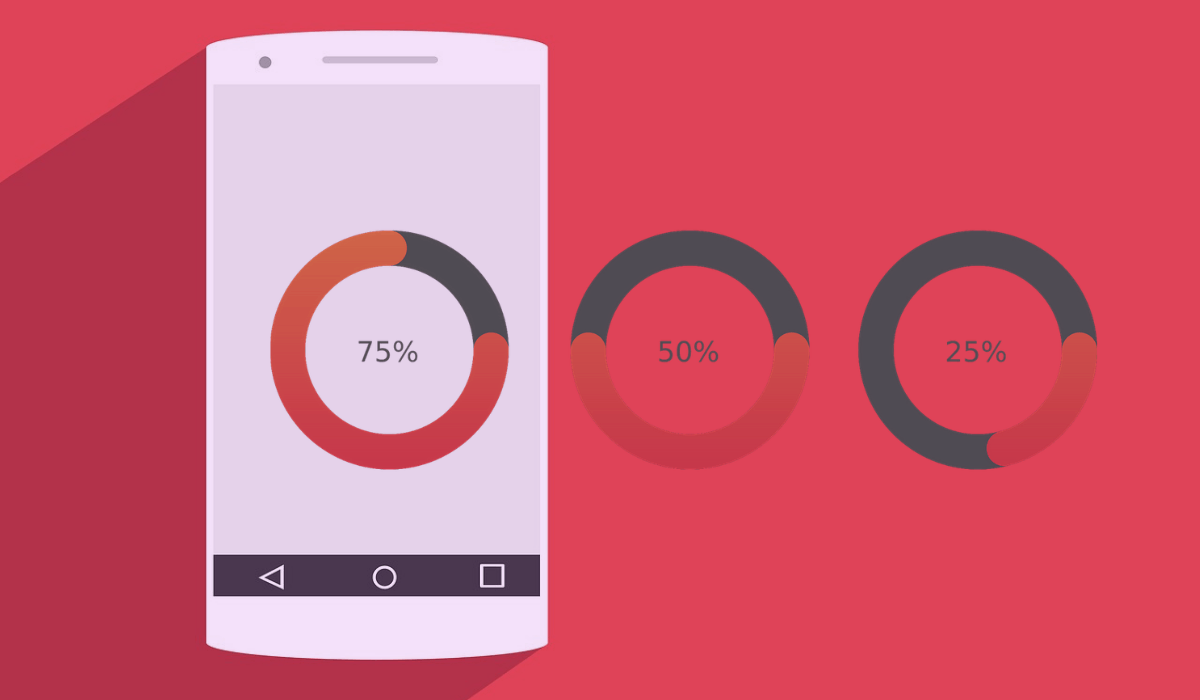
The Importance of App Size
The very first thing that we need to talk about is the importance of app size. As a developer, you always want to stay within 100Mb to avoid having a bulky app during download.

Now, here's the thing about app size. What many people do not know is that app size is equal to the conversion rate.
Conversion rate means the total impression or the views that each app gathers when it is presented on either the Google Play Store or the App Store.
This also includes the number of times an app is downloaded and installed.
Understanding Conversion Rate
For example, if the app has over 100 visits on its page and only 10 of them install the app, the conversion rate would be 10%. This rate is used to measure how effective the product page is when it comes to driving the users to install the app.
It is always important to know how many people have downloaded the app based on the conversion rate. As a developer, you would always want to know how well your app is received by its user.
The conversion rate also helps developers understand the user impression based on the app's overall size.
Bigger Is Not Necessarily Better
It is common knowledge that the larger the app size the more space it would take on your mobile phone. Many people do not want to have an app size that takes up a lot of space leaving no room for anything else on your device.
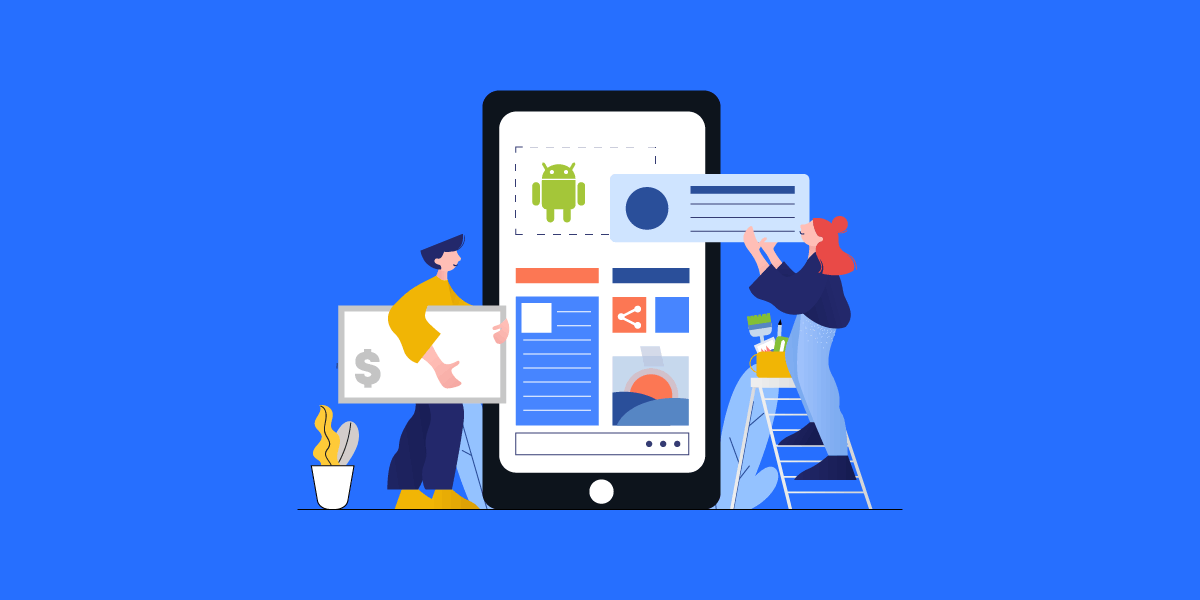
While storage is becoming one of the main features that many phone users are looking for, it is still important to note the size of the app when choosing one.
Additionally, many users also want to download the app using their WiFi instead of sacrificing their precious mobile data just to download and install a fancy app that has a large size.
Why Users Delete Apps
There are three main reasons why users tend to delete their app. As a developer, you would always want to consider these three factors to avoid having your users delete the app.
Over 30% of users tend to delete apps that weren't used while apps that do not fulfill the needs of the user are easily deleted from their phone.
Lastly, apps that take up too much space end up getting deleted almost immediately. Make sure to avoid these things from happening by learning how you can reduce the size of the app that you are developing.
The Downsides of Large Apps
Apart from consuming a lot of mobile data, especially those who do not have WiFi, large apps also have many different downsides. First, large apps will always have difficulty running smoothly.

There are a lot of things going on in the background of a large-sized app. This ultimately means that it needs to use a lot of resources hence several hiccups can happen along the way.
A large app can also affect the internal memory and storage capacity of your phone. This slows down your device and can even affect the way you use your phone.
What Makes an App Large
With so many things going on within an app, there are many things that contribute to its size. Apps that have a lot of code tend to have larger sizes meanwhile, those with fonts and videos also contribute to its larger size.
However, the most apparent contributing factor to the app's current size is images. Images take up to 51% of the app's entire size.
If there is one way in reducing the size of the app, it's all about reducing the images found within the app.
Smaller Is Better
There have been countless times that I download an app and it consumes almost all of the space intended for the rest of the device. If that is the case, how do developers and users expect to use the app in the first place when it encroaches on the territory of other apps.
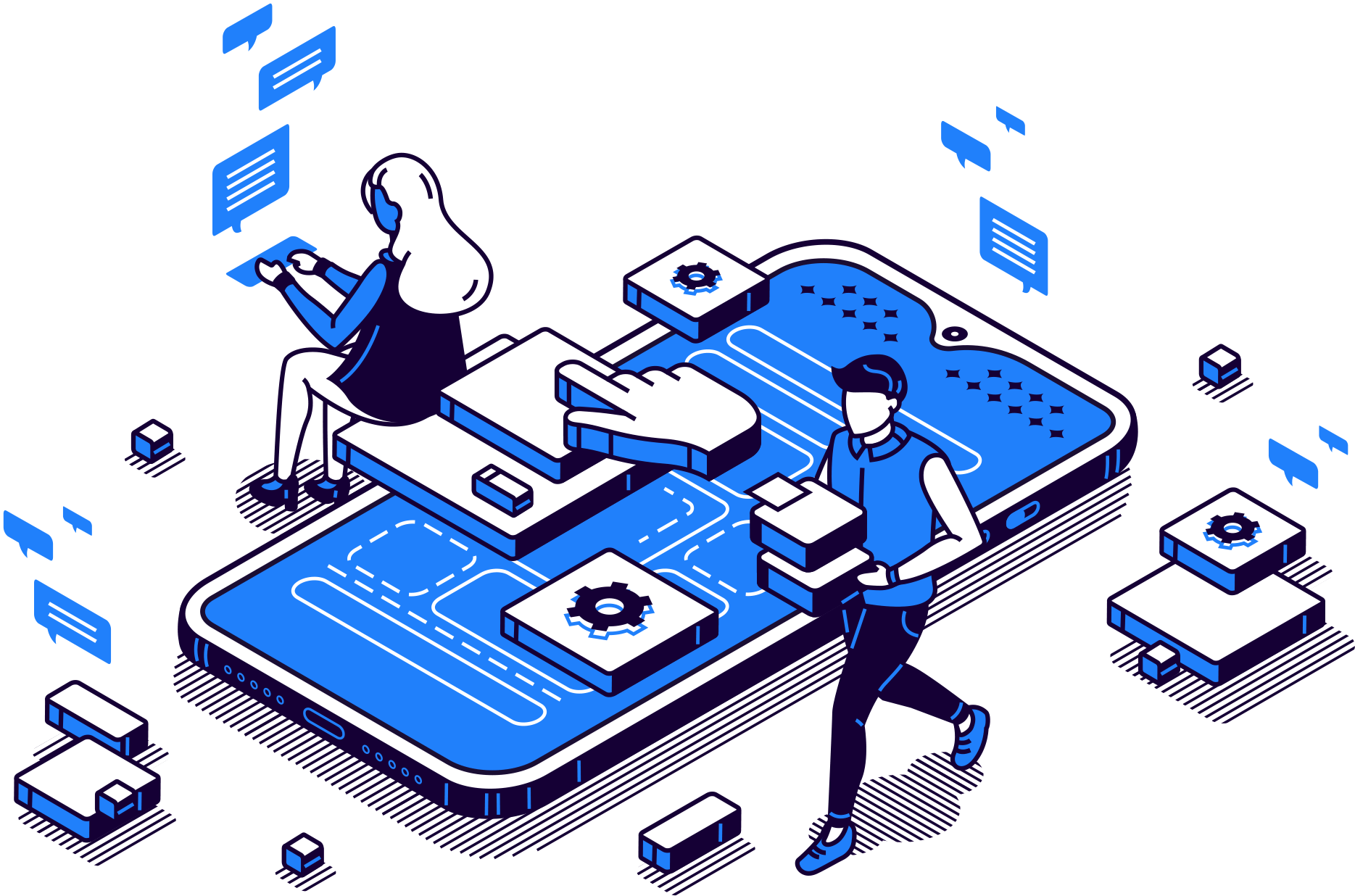
Most of these large apps contain a lot of data, consume battery and space. Large applications also tend to consume high data.
If your app demands even more space after downloading and installing it, then it might be time to find other smaller apps. Smaller apps don't mean less functionality.
They are just optimized for your phone's limited storage space. This is the reason why smaller apps are always better.
Benefits of Smaller Apps
In a world where attention span becomes smaller and smaller, having smaller-sized apps help maintain your user's attention span.
Consumers always want to get into an app immediately and having a smaller app means it loads much faster than those with a bigger size.
As a developer, I would also like to have full control over the app that I'm developing. The smaller size of the app makes it more manageable for me to control thus allowing for fewer hiccups as a result.
Reducing the Size of an App
There are several tools that developers can use to help reduce the size of an app and help conserve phone space.

Here are some of the best methods to make sure that the apps you develop can help avoid taking up a lot of phone storage.
Android App Bundles
While smaller apps will always be superior to large apps that consume your storage, there are still apps that do have a bigger size but offer a lot of features. One of which is the Android App Bundle feature.
App Bundles is an on-demand feature where some features can be left out during the download.
If I find some features that are not useful to me, I would simply opt out of downloading these specific features. If someone requires it on their device, they can choose to download it.
Use Android Size Analyzer
There is another way for me to determine the size of the app and allow me to reduce it to make it more optimal for usage. The Android Size Analyzer helps me identify different ways to reduce the size of an app.
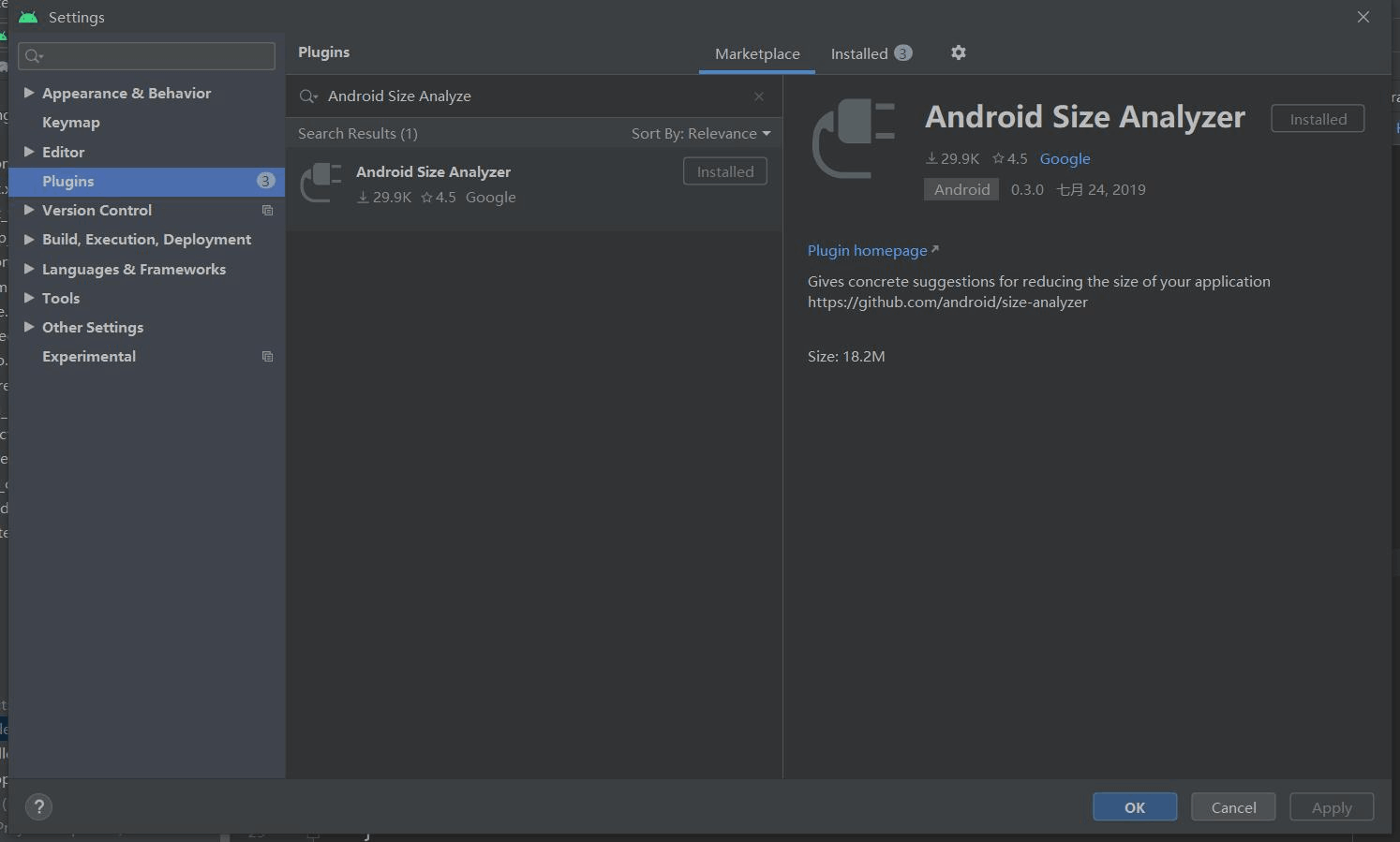
Make sure to download Android Studio first and then head over to Preferences. Go to Plugins and then tap on Marketplace. Look for Android Size Analyzer and tap to install it.
To use the analyzer, tap Analyze then Analyze App Size. This will open a list of recommendations for you to help reduce the size of your current app.
Converting Images
The analyzer will also provide suggestions on what you can do. It may suggest converting images into a WebP file format which should reduce the amount of space that the app will consume.
We already know that one of the most common factors to an app's size are images. Converting the images into a more tolerable and smaller file format would optimally reduce the app's size as well.
I also suggest that you try to compress your images. Use tools like Pngcrush to reduce the file size of your images. It is best that you reduce the size of these images but still allow them to look the same through this process.
Remove Unused Resources
An application uses different resources. There are many of them within an app that sometimes, there are some that are left unused. It is best to remove these unused resources to help bring the file size down drastically.

We need to identify the unused resources first before they are removed. There is an option in Android Studio that will help you do so. Check Refractor then tap on Remove Unused Resources.
It will determine which resources are currently not being used by the app and then removes them safely.
Reuse Resources Instead
There are also other developers that tend to reuse the resources instead of removing them altogether. Reusing the resources makes it more proficient in different aspects.
Avoid using the same code and resources twice. This helps to make some of the changes faster and helps improve the reduction process of the size of the app.
It allows for a smoother scrolling performance as well as ultimately helps reduce the size of your app. You can try to eliminate unused resources but it is always best to make good use of the ones that you are also using.
Conclusion
These are just some simple methods that you can use on your app during development to avoid having a bigger size. This will surely help you gain a better understanding of the efficiency of making an app.
As an app developer, always keep in mind that reducing the app size tends to lean towards a better functioning app. Apply these strategies during development and you should be on your way to having a better overall app.




