With TikTok popularity soaring high, professional and amateur creators are challenged to create, edit, and publish videos on the app. Creating such byte-size micro-content is not easy, and it needs skills and some tools, if necessary.
If you are looking to step up your TikTok game, we are here to help you out. This article will discuss making transitions easier and some of the best tricks to edit a TikTok video to make you look like a professional.
Some of the best transitions and editing tools are built into TikTok, so check out how you can try them on your own. Read on to learn more about these transitions done by other people with the step-by-step guide below.
- Best TikTok Transitions
- Spin and Flip Transitions
- Push Town Transition
- TikTok Editing Tricks
- Background Editing Tricks

Best TikTok Transitions
At present, there are over eight different transitions on the TikTok app, which include Scroll, Horizon, Turn on the TV, Slip, Turn off the TV, Vertical, Rotate, and Circle. But there can be even more by adding variations and a little sprinkle of creativity.

If done right, these transitions will help you earn praise from your followers and make you a star. Although the app has got its transitions, we have listed some quick, easy transitions and can earn you accolades. Check them out below, so you can try them on your own.
The first one is called the Tornado Transition. For this, start the TikTok app and select the filters, sounds, or dialogues that you wish to make it with. Place your phone in front of you and then move it to the back of your head. Then, push again to the side of your head but give it a little jittery feeling to make it look like a tornado.
Here, the one thing you need to do is speed up the video to make it a smooth transition and genuine. Do not forget to use the effects and other features when you need them to make your videos more interesting. Best to do this on a trial and error basis.
Perspective Transition
The perspective transition is a popular one. First, you need to select a sound filter or effect to do this transition.
Once you are done, just place the camera in front of you, perform your line, and then place the camera sideways.
You can explore by trying different perspective changes for transitions and find the best one that fits your style and vibe, or that will suit your micro-content. Remember, sometimes it is all about your branding and content.
Spin and Flip Transitions
This is a quick and classic transition and is loved by many TikTok creators. To record, just place your camera and then quickly make two to three motions, such that the camera looks like it is spinning, and then quickly change the frame and remerge it on your face.

The goal is to make your camera spin for a short time. However, you would also need a clear understanding of how speed-up works in TikTok to excel in these transitions.
The next transition may be a little complicated, and it is called Flip. For this one, it will not matter if you can pull it off well. You need to place the camera and do your dialogue, then bring the camera to your chest, flip the phone upside down, push it away from your body.
Next, flip it again and bring it back and finally pull it away, all this while recording the video. Once you do this, you will be amazed by how clear and quick these transitions are if done perfectly.
Disappear Transition
This one is an easy transition that saves time in the video. Disappear transition also needs to have perfect timing, perspective, and placement of objects.
You start with showing your object, which can be yourself if you want. Then, block the camera with whatever you want, but the most common is your hand. You have to pause the recording after blocking the camera and remove whatever object you showed earlier.
Before hitting the record button again, make sure that the background or other object remains the same. So, remove your hand to show the viewer that something disappeared. Do the blocking motion and pause and return the object to its place to have the optical illusion that it did not disappear.
Push Down Transition
The next transition is called Push Down transition, which you have seen already for sure. Many other creators have tried this one because of its unique and surprising effect. It is like a magic trick you do on yourself, but it is all the camera's doing.

It looks like you push your head down in this transition, then suddenly appear from behind. There is additional drama if you want, by making it look like your other self pushed yourself down by force.
It is kind of tricky on TikTok because all you need is perfect timing. You can record the Push Down transition in 10 seconds if everything falls perfectly. When you hit the record button, you should be moving your head downwards and release it before you stop moving.
It is necessary to be caught while moving. Then, continue recording yourself with a pushing motion of your hand where you moved your head downwards earlier. Lastly, check whether it worked so that you can look cool to your followers.
Swipe Transition
One of the most popular transitions during the trend where everyone changes their clothes is the Swipe transition. In this transition, you make use of your hand or part of clothing to swipe or move, and along with the swift motion, there will be a change in whatever you are wearing.
To do the transition, practice it with a cap. Start recording with you holding the cap on one side of your face and slowly move it to the center. Make sure that your elbows are out so that the viewers can clearly see the movement.
Upon reaching the center, pause the recording. Then, change the cap by placing it on the previous cap’s angle. Hold the cap with your elbows out and hit the record button to continue the movement toward the other side of your face.
TikTok Editing Tricks
Now that you know some of the best and smoothest transitions on TikTok let us look at some editing tricks. Editing your videos on TikTok is easier and faster than editing them on other editing software.
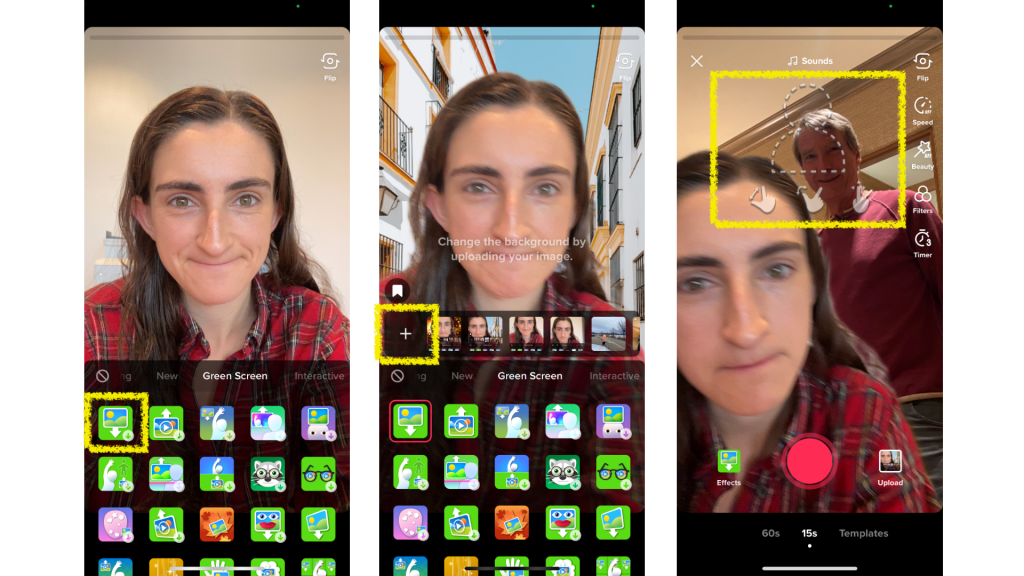
You have the use of many features right in the app, giving you more time to record, edit and make your TikTok videos stand out.
It is advisable to explore and maximize the available transitions on the app to make a quality micro-content.
Also, as mentioned, you can create and discover your own transitions to even look cooler. Familiarize yourself with the features of TikTok so that you can maximize them on your videos.
Quick Editing on TikTok
There are many cool video ideas you can create with this trick up your sleeve.
Save time editing videos for the perfect clip, just pause and unpause while recording within TikTok. For example, when recording a video, it is easy to pause the recording and continue again when you are ready.
You can also add awesome music to your videos and TikTok will sync the song to your video clips. This is used often in many of the TikTok trends you find on your For You Page.
Background Editing Tricks
TikTok also lists many trending screen tapes, like green screen, marching army, and many more to make your videos look interesting.

Maximize the screen tapes on TikTok because they continuously update that content, and some of them can best suit the short clip you need to do.
Among these, make sure to know how to use the green screen because the possibility for your backgrounds and other images and objects will be limitless.
Using the Green Screen Background
In the update of the app, if you will be recording yourself, it will automatically put you at the center of the recording with the green screen as the backdrop.
In this case, it will be easier for you to change your background immediately. You can pre-save short clips or videos that you can put as your background.
For example, you want to be on the beach, just record yourself sunbathing on the sand and then save the perfect image that will fit your recording.
Conclusion
The app itself has so many innovative features encouraging user creativity. If you are just starting, use all of these features to the fullest to gain followers and make people fall in love with your content.
There are many ways to maximize the features by personalizing them according to your content. Learn from other people’s transitions, or create your own and start a trend. Keep in mind these editing tricks so that you will have cool micro-content.
Spanish version: Cómo hacer transiciones en TikTok + los mejores trucos para editar
German version: Wie Man Übergänge Auf Tiktok Erstellt + Die Besten Tricks Zum Bearbeiten




