I keep almost everything on my phone because I want it nearby; even the most important files are on my phone. A scanned copy of my passport, birth certificate, some IDs, name it, and you will find that it is saved on my phone.
This is one reason why my friends keep reminding me that I need to secure my phone, especially the gallery, because I have private information there. They recommended to me an excellent app for keeping my photos safe and private called Keepsafe.
Keepsafe is an app that locks my private photos and videos for free. Learn more about the features of the mobile app and how to download it below.
- About Keepsafe
- Keepsafe Security
- Keepsafe Features
- Keepsafe Premium

About Keepsafe
Aside from having private information on my gallery, I tend to let other people borrow my phone without worrying much about the things they can see on my phone. Also, my nephews borrow my phone, and I cannot monitor what they do with my phone. So, my friends pushed me to use Keepsafe.
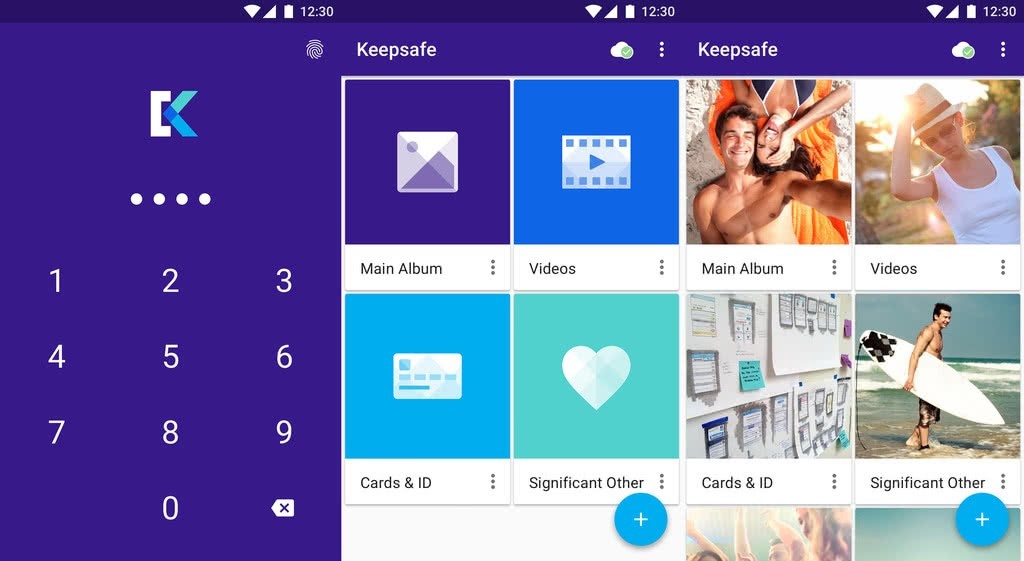
At first, I was doubtful about using the app because I figured that it would be safe if my phone is locked with a fingerprint or a PIN. But, my friends convinced me that aside from the general security that I put on my phone, I need to secure the photos or documents saved on my phone.
So, I searched for Keepsafe online and read some reviews because I needed to make sure they were safe to use. I don't want to fall into another trap of using an app that will misuse the information they can get from me.
However, Keepsafe has a clean record online, especially from the reviews of its users. Since its launch in the early 2010s, it has 50 million users who did not experience any potential breach of confidentiality and information. It is a well-trusted mobile app that primarily secures private photos for people.
Keepsafe Mobile App
Even though there are built-in security features on the phone, people still look for additional ways to upgrade safety. Since I just learned about it recently, I tried Keepsafe because of its reputation from the reviews of its users, and it seems that people trust the app.
It is a good thing that I am an Android user because the app is only available for download on Google Play Store. However, it is generally free as it follows a freemium model, though there are in-app purchases available.
After installing the app, Keepsafe asks permission to access my file storage which is necessary to access and encrypt my photos and videos. So, I just instantly clicked the “Grant Access” button. Signing up on the app is hassle-free because it only requires a nickname and email address, then I verify it after.
Keepsafe Security
I read a story about how Keepsafe started with just a team of three members dedicated to developing an app that can provide solutions to privacy concerns for mobile phone users. Co-founder Zouhair Belkoura mentioned that his original idea was to sort personal photos from work photos.

With that in mind, they developed an app that is now regarded as a top-class privacy and security mobile app for photos and videos. Keepsafe has bank-level or military-grade security features for the encryption and locks used on the pictures and videos you upload.
Like me, all the new users were given a chance to set a PIN to lock my vault (or the account on the Keepsafe app). If you do want to use a PIN, then I may opt to choose a pattern. You can set the pattern by clicking the pattern button on the top-right portion of the screen. After finalizing the PIN or pattern, proceed by selecting the checkmark.
In addition to the app’s security, it will ask whether I want to use the PIN or pattern for all my Keepsafe apps or all of my devices since I can sync data using other devices. It is possible to access my vault on different devices as long as I logged in on the app.
More On Keepsafe Security
Keepsake makes sure that all users feel safe when using the app because it has more to offer on its security features. Aside from the PIN or pattern, Keepsafe added an option that I can use if other people guess my PIN or pattern, which is the TouchID or Fingerprint.
In this case, I am sure that they cannot open the app or the folders without my permission since they will need my actual fingers to unlock the app. There is also another interesting feature called Fake PIN that serves as a decoy for the existing folder. It is an actual folder but with other images, unlike in my main vault.
I liked this so much because my friends would ask me tirelessly for my PIN. After all, they are curious about what the app contains. So, I can give them the Fake PIN to lead them to a fake folder with images that are alright for me to share with others.
Keepsafe Features
Saving photos on the Keepsafe is easy because I need to choose whether to import photos from my phone’s gallery or take pictures directly. When I first used the app, I imported all the private images and videos I want to keep safe in my vault.

So, every time I take photos of private documents or objects, I already use the app’s feature to capture photos. This is because it will not be saved on my gallery anymore; instead, it will be in my vault or private cloud. It saves me the time that I usually use to declutter and clean my gallery every time I use the app to take photos.
Yes, all the photos and videos saved on the Keepsafe app can be uploaded on my private cloud linked to my Keepsafe account. Private clouds are secure backup space, and it provides me access to all my content anytime from any device with Keepsafe.
However, I can enable or disable the backup feature, and I can decide if the app should only backup over Wi-Fi. Keepsafe has more to offer to its users than saving storage space and auto-locking of the app.
More Keepsafe Features
It is only on Keepsafe where I encountered a space saver for my storage of images. The app has a feature where it can keep the photos on my photo compressed, and a high-resolution photo will be saved in my private cloud.
It means that I can save storage without compromising the quality of the photos whenever I retrieve them for editing, sharing, or exporting. There are times that I have a short amount of time to finish uploading or updating the photos on the app because other people might see it.
Keepsafe found a way to help me with that. The app automatically closes or locks whenever I press the Home button of my phone. But, another smart motion helps if I forget to press the Home button. Even with clicking or pressing something on the phone, as long as I immediately faced my phone down, Keepsafe will be locked and closed.
Keepsafe Premium
As mentioned, Keepsafe follows a freemium model that means every new user is entitled to enjoy most of the app’s features without paying for anything. This is what I loved about Keepsafe; even though I use it for a long time, I am not obliged to pay unless I wanted to.

There is a limitation to the free version of the account because I can only upload up to 200 photos, but I can get the PIN, pattern, Fingerprint or Touch ID, and facedown lock features. To unlock the other features, I have to pay for the premium plan that costs $4.99 monthly or $23.99 annually.
The space saver feature I mentioned earlier is for premium accounts only, which is one reason I availed of the plan. In addition, I can now save up to 10,000 pictures on the app and the private cloud.
In the basic account, I can permanently erase the images from my vault on Keepsafe. However, I cannot retrieve them anymore unless I have a premium account. It is because Keepsafe allows me to restore all the deleted files from my vault.
More On Keepsafe Premium
There are two more additional security features added to the premium accounts. The first one is I can track the break-in attempts—the app records when and how many times other people tried to unlock my vault.
The second one is called a “Secret Door.” In this feature, Keepsafe will be disguised as another mobile utility app that will make other people believe that the app is not a secret gallery or vault full of private images and documents.
Lastly, the app offers a 30-day trial for people who wish to explore the app first and see whether Keepsafe is worth it.
Conclusion
Keepsafe is an excellent app that helps users lock private images and documents away from the prying eyes of other people. It has exceptional security features and military-grade encryptions to ensure that the files uploaded or saved on Keepsafe are safe and sound.
Spanish version: Mantén a salvo tus fotos con Keepsafe Photo Vault




