WhatsApp has become a huge part of our 21st-century society where personal interaction heavily relies on social media messaging apps like these. It’s not a necessity for just millennials now, but people of all age groups use these apps.
Moreover, it has now become a portal for formal as well as an informal mode of communication due to the user-friendly interface. With this level of dependence, losing internet connection could mean sent messages are put on hold. Disaster!
To manage this, WhatsApp launched an extremely useful feature that allows you to send messages even if you are offline. In this article, we’re going to take a look at how to interact while offline on Whatsapp and how you can make it work for you.
- When this Feature Is Needed
- Just Type Out Your Message
- The Delivery Process
- Methods on Android
- How to Appear Offline
- Other Useful Methods

When this Feature Is Needed
Suppose you are in the middle of some urgent conversation and your internet connection keeps going off.
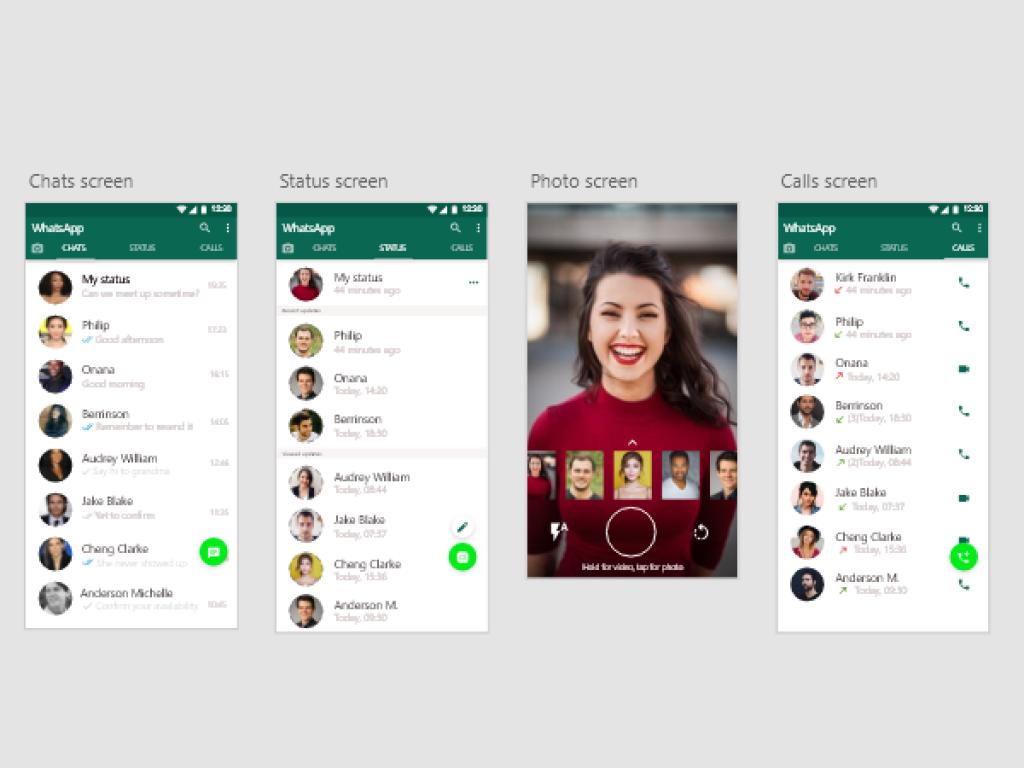
In such an embarrassing situation, rather than putting an abrupt halt to the conversation, you can simply type your message, informing the other person of your connectivity.
This is especially helpful in formal settings where being polite is absolutely essential. This feature will also be helpful in case you are traveling in the subway underground where the signal is commonly weak, rendering you without an internet connection.
Instead of panicking and frantically waiting for the internet to be restored, you can just hit the send button on your phone.
How it Works
It is important to note that Whatsapp’s new offline feature does not really send the message without an internet connection. So, the feature lets you complete the text you were typing beforehand and prepare it to be sent.
What it really does is queue up your message to be sent automatically as soon as the internet connection is recovered. Let us break it down for you as to how to go about messaging on WhatsApp in offline mode.
Just Type Out Your Message
Don’t let your impaired internet connection keep you from typing out the message you want to convey to the person on the other end of the conversation.
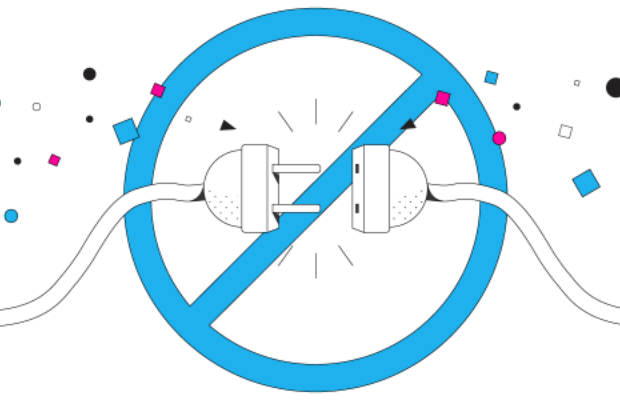
Before this feature was launched, the paper airplane button – right next to the blank space where the message is typed – would remain grey without an internet connection.
The grey color signified the poor connection you had but now, the paper airplane icon remains blue, which implies that you don’t have to fret about the message you typed.
The Paper Airplane Icon
After you are done typing the message even without a strong internet connection, click the paper airplane icon. The message won’t be sent through, as you will see that the tick mark at the bottom right corner of the text box will be absent, indicating the undelivered status of your message.
Instead of the tick, there will be a tiny clock at the right end corner of the text box. This clock indicates that the exact same message will be sent once the connection improves.
This feature comes in handy in two situations. First, if you are contacting someone for the first time and don’t want to add them to your contacts to send them a message. Second, you want to send such timed messages to many people at once. As soon as you turn the internet on, all drafts are sent.
The Delivery Process
When you hit the send button, the typed message will stay right there in the chatbox on your phone rather than disappearing.

This feature enables ease of convenience for you would not have to type the same message when the internet connection restores but it will automatically be sent.
Now Appear Offline Too
So far, we have covered the situation where there are genuine connectivity issues and you need to still send that message on WhatsApp.
However, there are times when you want to stay offline or at least give others an impression that you aren't available for a chat and the below solution comes in handy.
Methods on Android
To use on Android devices, first go to your phone’s dashboard, drop down the banner, and activate the “Airplane mode”. This will immediately deactivate all your network connectivity options.
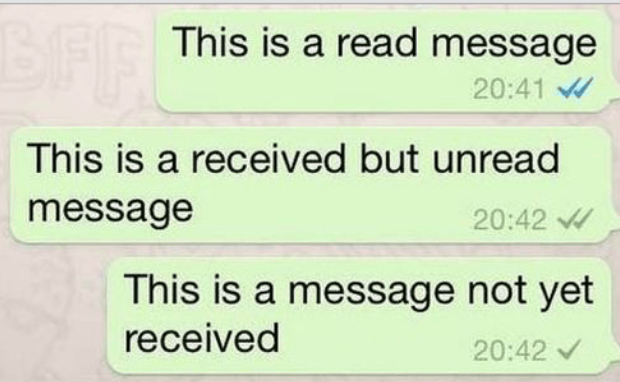
Next, go to WhatsApp, type out the message, and send it to the person you intend it for. Leave the app and deactivate airplane mode and voila you will seem offline!
When you receive a WhatsApp message notification on the home screen, long tap the message and you will see the “Mark as read”, “Reply” options.
Use this feature to send replies without opening the WhatsApp application and others won’t see your online status. This way you are available only to whosoever you desire to chat with.
Methods on iOS
To use on iOS devices, go to the settings menu and disable both WiFi and cellular networks on your iPhone or iPad. Next, open WhatsApp on your device and click on the chats symbol. Open the chat and send your reply, then go back to settings and activate the networks, that’s it!
Just like the Android platform, you can also use the lock screen to reply to WhatsApp messages. First, go to the home screen and slowly swipe left on the notification. You will see the “View” tab that will also allow you to formulate a message and send a reply without appearing online.
Another trick you can use is to go to settings on either platform is to go to settings and disable the internet usage or WiFi usage for WhatsApp. Also, make sure to clear this app from the “Recent apps” status. This way you will have a quiet time or uninterrupted movie viewing sessions on the phone.
How to Appear Offline
Before you execute the above steps, make sure you’re in stealth mode when it comes to WhatsApp. Imagine you do all of the above but some petty detail gives away your online status then all would be in vain. On the contrary, you will come across as shady.
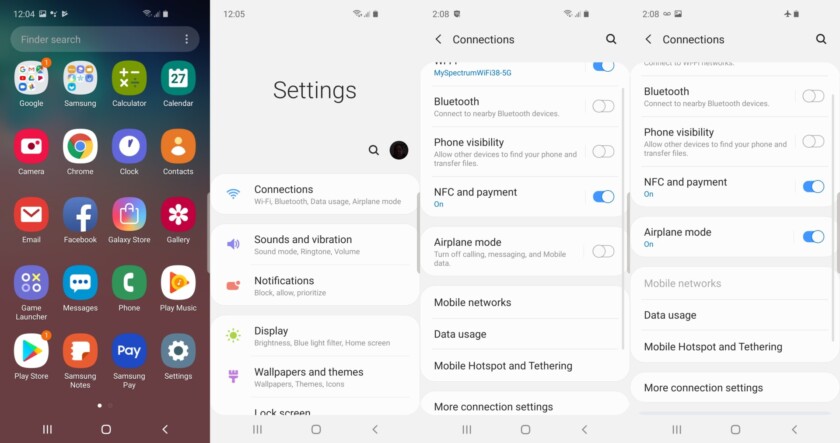
Baby Steps: The first step you should take is to disable the “Last seen” option. Simply go to Accounts->Settings->Privacy and update this option to “Nobody”.
The advantage is that no one will see you when you are last online, but the disadvantage is that you will also not be able to see this for others.
Update the Settings
If you are someone that likes to update their WhatsApp status regularly, then either stop doing it altogether or update your settings. Go to Accounts->Settings->Privacy and select “Nobody”.
This way you will cover your evident tracks and it will not hinder your disappearing act. Learn to say bye-bye to status updates on WhatsApp! Another most evident feature is the blue tick or the read receipt notification. You cannot even pretend to be offline if other users on the app find out you have read their message.
Go to the Settings tab, click on Privacy and uncheck the “Read Receipts” option. This will support your disappearing act drastically!
Other Useful Methods
While the above methods discuss a well-planned spy-movie-styled way to go incognito, what would you do if you did not have any time or preparedness for such a disappearing act? What would you do if your relationship or job depended on it? Fret not, we have always got you covered, simply follow the below steps.

Let’s say you are attending a board meeting and there is complete silence in the room. You start receiving non-stop irritating pings from WhatsApp.
To stop this, go to Settings->Apps->WhatsApp and press the “Force Stop” button. This will save you from getting fired or embarrassed.
Blocking Certain Individuals
If you wish to appear offline to specific people only then block them individually. Go to their chat tab, click on the three vertical dots that you see on the right, press the option and you will see a list of options. If the “Block” option isn’t available, click on “More” and then block that person.
If you block someone individually and if you share a common group with that person, always remember that they will be able to see your online presence and importantly, reach out to you via the group.
The only way you’re able to still appear offline to these people is to not be in any groups with them as you cannot make the adjustment to your status from within the group.
The Bottom Line
Whether you are trying to appear offline or you are, the objective is to stay away from situations, people, and unproductivity.
Following all the steps mentioned above can put you on the right path to be Dr. Invisible for a long time.
Spanish version: Aprende cómo enviar mensajes en WhatsApp sin estar en línea
German version: Lernen Sie, Nachrichten Auf Whatsapp Zu Senden, Ohne Online Zu Sein




