With the rise in the demand for smart appliance technology, companies continue to innovate and improve home appliances to a better quality of living. I found an appliance connected to a mobile application that serves as the central control or switch.
Philips Hue Bluetooth app lets the users connect their mobile device to turn on and change the color of the lights with just a few simple taps. The users only need to install the Bluetooth light bulbs on their homes and install the mobile app on their phones to enjoy this feature.
Learn more about what Philips Hue Bluetooth Bulbs are and how to download and use its mobile application. Also, check out below how you can find the perfect light colors for your room in the app.
- Philips Hue Bulbs
- Philps Bluetooth Bulbs
- Setting Up Philips Hue Bluetooth Mobile App
- Changing Light Colors On The Philips Hue Bluetooth Mobile App
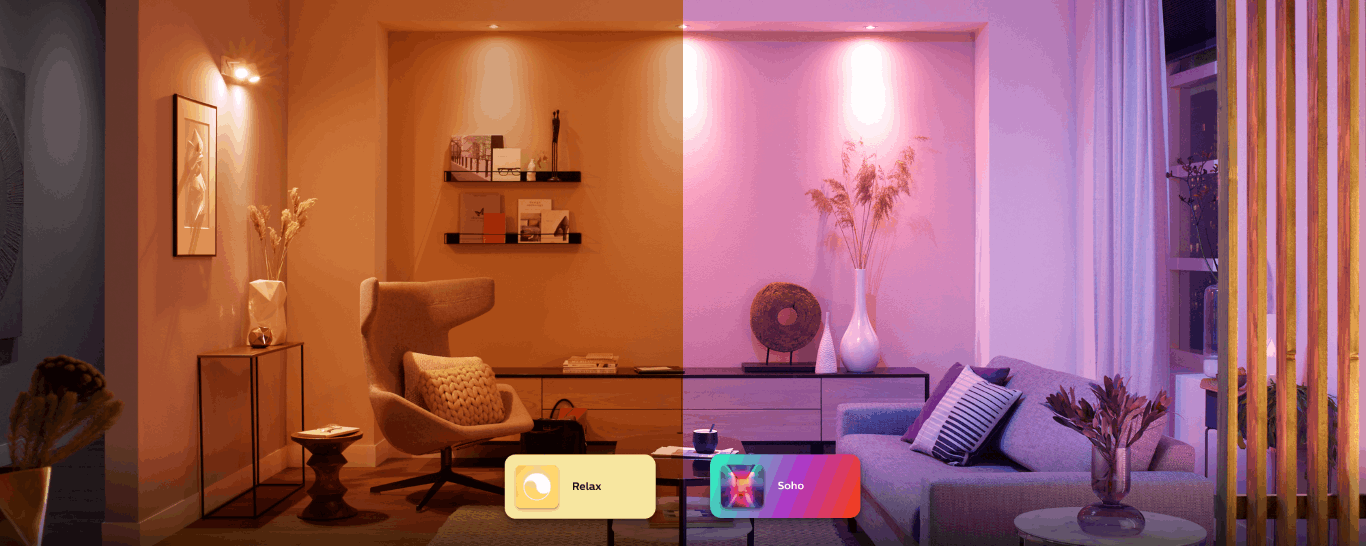
Philips Hue Bulbs
Smart lighting technology came into the vision of the public when Royal Philips N.V.’s lighting division introduced a system wherein lights can be controlled wirelessly. These LED bulbs are called Philips Hue, which can change color at the will of the users and owners.

This technology was developed by Hue Bridge which acts as the system controller. Hue Bridge allows multiple smart bulbs to communicate with specific applications. In October 2012, the company finally released the Hue system to the public via the App Store.
Since then, people have tried this intelligent lighting system that is venturing along with the rise of home appliance smart technology. The company continues to improve the system according to the needs and demands of the customers; that is why at present, the system can be controlled by any devices via WiFi or cellular network.
The bulbs in the system have also improved alongside the original system; the original bulbs could only produce up to 600 lumens. Meanwhile, the latest versions of the bulbs can produce up to 800 lumens. In July 2018, the company released an outdoor version of the system, which was later improved by developing outdoor sensors and lights in 2019.
Philips Hue Bulb Colors
The LED bulbs come in three different colors with their specific functions: White, White Ambiance, and Color & White Ambiance. Before buying the Philips Hue Bulbs, I made sure to try it first to see what I needed for a specific part of our house because the features are different between the three colors.
The White color type has a maximum temperature of 2700 K and is dimmable, and it is best suited for areas that only require a relatively dim and soft white light. The White Ambiance color type can reach temperatures from 2200 K up to 6500 K. So, if you need intense light for a part of your house, this is the best choice.
The White Ambiance can produce warm-to-cool white light like broad daylight. Lastly, the Color & White Ambiance color type has the same feature as the White Ambiance bulb, but it has a range of 16 million colors. Yes, 16 million colors can be produced by this bulb, and I enjoy finding the perfect color for a room.
Philips Hue Bluetooth Bulbs
Due to the dedication of the company to develop the smart lighting industry, they introduced another ground-breaking product to the market. They did not only settle for color-changing LED lights that can be controlled wirelessly; this time, they made sure it accessible to a broader market.

The product is the Philips Hue Bluetooth Bulbs. From the name itself, the bulbs have built-in Bluetooth radio for connectivity to mobile devices. I found this very intriguing when they released this product in 2019 because it shows that there is now a convergence of technology - smartphones and appliances.
Philips Hue Bluetooth Bulbs come with the three color types of the initial hue bulbs: White, White Ambiance, and Color & White Ambiance. Since the connectivity is through Bluetooth, the Hue Bridge is no longer needed to control the Bluetooth bulbs, but the Bluetooth bulbs can be connected to be part of the lighting system.
With this development, the only thing that I need to control the light bulbs is my mobile device. Since all devices now have Bluetooth, I can easily pair my mobile device to the Bluetooth bulbs. There is just one condition to pair and control the bulbs, and that is that I need to have the mobile application installed on my phone.
Philips Hue Bluetooth Mobile App
As mentioned, the BlueTooth bulbs produced by the company come with a mobile application called “Philips Hue Bluetooth.” So, Philips Hue Bluetooth mobile app was also released in 2019. This app serves as the central control of the installed Bluetooth bulbs in your homes.
The mobile app is free to download on both Google Play Store and iOS App Store. You have to search for “Philips Hue Bluetooth” and click install. There are no in-app purchases because every mobile app’s features are free to enjoy by all the Bluetooth bulb users.
Upon downloading, the app will not prompt you to sign in immediately; Bluetooth will give you a demo on how to use the Philips Hue Bluetooth app features. The demo mode familiarizes the users with the keys and buttons of the app by changing the screen light of their devices depending on the tapped button.
Setting Up Philips Hue Bluetooth Mobile App And Bulbs
After the demo mode, the application will now verify whether your bulbs are compatible with the app. I am prompted to check whether the bulbs have a Bluetooth logo on the base of the bulb or the back of the lamp. After checking and verifying, setting up an account using my name and email is required.

The app also asked if I plan to use a voice assistant to control my light because it will connect to other necessary applications for the task. To complete the setup, I need to grant permission to allow the Philips Hue Bluetooth mobile app to access the mobile device’s current location.
After setting up, the only thing I need to is to enable or open Bluetooth on my phone. The Bluetooth bulbs will automatically try to connect or pair with the mobile app. Overall, I need to install the Bluetooth light bulbs in my home and install the mobile application, then voila, I am now the master of the lights.
The mobile app can be connected to 10 Bluetooth bulbs, while the Bluetooth bulbs can be connected to a maximum of 15 mobile devices. Controlling the lights requires mobile devices to be within 15 of the lights seeing that it only has a short range.
Philips Hue Bluetooth Mobile App Buttons
One of the best things that I like about this mobile application is its user-friendliness. I do not need to think hard and spend time navigating how the buttons work. It is easily self-explanatory.
The home screen of the app shows what the application can do to control the lights. I can find the default light setting or ambiance buttons that I can tap, such as Bright, Nightlight, Concentrate, Read, Dimmed, and Relax.
Also, the home screen has a list of all Bluetooth lights connected to the app, like a desk lamp, table lamp, or ceiling lamp. So, how does it work? I need to tap on the light I intend to control and what color I want it to be, and it is as easy as that.
Changing Light Colors On The Philips Hue Bluetooth Mobile App
Aside from the default ambiance in the app’s home screen, it is also possible to set up my desired atmosphere by changing the color or light temperature. For example, I like my room to be a little brighter at night, so I set a default ambiance accordingly.

Philips Hue Bluetooth mobile app allows its users to set up a default ambiance for each part of the house. I can make the kitchen ceiling lamps brighter because I need bright light whenever I am cooking.
However, it is unnecessary to come up with a saved ambiance because I still need to consider the perfect atmosphere and light color depending on the event. For example, I hosted an event at my home, and then I can change the color of bulbs to a fancy color.
I have to choose among the 16 million available colors. The company wanted the users to find the perfect light color to set the ideal atmosphere at specific parts of our houses.
Philips Hue Bluetooth Bulbs Prices
The mobile application is entirely free, so there is no additional pay for a subscription plan. The only thing that you need to do is to buy the Philips Hue Bluetooth Bulbs.
Since the three different color types have other functions, their prices are different too. The White color type bulb costs $14.99, White Ambiance is $24.99, and the Color and White Ambiance color type bulb costs $49.99. The company offers a warranty on these products upon buying.
Conclusion
Philips Hue Bluetooth Bulbs and Philips Hue Bluetooth Mobile App prove that nothing is impossible when it comes to technology. The company introduced a unique smart lighting system to control the light colors of the bulbs using mobile devices.
The users can find and set the perfect light color for their homes to select the right atmosphere through the app. There is nothing more convenient to control the lightings of the house with just a few taps.




