When listening to music, we often want to find the song title or the artist. Sometimes, we find ourselves memorizing the lyrics for the sake of searching the words and phrases on Google and other search engines. Good thing, there’s an app called Shazam to simplify the process of identifying music.
Shazam is an application that recognizes songs from commercials, background music from the radio, and others. The app works seamlessly in music discovery, allowing us to identify songs instantly. If I’m watching a show and I happen to like the music, it’s easy to launch the Shazam app and find the song.
More than the ability to identify the songs, the app also has other exciting features. In this article, I will detail some of the Shazam app's valuable features and additional information. Read on and see how the app can help us find songs and many other things.
- What Is Shazam?
- Why Use the App
- How to Search for Music Events
- How to Use the Shazam App
- How to Download the App

What Is Shazam?
At a glance, Shazam is a free music app that allows us to name songs, artists, and tracks we hear from the television, radio, movie, and many others. The app works by listening to the music, linking the song or artist to find out more information about what we hear. To put it simply, the app simplifies the process of discovering songs from our environment.
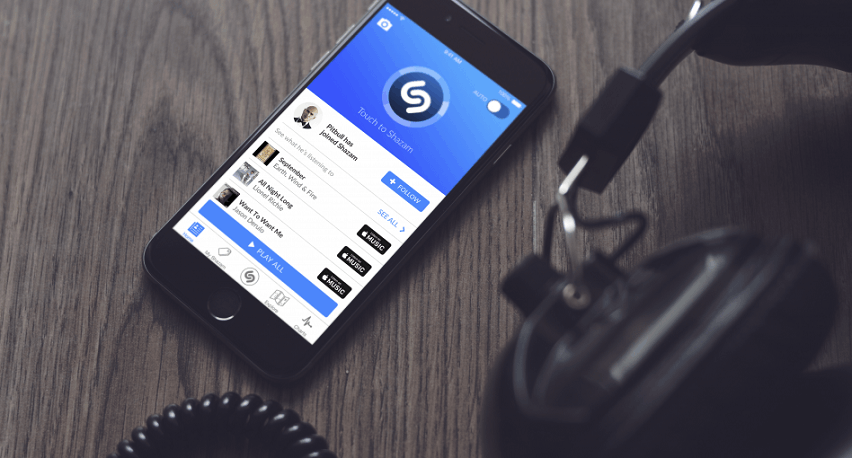
Since the launch of the app, developers have developed more ways to enhance user experience. This time, we can take advantage of other features of Shazam, including accessing the in-store on the app, friends’ tagged songs, map interface, and many more. There are even popular lists to discover what’s hot on the app.
The interface of the application provides a straightforward and easy way to find songs. It’s quickly launched on a smartphone, so users like us can identify songs we hear even on the go.
Additionally, lyrics are displayed in real-time on the Shazam app, making it entirely hassle-free to know the words and phrases from the song one is trying to find.
Find and Identify Songs
A lot of people use this app for the main purpose of identifying songs. Shazam serves its purpose in identifying the songs and then relaying the information back to the user. Users can tag songs manually or choose Auto mode, so the app works even when the device is locked or when we switch to another app.
What’s more, exploring music is easier because the app features a map to see what songs are tagged nearby. More importantly, the mobile application shows a link to the YouTube video of the song we tag to freely listen to the whole song.
This is useful to verify if the song we’re trying to look for is the same as Shazam suggested. There are recommended songs or music on the side for the application, allowing us to find similar music and artists.
Why Use the App
Obviously, we want to download and use Shazam for the sole reason of finding songs or music easily. As mentioned, once the app is launched, this can detect and identify the sounds from background music, the radio, and other media. Making it’s easier for me to identify the right songs.

Another reason to use this app is to discover more songs. The song recommendations that pop up on the screen help find more artists of the same genre, whether it is pop, rock, alternative, or country music. Plus, users can see the top tracks from the people nearby. A map showcases what people nearby are tagging using the Shazam app.
Finally, the app also provides valuable information about the artists, upcoming events like concerts, and the whole discography. Tour dates are provided, as well as information about where to get tickets, and other details.
Fans of particular artists or bands can take advantage of this feature to grab early access tickets.
Best Features
There’s more to Shazam than finding or recognizing songs. By now, we already know that this app is helpful in detecting music from anywhere and suggesting songs that match the lyrics. But this app has more valuable features to make listening to music more fun and hassle-free.
The ability to tag songs and make a list are the highlights. All tagged songs can be played on Spotify, Apple Music, and other music apps.
Plus, users can access all the tags even when using a computer. It’s easy to download a complete history of tagged songs, view lyrics, then share with friends.
How to Search for Music Events
Music fans find delight in attending live music events to hear the artists or bands in person. After all, the experience is exhilarating when we hear the artists play live. Therefore, most people come to musical events like concerts and other live performances. Now with the Shazam app, fans can get information about these events without effort.

Information about the events and concerts are provided, making it easy to access tickets. We can search for upcoming events at any location, view the bands or artists' tour dates, and more—everything in one app. While search engines also work the same, we want something accessible in a single location.
Once the app recognized a song, users can search for the artist, their upcoming events, and the whole discography.
It’s that easy to do these things in Shazam, needing no time to browse through search engines like Google. Other times, some lyrics we hear don’t match anything on search engines, so Shazam is useful.
Access Song Lyrics
As said, we can access song lyrics on the Shazam app, so the experience of listening to the song is better. Sometimes, we don’t even catch the words on a song, so it’s harder to find it.
The app works by detecting the lyrics and showing accurate results for the user. The lyrics on the screen help to verify if the song that the user is looking for is correct.
Lyrics displayed on the screen also help enhance the listening experience. We can understand the meaning behind the song, sing along, and connect to the artist more. Shazam gives accurate lyrics for each song detected on the radio, television, movies, and many others.
How to Use the Shazam App
Using the Shazam app is easy as we only need to download it to get started. Once it’s already installed on our phone, we tap a button to activate the song recognition feature, and it’s on. There’s also an Auto Mode to let the app work even while using another app or while the device is locked.

There’s an explore feature to show the popular tags from other users, as well as a map to see what people nearby are listening to. We can also play a portion of the song or choose to go through all the tags together and continuously.
Tagging Songs
This is the technical term for finding a song in the Shazam app. Users can tag songs for the app to detect and recognize, then provide accurate results. The app hears through a device’s microphone and instantly displays the name of the song on the screen. This and other valuable details are provided, as well as buying information.
The tagged songs list can also be accessed, so it’s easier for us to put songs on repeat. This list can be played in other music applications like Spotify, Apple Music, and many others. We can also share the tagged songs with friends, family and even access tagged songs by other people near our location.
Another fantastic thing is, Shazam provides details where and when we tagged the song for archiving purposes. In case we want to recall when we heard a specific song, the app can provide the information we need.
How to Download the App
It’s effortless to download the app for iOS or Android devices. First, we need to connect the phone to the Internet connection and head to the app store. For iOS devices, head to Apple App Store and look for the Shazam app.

For Android devices, go to Google Play Store and search for the Shazam app. The app is entirely free to download; however, there’s a paid version with no advertisement called Shazam Encore.
The latter costs $2.99 and with no interruptions when listening to music or using the app itself.
Tips for Using
One important tip to know is to choose the Auto Mode to prevent tapping on a button whenever we want to recognize background music or song from anywhere. This is the easiest way to use the Shazam app.
Another tip to know is to tap on the links provided, such as the YouTube link, to listen to a complete song. Browse through the recommended or similar songs on the side of the screen to discover more artists of the same genre.
Finally, look into the Charts section to see the trending tags and top songs globally. This will help us discover new and trendy songs on the Internet and social media platforms.
Bottom Line
The Shazam app is handy for finding and recognizing songs and music from anywhere we go. We can use it to find out about a song on the radio, television, movie house, or anywhere. Download the app today and discover more music.
Spanish version: Aprende cómo encontrar canciones desconocidas descargando Shazam
German version: Lernen Sie, Unbekannte Lieder Zu Finden, Indem Sie Shazam Herunterladen




