With thousands of plant species in our region, it is difficult to identify them all or know their common name. I am currently living in an area where the flora is abundant with various fruit-bearing or flower-bearing plants.
Even though I am familiar with the common names of the relatively popular wildflowers and household plants, there are still many species that I do not know. I recently discovered an interest in taking care of plants, so I am still learning the basics, like their names.
Fortunately, I found an application that helps me identify the plants by searching its database and using its image identification technology. Learn more about this app called PlantNet and how it can identify plants by taking a photo of the plant.
- What Is The PlantNet App?
- PlantNet Content
- PlantNet Plant Identification
- PlantNet Plant Information
- PlantNet Projects
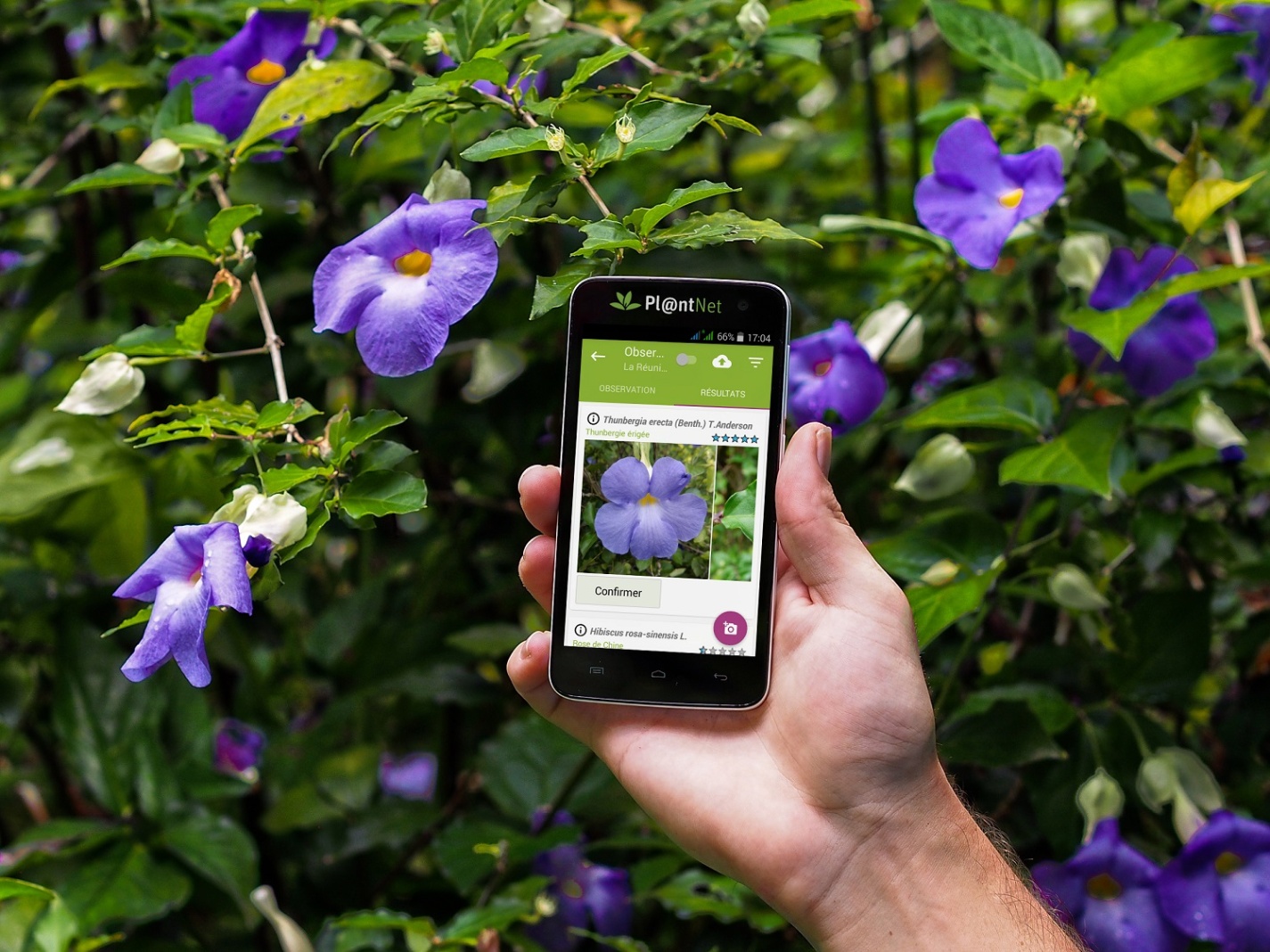
What Is The PlantNet App?
With the vision to have a collaborative platform to identify plants, PlantNet came to fruition. In 2009, they thought that is time to develop an automatic plant identification program relying on machine learning. They succeed with this project.
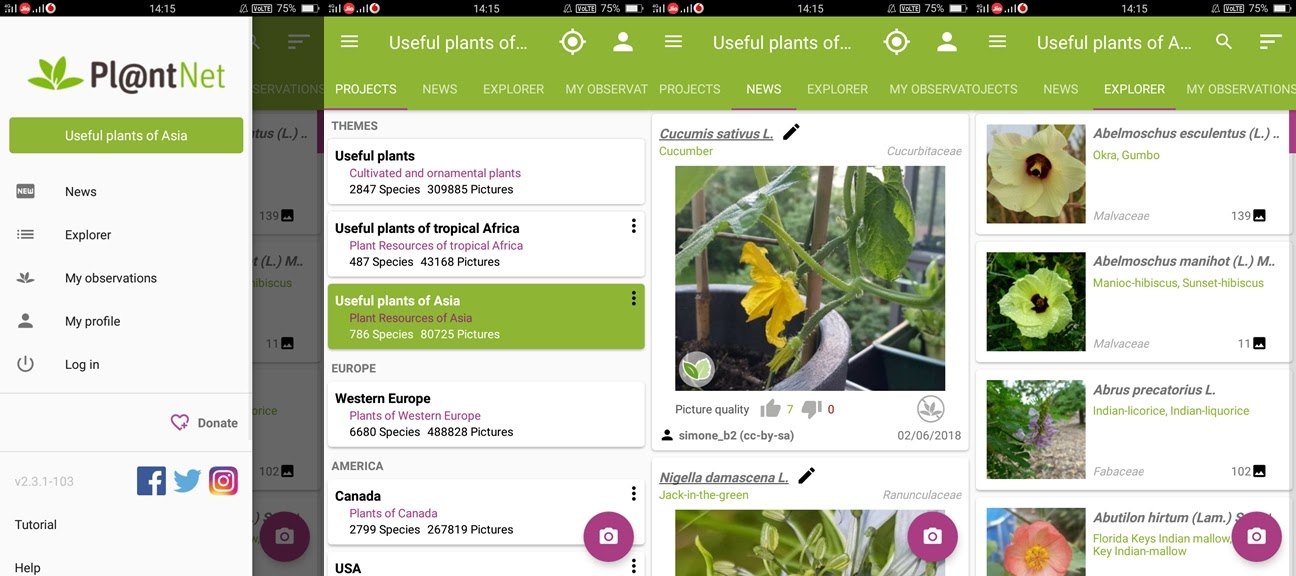
Many other plant identification mobile apps exist, but PlantNet caught my attention because I know I can trust the content and the app’s database. Unlike other apps, PlantNet was a collaboration of the bests in the field related to plant identification and software development.
PlantNet started as an initiative of the bests of bests in the field of botany and engineering. The team that developed the application is a consortium of experts from various reputable French research institutes.
It is without a doubt that the app contains only quality content and features. People quickly trusted the app because they knew about the people behind the development of the app. Thus, PlantNet is now one of the most used plants identification applications.
PlantNet Mobile App
It took the researchers, botanists, and engineers four years to develop the content and program of the app. So, the PlantNet mobile app was officially launched in 2013. Since then, the app has gained popularity due to the content and features, as there are now over 10 million recorded downloads.
The PlantNet mobile application is entirely free to download on Google Play Store. There are no in-app purchases because any user can access all the content and features of this application for free. Signing in on the app is also not required.
Signing up on PlantNet is advised for people who would like to use the app for a long time, like me. I can save data and my observations on my profile, so if you wish to access that information sometime in the future, make sure to log in.
PlantNet Content
One of the things that PlantNet boasts about is its collaborative feature. Interestingly, the app originated with a collaboration of experts; now, they included the users for further development of PlantNet in terms of content.

I like how I contribute to the app’s database by identifying plants. According to the team, PlantNet is an image-sharing platform where users can upload their images on the app.
Aside from the pre-saved content on the various species of plants by the experts, the data on the application continues to grow with the help of the users. The uploaded images will be saved on the database.
The added information may include various parts of the plants, such as colors of flowers, size and shape of leaves, and height. But, one of the most vital pieces of information to be added is the location where the plants can be seen.
More On PlantNet Content
Most of the time, I was able to identify the plants that I took a photo of by uploading the image in the app. This is probably because I only try to search for plants commonly found in our region, so PlantNet already has saved information on them.
But, some users cannot find the proper identification of the plants they uploaded. The main reason for this is that PlantNet does not have any saved information about that specific plant. So, it has to go through some verification process.
The experts will evaluate the plant to identify it correctly and eventually save the information on the database. It may take a while before the experts verify the plant, but once done, it will be a significant contribution to the content of PlantNet.
PlantNet Plant Identification
The main feature of the app is plant identification through an image. PlantNet uses an artificial technology that analyzes the parts of the plants to correctly identify the plant. The visual recognition software helps the users identify the plants by taking a photo or using a saved image.
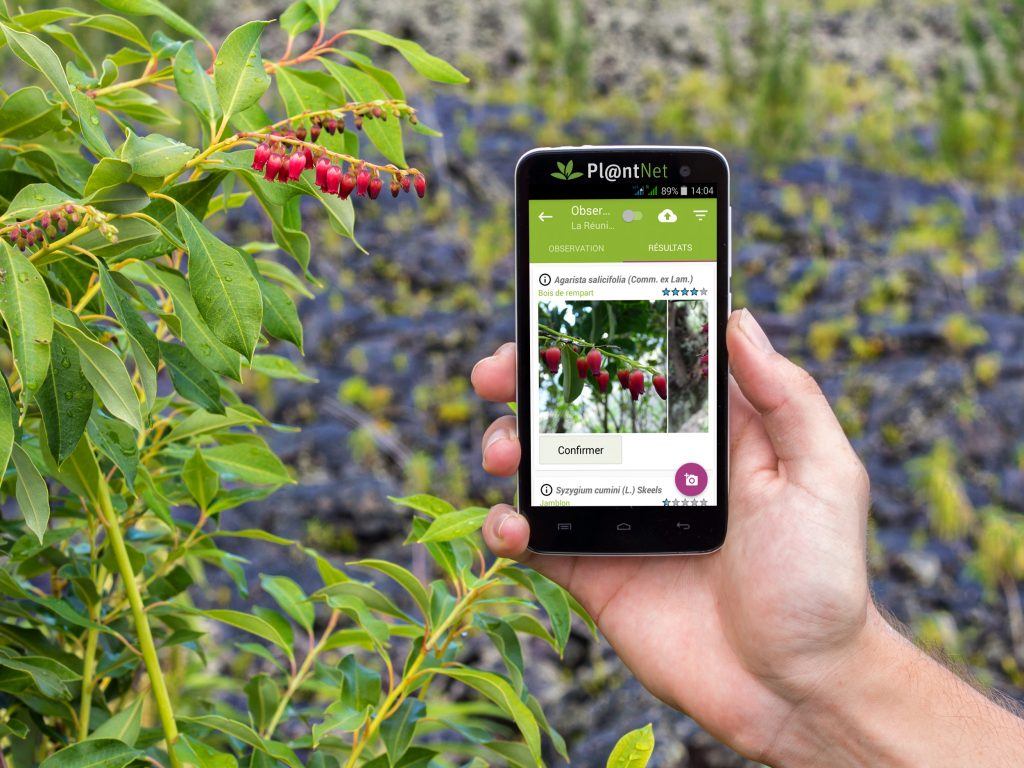
Yes, there are two ways that I can use to identify the plants that I encounter. I always have my camera ready because I can take a photo of the plant and upload it on the app to find out all the information that the app has on that plant. It just requires permission to access the phone’s camera.
The second option is that I can upload pre-captured photos of plants in my gallery. I happen to do this all the time because I am on errands when I encounter the plant. So, I save them first and upload them on PlantNet once I have the time.
Remember, the app requires an internet connection when identifying a plant. So, make sure to have a stable internet connection when taking a photo directly on the application.
More On Plant Identification
I know it is not easy to identify plants using artificial intelligence, so, understandably, PlantNet needs you to upload photos. The team set specific criteria of what the image must contain so that the app can accurately identify the plant.
The image must be as clear and high-quality if possible because the app will be looking into the details of the different parts of the plants. If possible, the photo must contain the leaves, flowers, stems, and fruits.
The app can now identify the plant using either of the four parts mentioned above with recent development. PlantNet prompts me to indicate whether I will use a photo of a leaf, flower, stem, or fruit.
PlantNet Plant Information
Alongside the identification of the plants, there is more information that PlantNet offers to the users. I spend time on this app because I find it very educational. The app also identifies the family and genus of the identified plant.

There is also a brief description of the species and where they usually grow. It helps me understand more about the plant because I can learn a lot about that specific plant by taking one photo.
PlantNet provides information for over 27000 floras in the world. Even without uploading an image for identification, I can access the library of information available on the app for free.
The team made sure that I could find the plants I am interested in through the search and filter options available in the app.
PlantNet Plant Information Categories
There is a categorization of the information on PlantNet with a general description of what is included in the list. There is World Flora that contains the species of world flora. Useful Plants have information on cultivated and ornamental plants.
The other categories are weeds, invasive plants, useful plants of tropical Africa, useful plants from different regions of the world. The information is almost limitless, so I enjoy my time on the app reading about these floras.
Together with the name and description of the theme or categories, the app also shows the number of plants with information inside. I can also check out the number of times users can identify plants under that category.
PlantNet Projects
The app contains information on floras across the world with the hope of saving all necessary information on familiar and rare plants. This is done with the help of other users who capture the floras in their location.

As of 2019, they have already established 22 projects in different countries to improve plant information diversity. At the same time, this is to categorize the plants according to their location.
Among these projects, they have specified 16 geographical locations with the number of species so far. Western Europe and the United States of America have the most identified plants and available information on the app with over 6500 species.
Other locations include North Africa, Tropical Africa, Amazonia, Tropical Andes, Canada, Caribs, Mauritius, Martinique, Hawaii, etc.
PlantNet App Tabs
There are five primary tabs on the application. The first one is the activity tab, wherein I can see the images that other people uploaded recently. It is date-stamped and has the details of the plants and users.
The second tab is where I can read information about various plants as mentioned. The following tabs are the tabs used to take and upload images on the app for plant identification.
The app also saves all the uploaded photos on the profile tab. So, I can keep track of the plants I encountered and learned about. If needed verification, I can leave the image there and check after some time to see if I receive the verification from experts or other users.
Conclusion
PlantNet is a trustworthy plant identification mobile app because French experts collaborated to launch the software focused on visual recognition and machine learning. The app only needs its users to take a photo or upload a picture of the plant they wish to identify.
There is a wide range of information about these plants that users can learn from. Moreover, PlantNet is a photo-sharing platform where users can contribute to the app’s database using photos.




