A picture is worth a thousand words and photos are a great way to tell stories, from personal experiences to business pitches. It’s easier for people to understand your message if they have something to look at.
These days many people use mobile photo editing apps to touch up their pictures and use filters. Gone are the days when you have to ask your designer friends to edit your photos on their computers using professional photo editing software.
In this article, we will focus on the Photo Poster - Pic Collage Maker app, its features, and how to download and install the app on your mobile device. If you want to know more about this photo editing app, check out this article.

Take Your Photos to the Next Level With Photo Editing
In order to appreciate the Photo Poster app and what it can do, I want to first talk about how photo editing has evolved over the years. Also known as image editing or photo enhancement, photo editing, in its simplest definition, refers to the act of altering an image.

Photo editing can be done in a variety of ways, either manually or via computer software. The main reason people edit their photos is to extract the best possible image from what they have captured.
Simply put, it is the process of achieving the image you imagined when you shot the photo.
Some of the most used photo editing techniques are straightening, cropping, resizing, sharpening, noise reduction, and white balance. More complex editing techniques include special effects, adjusting texts and visuals, photo stitching, and photo masking.
A Brief History of Photo Editing
The photo editing technique called the wet-collodion process was discovered in the 1850s. Using this method, photographers combined multiple photos together using their negatives. A controversial manipulated photo of US President Abraham Lincoln was made in the 1860s using this method.
Before the 1980s, touch ups were done manually, and during that decade, photo editing programs for personal computers were starting to be developed. The first digital photo editing software, Adobe Illustrator, was launched by the software company Adobe in 1987.
Adobe Illustrator paved the way for how we conduct photo editing in the modern age. Until 2010, photo editing software could only be found on computers but in 2011, the first photo editing apps were released on the Apple App Store.
Also read: Bazaart App – Learn How to Edit & Design Photos
Looking Closer at Photo Editing Apps
From the term itself, photo editing apps are software applications designed for editing pictures using mobile devices. Prior to these apps, I didn't even attempt to use any photo editing software because I felt overwhelmed each time I opened one. All of the buttons and tools confused me.
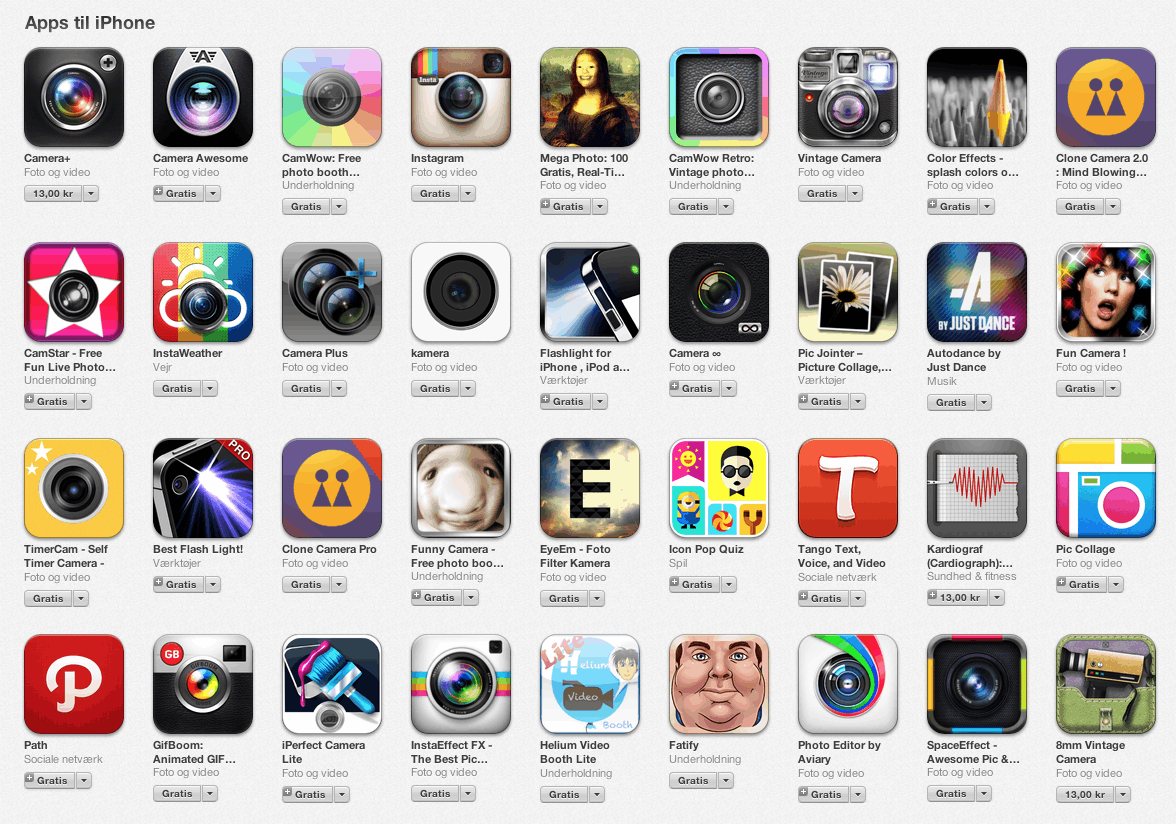
The development of editing apps was really a game changer, not only for me but also for a lot of other individuals and even businesses.
The potential applications for both personal and business use have empowered so many people to do their own editing rather than hire professionals.
This means that small business owners were able to come up with professional-looking photos of their products simply through the use of their smartphones. I started doing my own edits on a mobile app because it was so user-friendly, and I have been doing it ever since.
Why Use Photo Editing Apps
As I said earlier, photo editing apps are easy to use compared with traditional photo editing software for computers. Anyone now has the ability to enhance and improve their photos with just a few taps of the screen, regardless if you’re a beginner or a professional photographer.
If you use social media, where everything is consumed at a fast pace, being able to post your photo a few seconds or minutes after taking them is crucial. With this, editing apps are the best option to use. It’s also the easiest way to directly share important events captured in photos.
Additionally, not all businesses, especially the smaller ones, can afford to hire the services of a professional photographer to take pictures of their products and services and to edit and make them presentable. Great apps have enabled business owners to save on additional costs.
Also read: Instasize App – A Great Photo Editor
Examining the Photo Poster - Pic Collage Maker App
Now that we’re done discussing what photo editing is and how useful photo editing apps are, it’s time to talk about the Photo Poster – Pic Collage Maker app. While its name is a mouthful, this app is a great tool for transforming your photos into posters and collages.

Photo collage, also known as photo montage, is a photo editing technique that creates a single picture by assembling numerous different photographs. Photo collages are very popular nowadays, particularly in social media.
This photo editing app offers an easy way to create beautiful photo collages that can be used both for personal and business purposes.
It can also be used to design posters that captivate your target audience.
Features of the Photo Poster App
The Photo Poster app from Rasynerey has a variety of features, but its collage tool is what it prides itself upon. Using the app, you can turn your ordinary photos into great collages using the existing collage templates available in the app.
You can also create colorful posters for you and your business to make your images stand out. For your social media posts, you can design posters in the app and personalize them by adding stickers that are available in the stickers tab.
Using the Photo Poster app, you can also insert other pictures into an existing one or even use the same one twice through its Picture in Picture tool. There are several available templates in the app that you can choose from.
Also read: AirBrush – Discover the Best Photo Editor
Downloading the Photo Poster - Pic Collage Maker App
What makes the Photo Poster - Pic Collage Maker app even greater is that downloading and using this app is absolutely free. You don’t need a subscription to enjoy all the tools and features that the app offers.
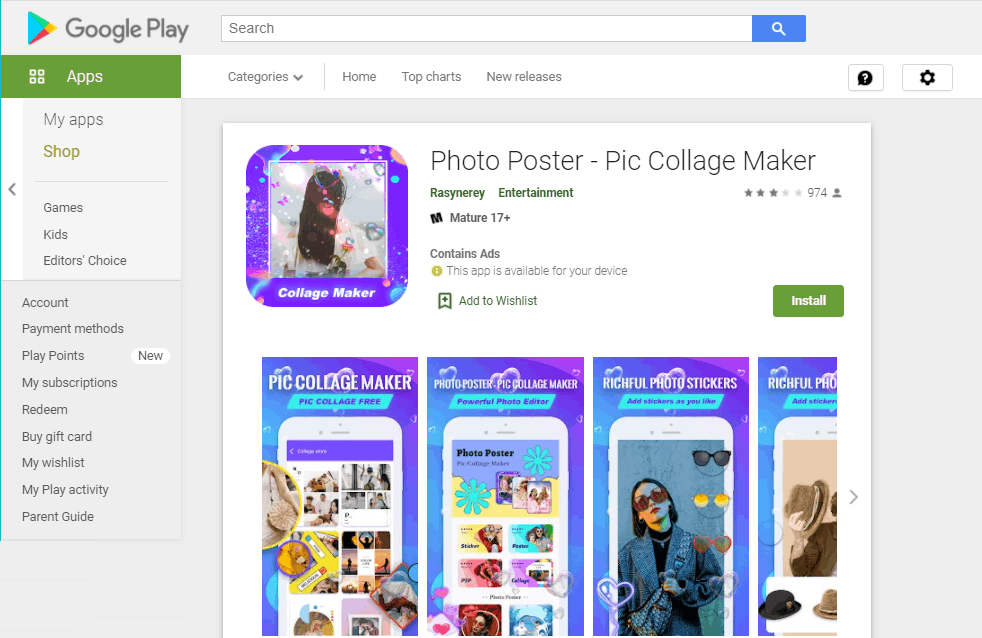
At this time, the app is only available to Android users on the Google Play Store. It can be found in the Entertainment category under the name, “Photo Poster - Pic Collage Maker”. It currently has a rating of 3.5 out of 5 stars based on more than 700 user reviews.
This app has been downloaded more than 1 million times, making it one of the more popular photo editing apps online.
To start downloading, simply tap on the Install button and it will begin the process. Once everything’s downloaded, the app will automatically install on your device.
Make Sure Your Device Is Compatible
Please keep in mind that compatibility is an important aspect when deciding whether to install an app because incompatible devices may cause the app to not function properly.
The Photo Poster app has a file size of 17 MB and requires devices to run on Android 4.3 and up. The app has a content rating of Mature 17+ and is currently on version 1.0.6.
Also read: B612 – See How To Download This Photo App
Permissions Required by the Photo Poster App
All mobile apps that you install on your device need certain permissions to accomplish their tasks and deliver their promised services.
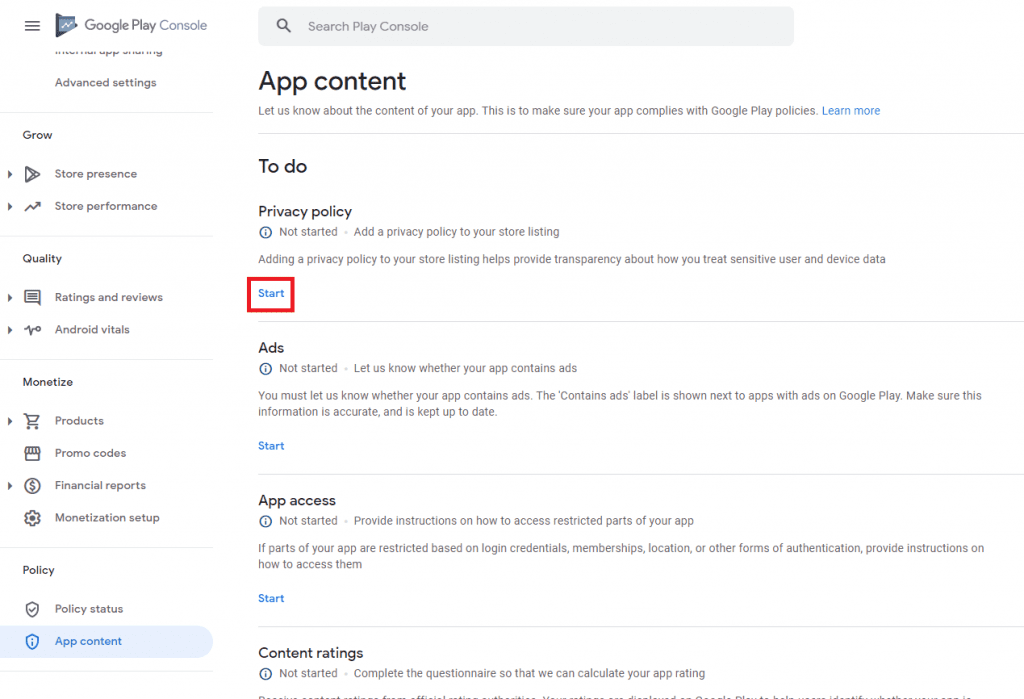
Since it’s a photo editing app, it’s not surprising that it needs access to read, modify, or delete any photo, media, or files found in the USB storage.
The app also asks permission to view Wi-Fi connections and network connections, as well as to have full network access. It also wants permission to run at startup and the ability to prevent the device from sleeping.
The Developer’s Privacy Policy
According to the developer’s privacy policy, users' information is only used to provide and improve its services. The firm explained that when using its services, users may be asked to provide certain personal information.
Among the data collected by the developer is the type of mobile device used, its unique ID, its IP address, operating system, and the type of mobile internet browser clients use.
The firm emphasizes the importance of security but explains that no service is 100% secure.
Conclusion
Overall, my experience using the Photo Poster - Pic Collage Maker app was a fun one. All the different collages and poster templates prompted me to dig deep into my photo folders, and it was a blast turning them into various ∫.
If you are someone who enjoys taking photos on your mobile device and editing them, then you will surely enjoy using this app in addition to your existing go-to photo editing apps. I hope that you learned a lot from this article.




