I spend hours listening to music while doing my daily house chores or even while I work. Sometimes it helps me to focus, other times it helps me to get energized, so I rely on my music player to help me with my mood for the day. Thus, I wanted to have a powerful music player to meet my usage demand.
For years I have been using the Poweramp Music Player app because of its features and fantastic user interface. It also has an interesting band graphical equalizer for all supported formats to have a quality audio listening experience.
Learn more about the Poweramp Music Player app and its features below.
- Discover the Poweramp App
- Get to Know the Basic Buttons on Poweramp Music Player
- Learn the Advanced Library Settings
- Customize the Look of Poweramp
- Know the Audio Settings on Poweramp
- Check the Other Settings on Poweramp

Discover the Poweramp App
I started using the Poweramp Music Player app a few years ago because it was one of the oldest and most revered music players available for Android devices. I also liked that it had exciting features for offline listening of music.
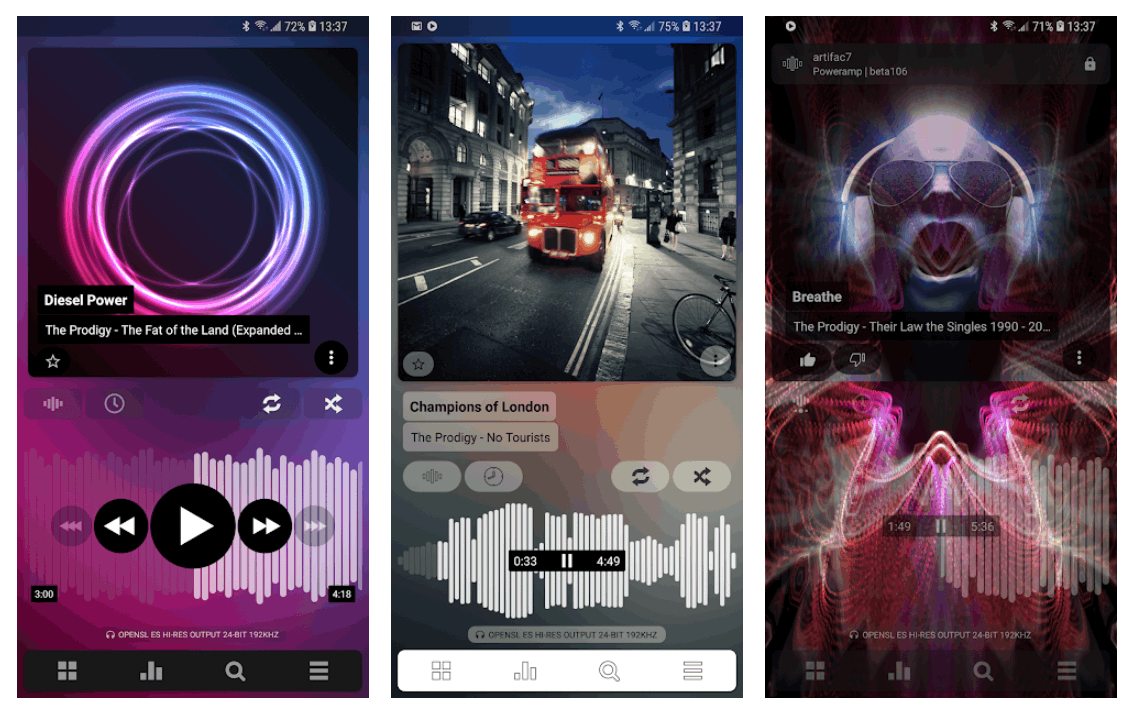
The Poweramp app has band graphical equalizer features that can be customized to achieve the perfect acoustic I want for the music. It also offers user-friendly navigation with its interface and buttons. I can easily perform actions on the app.
Poweramp was initially released in November 2010, wherein more than 50 million individuals have installed the app. Poweramp proved that its longevity in the market is with the user's trust because of its reliable features, which they constantly update for improvement.
Installing the Poweramp app
Poweramp is a well-trusted music player app for Android devices as Max MP designed the app exclusively for these devices. The Poweramp app is free to download on the Google Play Store. The app is entirely free, so no in-app purchase items are available, or premium subscriptions.
The app can only be installed on devices running on Android OS 5.0 and up. It also asks to access your stored files to read and modify its content, as well as read photos, media files, and other documents.
In addition, Poweramp asks to do the following: control vibration, send sticky broadcast, have full network access, access Bluetooth settings, change audio settings, modify system settings, view network connections, prevent the device from sleeping, disable screen lock, and draw over other apps.
Get to Know the Basic Buttons on Poweramp Music Player
When I installed the app, Poweramp asked me to access my file storage and choose the folders where my music and audio files are saved. I selected all the folders where these files are found so that the app can import them to play.
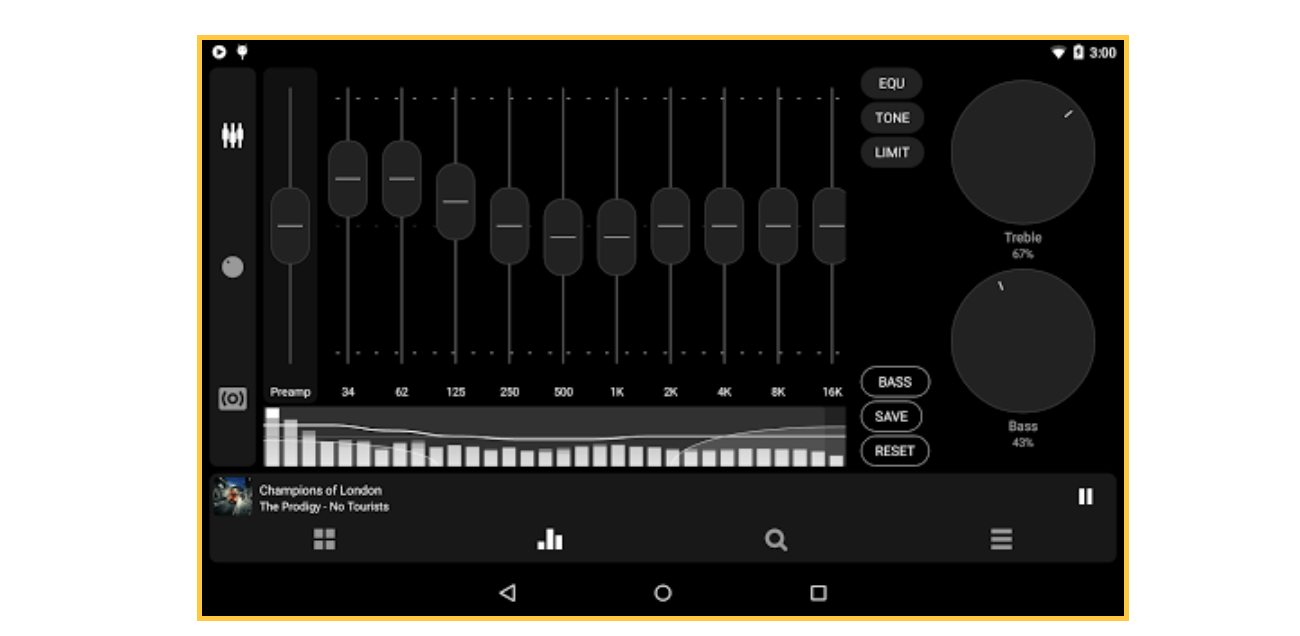
Poweramp offered a guide wherein it has descriptions of the basic function of the buttons. The app called these guides as hints. Poweramp explained that I can swipe left/right to change the category and swipe down or press the button for track category on the upper part of the screen.
On the midsection of the screen, I can find the visualization, shuffle, sleep timer, and repeat buttons. The standard play, pause, stop, back, and forward buttons are also the standard play. Poweramp has previous category and next category buttons to search a specific folder.
The bottom of the screen has options for the music library, equalizer/effects, and search. Lastly, I can find the Settings menu on the lower right corner of the screen. Old users can immediately skip the guide by tapping on the “Hide Hints” button.
Scanning the Library
Poweramp reports how many folders are saved alongside the number of playlists and songs identified upon choosing all the folders that I want the app to access. The app keeps track of the information about the playlists and ratings.
It is also possible for me to do a full rescan to clear the tag information database and rescan all the folders. Poweramp looks for audio or music files on local storage and SD card by doing a full rescan. It may also include the major ROM updates.
Poweramp allows me to choose if I want to include short tracks (less than 6 seconds) and video tracks when scanning for files.
Learn the Advanced Library Settings
I can further customize the Library with Poweramps’ advanced settings. The app asks if I want to store or restore progress, which I appreciate because I use it for podcasts, long audio sets, playlists, and others.
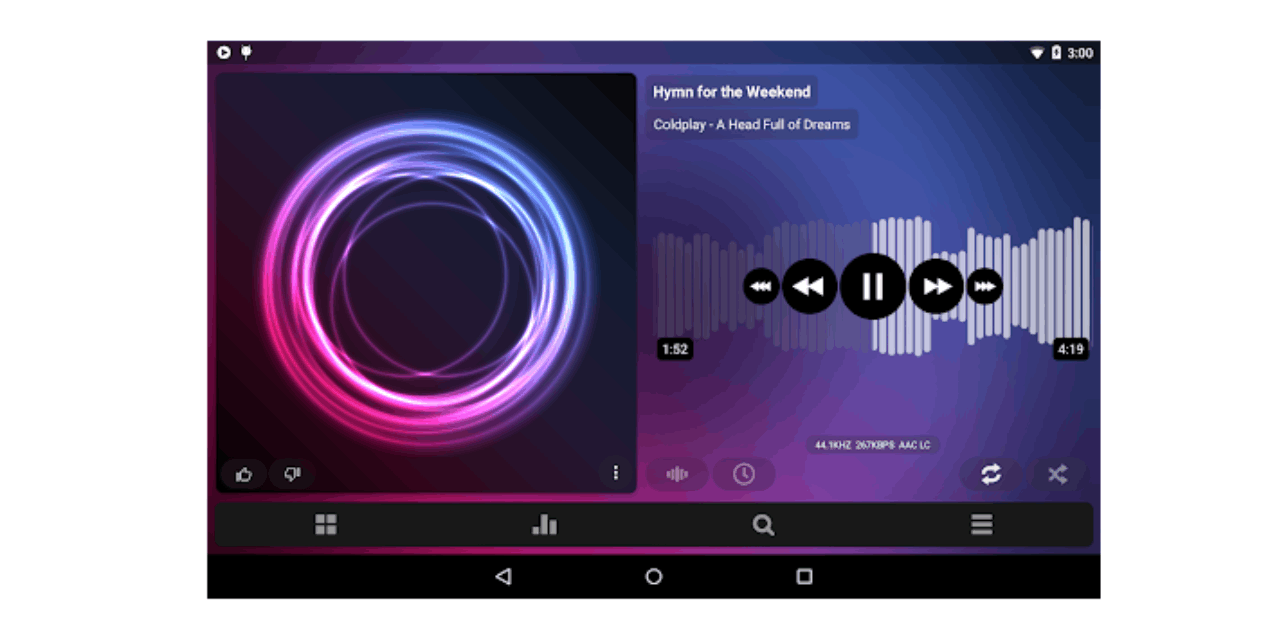
Moreover, I can turn on the -10/+10s rewind pro buttons to easily rewind or move forward for long tracks. Interestingly, Poweramp also asked me to set the percentage when it counts a track played, but it is set in default at 50%.
There are also Library list options to customize the look and feel. I can select the top visible Library categories and the Library header menu. Poweramp lets me choose if I want to have a static navigation bar.
It is also possible to show the header with meta information like track number, relevant categories, etc. The filenames are displayed as the track titles, and the app also allows me to continue playing the same track but change the category and re-shuffle if needed.
Using the Other Library Lists Options
I can use more Library list options to have a great listening experience. I can also customize the shuffle option by turning it on or off when playing any track in a playlist. Poweramp lets me shuffle songs from the whole folder hierarchy.
Poweramp also offers customization of albums wherein I can separate albums for tracks without album artist tag. The app also automatically blocks or hides unknown albums shown in track labels.
The app has some other advanced list options, including the following: show unsplit combined categories, no advance category for folders, folders hierarchy immediate root, hierarchy files zoom level, ignore articles for sort, and show CUE disc image files.
Customize the Look of Poweramp
I liked the app’s appearance and user interface because I can customize it. In the most recent update of Poweramp, there was a great change in the user interface so that it is now more organized yet visually pleasing.
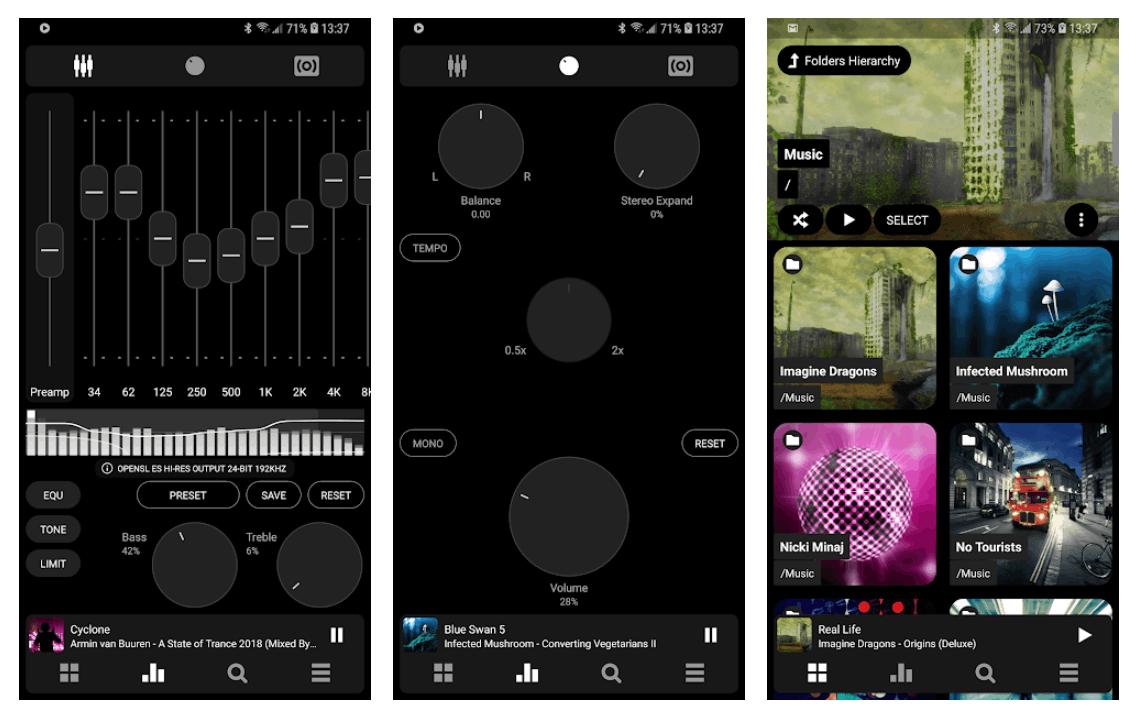
Poweramp has a skin which is the visual theme with light and dark options. I can also change between classic, alternative, or bold font. Interestingly, Poweramp also lets me choose whether I have rounded or less rounded icons and a static or simple seek bar.
There are notification appearance options that the Poweramp supports. The notification alert can be colorized, media with custom cover, or legacy. I picked to colorize the notification because it automatically matches the color of the track album art image.
I may also keep the notification whenever any external command pauses Poweramp. In addition, I can set the default screen orientation (vertical or horizontal).
Changing the Player UI Interface
Poweramp is known to have many music player interface customization options. First, the app can animate the album art, which serves as the background while playing. The animation is also present on the bottom bar.
I may hide the main screen menu button on album art, but the menu can still be opened by long-pressing the cover. It is also possible to animate long labels or long track title and album/artist labels.
The app allows me to show the tracking number on the total tracks counter to be aware of how many songs are still in the queue.
Know the Audio Settings on Poweramp
As a music player, it is expected that Poweramp has numerous audio settings. Before proceeding with the settings, I can read the audio information first. The audio information covers the decoder, DSP, equalizer, preamp, volume control, crossfade, buffers, latency, output, and output device.
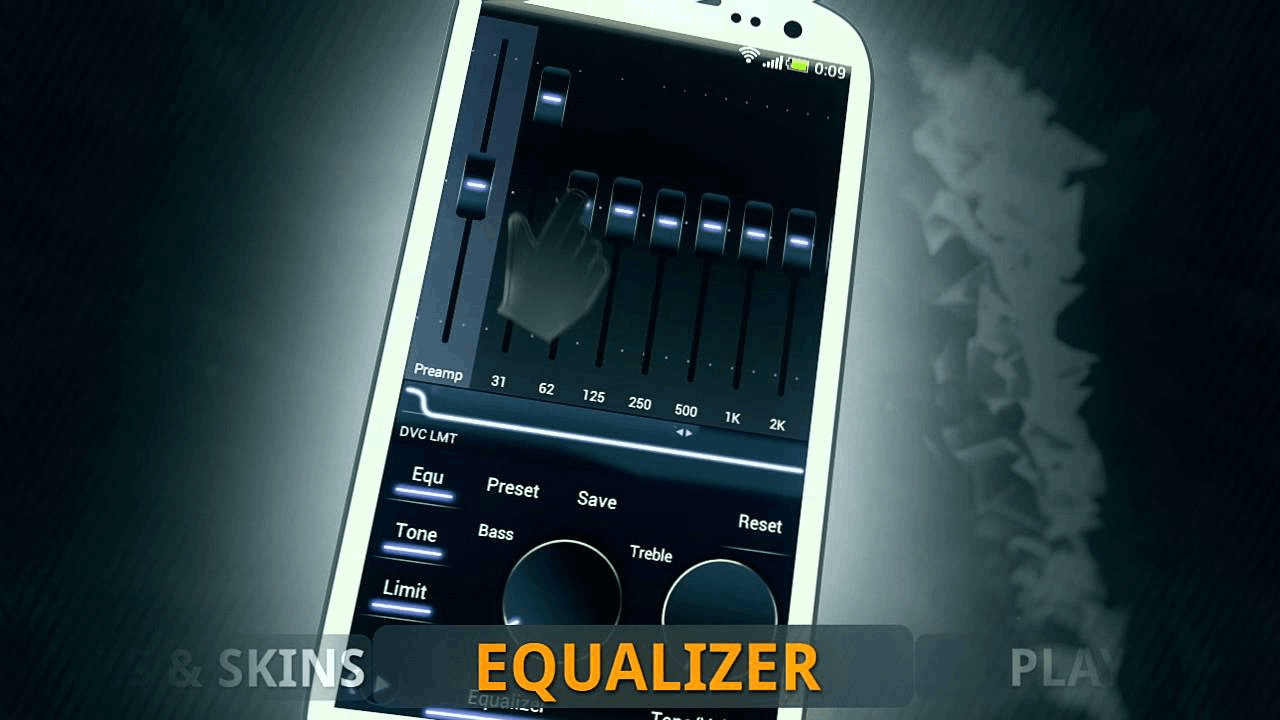
Poweramp lets me choose if I want to have crossfade when changing songs automatically: short crossfade, long crossfade, or no fade. However, I can further customize the fade length by using the slide menu bar provided by the app.
Moreover, Poweramp asks me if I can apply the replay gain (RG) option. I can set the default RG preamp and preamp for songs without RG info.
The app allows me to resume playing the track after taking a call or launching the app. I liked that Poweramp automatically pauses the audio once I receive a call to focus on the call and not be interrupting anything.
Utilizing the Equalizer Feature
Every time I want to customize the equalizer, the app lets me pick the mode I want, whether graphic or parametric. Poweramp has different user interfaces, bands, presets, and assignments for each mode.
There are a customizable number of bands (5-32), first frequency (5Hz to 200Hz), and last frequency (14K to 20K).
Check the Other Settings on Poweramp
There is a long list of Poweramp options for a personalized and customized listening experience on the app. Aside from the Library, interface, and audio settings, I can customize the background, album art, headset/Bluetooth, and lock screen display of Poweramp.
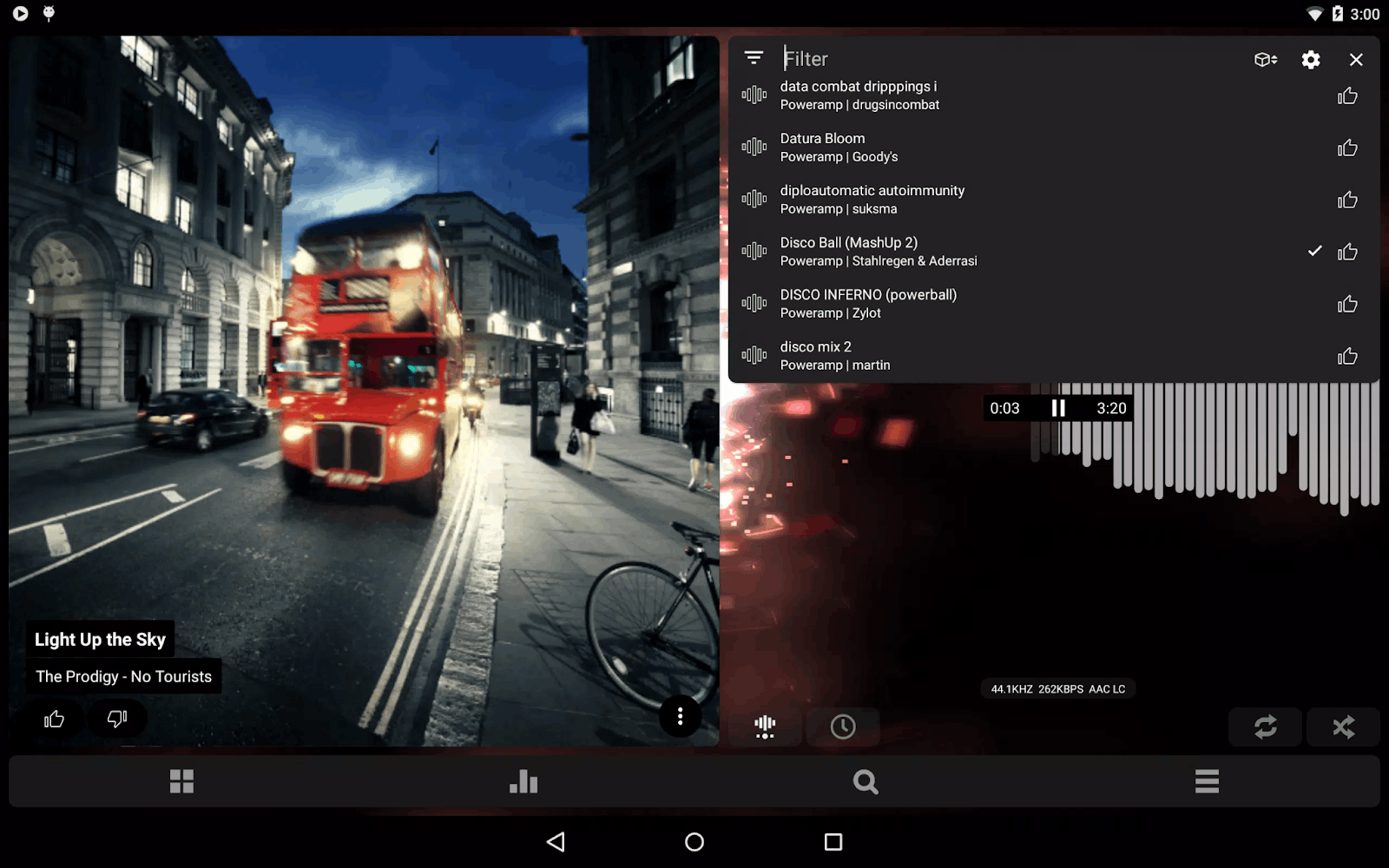
I may opt to enable the main screen background or just use the theme chosen for the app. By enabling the main screen background, I can set the following using a slide bar menu: blur, details color, intensity, and saturation.
When playing a song on Poweramp, I can set the app to search and download the missing album art of the tracks. Aside from album art, Poweramp can also look for other details like artist image, album artist name, and composers.
I can set these download actions to be done only when connected to Wi-Fi, not while using mobile data.
Setting Options When Using a Headset or Bluetooth Device
Poweramp allows me to set the following default actions when connected to a headset or Bluetooth device: pause on headset disconnect, resume on a wired headset, resume on Bluetooth connection, and many more.
I can set the app to change the track playing by either sing press, double press, or long-press when using a headset or Bluetooth device. Moreover, I can allow the app to beep and vibrate for notifications.
Conclusion
The Poweramp app is an excellent music player because it has numerous settings to have a customized and personalized listening experience. Poweramp also has a great user interface to match its incredible features.




