As a kid, there were only a few things that truly captivated my imagination and one of them was going to the planetarium. Who among us hasn’t looked up the night sky and wondered about the stars twinkling above?
However, as I grew older, going to the planetarium moved to the backburner among life's commitments. This is why I was very happy when I found the Stellarium Mobile app.
The idea of having your very own planetarium inside your pocket reminded me of the excitement I had when I first entered a planetarium. In this article, I will talk about the app, its features, and how download and install it.
- Star-Gazing at the Planetarium
- Admiring the Stars with the Stellarium Mobile App
- Amazing Features of the Stellarium Mobile App
- How to Download and Install the Stellarium Mobile App
- How to Use the Stellarium Mobile App

Star-Gazing at the Planetarium
In order for you to appreciate the Stellarium Mobile app and what it can do, I want to first talk about what a planetarium is. Generally, a planetarium is a theater or venue for educational and entertainment shows involving astronomy, the night sky, or celestial navigation training.

A common feature that planetariums have is their large dome-shaped projection screens that depicts stars, planets, and other celestial objects. Planetarium screens are able to make these celestial bodies appear and move realistically.
Planetariums use a combination of technologies to be able to do this and variety of equipment, including precision-engineered “star balls” that combine optical and electro-mechanical technology, full dome projector systems, and lasers.
Typically, these systems are capable of simulating the sky at any given point in time, may it be in the past, present, or future.
How Planetarium Software Works
With the development of technologies, particularly in the computer software industry, some developers have created application software that enables users to run a simulation of the celestial sphere at any time of day but most particularly at night.
Basic planetarium software are only capable of displaying a star chart or sky map for a specific date and time but more advanced software are able to render photorealistic views of the night sky.
Some of these software can only be exclusively used on computers while others can be interfaced with control telescopes and planetarium projectors. The popularity of mobile applications has also led to the developments of apps for viewing celestial bodies.
Admiring the Stars with the Stellarium Mobile App
Stargazing has never been more personal than with the development of apps for mobile devices and Stellarium Mobile is one of the most popular apps of its kind. Developed and published by Noctua Software, this mobile app shows you exactly what you see when looking up at the sky.

Stellarium Mobile can identify stars, constellations, planets, comets, and even artificial satellites that you can find in the sky in real time. All you need to do is to point your mobile device into the direction of the celestial object and it will provide the information in a few seconds.
This planetarium app is so easy to use that any person, from kids to adults, won’t have trouble navigating through the app.
The app is based on Stellarium, the open-source software for computers that have been used by astronomy enthusiasts for decades.
How the Stellarium Mobile App Came to Be
The Stellarium software began as a side project of Fabien Chereau in 2000. Since then, the research engineer, programmer, and astronomy and electronics hobbyist has spent more of his spare time on its development.
After years of reduced activity on Stellarium, Fabien sought the help of his brother Guillaume and they expanded their horizons for the project. Guillaume, who was a software engineer in Taiwan, founded Noctua Software Limited in 2012.
Since then, the Chereau brothers were able to create Stellarium Web, the web version of the software, and the mobile versions Stellarium Mobile and Stellarium Mobile Plus. They are currently working on telescope controllers projects.
Amazing Features of the Stellarium Mobile App
Stellarium Mobile is popular for its great features as a stargazing and planetarium app. This app provides an accurate night sky simulation for any given date, time, and location. Users are able to view how people from other parts of the Earth are seeing the celestial bodies.
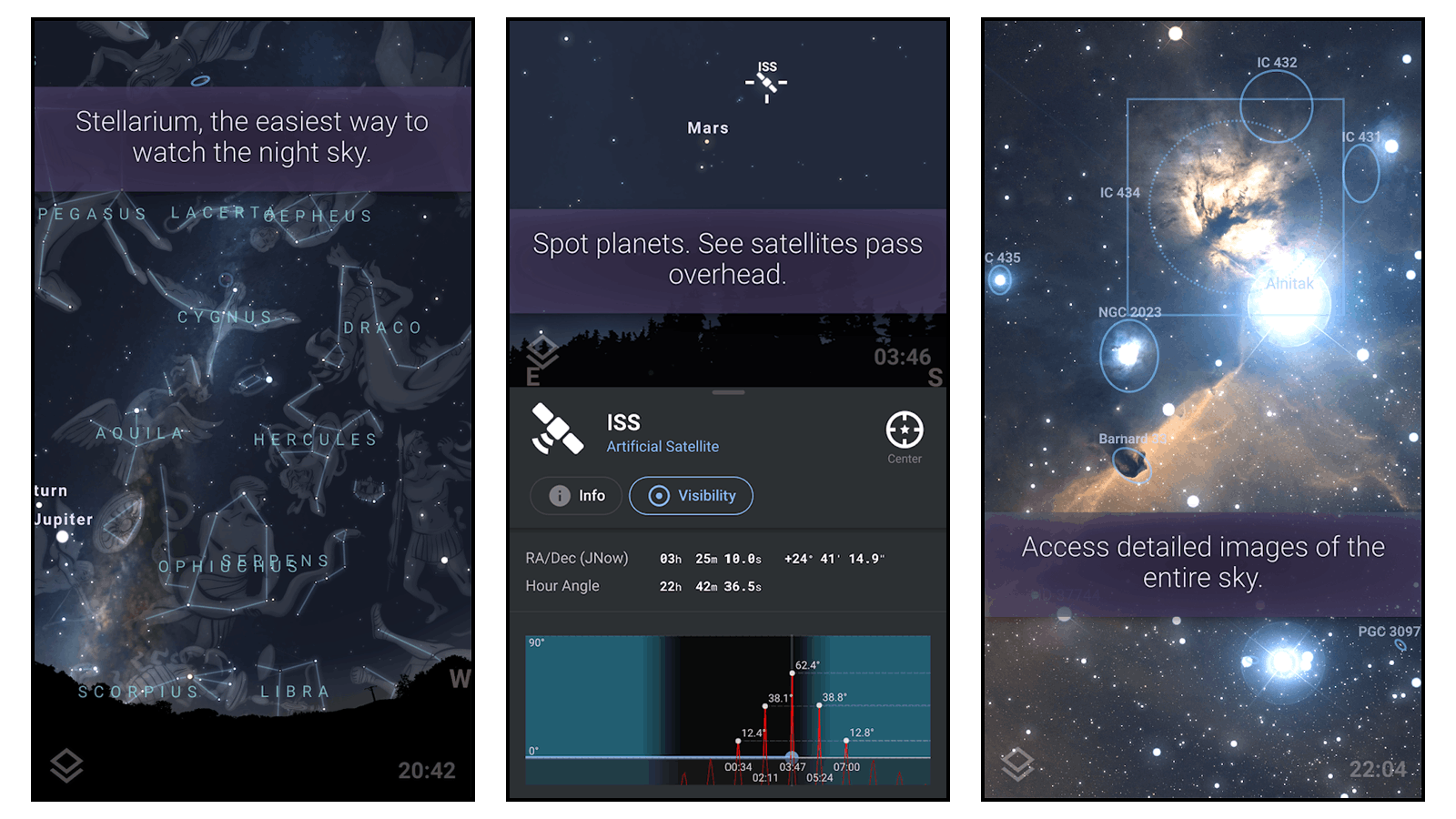
It provides information on a multitude of stars, nebulas, galaxies, star clusters and other deep sky objects. You can even zoom in to see a realistic view of the Milky Way and other objects in space.
Aside from celestial bodies, you can also track artificial satellites, even the International Space Station.
The Stellarium Mobile app is even capable of 3D rendering our solar system’s planets and their respective satellites (moons). To preserve your eyes’ adjustment to darkness, you can use the night mode function of the app to watch the night sky.
Stellarium Mobile Plus and its Additional Features
The pro version of the app, called Stellarium Mobile Plus, comes with a variety of additional features. The Plus version has a bigger collection of data, including 1.6 billion stars (vs 600,000 in the free version), 10,000 asteroids (vs 150), and 2.0 million deep space objects (vs 160).
Using Stellarium Mobile Plus, you can zoom almost endlessly because it uses high resolution images for planetary surfaces. You can even use the app without an internet connection but will be able to access only a reduced set of data.
The paid version of the app costs $19.99 for Android users and $13.99 for iOS device owners.
How to Download and Install the Stellarium Mobile App
Whether you’re an Android user or an Apple user, it doesn’t matter because Stellarium Mobile has versions for both platforms.
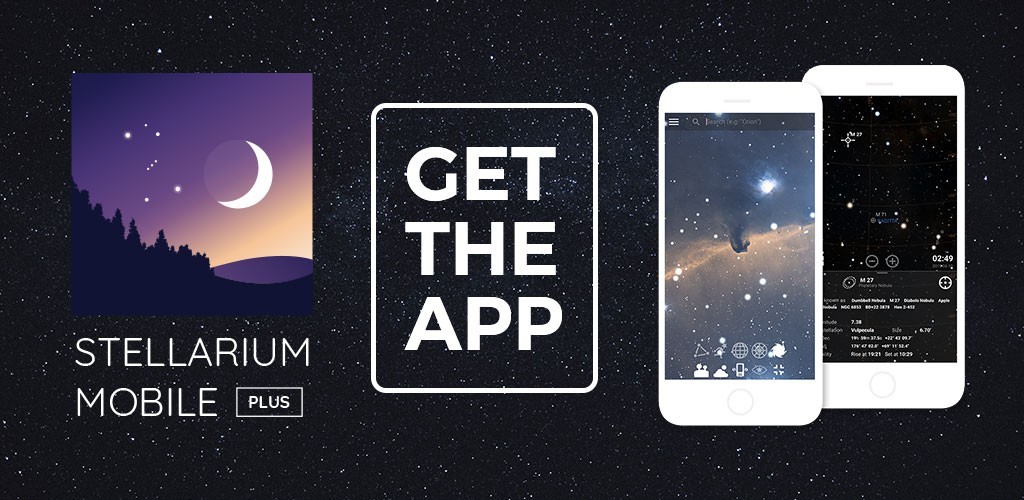
For Android users, open your Google Play Store and search for the app. You will find it in the Education category under the name “Stellarium Mobile - Star Map”. It currently has a rating of 4.8 out of 5 stars based on almost 30,000 user reviews.
The app has a file size of 133 MB and requires devices to run on Android 6.0 and up. It was last updated on June 10, 2021 and its latest version is 1.7.6.
You can start downloading the app by tapping on the Install button and it will automatically install once the download is complete.
Stellarium Mobile for iOS
On the other hand, iOS device users may look for the app on the Apple App Store. You will also find it in the Education category under the name “Stellarium PLUS”. It is currently rated at 4.8 out of 5 stars based on 3,500 user reviews.
This version of the app has a bigger file size of 371.7 MB and an age rating of 4+. To be able to use the app, your iPhone and iPod touch must run on iOS 12.0 or later while your iPad must be on iPadOS 12.0 or later.
Tap on the Get button to initiate the download and installation process.
How to Use the Stellarium Mobile App
Using the app is as simple as pointing your device’s camera to the sky to reveal all the planets and stars that are visible in that direction. To zoom in and out, you only need to pinch or stretch the screen. You can also opt to tap on the plus (+) and minus (-) buttons at the bottom of the screen.
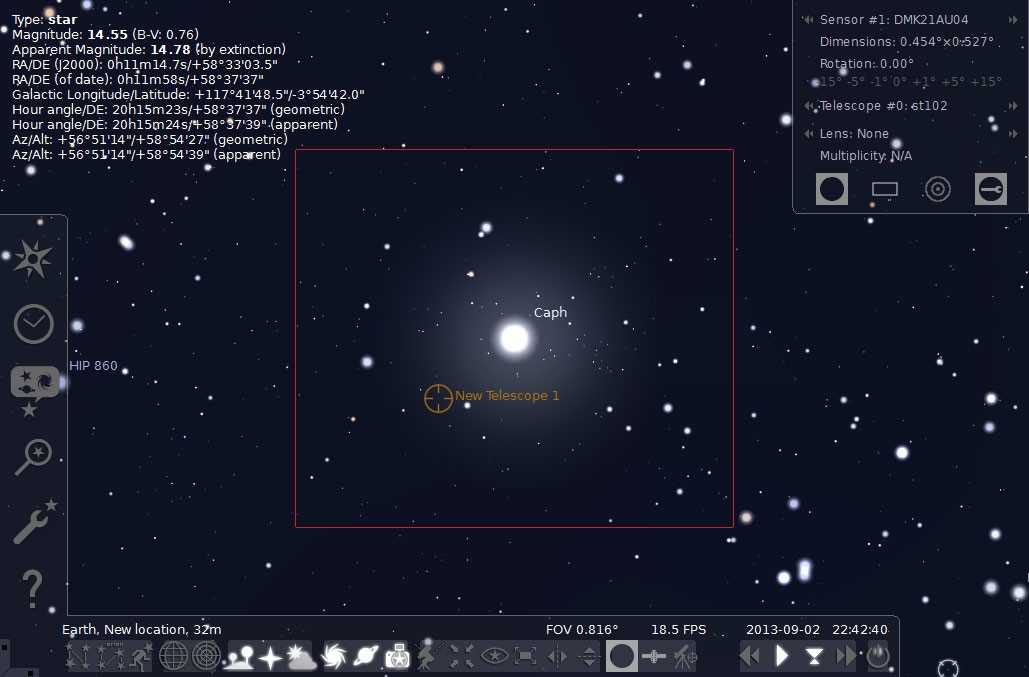
Looking at the main screen, you will find a clock at the lower left side displaying the current date and time, down to the second. If you tap on the time, it will become larger and you will see four arrow keys that you can use to manipulate the date and time.
Tapping the Backward button will make the time run backwards and tapping it consecutively will speed up this process.
In a similar manner, the Forward button will move the time and date forward as you watch the stars move across the sky.
Accessing Information on Stars
At the upper left corner of the screen, you will see a down arrow and beside it is a circle with a star within it. If you tap on the screen, the designation for the star closest to where you tapped will appear near these symbols.
A little circle in the sky will show the position of the star and tapping on the down arrow will reveal basic information about that particular star.
The information you will find include its magnitude or brightness, location in both the celestial and altitude/azimuth coordinates, and its distance in light years.
The Bottom Line
Overall, I think that the Stellarium Mobile app is a great mobile app for both beginner and experienced astronomy enthusiasts. It was easy to use and the information I learned about the celestial bodies was eye-opening. The high-resolution images made it a wonderful experience for me.
If you’re an astronomy buff and will be using the app for a long time, I suggest that you get the Stellarium Mobile Plus because it has a lot more to offer than the free version and it’s definitely worth its price. I hope that this article helped you know more about this wonderful mobile app.




