Ask any iOS enthusiast what the main advantage of using an iPhone is, and the answer will be the same – an advanced security mechanism that prevents viruses. While sandboxing may stop an app from an unknown publisher from harming an iOS device, it doesn’t help with internet security.
To block risks related to browser trackers, phishing links, and public WiFi networks, I did a bit of research and tested the top iPhone security apps. Here is what I found out:
- What Is the Avira Free Mobile Security for iOS All About?
- Is the Avira Mobile Security Any Good?
- What Is the McAfee Mobile Security for iOS All About?
- The Pricing Scheme of McAfee Security for iOS
- What Is TotalAV Mobile Security All About?
- What Comes in the TotalAV Premium Plan?
- What Is the Kaspersky Security Cloud Free for iOS All About?
- What Did I Get with the Kaspersky Premium Plan?
- What Is Lookout Personal for iOS All About?
- Is the Lookout Premium Plan Worth It?

What Is the Avira Free Mobile Security for iOS All About?
Launched by Avira Holding, this feature-packed app provides optimal iPhone/iPad security. It offers a variety of privacy-related protections, including an anti-theft system, photo storage manager, data analyzer, contacts backup, and network scanner.

The feature that I was most impressed by is the Privacy Manager. It prevents Siri from logging information on the Apple servers.
In my experience, it is the best way to continue searching for topics of my interest without big businesses bombarding me with their advertisements.
Not only that, but the Privacy Manager also adds a protection layer from phishing links.
How to Download
To get started, I opened the Apple App Store, typed Avira Mobile Security in the search toolbox, and downloaded the app.
There are two requirements – the first one is that my device runs on iOS 12.0 or above, while the second one is to have at least 130 MB of free storage space.
While the app is free to download, there are in-app purchases, including Identity and Web Protection for $5.49, Ultimate Security – Pro + VPN for $22.99, and Pro+Unlimited VPN+Spam Caller for $34.99.
Is the Avira Mobile Security VPN Any Good?
Along with the Privacy Manager, Avira offers a user-friendly VPN that is highlighted by a no-logs policy.

However, keep in mind that to gain full access, I needed to purchase the VPN Pro plan as the free version has a 100 MB daily limit and offers a single server location.
The military-grade encryption ensures optimal protection from third parties and hackers.
I used the Avira VPN along with its other security features, including web protection and identity safeguard, to make sure that no one can gain access to my email or credit card information.
Anti-Theft Feature
I can tell you, having your iPhone stolen isn’t the best experience out there.
The Avira anti-theft feature offers phone tracking and recovery.
Not only that, but it prevents unauthorized access by allowing me to wipe apps and data in case my phone is lost or stolen.
What Is the McAfee Mobile Security for iOS All About?
As another free-to-use app, McAfee offers similar protection as Avira. In my personal experience, its highlighting point is the loud alarm that I can activate in case I can’t track down my device.

The best thing about it is that, unlike the alarm that most other apps offer, this one is something that thieves can’t ignore.
The unified dashboard offers intuitive phone tracking and the ability to wipe all of the phone data through the McAfee app.
There is also a system security scan that checked for any suspicious activity, informing me of phishing threats. I was pretty impressed with the WiFi scanner made to detect unsecured networks within minutes.
How to Download
The app is available for anyone who runs iOS 13.0 or later. Available on the Apple App Store, it took me just a few minutes to have it installed on my device.
The second requirement is to have at least 93 MB of free storage space.
I found McAfee to be available in a wide variety of languages, including English, Croatian, German, Italian, Dutch, Japanese, Simplified Chinese, Russian, Spanish, and much more.
The Pricing Scheme of McAfee Security for iOS
Similar to with Avira, I was able to upgrade the McAfee security system through a couple of in-app purchases.

Other than the monthly standard subscription set at $2.99, it also offers a monthly standard plus ($9.99), a yearly standard subscription ($29.99), and a yearly standard plus that is set at $79.99.
The main features exclusive to the paid plan are the McAfee VPN and real-time phishing protection. In my experience, both were pretty effective in protecting my device from internet security risks.
However, keep in mind that McAfee does offer unified subscriptions to protect up to 10 different devices simultaneously.
Media/Backup Vault
Because iOS devices integrate a secret album, I didn’t find any need to use the contacts backup/media vault.
In the end, McAfee Security offers a 30-day moneyback guarantee and is a good choice for anyone who wants maximum anti-theft and phishing protection.
What Is TotalAV Mobile Security All About?
No matter the app that I am researching, my main focus is that it is suitable for those on a tight budget.

With that in mind, the TotalAV Mobile Security provided me with a data breach scanner, secure web browser, and a device locator without a subscription plan.
What is the browser in the topic? DuckDuckGo, which I found to be ideal for browsing anonymously.
The coolest point about TotalAV is that I discovered my Gmail account was breached 3 times in the last 5 years.
How to Download
In that period, I used an Android smartphone and didn’t care about phishing protections but just wanted to make sure that my device was malware-free.
The app is available on the Apple App Store and demands around 200 MB of free storage space. Regarding the system requirements, I had no issue running TotalAV on an iOS 9.0 device.
It’s worth noting that apart from the basic free version that includes a device locator, photo cleanup, system security, and battery manager, there is also the Premium Plan set at $53.99 for 12 months.
What Comes in the TotalAV Premium Plan?
After subscribing, I unlocked the TotalAV VPN, which may not offer a plethora of locations but is highlighted by 256-AES encryption and a no-log policy.
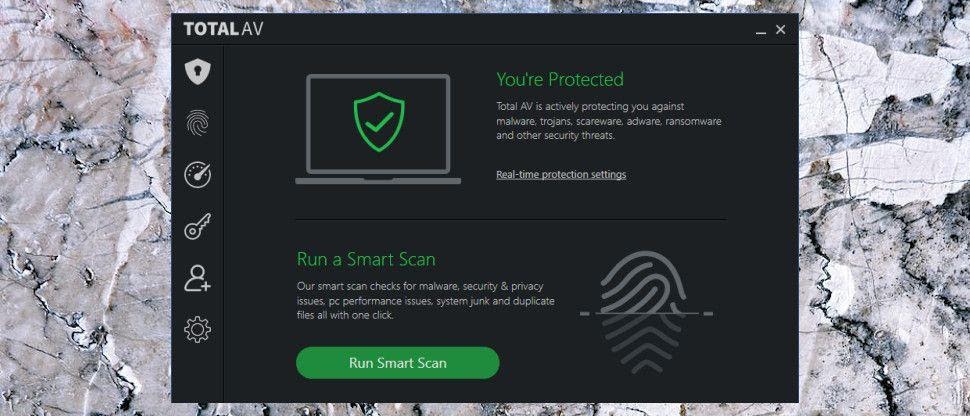
Its Virtual Private Network allowed me to browse the world wide web without worrying about network security or hackers.
In addition, the Premium Plan features a web shield feature designed to block dangerous websites, provide real-time phishing protection, and exclude the chance of social engineering attacks.
Up to Six Devices
Similar to McAfee, subscribing to a TotalAV plan comes with a 30-day moneyback guarantee and the ability to protect six devices at the same time.
Not to forget, the unlimited VPN usage is something that I wasn’t able to find on most iOS security apps.
What Is Kaspersky Security Cloud Free for iOS All About?
Although not as inclusive as the above apps, I found Kaspersky to be an excellent substitute if you doesn’t trust McAfee, Avira, or TotalAV. My experience with the free version is that it allows 300 MB of VPN usage on a daily basis.

Most importantly, the Kaspersky Virtual Private Network is highlighted by a no logs policy and a 256-bit AES encryption minimizing the risk of hacker’s activity.
The main downside of it is that I couldn’t choose a server before purchasing a plan. Getting connected from a random location isn’t the best security protection.
In addition to the VPN, there is also a password manager with unlimited credentials for the paid version and 15 for those who are using the free app.
How to Download
To get started, I opened the Apple App Store and downloaded the app. The requirements for running the app are to have around 200 MB of free storage space and a device that runs on iOS 12.0 or later.
Apart from the basic version, there are also a few subscription plans that I tried.
This included the All-Access set at $9.99 per month, Unlimited Traffic for which I got charged $39.99 for the whole year, and the Premium Subscription set at $149.99 for an entire year.
What Did I Get with the Kaspersky Premium Plan?
One of the most remarkable points of the Kaspersky Premium is the versatility of parental controls.
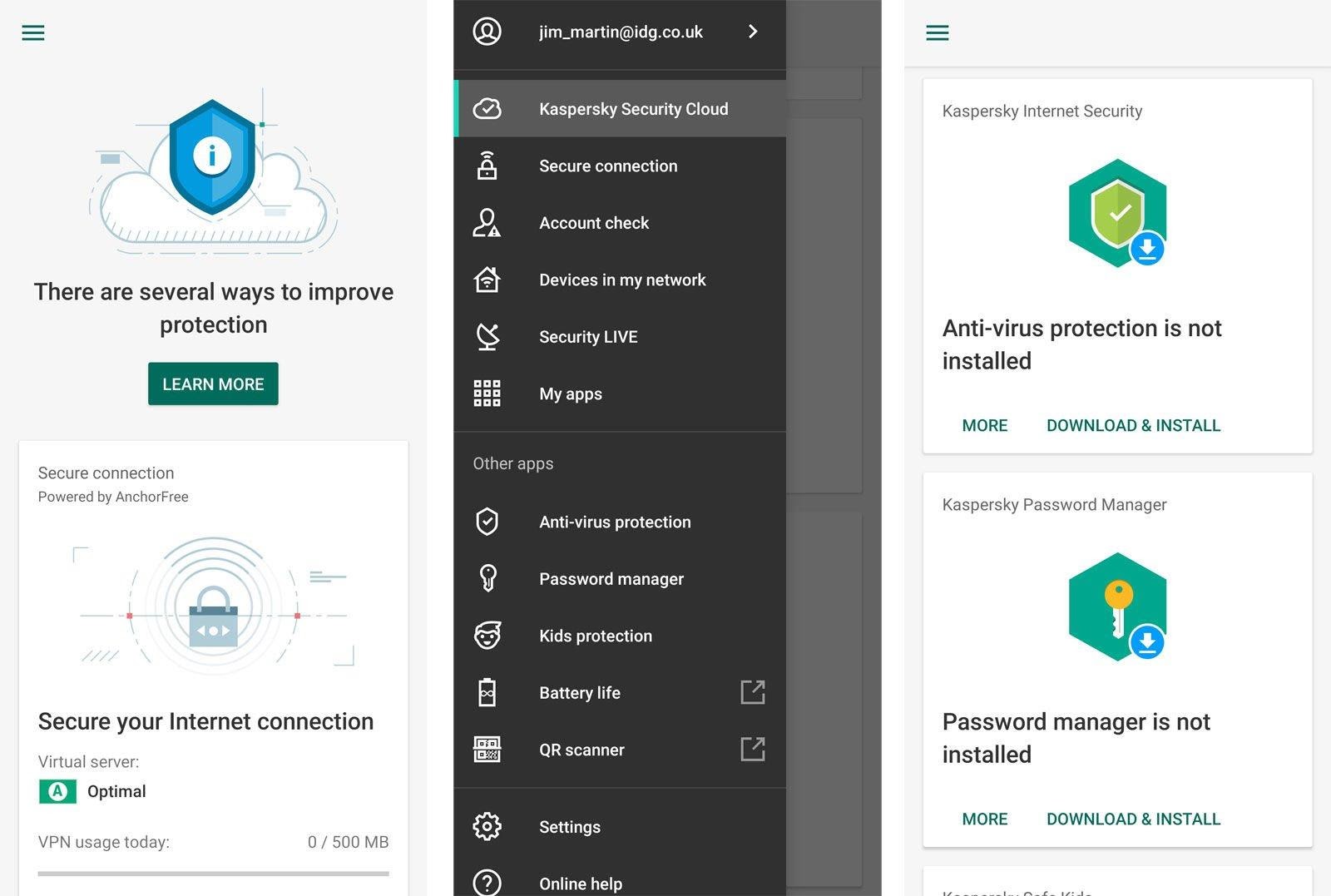
After purchasing the annual plan, I could monitor and impose restrictions on iOS devices that my kids use.
It is pretty impressive that Kasperky doesn’t limit the number of smartphones/tablets that can be protected through the same account.
The second advantage is the ability to connect to hundreds of VPN locations. It is a significant improvement compared to a 300 MB limit, and the single sever that I got using the basic version.
Is It Worth it?
In addition, it offers real-time anti-phishing protection blocking any suspicious activity.
In my personal experience, the Kaspersky free version is a great choice for anyone who is on a limited budget.
The Premium Plan is a bit pricey, but as it is highlighted by extraordinary security features, including a password manager and a breach scanner, I didn't regret it.
What Is Lookout Personal for iOS All About?
Last but not least is an app that is perfect for tracking lost iOS devices. Among a wide variety of helpful features is the last location that it should memorize as long as my phone is turned on.

Its loud remote alarm and the ability to display a message on a lost phone are features that I found pretty helpful for an inconvenience such as losing my iPhone/iPad.
Another free feature is the breach scanner. It is pretty simple to use – the first step was to type my email into the login box, and the second one was to wait for the results.
As mentioned above, while my Hotmail is completely secure, I discovered a few breaches related to my Gmail account.
How to Download
The app is free and can be downloaded through the Apple App Store.
Before getting started, I made sure that I have 85 MB of free storage space and that my device is running on iOS 12.0 or later.
There is a series of in-app purchases, including the Premium set at $2.99 for a month, Premium Plus set at $99.99 for a year and a 30-day money-back guarantee on all subscription plans.
Is the Lookout Premium Plan Worth It?
The first advantage of paying for Lookout security features is the anti-phishing protection.

Unlike some of its competitors, the app offers real-time tracking of intruders and potential hacking activity.
In my experience, breach notifications go a long way in ensuring optimal device protection.
Another great feature is the WiFi Network Scanner which detects the unsecured public and private networks. Unfortunately, Lookout doesn’t offer a designated Virtual Private Network.
Identity Theft Protection
The biggest advantage of Lookout was that I added an extra layer to my personal and financial information.
In addition, the premium plan offers social media watch and social security number tracking that involves protecting SSN records and activity on social media accounts.
Summary
Sandboxing is an effective method of eliminating any app-related malware activity. However, it can’t block phishing links and other internet security threats.
For maximizing protection on iOS devices, I would recommend some of the apps mentioned in the article.




