WhatsApp is one of the most popular messaging apps in the world. It became the app of choice for most because of its security features, including end-to-end encryption.
However, many have expressed concerns after Facebook, which acquired WhatsApp in 2014, announced changes to the app’s privacy policy. The social media giant also announced plans to combine its three separate messaging platforms, Messenger, WhatsApp, and Instagram’s messaging function.
While these changes may not completely undermine users’ privacy, I believe that getting to know the alternative apps to WhatsApp would still be helpful to some. In this article, I will discuss seven alternatives to the messaging app WhatsApp.

WhatsApp Mobile Messaging Platform
WhatsApp Messenger is a free, cross-platform centralized instant messaging and voice-over-IP service founded by former Yahoo! employees in 2009.
The app allows users to send text messages, images, documents, and video files, as well as make voice and video calls and send voice messages.

It was initially criticized for its lack of encryption but was later praised because it added end-to-end encryption.
In 2014, Facebook acquired WhatsApp for $19 billion, and in January 2021, the app announced a new Privacy Policy, causing numerous users to transfer to other messaging platforms.
Recent Security and Privacy Concerns Regarding WhatsApp
After Facebook acquired WhatsApp, users expressed concerns about security and privacy as the social media giant, as its third-party apps have been notorious for data harvesting and security breaches in the past that resulted in leaked user data.
The company introduced its new privacy policy under which it says it will collect and share your personal data with Facebook and Instagram.
Also read: Learn How to Send Messages on WhatsApp Without Being Online
Signal Private Messenger
Who else would come up with more secure messaging other than the Signal Foundation, the group that provides end-to-end encryption to WhatsApp and Facebook Messenger? Signal Private Messenger not only offers end-to-end encryption but also provides a bunch of other security features too.

Signal’s privacy features include self-destructing messages, which refer to messages with set timers that will be automatically deleted from both the sender and receiver’s devices after the specified amount of time.
It also has a screen security feature that will prevent recipients from taking screenshots of conversations.
The app retains all regular functions of a messaging platform such as sending texts and making calls, but it only requires a mobile number to create an account. The number is not even linked to the profile and is used solely for registration.
Download and Installation
The Signal app can be used for free on desktop and mobile devices. Its mobile version is available to both Android users and iOS device owners.
The Android version can be downloaded via the Google Play Store and requires Android 4.4 and up to work on your mobile. It currently has a rating of 4.4 out of 5 stars based on almost 1.7 million user reviews. The app has been downloaded from the Google Play Store more than 50 million times.
Meanwhile, the iOS version has a file size of 207.8 MB and requires the device to be running on iOS 11.0 or later. It currently has a rating of 4.7 out of 5 stars based on more than 400,000 user reviews on the Apple App Store.
Telegram
Another end-to-end encryption messaging platform I've tried is Telegram. Aside from messages, it also has end-to-end encryption for voice calls. Since it is a cloud-based app that works across multiple platforms, it claims to be the fastest messaging app on the market.
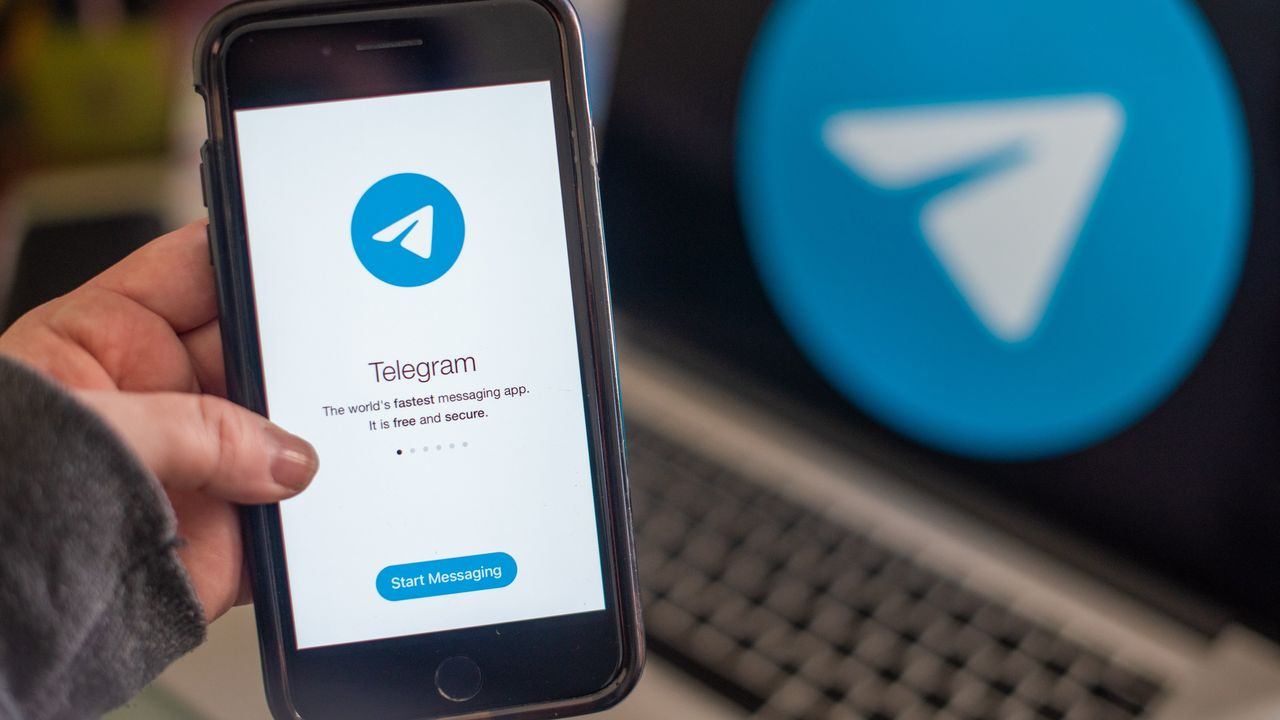
Telegram has all the other features that typical messaging apps have. However, what sets it apart is its unique offerings like supergroups where up to 100,000 users can chat, public channels where anyone can join in the discussion, and optional end-to-end encrypted secret chats.
Using the app, I was able to share files of up to 2 GB in size, use a username in chats, and have a passcode lock.
Download and Installation
The Telegram messaging app is available to both iOS and Android users. The iOS version of the app can be downloaded for free from the Apple App Store. Its file size is 182.4 MB, and it requires iOS 9.0 or later for it to function properly.
The Android version of the app has a 4.3 out of 5 stars rating on the Google Play Store based on more than 8 million user reviews. Telegram has an Editor’s Choice seal, so it is easy to spot if you found the correct app.
Also read: Discover the Best Free Instant Messaging Platforms
Viber
This cross-platform VoIP and instant messaging app from Japanese company Rakuten has been around for a decade. I’ve been using Viber for a few years now, mainly to primarily message or call businesses that use the app.

Registration is done using a mobile number but unlike WhatsApp, the number doesn’t need to be connected to the internet for the desktop app to be accessible.
It also offers end-to-end encryption for calls, messages, and shared media and it covers messages saved on multiple devices.
It also has a Viber Out feature that allows users to make international calls to non-Viber users at nominal rates. Viber also has a sticker store and games you can play with other users inside the app.
Download and Installation
The Viber app is downloadable for free and can be used on a variety of platforms, including iOS, Android, Windows Phone, Bada, Mac, Windows. The Android version of the app is currently rated at 4.4 out of 5 stars on the Google Play Store.
Meanwhile, the iOS version of the app can be found on the Apple App Store and has a file size of 232.2 MB. It requires your device to run iOS 11.0 or later and currently has a rating of 4.6 out of 5 stars based on more than 200,000 reviews.
Threema
Another notable app that I think is a great alternative to WhatsApp when it comes to privacy is the open-source instant messaging app Threema. What I liked the most about Threema is that it doesn’t require a phone number or any personal information to create an account.
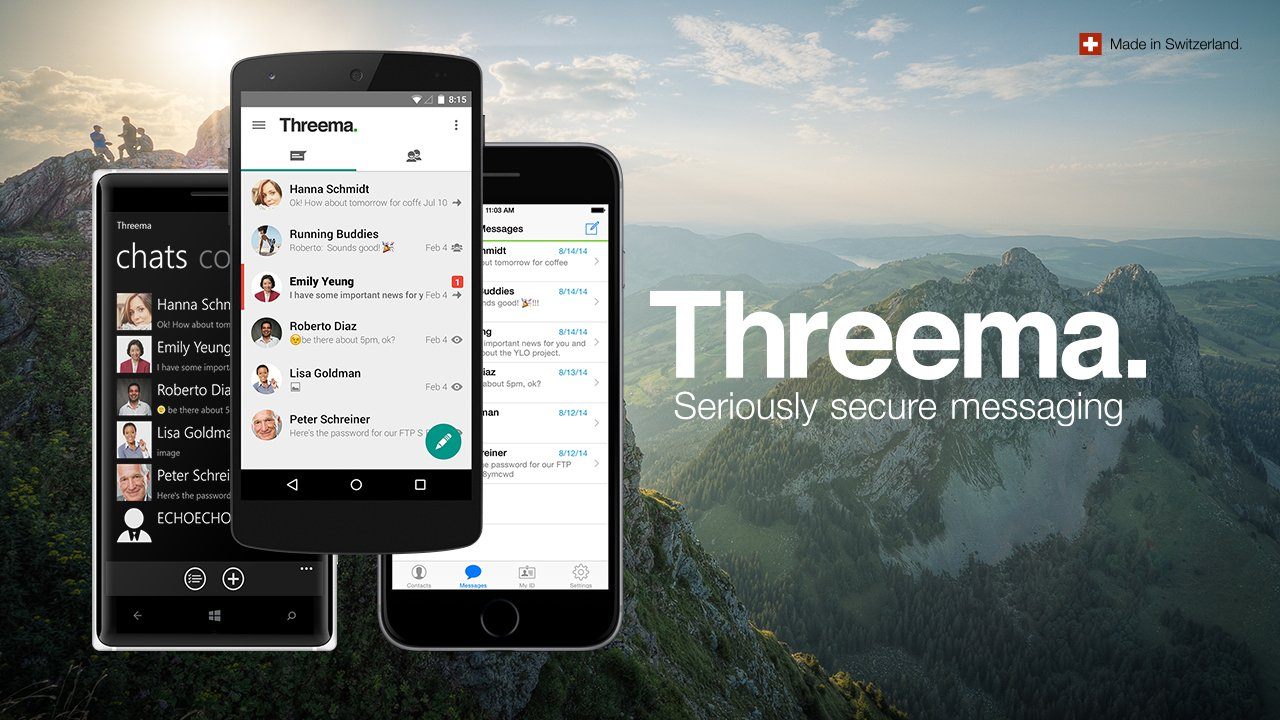
The app basically encrypts everything, from messages to shared files, and even status updates. Unlike other messaging platforms, it also doesn’t collect metadata. This is a good choice if your main concern is privacy and security.
However, as great as its security is, Threema lacks in some aspects as a messaging app. While most apps consider voice and video calling a basic feature, this app doesn’t.
But it has some unique features like creating polls in groups, password or fingerprint-protected chats, and anonymous chatting.
Download and Installation
Unlike other entries in the list, Threema is a paid app and costs $2.99 for both Android and iOS users. If you ask me, I think this app is worth the price if you’re strictly into security.
The Android version of the app can be downloaded from the Google Play Store, while the iOS version will be found on the Apple App Store.
Session
Another WhatsApp alternative that emphasizes reducing metadata is Session. The beginning of its privacy policy stresses that the app never knows who the users are, who they’re talking to, or the contents of your messages.
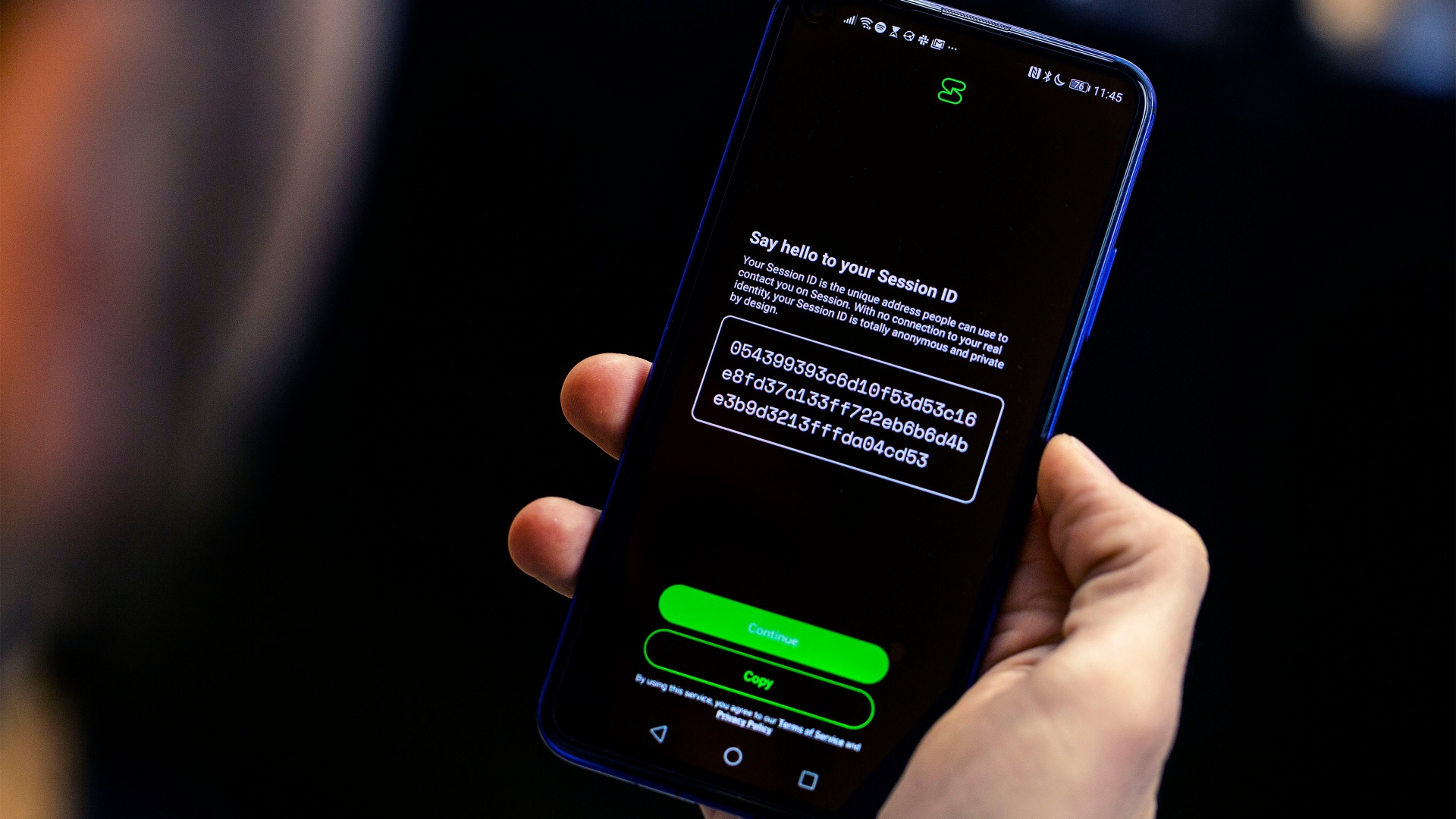
To make sure it accomplishes this, Session does not store any personally identifiable information, including IP address, phone number, and email ID. If your priority is anonymity in using a messaging app, Session is a great option.
Download and Installation
The app is free to download for both iOS and Android device owners. The iOS version of the app has a file size of 58.6 MB and requires iOS 12.0 or later.
Meanwhile, the Android version of the app has a file size of 78 MB and requires Android 6.0 and up to run. It currently has a rating of 4.2 out of 5 stars on the Google Play Store.
Also read: WeChat – How to Download and Use the App
Element
Previously known as Riot and Vector, the Element messenger app not only offers end-to-end encryption but also features decentralized storage. This means that upon registration, you get to choose the server that will host your messages.
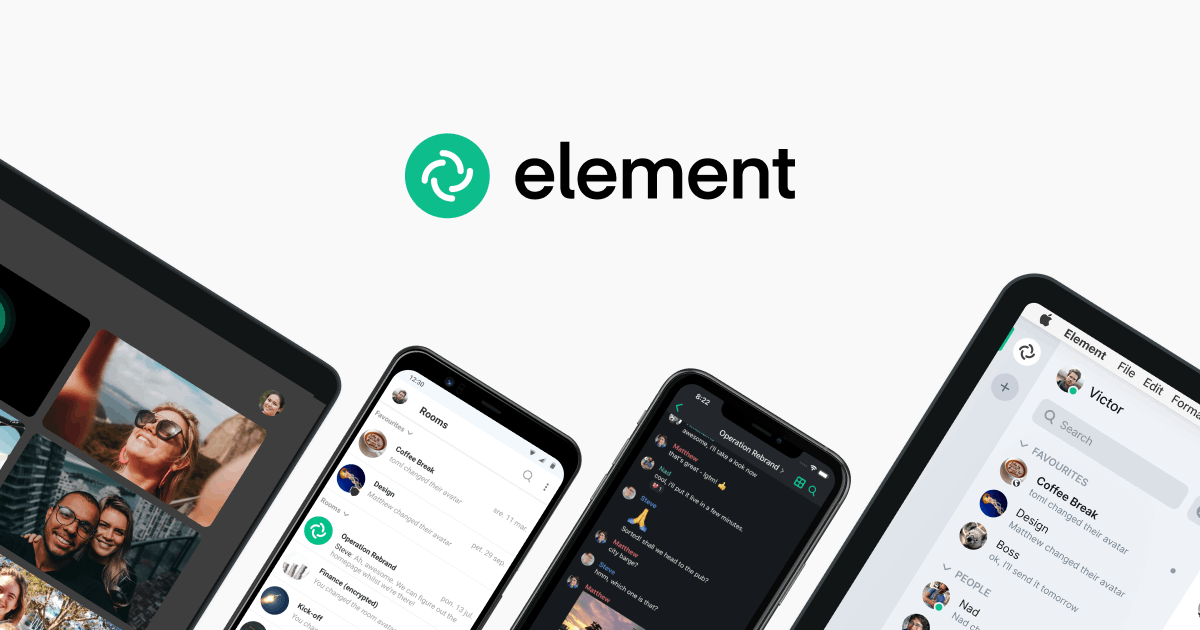
Aside from picking a free server, you also have the option of hosting your own data or paying for a separate hosting, which is used mainly by businesses. No personal details are required to sign up, so anonymity is maintained.
The unique thing that I found with Element is the secret key that it provides upon registration. This key is needed when logging into new devices.
Download and Installation
The Android version of the app is free to download and requires a device to be running Android 5.0 and up. It is currently rated at 3.9 out of 5 stars on the Google Play Store.
Meanwhile, its iOS counterpart has a file size of 112.1 MB and requires iOS 11.0 or later. It has a rating of 3.7 out of 5 stars on the Apple App Store.
Wickr Me
Last but not least, the Wickr Me app boasts of Perfect Forward Secrecy (PFS) which lets users create anonymous accounts and send disappearing messages and attachments. It also does not log IP address or any user metadata.

Because of this, the app doesn’t have a way to identify a Wickr Me account owner even if a phone number is linked to it since this information is encrypted too.
Download and Installation
The iOS version of Wickr Me has a file size of 126.5 MB and requires iOS 12.3 or later. It has a rating of 4.8 out of 5 stars on the Apple App Store.
The Android version requires a device to be running Android 5.0 and up. It is currently rated at 4.5 out of 5 stars on the Google Play Store.
Conclusion
In this age of digital communication, privacy and security are rare commodities. Lucky for us, there are other options in the app market that we can use as alternative ways to continue protecting our privacy and ensuring our data security. Hopefully, this article helped you weigh those alternatives.
Spanish version: Descubre aplicaciones alternativas a WhatsApp
German version: Entdecke alternative Apps zu WhatsApp




