For many of us, it is very important to be on top of our finances especially when it comes to banking. This is why mobile banking apps are becoming more popular these days. These mobile banking apps allow us to make transactions without having to go to the bank.
Now, you can finally manage your finances with the Bank of the West Mobile app. It is a premium app for account holders that will make their lives easier with its plethora of features. If you want to do transactions at any time and place, it is highly recommended you download this app today.
Learn more about what the Bank of the West Mobile app features are, how to use it, how to download the app, and more with the article below.
- Send and Receive Money at Any Time and Place
- Manage Your Debit and Credit Cards Easily
- Take Advantage of Their Support System
- Create a Mobile Pin to Log in Faster
- Here’s How the Bank of the West App Protects Your Account
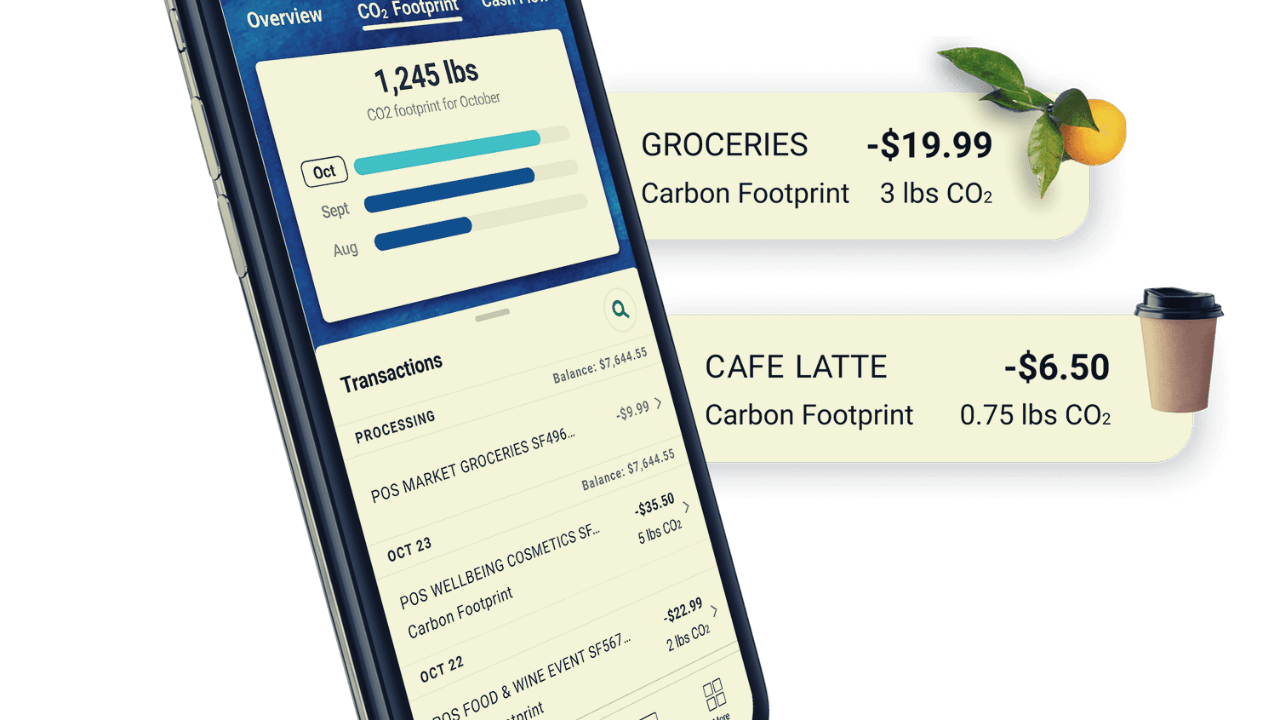
Send and Receive Money at Any Time and Place
Many of us use mobile banking apps to transfer or send money to other people. When it comes to mobile banking, we always want to take advantage of the most convenient options.
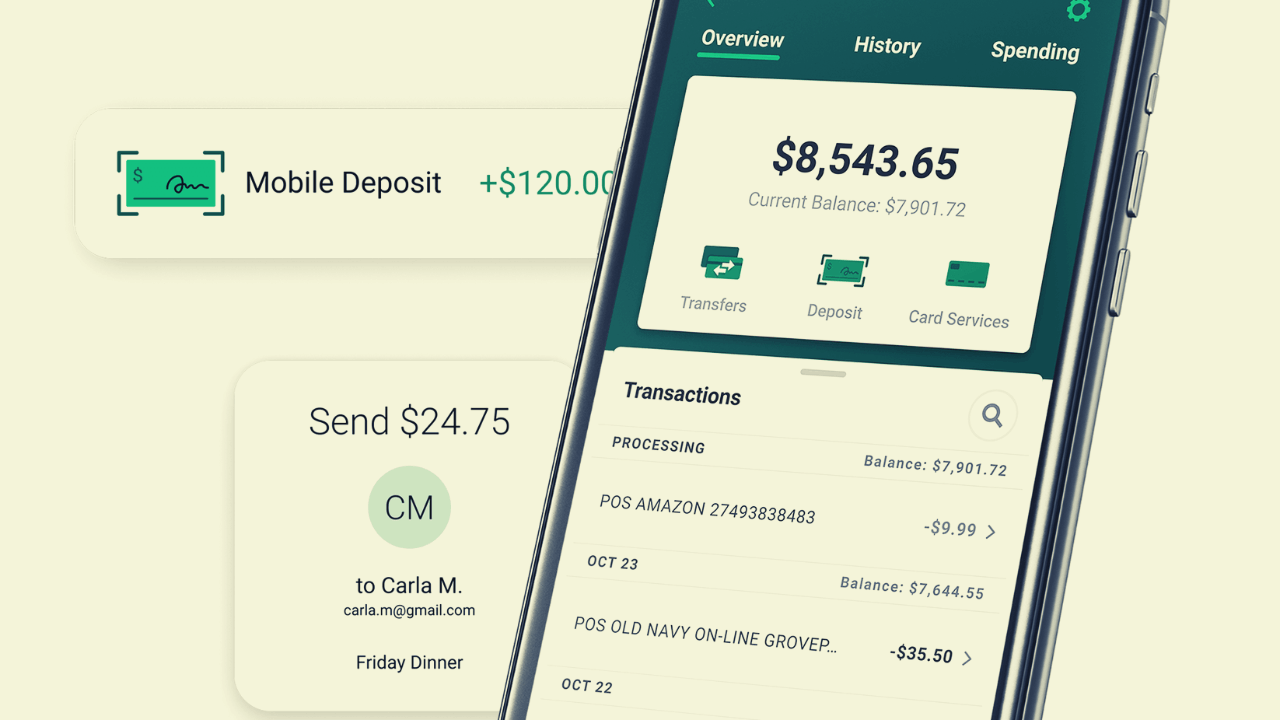
This is why the Bank of the West app offers the fastest way to send and receive money at any time of the day and any place. You can send money to almost anyone you know within a few taps of the screen.
Make sure that you also know the details before making the transactions such as the email address or even just the phone number. This is done through a feature called Send Money with Zelle.
Now, you can finally send money without having to go to the bank to make deposits.
Make Payments a Lot Easier with the App
Another reason why we often use mobile banking apps is to make payments. From bills to many other expenses, it is important that making payments is easy. The Bank of the West makes payments more accessible now that you can send and receive money.
But what about those that do not have the time to make every single payment? With Bank of the West, you can schedule your payments for your bills with Bill Pay.
With Bill Pay, you can view, manage, and set different schedules for different payments whether it is for your utility bills, especially with your credit card bills. Gone are the days when you have to worry about paying on time. Use this to your advantage to grow your credit score.
Manage Your Debit and Credit Cards Easily
Speaking of credit cards, the Bank of the West app also helps manage your debit and credit cards easier. Those who have a lot of cards tend to mix things up and have a difficult time managing their cards especially when it comes to payments.

Now, you can manage your credit and debit cards and streamline them together. In this feature, you can order a new card if it gets lost, activate it within the app, or even set notifications for payments from the said credit card.
You can even set travel notifications or enable notifications for promotions from the credit card. This way, you will never miss out on rewards that you can benefit from.
Check Your Account Balance in Just a Few Taps
When talking about managing your account, you also need to have an idea of the account balance. This allows you to budget your finances and manage your expenses. The app has a feature that lets you check your balance in just a few taps.
Another feature related to this is the ability to access up to seven years' worth of checking, savings, and credit card statements on the app.
If you're looking for ways to see how much you're spending monthly, this feature lets you understand your spending habits which allow you to correct them and help you save more money.
Take Advantage of Their Support System
We've all had difficult experiences when it comes to banking. The good thing about the Bank of the West Mobile app is that they provide you with all the information that you need in case something happens.

Aside from that, you also have access to their support system which allows you to contact their customer support in case you need something. Even if you just want to inquire or ask a few questions, their customer support is top-notch.
All you need to do is to contact their team through the number 1-800-488-2265, select option 3, and you will be able to speak to a representative.
Bank of the West customer support is available Monday to Friday from 4 AM until 10 PM PT and 5 AM to 10 PM PT on weekends.
Find the Nearest Bank of the West Locations near You
If you're trying to look for the nearest Bank of the West branch, the app can help you with that. The app has a branch locator that will provide you with the exact location and address of the nearest branch.
Make sure that you have enabled the Location option on your phone before using this feature. This also comes in handy if you are traveling around the country and you are looking for the nearest ATM to withdraw money or make a deposit.
With the Bank of the West mobile app, you will never have to look endlessly for the nearest branch with its super helpful branch locator.
Create a Mobile Pin to Log in Faster
Mobile banking apps often have very stringent measures to protect your account. Many of these apps make it difficult for you to log in to your account.
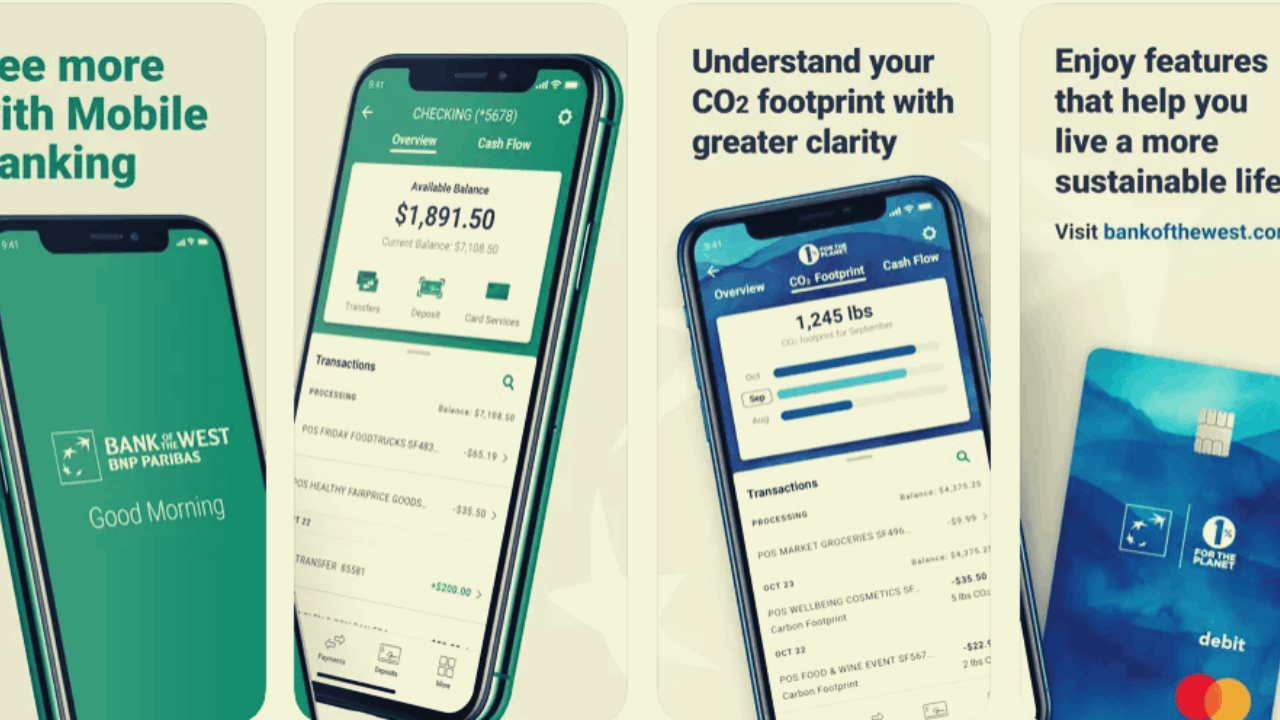
The Bank of the West mobile app makes it a lot easier and faster for you to log in to your account without compromising your security. This is done by allowing you to create a mobile pin so you can log in faster.
All you need to do is use the mobile pin and log in. Only you have access to this mobile pin sent to you on your phone.
This immediately gives you access to the app and to your account making it easier and more convenient for you to do transactions.
Bank Securely with These Security Features
If you want to add more security to your account, the mobile banking app also has security features that you can activate. You can use your fingerprint to enroll for the TouchID feature so every time you want to log in to your account, all you need to do is touch the fingerprint sensor on your phone.
Another is to use your face for the FaceID feature and you can log in using the facial recognition feature on your phone. Add to that the mobile pin and the password you created on your account, and you are assured that your account is always safe and secured.
Make sure that you at least activate two, if not all, of these features for added security.
Here’s How the Bank of the West App Protects Your Account
Bank of the West aims to protect your account at all costs by putting safety and security as their top priority. The app uses industry-standard data encryption that protects all of your transactions.
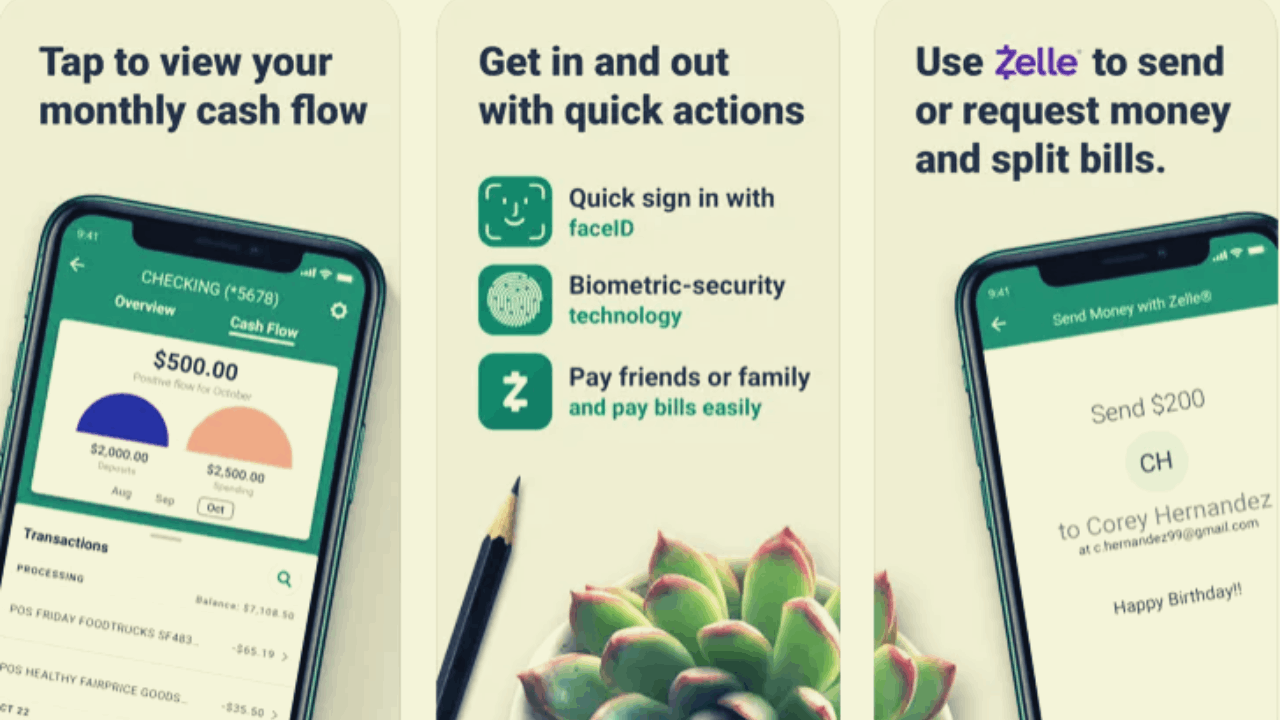
This makes it difficult for any hacker to intercept the transactions done on your behalf. You also get notified if you are inactive within the app after five minutes.
This is a good way to remind yourself if you have accidentally left the app open. This feature will prompt you for your login details once again so you can continue to use the app.
Lastly, you can also lock mobile banking access if your device gets lost or stolen so that your account remains safe.
Check Out How to Download the App
The Bank of the West app is free to download from the Google Play Store for Android devices and the Apple App Store for iOS devices. Take note, that the Bank of the West app is not yet optimized for the iPad so you may encounter some issues when using the app on the device.
To download the app, tap “Install” or “Get” and wait until it is fully installed to your device before launching. Charges and rates may apply depending on your usage. Always make sure that you check with your carrier first before you download the app.
Once the app is fully installed, tap “Open” to launch the app.
Conclusion
With the Bank of the West mobile app, you are assured of features that cater to your convenience while maintaining the safety and security of your account. Be the master of your money with the help of the Bank of the West app and take charge of managing your finances.




