If you're already busy with your work schedule and many other life activities, you might be worried that you are not putting enough effort into working out. You should always look for ways to find the time to exercise, especially if you are too busy with work.
Fortunately, there is an app that lets you work out at home and provides you with the best exercise routines to help you stay fit. The Home Workout app is about to revolutionize how you work at home.
Check out what's in store with the Home Workout app and learn how to exercise at home.

Discover an App to Learn How to Do Exercises at Home
The Home Workout app offers a variety of ways to get you moving through exercise. The app provides a list of daily routines that cater to your needs.
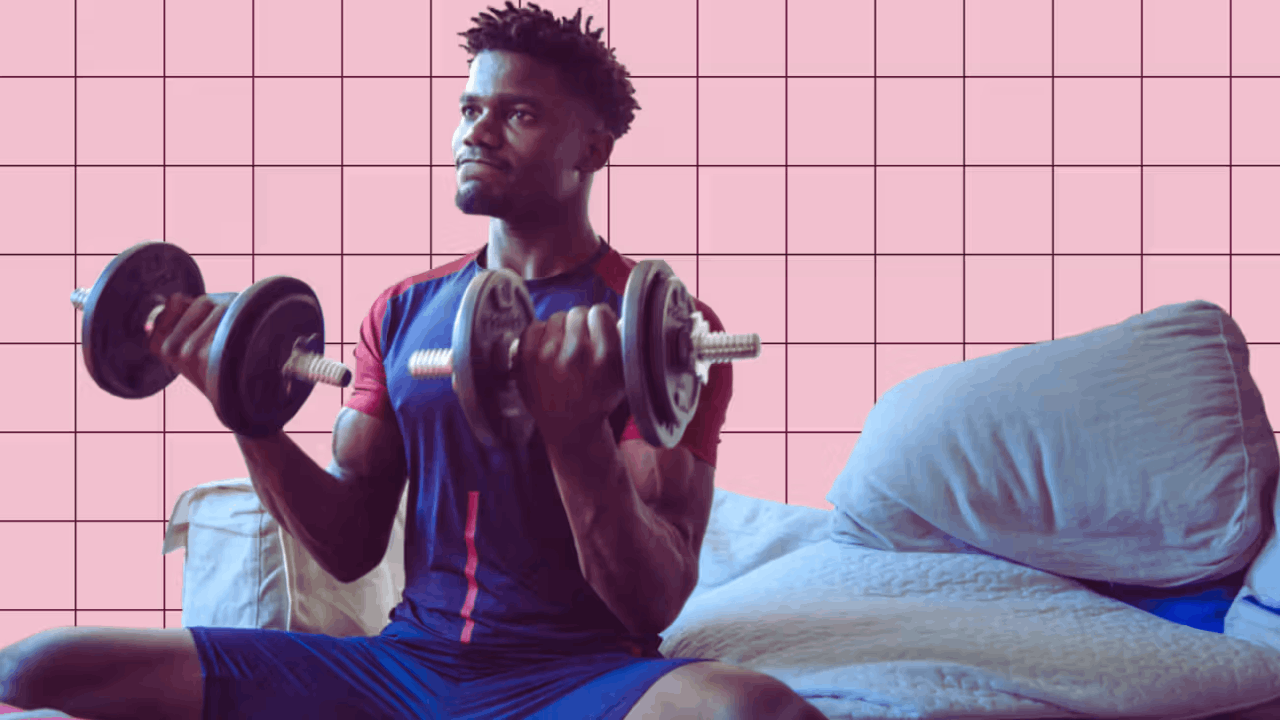
Whether you want to build muscles, lose weight, or keep fit, there will always be a workout routine for your needs.
The app also has many features that target a specific muscle group or what you need to reach your fitness goals. All of the workout exercises and programs are developed and designed by experts.
You get different exercises ranging from warm-up exercises, stretching, and more to cool-down exercises.
Downloading the Home Workout App
To download the Home Workout app, all you need to do is go to either the Google Play Store for your Android device or the Apple App Store for your iOS device. Search the Home Workout app and tap on the first entry on the list.
Tap Install or Download to start downloading the app on your device. Wait for the app to be fully installed before you tap Open to launch and use it.
Ensure that your device is updated to the latest version so that you will have no issues when downloading and using the app. You also need to check the app's system requirements to see if your device can download and use it.
How to Use the Home Workout App
After downloading the app, you must follow instructions to use the Home Workout app effectively.
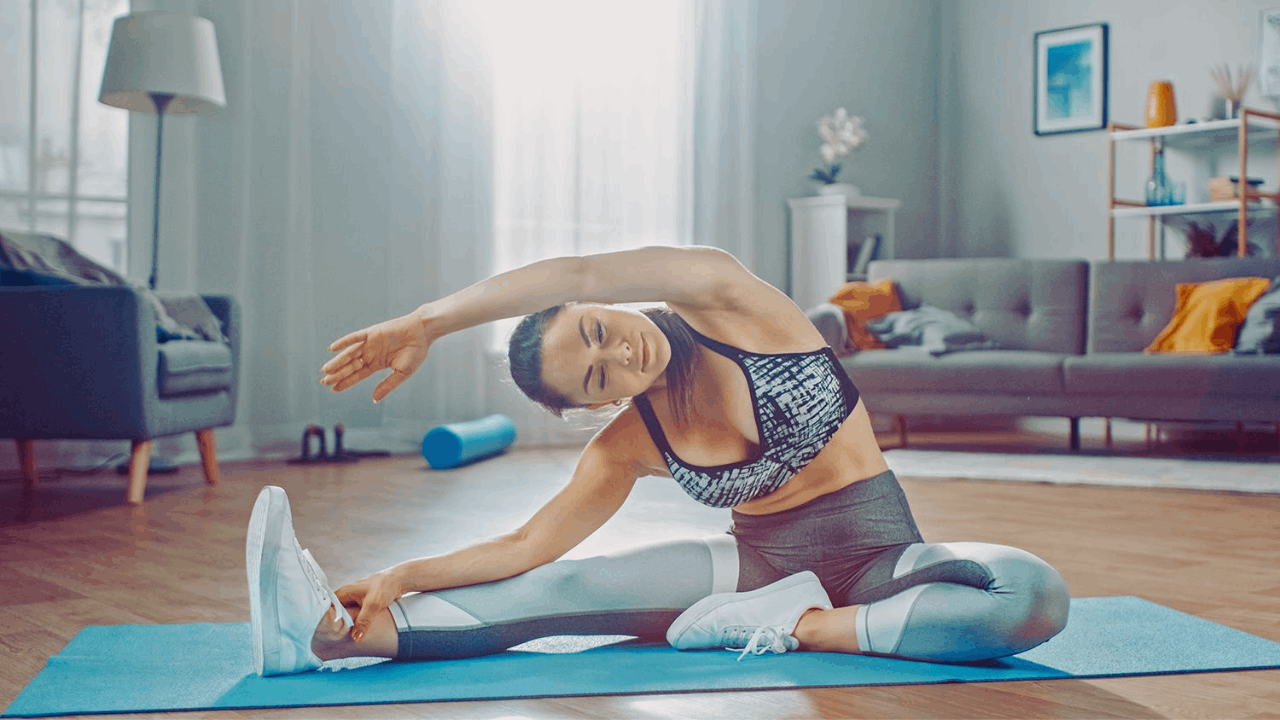
These are the steps to use the Home Workout app to its full potential.
Register an Account
Upon launching the app, you must register an account with your email address. After signing up, log in to the app and explore its features through its simple and user-friendly interface.
You must also enter your fitness goals, such as your target weight, fat percentage, and other objectives.
Explore Workout Plans
With so many workout sessions to choose from, it is best to explore the different workout plans available on the app. Check out the plans and view the video and animation guides so you know what to do during the workout session.
Once you have chosen your workout plan, you can set a reminder to be notified of your scheduled workout session.
Features and Key Highlights of the Home Workout App
The Home Workout app is loaded with features that allow users to achieve their fitness goals in the fastest time possible.

The app has workouts focusing on your abs, legs, chest, and other muscle groups.
There are still so many things to discover about the Home Workout app. Check them all out below.
Variety of Workout Routine
The Home Workout app provides a wide selection of workout routines. Some are preset routines that you can immediately use for your next workout session, but others that you can modify to suit your needs.
These workout routines are designed by fitness experts who know what you need based on the goals you set during registration. Depending on your goal for the day, you can choose from a quick session to a full workout.
Track Your Fitness
The app also lets you track your fitness. It records all of your training progress as you use the workout routines. It automatically records every workout exercise you choose on the app and lets you see your progress.
There are also other features, such as a chart that tracks your weight to see if you have either lost or gained some as you exercise.
Customizable Plans and Reminders
One of the best features of the Home Workout app is that it lets you customize your plans to suit your needs. If you need to lose weight, you can always choose a plan that will help you achieve your goal in a given time.
There are also animation guides to help you perform better and ensure that you have the best posture when working out. You can even customize your reminders to accommodate your schedule.
No Equipment Needed
Another great feature of the app is its no-equipment workout sessions. You will never have to purchase bulky and expensive equipment to get you started.
While gym equipment is always helpful and can be incorporated into your workout sessions, anyone looking fit using the app won't need it.
Specific workout routines target your body, similar to those you'd use when using equipment. The app lets you use your body weight effectively during exercises.
Get Your Fitness Coach
The Home Workout app has a dedicated fitness coach who can help you achieve your health goals.
The professional fitness coach provides the best workout routines, schedules, nutrition plans, and even feedback on your progress. When you download the app, look for more information about this feature.
Conclusion
The Home Workout app lets you do your workout routines right in the comfort of your own home. The simple interface, the myriad of workout options, guidance from the experts, and many other features will help you reach your fitness goals to become a healthier you. Download the app today and start your journey towards your fitness today!




