NewDay is a financial services provider that was formerly known as SAV Credit. They focus on offering various forms of consumer credit to people in the United Kingdom. One of the popular products of NewDay is Aqua credit cards.
Aqua credit cards are unique cards that aim to help customers build their credit scores. It welcomes everyone who wishes to have a credit card, even with a struggling credit rating. Aside from their features and perks, your Aqua Card comes with a designated mobile application.
Learn more about the Aqua credit card app and its features in this article. Discover how to install the app and set up an Aqua credit card app account.
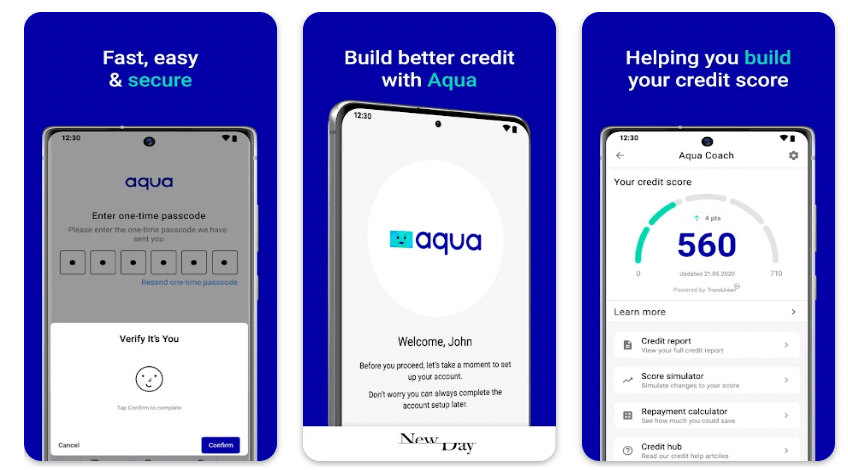
Getting to Know Aqua Credit Cards
People may recall NewDay as SAV Credit from long ago. It is known for its great financial services and products offered in the United Kingdom.
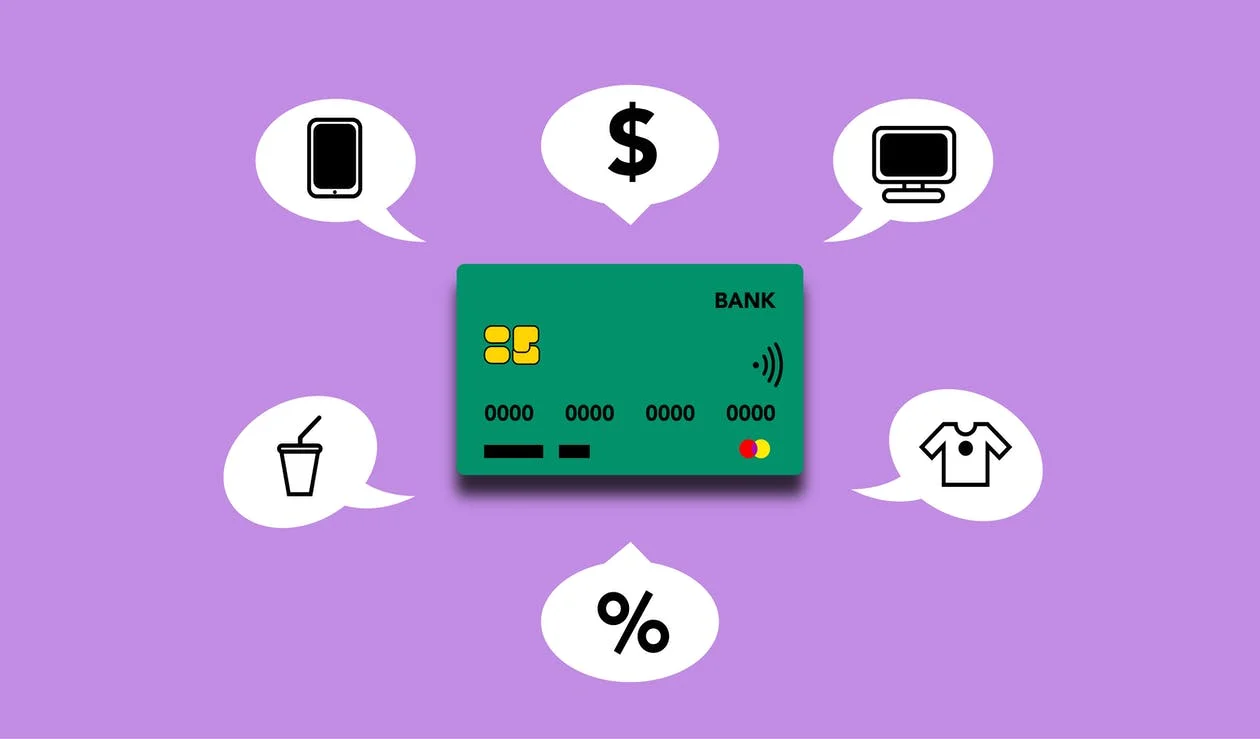
Aqua credit cards welcome everyone who wants to manage their finances with the help of a credit card. Whether you have a good credit score or a lower score, NewDay will accept you because it does not look solely at one’s credit score.
The financial services company believes it is always possible to build better credit scores with its products. NewDay wants to provide an opportunity for everyone to build an excellent credit rating through its products, like Aqua credit cards.
It is important to note that Aqua credit cards have an APR of 34.9% variable. Moreover, if one cannot make payments on time or maintain a balance within the credit limit, they may be subject to additional fees. With this, cardholders may find it more difficult and expensive in the future to receive credit.
Introducing the Aqua Credit Card App
Aside from providing mere financial solutions, NewDay wants its products to be more accessible to its customers. As such, it launched the Aqua credit card app focused on Aqua credit card management.
NewDay released the Aqua credit card app in March 2016 so customers can manage their accounts anytime and anywhere. The financial services company also assured its customers that the Aqua Credit Card app is safe and secure.
The Aqua Credit Card app is available on the Google Play Store and the Apple App Store and is free to download. The Aqua Credit Card app works best on devices running on AndroidOS 8.0 and up and iOS 14.0 or later.
Also read: How To Use Splitwise To Split The Bill And Track Expenses
Reading the Aqua Credit Card App’s Privacy Notice
Proving that it is a safe and secure mobile app, the Aqua Credit Card app welcomes users with its Privacy Notice. Users must read and agree to its privacy policy to understand how it will manage and protect their personal information online.
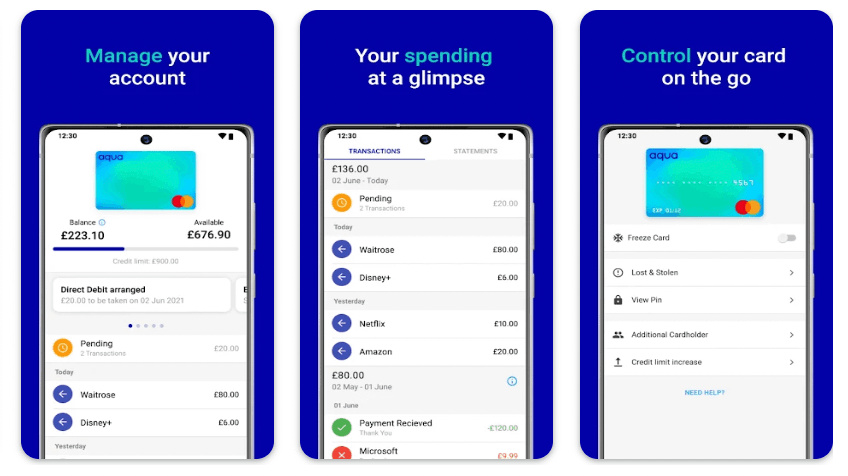
The app explains the personal information it will collect from its users, including sensitive ones, and how it processes the collected information while maintaining data security.
The app gains access to NewDay records or the ones provided when users apply for an Aqua credit card. Thus, the app knows their name, address, and contact information, among other pertinent information.
The collected information from the Aqua Credit Card app will only be used for official transactions of the financial services company. In addition, NewDay promised that the data would only be processed to improve the services offered by the company and the Aqua Credit Card app.
Exploring the Aqua Credit Card App
The app’s home page lets users explore necessary information about the Aqua credit card app, such as the company’s profile and background.
In addition, the app provided ways to easily ask for help and support in case users have concerns or issues with their Aqua credit cards. There is also a platform or link where they can air concerns with the card, app, and other services.
Moreover, the Aqua credit card app offers a Currency Calculator. There are also the Aqua credit card app’s Terms & Conditions, Accessibility Policy, Cookies Policy, and Development Libraries.
Creating an Account on the Aqua Credit Card App
The home page of the app contains sign-in and sign-up features. It asks old Aqua credit cardholders with an Aqua Online account to sign in using their registered username and password.

If they cannot remember their username, they need to tap the “Forgotten username” button. New Aqua credit card app users had to sign up or create an account. The account can also be used on the website for the Aqua Online account.
The Aqua credit card app laid out everything users needed to register for an account successfully. First, they need to provide the 16 digits of the Aqua credit card number. Then, the app will send a one-time passcode (OTP) through text message.
NewDay already has users' records, so it only needs to verify if they are really the ones trying to create an account. After that, users must enter the six-digit code that the financial services company sent when they applied for the card for further identity verification.
Completing the Profile on the Aqua Credit Card App
Once they verify their accounts on the Aqua credit card app, they must complete their respective profile to ensure that all the information is correct and updated. The app lets them finish their Aqua Online account by registering a unique username and password.
The next time they log in on the Aqua credit card app, they only need to provide the username as the app remembers the users’ accounts.
Also read: Discover The Most Downloaded Finance App In Recent Times
Managing an Aqua Credit Card on the App
The primary purpose of the Aqua credit card app is to allow cardholders to manage their accounts anytime and anywhere through their mobile phones. This is great because the Aqua credit card app lets users manage their credit cards with a few taps.

When managing credit cards, people always worry about their card’s balance and limit. They are not always sure if they are reaching the limit or still have enough balance for a large purchase. Fortunately, the Aqua Credit Card app has a feature to help with this.
Upon logging in on the app, it displays the current and latest balance of the Aqua credit card, and the available credit limit. With this information, users will be able to manage their finances better.
Keeping Track of the Transactions on Aqua Credit Card
The Aqua credit card app wants its users to stay on top of everything happening on the account. Users can view all the latest transactions made using their Aqua credit card, including the ones that are still pending.
With this feature, they can immediately report if there will be any suspicious or unauthorized transactions done using their Aqua credit card.
Paying Online Through the Aqua Credit Card App
Online payment is one of the app’s features that bring convenience to its users. Cardholders can send payment directly if they want to buy something online, whether through an online shop or a retailer.

There is no need for users to visit the store in person. All online payment transactions can be done through the Aqua credit card app. In addition, they can track all the pending transactions or payments done using their accounts.
With all these features, the Aqua credit card app lets its users know where their money goes, which also helps them manage their finances better.
Setting Up a Direct Debit
Direct Debit is a quick and simple method that can be used to settle a monthly Aqua credit card bill. It is possible to do this through any of their existing bank accounts.
The Aqua credit card app supports various payment options, such as contractual minimum payment, full balance, fixed percentage of the balance, and set amount of money each month.
If the user decides to pay for their monthly statement using Direct Debit, the money will be processed in their bank accounts approximately 17 days after the statement is issued.
Also read: Check Out the Best Banking Apps
Updating Contact Information via the App
Aqua credit card customers must provide updated contact information on their credit card accounts. This is to ensure that the financial services company can contact them anytime they need.

Users can update their contact information anytime through the Aqua credit card app. If the users change their address, phone number, or email address, they can immediately put them on the app, so the NewDay record will also be updated.
Utilizing the FAQs Feature of the Aqua Credit Card App
Understandably, many users will have many concerns, issues, and clarifications regarding the credit cards offered by Aqua and its mobile application. So the financial services company provided the Frequently Asked Questions as a main feature on the Home page.
The list of FAQs helps people answer their queries so that they do not have to contact the app's customer support every time.
Conclusion
The Aqua credit card is meant for people who want to build their credit score. The credit card has its corresponding mobile application wherein user can manage their accounts, keep track of all transactions, pay online, and many more.
Disclaimer: There are risks involved with using credit card products. Check the applicable terms and conditions before signing a contract.




