Have you ever wondered how mobile apps and websites are made? I did too and this is how I discovered coding. I found that coding is basically the creation of computer programming code, which allows users to communicate with computers.
Sounds complicated? I thought so too at first but then I learned about the Mimo app. This app is a great way to learn to code for people like me who don’t have the time to spend on actual and virtual classes that could take hours a day to complete.
The Mimo app is perfect for me as it offers ‘bite-sized’ coding lessons and establishes a daily routine for me amidst my busy schedule. Regardless if you opt to use the app for free or get a paid subscription, Mimo is a great way to learn to code for beginners like me. To know more about the app, continue reading this article.
- Coding Versus Programming
- About the Mimo App
- Mimo’s Great Features
- How to Download the Mimo App
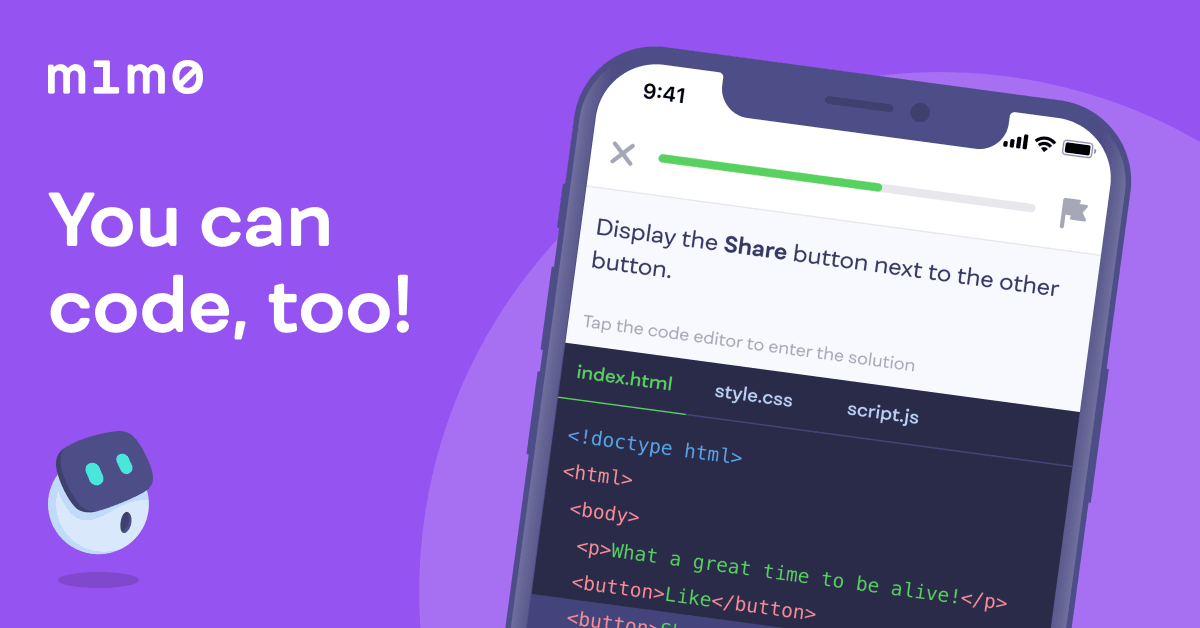
Coding Versus Programming
Initially, I thought coding and computer programming were the same thing since, from my understanding, both deal with computer software and writing numbers and letters (indiscernible to me) to make computers do certain actions. However, I recently discovered that the two are related but entirely different things.

Coding is defined as the method of translating code from human language to machine-based language to allow humans to “talk” to machines.
Meanwhile, programming refers to the process of developing an executable software program. Basically, coding is only a part of programming focused on writing codes which a machine can understand to execute commands.
While coding does not require numerous software to accomplish, coders still need basic knowledge of programming languages, as well as their syntax and keywords. These include Python, Java, and C.
Brief History of Coding
Ada Lovelace, whom many historians consider to be the first computer programmer, published an article about Charles Babbage’s Analytical Engine and added her own notes, which was later recognized as the first algorithm written for machine processing. In 1923, Germany’s military was able to integrate code and electricity with the Enigma Code but Alan Turing was able to crack it, which helped end World War II earlier.
What fascinated me was that Turing was able to use the same code to create a more flexible machine in 1936 capable of completing multiple tasks with its ability to read multiple instructions in binary code. The only downside to Turing’s computer is that it needs long tapes of paper to read the codes so Manchester University researchers came up in 1948 with a machine with the ability to store memory via electricity.
Various coding languages were developed in the 1950s some of which are still currently used, such as FORTRAN, COBOL, and LISP. ARPANET was created in the 60s and PASCAL was developed in the 80s. C++, a programming language still widely used today, was conceived in 1983 while PERL debuted in 1987. When Tim Berners-Lee invented the internet in 1989, he also created HTML, URL, and HTTP.
About the Mimo App
I encountered Mimo while I was looking for apps that could teach me how to code. Since most of my free time is during breaks or while commuting to and from work, I decided that a mobile app is the best way to learn to code. Developed by Mimohello GmbH, the app distinguishes itself from other coding apps by focusing on bite-sized lessons and daily routines via a gamified format.
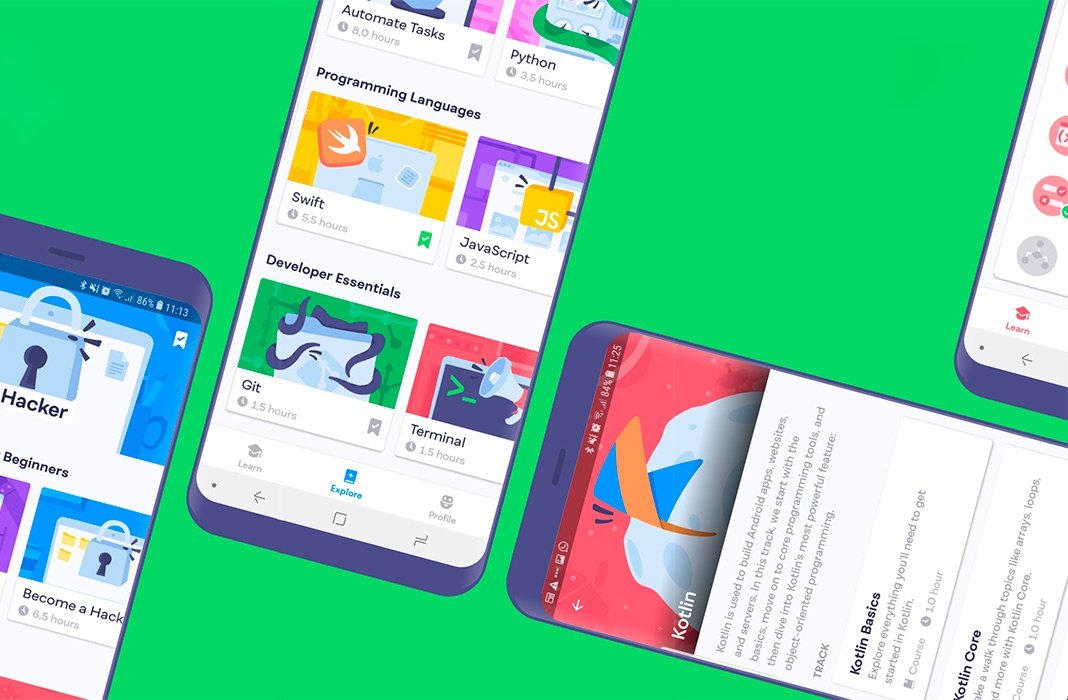
The Mimo app was designed for people with or without prior knowledge and experience with coding but its curriculum was created by professionals to help users learn coding through practice with real-world HTML, JavaScript, CSS, Python, and SQL projects.
I found Mimo to be a great way to dive into the world of coding as it enables me to plan how I could fit small coding lessons into my daily activities regardless of how busy I am.
It was no surprise to me that the app is used by millions of people and reviewed by hundreds of thousands of users.
Why the Mimo App Fits My Learning Needs
As I previously mentioned, I have a busy schedule which’s why traditional coding classes and online courses are not options for me. Of all the coding apps I encountered, the Mimo offered the best fit for my lifestyle.
Mimo gives me short coding exercises that I can easily answer if I can spare a few minutes. This enables me to learn coding at my own pace, without the time pressure usually attached to traditional learning. What makes it more interesting for me is its gamified approach, such as collecting points, badges, and other achievements.
Although it may have a video game feel to it, lessons are based on real-world projects. Mimo also offers me the opportunity to earn a certificate as proof of my coding skills.
Mimo’s Great Features
I love Mimo’s layout, with its home page divided into several sections, including Path, Browse, Weekly Leaderboard, Glossary, and Profile. The Path section is where I will see my current courses and are presented in an itemized manner to easily view the latest topics. It offers challenges to test the coding skills you have acquired so far.
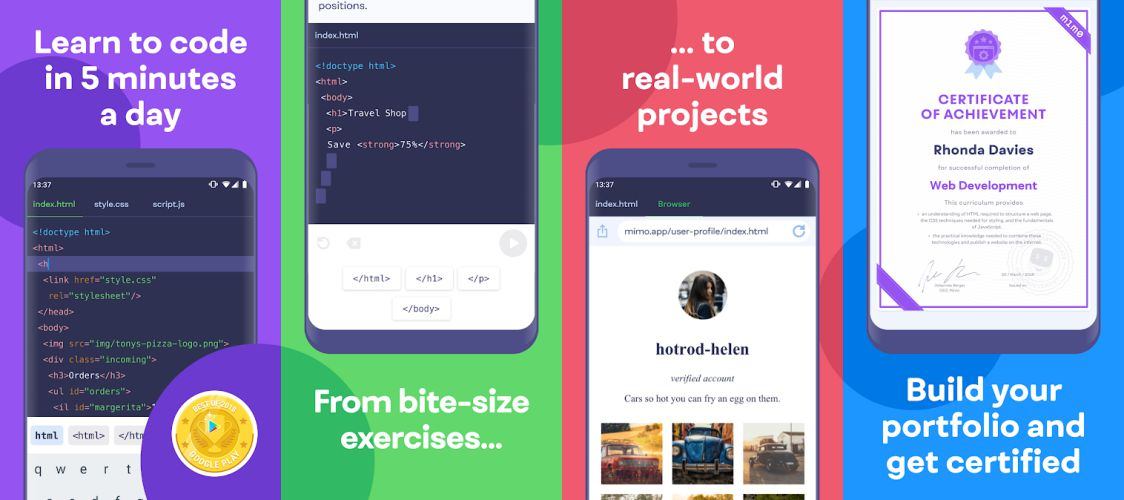
For basic app users, the Browse tab only shows the next challenge or project but other features are locked for Pro users. However, you can also use it to browse through all the categories, including Web Development, Mobile Development, and Cybersecurity.
Meanwhile, the Weekly Leaderboard tab shows my rank in the league I currently belong to for the week. The Glossary tab is a very useful tool because it provides definitions as well as examples related to terms used in your courses. Lastly, the Profile tab is simply where you can edit your personal profile for the leaderboards and playground feature.
Mimo Pro Subscription
If you are serious about coding and you think you will use the app long term, you might want to consider getting a Mimo Pro subscription. Mimo Pro is the paid subscription service for the Mimo app.
Mimo Pro users will receive unlimited access to all courses and are able to do hands-on exercises and projects, and receive weekly additions and updates. The monthly cost of Mimo Pro is $9.99 and a yearly subscription is priced at $79.99, which is cheaper at only $6.66 monthly.
I recommend that if you are looking to get the Mimo Pro, take advantage of the 7-day trial first and see if it’s really worth your money. You can cancel the subscription before the trial ends to avoid being charged.
How to Download the Mimo App
The Mimo app is available to both Android and iOS users and is free of charge. The iOS app, which has a rating of 4.8 stars based on over 29,500 reviews, can be found on the Apple App Store under the name ‘Mimo: Learn Coding/Programming’.
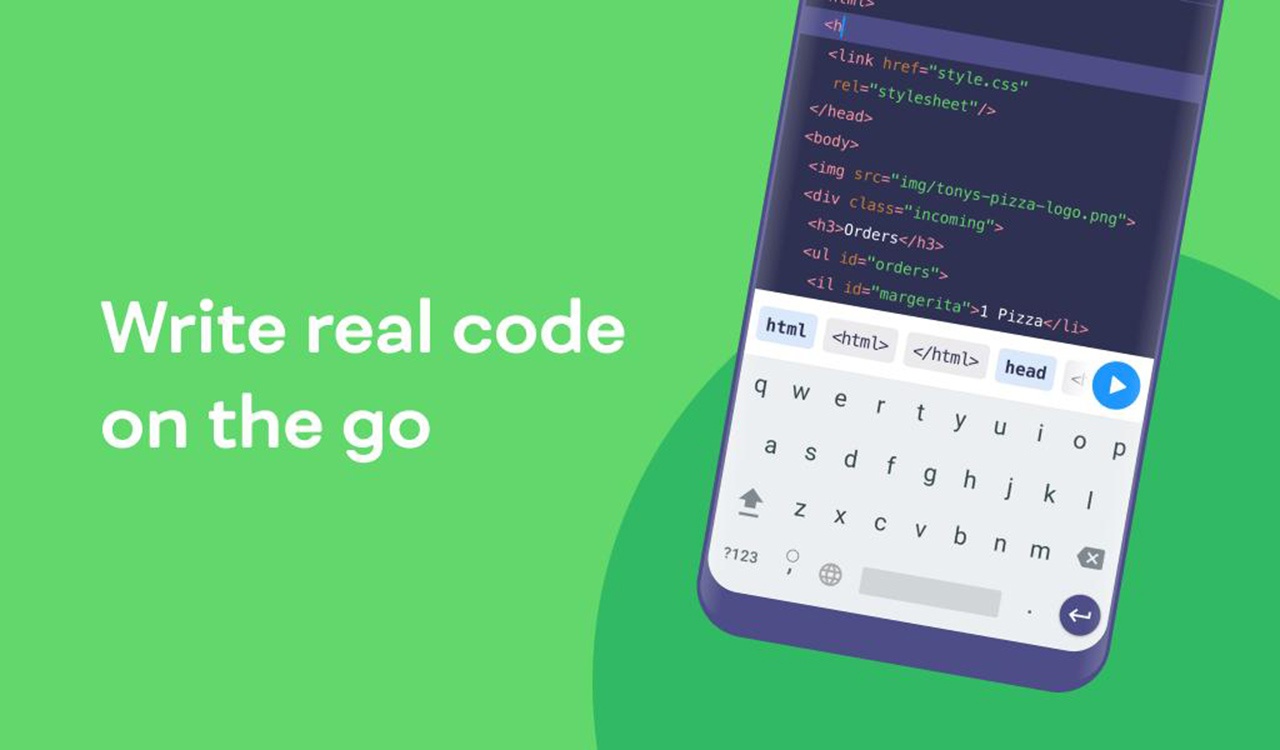
Once you find the correct app, simply tap on the ‘Get’ button to initiate the download process. Wait for it to finish and click on ‘Open’ to start the app.
For Android users, you can find the Mimo app on the Google Play Store under 'Mimo: Learn coding in JavaScript, Python and HTML'.
This app has a rating of 4.7 stars based on more than 244,300 reviews and has earned the Editor’s Choice badge. Click on ‘Install’ to start downloading the app.
Installing the Mimo App
After I downloaded and opened the app, a welcome screen appeared with the options ‘Get Started’ for new users and ‘I Already Have an Account’ for old users. Since it was my first time downloading and using the app, I chose ‘Get Started’ and was asked why I was learning to code and whether I was a student, employee, or “other”.
I was also asked how much coding experience I have and whether I wanted to learn either Web Development or Python.
Whatever I chose, the app presented a preview of the Path. It also offered a 7-day trial of Mimo Pro but I opted to continue with the basic app first.
Conclusion
Learning new things doesn’t have to be a tiring task and acquiring new skills should be enjoyable. While coding may seem intimidating to people like me who do not have prior knowledge about it, I found my experience with the Mimo app more of a game rather than a tall order.
Apps like Mimo really make learning more interesting and engaging and allows people like me, who have busy schedules, to continue acquiring new skills even at a slower pace. I really enjoy using the app and I recommend that you experience this fun and engaging way to dive into the coding world. Enjoy!




