Twitter is a great source of videos because you know they are updates or important snippets pertinent to a story. I download different videos from the Twitter app, such as those that feature powerful interviews, recipes, or scientific inventions.
I choose to download them because sometimes I want to share videos with other social media platforms without revealing my Twitter handle. I also like keeping videos that are worth re-watching even offline.
If we have the same reasons, let me show you how I download videos from the Twitter app and other tricks you may not know about.
- About the Twitter App
- How to Download Videos from Twitter via a Web Browser
- How to Download Videos from Twitter to an Android Phone or Tablet
- How to Download Videos from Twitter to an iPhone or iPad
- Watching Videos on Twitter
- Viewing Live Videos on Twitter

About the Twitter App
If you stumble upon a video on Twitter that you’d like to download but don’t have an account, you must install the app first on your device. Twitter is a social media platform that focuses on short bursts of info.

Like Facebook, Twitter allows its users to share texts, images, GIFs, articles, and videos. Any material you send out to the world is called a Tweet. The message you send to another Twitter user is also called a Tweet.
Twitter shares breaking stories faster than Facebook, so I’m always updated with who or what is trending. I get to follow the accounts of my favorite celebrities, thought leaders, and even banks and restaurants. If I want to send a private message and not a Tweet to someone, I use the Direct Message feature of the platform.
The app is so easy to use, quick, and very engaging. Today, there are 326 million average monthly Twitter users worldwide. If you’re not one of them yet, you can download the Twitter app on your iPhone or Android phone.
Twitter Videos
If you are an iPhone user, go to the App Store. Look for “Twitter.” Once the app appears on the results, tap the “Get” button.
For Android users, you can download the Twitter app from the Google Play Store. Type “Twitter” in the search bar. When you see the app’s name, open it and then click on “Install.”
When you have the Twitter app on your smartphone, you can now look up videos, upload them, or share them. Note that videos do not count towards the character limit in a Tweet. All videos on Twitter that are 60 seconds or shorter automatically loop.
How to Download Videos from Twitter via a Web Browser
Now, let’s talk about the different ways to download videos from the Twitter app. The first-ever video I downloaded from Twitter features a spoken word artist. I downloaded it through the Twitter video download site called SaveTweetVid.

First, select the Twitter video you want to download. Tap the date located under the video. Doing this will isolate the video and give you the URL of the exact Tweet that contains the video.
Copy the link and head to the SaveTweetVid website and then paste the URL into the text box. Once it’s there, tap “download.”
You will be asked to choose the video quality you want. The higher the quality you want, the bigger the file size will be. Another page will show with the video on it, so you have to right-click it and then tap “Save video as” to transfer it to your documents.
Twitter Video Downloader
The other website I use is called Twitter Video Downloader. It works pretty much the same as SaveTweetVid. You have to get the URL of the video you want to download.
Simply paste the URL in the text box and then tap “Download.” Twitter Video Downloader can also save GIFs to your device directly.
The site claims that it does not host any copyrighted material or unauthorized file sharing.
How to Download Videos from Twitter to an Android Phone or Tablet
Since I am an Android phone user, the most convenient way for me to download videos from the Twitter app is through the Download Twitter Videos app.

Find the video you want to download from the Twitter app. Tap the “Share” button.
Then, click on “Share via” and then scroll down until the Download Twitter Videos app appears. After tapping it, you will be asked to select the video quality you want. Once it’s done, your clip will be automatically saved to your device.
How to Download the Download Twitter Videos app
Open the Google Play Store on your smartphone.
Search for “Download Twitter Videos - Twitter video downloader.”
When the app’s name appears, open it and then tap “Install.”
How to Download Videos from Twitter to an iPhone or iPad
Downloading videos from the Twitter app to an iPhone or iPad is also easy and straightforward.

First, install the free app called “Documents: Files, PFD, Browser” on your device so you can view the video you will download. Go to the App Store and search for the app’s name, which should be under a company called Readdle Inc. Once the app shows up, tap the “Get” button.
Second, head to the Twitter app and look for the video you want to download. Below the Tweet, tap the icon on the far right that shows an arrow pointing upwards out of a tray. Choose “Copy Link.”
Keep Twitter active as you go to the “Documents: Files, PFD, Browser” app. Tap the blue compass logo to open the browser. Enter the site https://twdown.net/ into the address bar, paste the URL of the Tweet into the box, and press “done.”
Video Formats and Resolutions
Twitter supports MP4 and MOV video formats on mobile apps. On the web, the platform welcomes the MP4 video format with H264 format with AAC audio. Users can upload videos up to 512MB, but you will be asked to trim videos to 2 minutes and 20 seconds or less in length.
There are limitations on video resolutions and aspect ratios that can be uploaded on the web. The minimum resolution is 32 x 32 while the maximum resolution is 1920 x 1200.
The aspect ratios are 1:2.39 - 2.39:1 range. The maximum frame rate for Twitter videos is 40 fps while the maximum bitrate is 25 Mbps
Watching Videos on Twitter
As you look for videos to download from the Twitter app, you may notice a couple of things about them. Let me orient you with how videos on Twitter work.

When you are browsing timelines, know that on the Explore tab, Moments, and across Twitter, videos and GIFs will autoplay. You can disable this by changing the video autoplay setting. First, go to “Settings and privacy” and tap “Data usage” under the “General” section.
Then, select “Video autoplay.” For iOS users, you can choose from “On cellular or Wi-Fi,” “Only on Wi-Fi,” and “Never.” For Android users, you can choose from “Mobile data & Wi-Fi,” “Wi-Fi only,” and “Never.”
To modify autoplay from the Twitter website, tap “More” on the main menu. Go to “Settings and privacy” and then click “Data usage” under “General.” Tap “Enable” and choose between “On cellular or Wi-Fi” or “Never.”
Recording a Video for a Tweet
Apart from downloading Twitter videos, directly recording a video to Tweet is also possible on the social media platform. What I do is tap the camera icon from the top menu of Twitter and then hold the capture icon to start recording a video.
When I am ready to post the video I’ve recorded, I simply tap “Tweet.” Meanwhile, I press “Add to thread” if I want the video to follow my previous Tweet. Then, I tap “Add” to share the video.
The other way of recording a video for a Tweet is easy too. Simply tap the Tweet icon and then upload a video from your gallery. You can add your caption or thoughts to the text area.
Viewing Live Videos on Twitter
Sometimes, I chance upon live videos when I open my Twitter app. You may find one on the Explore tab, Moments, trends, or Tweet.
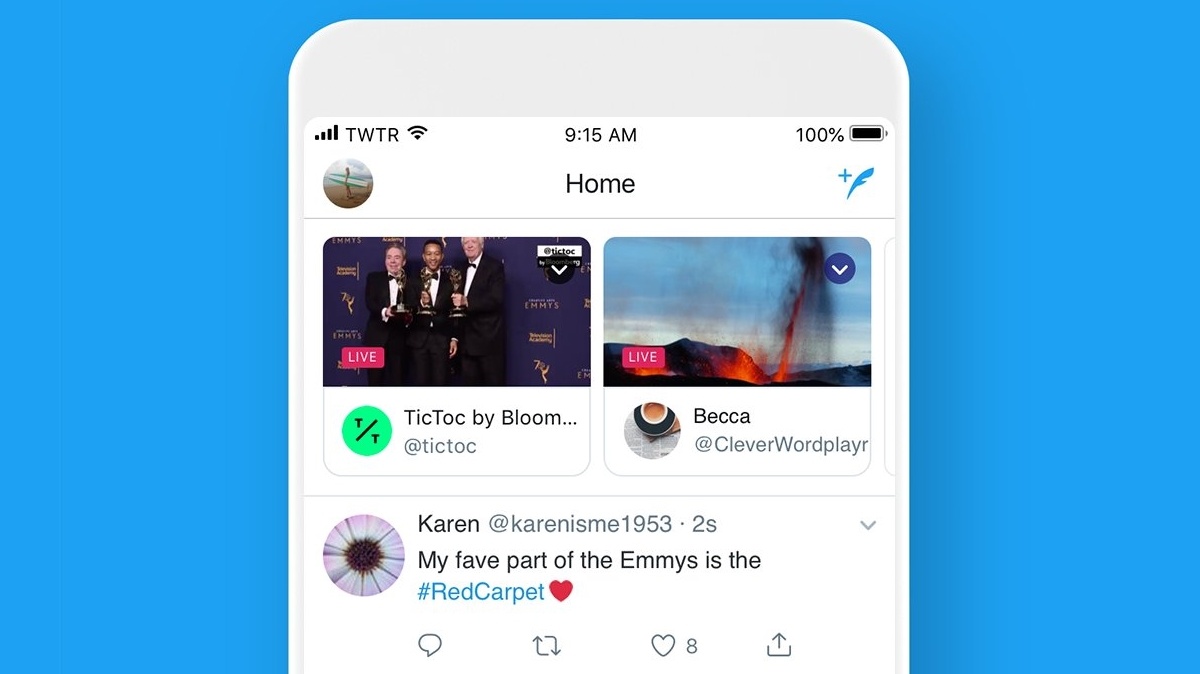
If you want to share a live broadcast or replay, just tap the share icon of the video. Click “Share Live” or “Share from Beginning” to Tweet, Direct Message, or copy the link of the video.
You can also click or tap “Share from…” to Tweet, Direct Message, or copy the link of a live video or replay beginning at a point you prefer through the selection bar.
Push Notifications for Live Videos
If you’d like to be notified about an account that plays a live video, you can set that up when they go live. From the account profile, choose the notification icon. Then, select “Only Tweets with live video” on the pop-up message.
To remove live video push notifications, simply choose the highlighted notification icon from the account profile and tap None.
Conclusion
Downloading videos from the Twitter app is easy with all the features on the social media platform and available downloader apps in the market.
This is one example of how technologies give people the freedom to manage the content they consume.




