I love spending time watching live streams of influencers or even my friends. I like spending time with them—having fun, sharing stories, playing games, and much more. There is also an opportunity to meet a lot of new friends online.
The live streaming app that I always use is MICO. It is an exciting social app that helps everyone become a star in own their way by broadcasting their skills and talents. It houses thousands of live streams for users.
Learn more about the MICO app and its features below. Discover how I find new friends and live streamers to follow on the MICO app. Check also how to start streaming on the MICO app.
- Introducing the MICO App
- Starting with the MICO App
- Exploring the MICO App
- Watching a Live Stream on MICO
- Using the Guest Call Feature During a Live Stream
- Meeting New Friends on MICO

Introducing the MICO App
When live streaming became popular, I immediately took interest. I love meeting new people and watching people broadcast their talents. Live streaming also creates a healthy community among the streamer and its followers to have fun with every broadcast.

I have been using the MICO app for quite a few years already. Mico World launched the MICO app in June 2014, and it has been downloaded over 50 million times. MICO is a popular social app where I can find international and local live streamers.
MICO promotes building a healthy community among its users by making us meet and be friends. The primary goal of MICO is to become a platform that can make everyone a star. It caters to anyone who wishes to showcase their talents in the world.
Live streamers are welcome to display their broadcasting skills and special talents like dancing and singing. Streamers can also do online games to engage their followers. There are so many things we can do on the MICO app.
Installing the MICO App
People love the MICO app as the team continuously improves the app. Recently, the developers worked on improving the user interface and adding new functions. True to its mission, MICO has become a platform where everyone can have a better live streaming and social experience.
MICO was already popular when I discovered it, making me curious about what the app could do. The MICO app is free on the Google Play Store and the Apple App Store. There are in-app purchase items available that cost from $0.99 to $59.99
When I installed the app, it asked me to access the following: device & app history, location, photos, media files, file storage, camera, microphone, and Wi-Fi connection information. The MICO app is compatible on devices with AndroidOS 4.4 and up and iOS 12.0 or later.
Starting with the MICO App
With the recent updates of the MICO app, I liked that it gave me a walkthrough of its new features. The app asked me to enter the “brand new” MICO. The visually appealing user interface is the most striking feature of the app that I noticed.

Then, the MICO app asked me to log in using my Facebook account, Google account, email address, or phone number. These options are also available for those who do not have any MICO account yet.
The MICO app sought permission to access the following information from my Facebook account: name, profile picture, email address, birthday, and gender. I have to click the “Continue” button to proceed with the app.
Before officially creating an account on the app, it recommends reading MICO’s Terms and Conditions and Privacy Policy.
Setting Up the MICO App
When I installed the app, there were many things that it asked me to grant permission to access. It wanted to be able to control various things from my mobile device so it would run smoothly. First, MICO wanted to receive data from the internet.
Thus, it wants to view network connections, change network connectivity, have full network access, and connect/disconnect from Wi-Fi. MICO intended to pair with Bluetooth devices so I can enjoy listening and watching a live stream with my Bluetooth headphones or speakers.
In addition, the MICO app wished to do the following: control the flashlight, change the audio settings, run at startup, draw over other apps, control the device from sleeping, and read Google service configuration.
Exploring the MICO App
Once I permitted the app to access different functions on my mobile device, I could now enjoy its features. The MICO app recommends several popular live streamers that I might be interested in. There are 20 recommended live streamers but I can choose who to follow.
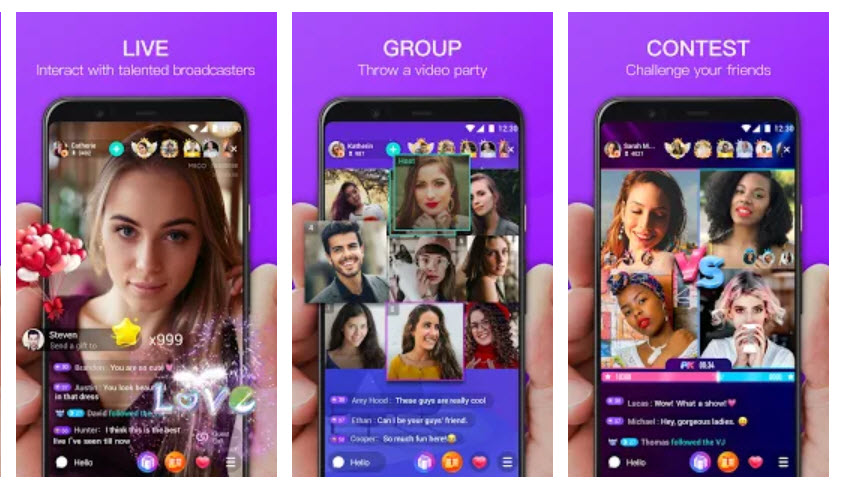
I can also skip this part of setting up an account, so I can proceed with exploring the app’s content. There are five main tabs on the MICO app: Discover, Timeline, Make Friends, Messages, and Profile. In the Discover tab, I can find all the popular live streamers.
I can also check the trending users and popular games on the app. Meanwhile, the Timeline shows all the posts of other users, including photos, videos, and statuses. The Make Friends tab is one of MICO’s primary features, where I can meet new friends and be part of groups.
All the messages and notifications are on the fourth tab making it possible to send chats to my new friends on the MICO app. The last tab shows all my profile information on the app. The Settings menu is also found on the last tab.
Searching for Broadcasters on the MICO App
Interestingly, I can find many broadcasters or streamers on the app. It is possible to look for local (nearby) or international streamers. On the Discover tab, there are lists of sub-tabs where I can discover streamers who are currently trending or new users.
The trending broadcasters have a fire sign on their profile corresponding to the number of followers and gifts received during the broadcast. If I find someone interesting, I can hit the “Follow” button.
By following someone on the MICO app, I will be notified once they go live. In that case, I will not miss out on any of their live streams. Lastly, it is possible to directly search for the users I want to follow using the search feature.
Watching a Live Stream on MICO
The primary feature of the MICO app is broadcasting or watching live streams. Since I am too shy to do a live stream myself, I spend my time watching the live streams of other users. To start watching, I only need to tap on the user's profile who is currently doing a broadcast.
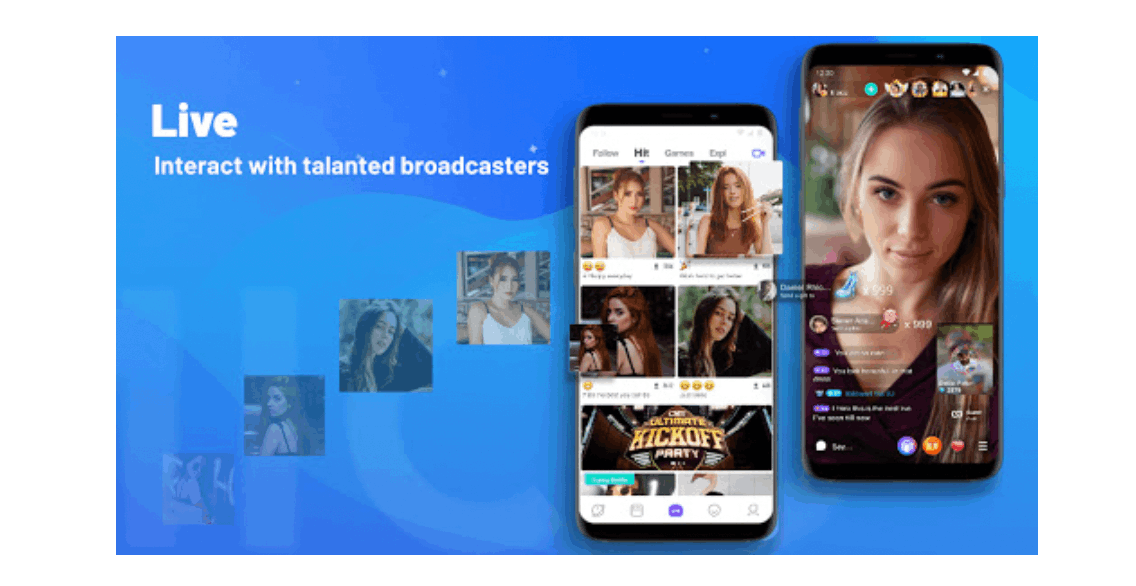
Like any broadcasting app, the MICO app lets me enjoy watching and listening to the live user.
While watching a broadcast, I can interact directly with the broadcaster and other viewers. I can see how many other people are watching the live stream with me.
Interacting with a Live Streamer
MICO provides two ways I can interact with the broadcaster. I can send either messages or comments anytime. I use the comment option whenever I want to express my reaction to whatever they are doing.
I can also use the comment option to discuss things with the other viewers. Lastly, the comment feature is one of the easiest ways to get noticed by the live streamer.
Using the Guest Call Feature During a Live Stream
The second way I can interact with the live streamer is through the Guest Call feature. It is an option where I will directly interact with the user like a regular video chat. With this option, we can see and speak with each other.
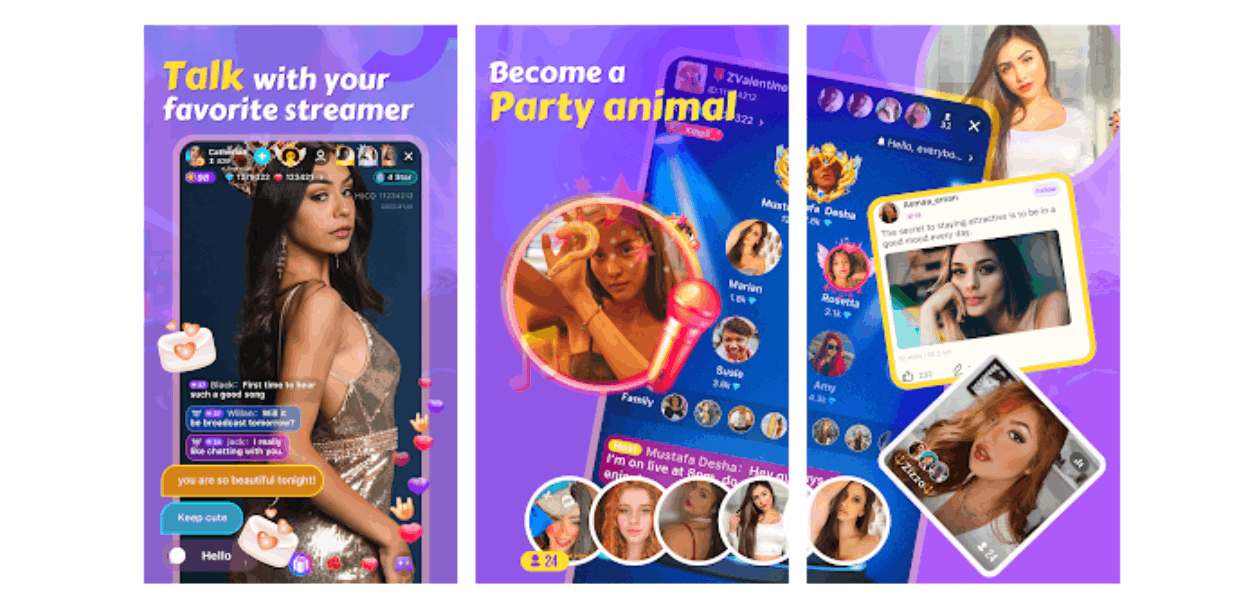
The Guest Call feature has a waiting list for other viewers who would like to be part of the broadcaster's live stream. If I want to be part of the waiting list, I need to click the “Apply” button. The live streamer controls who is allowed to be part of the broadcast.
I often apply for the waiting list for a Guest Call whenever I want to be part of the game that the live streamer is currently hosting. Sometimes I want to be part of the discussions, and being a Guest Caller will allow me to express my ideas better than the comments feature.
Checking the Posts of Other Users
The second tab on the MICO app is like other social media platforms. We are allowed to share anything we want with the world. We could post a photo, a short clip, or a short message.
I can write a comment on their post and like their statuses if I find them amusing. It is possible to check the posts of popular users and the users that I follow.
Lastly, MICO supports finding nearby users, so I can look for someone who might be an acquaintance or a potential friend.
Meeting New Friends on MICO
I was excited when I found out that I could use the app to meet new friends. The third tab lets me check the other users I can be friends with.

The app displays all the users who are currently online, new, or nearby. I can filter the users according to their gender. When the other user and I became friends, we could now send messages to each other.
Joining Groups on MICO
Aside from meeting new friends, I can expand my social groups. The app lets me join groups with the other users. I need to apply and wait for the group’s admin to approve my application to join a group.
Before joining a group, the app shows how many members are there. It also includes their interests and the topics they usually talk about.
Conclusion
The MICO app is an incredible live streaming platform where people can become a star by showcasing their talents. MICO is also a social app where users can meet new friends from anywhere.




