I make sure that I have my best look before posting anything on my social media accounts. I resort to photo editing tools for my face and body to achieve my ideal look in my photos.
The Perfect Me app has been my go-to photo editing tool because it offers free photo and video editing tools. It also has several exciting features wherein I can work on my face and body, including my skin color.
Learn more about the Perfect Me app and its features below. Check how I use the Perfect Me app’s tools to make my photos the best possible.
- Discovering the Perfect Me App
- Exploring the Perfect Me App
- Editing a Photo on Perfect Me
- Adjusting My Chest on the Perfect Me App
- Getting Instant Abs on Perfect Me
- Retouching My Face on the Perfect Me App
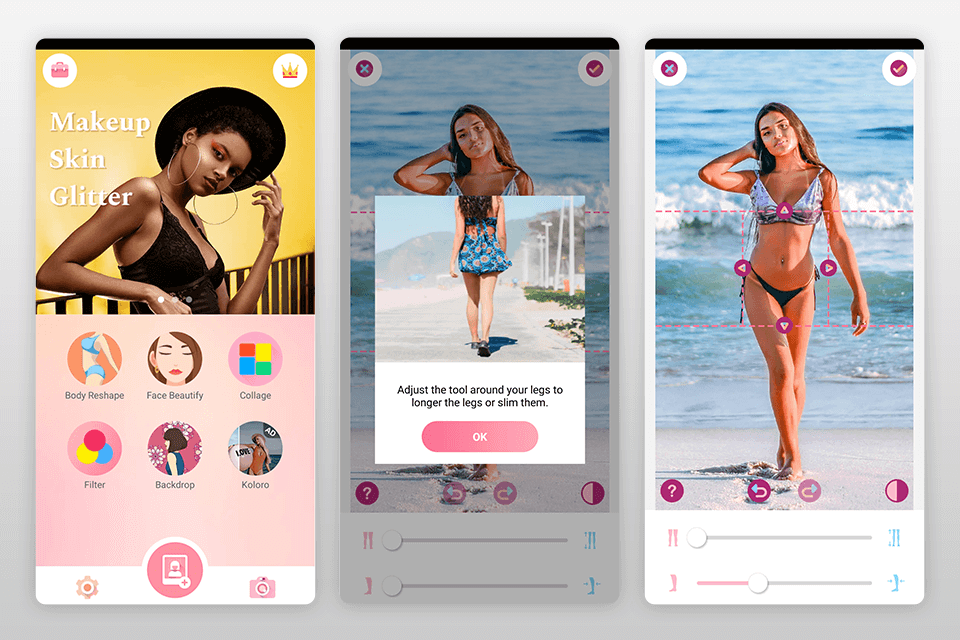
Discovering the Perfect Me App
I always want to show my best look in everything I post online. Aside from the great angle, posture, and background, I need to have the “perfect” face and body to complete an incredible photo.

Luckily, I have the Perfect Me app to help me create a fantastic photo. It is primarily a body editor and face retouch app that offers free photo editing tools. Interestingly, the app also provides some basic video editing tools.
Upon checking the app, I discovered that Perfect Me is the first body editor app on the Google Play Store. The developers wanted the app to become an all-functioning portrait editing app with easy-to-use features and tools.
With the continuous updates and upgrades on the Perfect Me app, it now offers a long list of photo and video editing tools for users to enjoy. It is an exciting app that allows me to reshape my body curves to get a slim figure.
Installing the Perfect Me App
I found out about the Perfect Me app through a friend who is already an avid user of its body editing tools. When I discovered its features, I knew it would help me with my needs in photo editing to get that “perfect” look on my photos.
The Perfect Me app is free to be downloaded on the Google Play Store. The app offers a premium subscription that costs $4.99 per month or $9.99 per year. The subscription also has a one-time payment offer that costs $18.99.
The app is compatible with devices running on Android 4.4 and up and iOS 9.0 or later. Upon installing the app, it seeks permission to access my phone’s camera, storage, and media files. It also wants to draw over other apps, receive data from the internet, have full network access, manage users, and many more.
Exploring the Perfect Me App
The Perfect Me app welcomed me with an overview of its main features and tools. The app believes that users can achieve their “perfect” looks through its features.
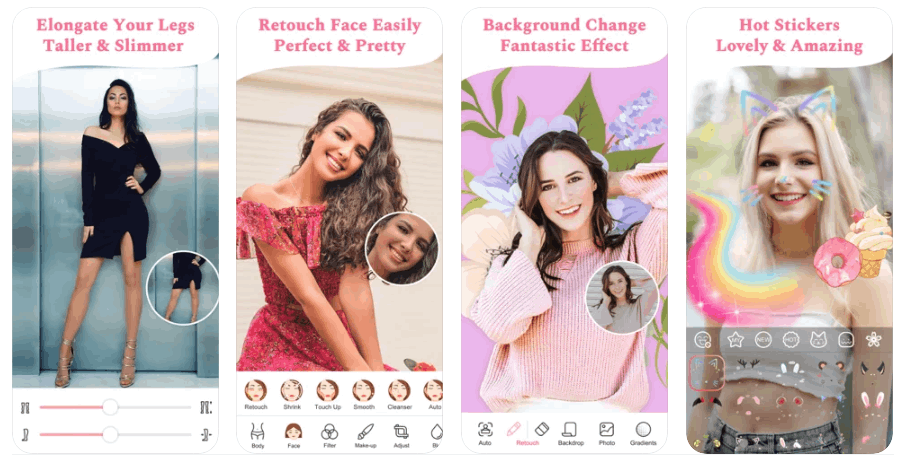
The app has magical functions that protect the background from reshaping. It saves the background from being altered so that users can reshape the subject. Lastly, the Perfect Me app mentioned that it has other powerful tools like abs, skin, glitter, and many more.
True to its being a photo editing app, Perfect Me has a visually pleasing user interface. The app’s Home page contains its main tools: Body Reshape, Face Beautify, Collage, Filter, Edit Video, and Backdrop.
The bottom part of the screen contains the Settings menu, camera, and gallery. Meanwhile, the upper right corner of the Home page lets me avail the premium subscription for the Perfect Me app.
Checking the App’s Tutorials for its Tools
The Perfect Me app proves its user-friendliness as it provides a tutorial on how I can use the app’s features and tools. It has specific text instructions alongside a short video clip to guide me in the process of editing my face and body.
In the tutorial, I learned how to tune my body for a slimmer figure, retouch my face to a smoother and beautified face, use various fun decorations to style my body, and utilize an incredible tool to protect the subject or background from being reshaped.
The app also showed how to make my face look younger with a good complexion, add decorations for a great background, and blur some parts of the photo to make the subject stand out.
Editing a Photo on Perfect Me
To start editing on the app, I have to open my gallery to choose the image I want. However, the app also supports directly taking a new photo since it requested permission to access my phone’s camera.
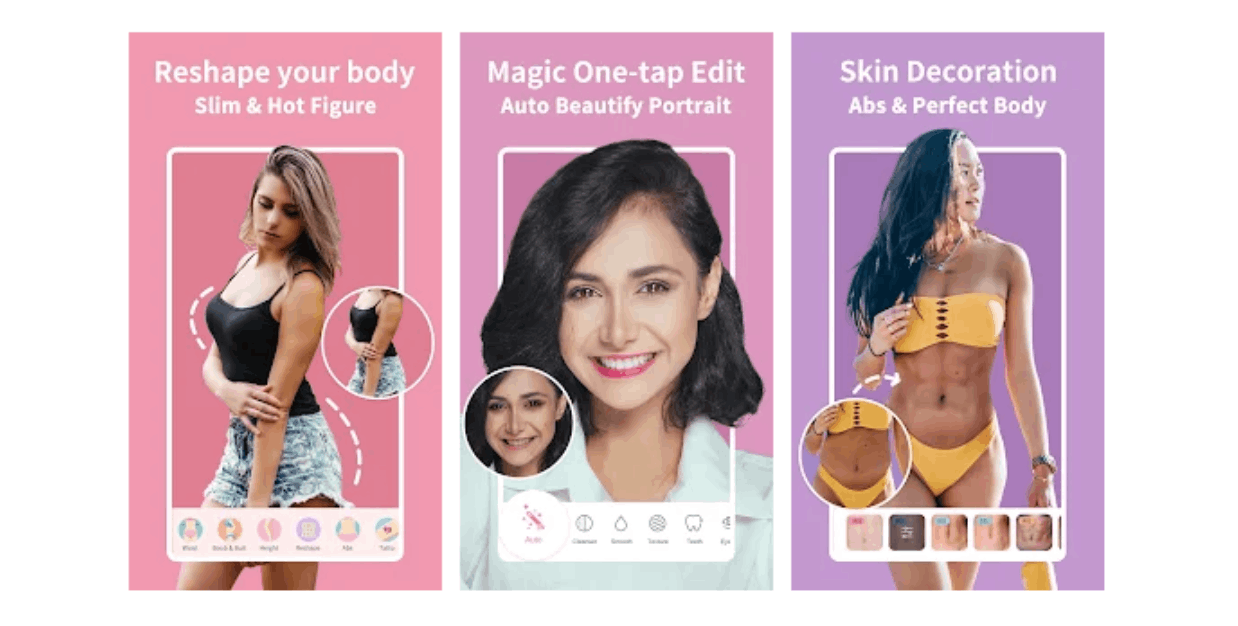
When I first used the app, I decided to try exploring the Perfect Me app’s tools on the models or template photos provided by the app.
It was easier for me to get familiar with the tools and steps to utilize them because of the stock photos, as they perfectly fit the tools for face retouching and body reshaping.
If I wanted to use something from the gallery since I already had the raw photo, I only needed to tap on the image to select it on the app. The Perfect Me app will automatically put it in the center of the screen, where I can find all the available editing tools and features.
Reshaping My Waist on the App
One of the app’s main features is reshaping the body. It has a tool that can make my body look slimmer and achieve that sexy shape through the waist tool. I have to position the tool over my waist or arm to reshape the body.
The Perfect Me app will automatically detect the length of my waist on the image and mark my body figure from my chest to my lower leg. It is still possible to adjust the marker to perfectly match my body length, chest width, and leg width.
I can use the slide bar to slim my body. The slide bar has a numerical figure from 1 to 100, which means I have more options on how slim I want my body in the image.
Adjusting My Chest on the Perfect Me App
Other people might not be confident with their chests as they want them to be larger or smaller.
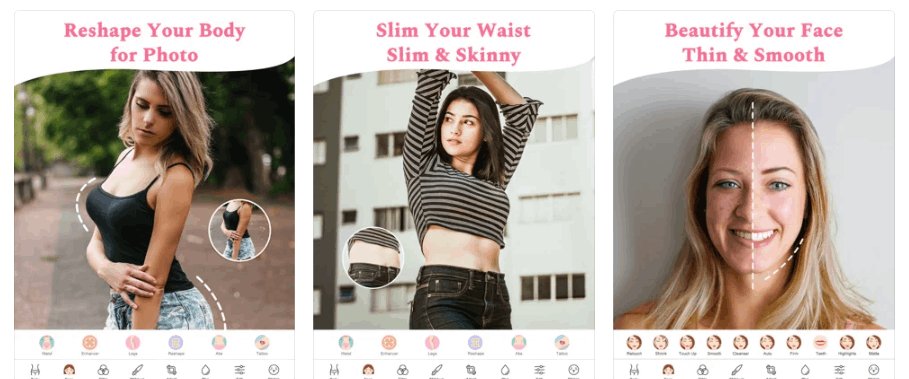
Interestingly, the Perfect Me app offers a tool wherein I can enhance my chest to make it look a little bigger. I can also make it smaller if I do not want it to stand out in the photo.
The app lets me manually identify my boobs on the photo to mark them properly. Then, I can use the slide bar at the bottom of the screen. Sliding the bar to the right will make my boobs look larger, and sliding it to the left will make them smaller.
Another interesting feature is that I can adjust or reshape a specific part of my chest in the photo, especially if they do not look equal.
Adjusting My Height on the App
As someone relatively small in terms of height, I always want to look tall in my photos. Thus, I often use the Perfect Me app’s height adjustment tool. The feature lets me make my legs look longer.
The app asks me to adjust and drag the tool around my legs to adjust my height in my photos. Four markers will indicate my legs' leftmost, rightmost, uppermost, and lowermost parts. I can use the slide bar menu to adjust my height.
The Perfect Me app supports adjusting the width of my legs to make them look slimmer. This is only possible if the app can automatically detect the legs, as clearly shown in the photo.
Getting Instant Abs on Perfect Me
Aside from making my shape looks slimmer, I can get extra fit through the Perfect Me app. The app offers the Abs tool, wherein I can get tight abs even if they are non-existent in real life.
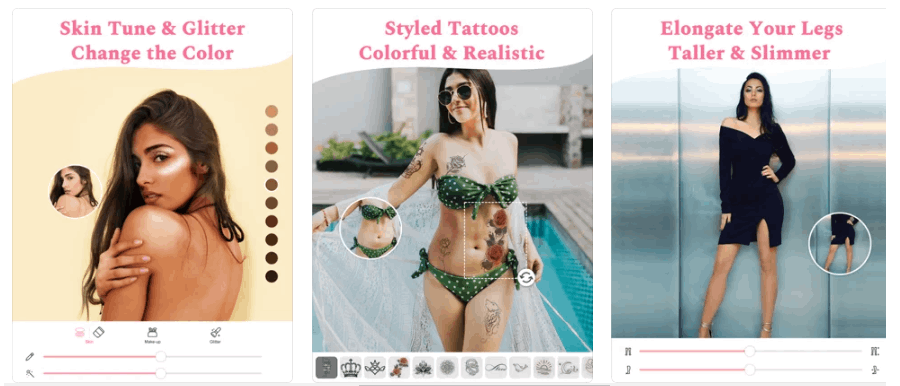
The Abs tool lets me place abs perfectly by manually marking where they should be found. Many people will not believe that it is possible, but based on my experience, it is true. I can make people believe that I have abs in the photos even if I have baby fats out in reality.
Moreover, it will be easier for people who have abs that are just not well-formed yet. The app automatically tones them to make them look perfect.
Getting Tattoos on the App
One of my most loved features of the app is the Tattoo tool. I can get realistic tattoos on my different body parts through the app.
There are numerous tattoo designs that I can choose from on the Perfect Me app. After choosing the design, I can put them where I want them to be tattooed. I can also adjust the angle and size of the tattoos to make them realistic.
Retouching My Face on the Perfect Me App
Besides reshaping my body, I can also retouch my face on the Perfect Me app. First, I can change the shape of my face to make it an oval, rectangle, or round. It is also possible to adjust the different parts of my face by making them look slimmer or wider.

The parts of my face that I can adjust on the app are the cheeks, jaw, chin, temple, cheekbone, hairline, and forehead.
I can also adjust my nose in size, width, height tip, and philtrum. Likewise, the lips are adjustable in size, height, width, smile, and more.
Adjusting My Eyes and Eyebrows
The app also supports changing my eyes by changing the eyelid, distance, angle, pupil, height, and width. I can easily achieve how my eyes look with this tool, especially if I want them to look bigger.
Lastly, the app lets me alter my eyebrows. I can change their shape, make them thicker, raise their tail, and adjust their distance from my eyes.
Conclusion
The Perfect Me app lets its users achieve their perfect looks in photos as it offers tools that can reshape their bodies and retouch their faces. The photo editor also offers ways to get abs and tattoos instantly.




