After installing several apps and downloading files, I noticed that my phone’s performance had declined. My phone crashes quite often and apps take time before they load properly.
I eventually learned that my phone’s performance depends on the storage space available and the weight of the apps running in the background. So, I looked for an app that can help me solve the problem of my phone’s declined performance.
The Speedy Cleaner app is a good solution as it optimizes the storage space on my phone by removing unnecessary files or junk. Read below to learn how Speedy Cleaner can boost your phone’s performance.
- Discovering the Speedy Cleaner App
- Setting Up the Speedy Cleaner App
- Exploring the Home Page
- Boosting My Phone
- Saving My Battery
- Locking Other Apps
- Protecting My Photos and Videos
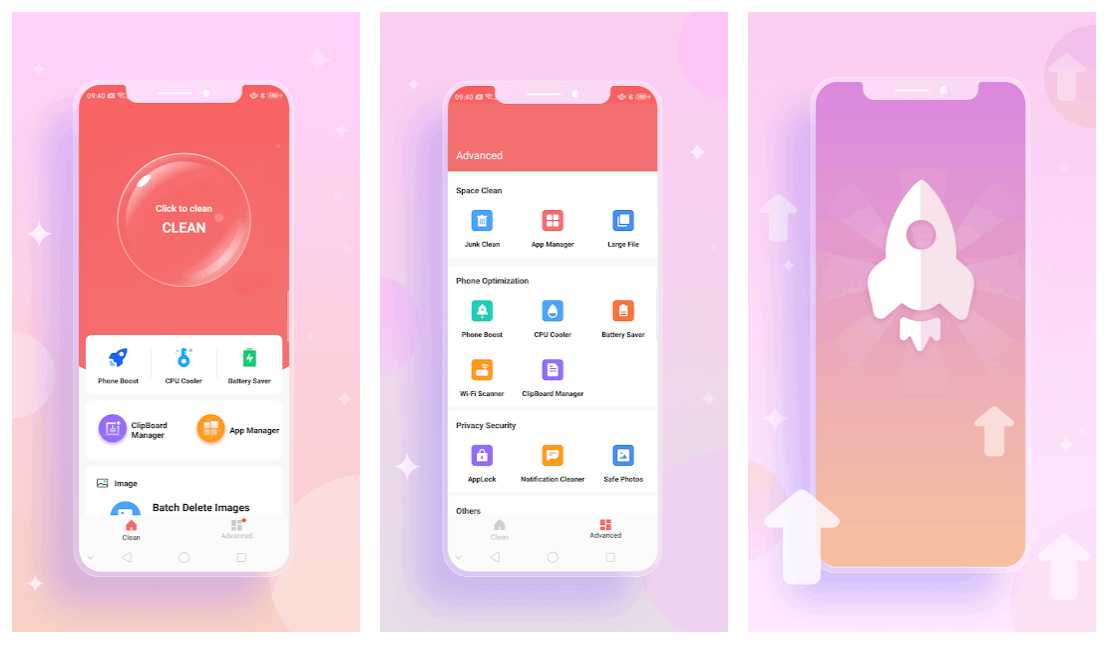
Discovering the Speedy Cleaner App
When I struggled with my phone’s performance because of file junk and numerous apps running in the background, I saw an advertisement for the Speedy Cleaner app. It claims that it is a practical tool for mobile phone optimization.

I learned that HitRun Lab recently launched the Speedy Cleaner app in March 2021. It immediately caught my attention because, in just a few months after its release, the app recorded over 10 million downloads globally.
People trusted the app immediately because it is focused on doing a good job in “mobile phone cleaning.” It acts as the phone optimization guard, removing the phone’s garbage or junk, checking and killing viruses, and cooling the CPU.
In addition, the Speedy Cleaner app is known to have an intelligent space management feature alongside its super power-saving feature. Besides cleaning the junks, Speedy Cleaner also cleans up the notification bar.
Downloading the Speedy Cleaner App
Upon reading about the Speedy Cleaner’s features and reviews of users, I instantly installed the app because I knew it would be the solution to my phone’s declining performance. The Speedy Cleaner app is available only for Android users.
I downloaded the Speedy Cleaner app from the Google Play Store for free. There are no in-app purchases available or premium subscriptions, so I just have to endure the intrusive ads popping from time to time on the app.
Setting Up the Speedy Cleaner App
Upon installation, the app asked me to read and agree to its Privacy Policy. After agreeing to the terms, I needed to click the “Start” button to enjoy the Speedy Cleaner app. Then, I gave the app access to my photos, media, and other files on my mobile device.

The Speedy Cleaner app automatically scanned my phone for the first time. It provided an estimate of the amount of storage space or files that needed to be optimized. I had two options: optimize the phone or skip the process and explore the app first.
I wanted to optimize my phone immediately, so I set up the Speedy Cleaner app further by allowing it to access deep clean. Upon granting this permission, the app could now clean hidden junk, including system cache, residual junk, ad junk, and obsolete APKs.
Then, I also had to allow the app to access my usage information, which means Speedy Cleaner can track my other apps. Moreover, the app can access my carrier and language settings.
Cleaning Junks
After granting the app permission to access my files for deep cleaning, it scans my file storage thoroughly. The process took up a few seconds but afterward I got a report of how much storage space I can free from clearing the junk.
The app lists the breakdown of the files that can be removed. The report shows the number of items per junk category: cache junk, residual junk, ad junk, and temporary files & logs.
The Speedy Cleaner also provides the amount of space each junk category takes up of the file storage. Then, I just had to click the “Clean” button at the bottom of the screen to start the process of removing them.
Exploring the Home Page
I got interested in the Speedy Cleaner app because of its reliable features that optimize my phone. I was also interested because it describes itself as a magical mobile phone optimization guard. The team probably took the magical description from the app’s user interface.
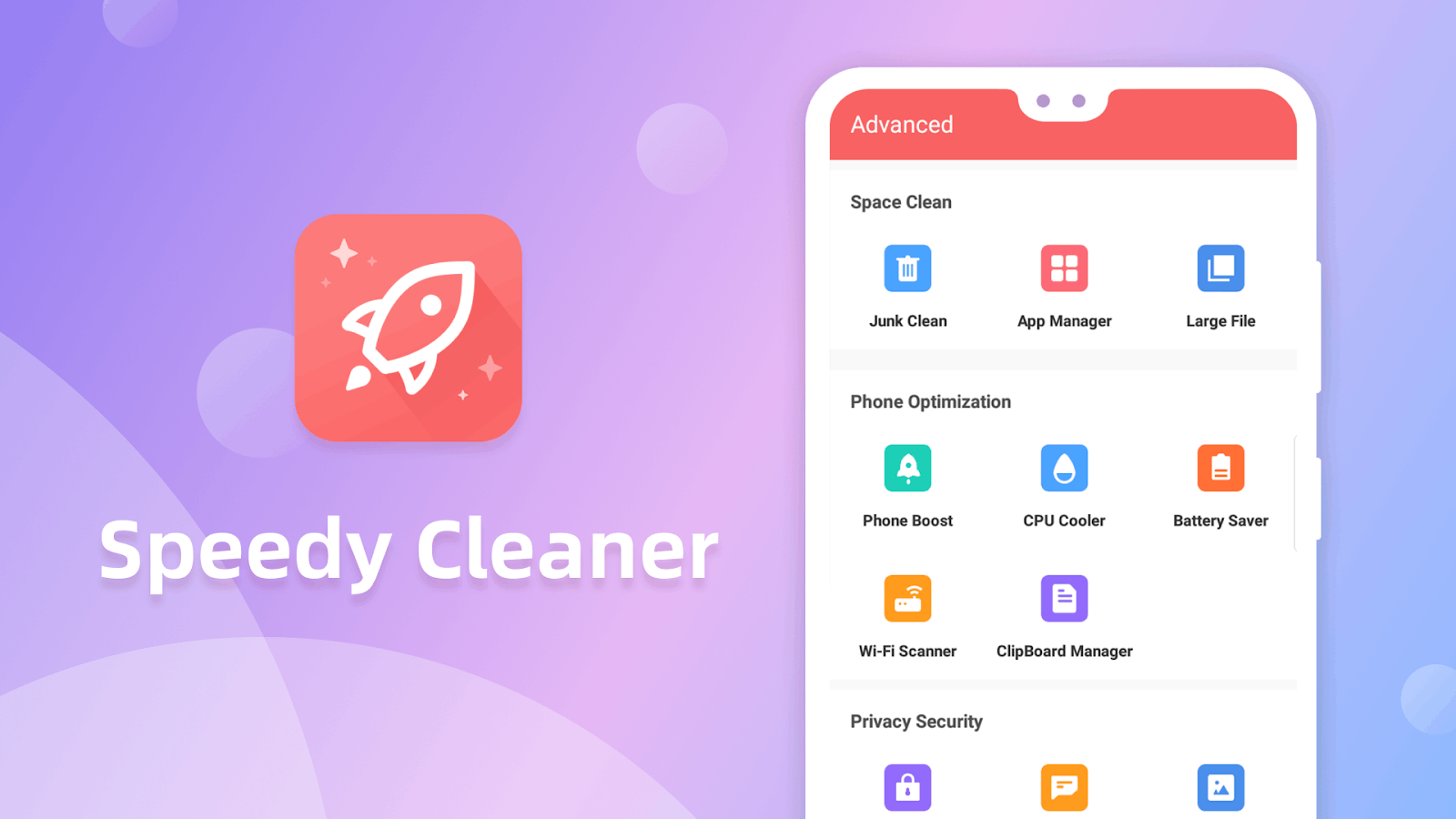
The app has a vibrant background alongside the organized tabs and buttons for the features. When exploring the home page of Speedy Cleaner, users cannot miss out on the big “Clean” button inside a floating bubble at the center of the screen.
There are two primary tabs on the app: Clean and Advanced. The Clean tab contains the “Clean” button and the effective space-saving features: batch delete images and batch delete videos.
The Advanced tab covers the features of phone optimization and privacy security. The other information about the Speedy Cleaner app is also found on this tab, like the contact details, privacy policy, and settings.
Deleting Large Images and Videos
One of the main features of the Speedy Cleaner app is to free up some storage space to optimize the phone’s performance. For this, the app provides the batch deletion images and videos.
Speedy Cleaner identifies large image and video files that take up too much space. Then, the app prompts me to select the image or video files I would like to delete.
Upon selecting the files I wished to remove, I tap the “Clean” button, which will then show me the total storage space that was freed up.
Boosting My Phone
The Speedy Cleaner app is also dedicated to boosting your phone by closing the apps running in the background. As mentioned, these apps are the leading cause of the decline of a phone’s performance because they take up so much RAM space.
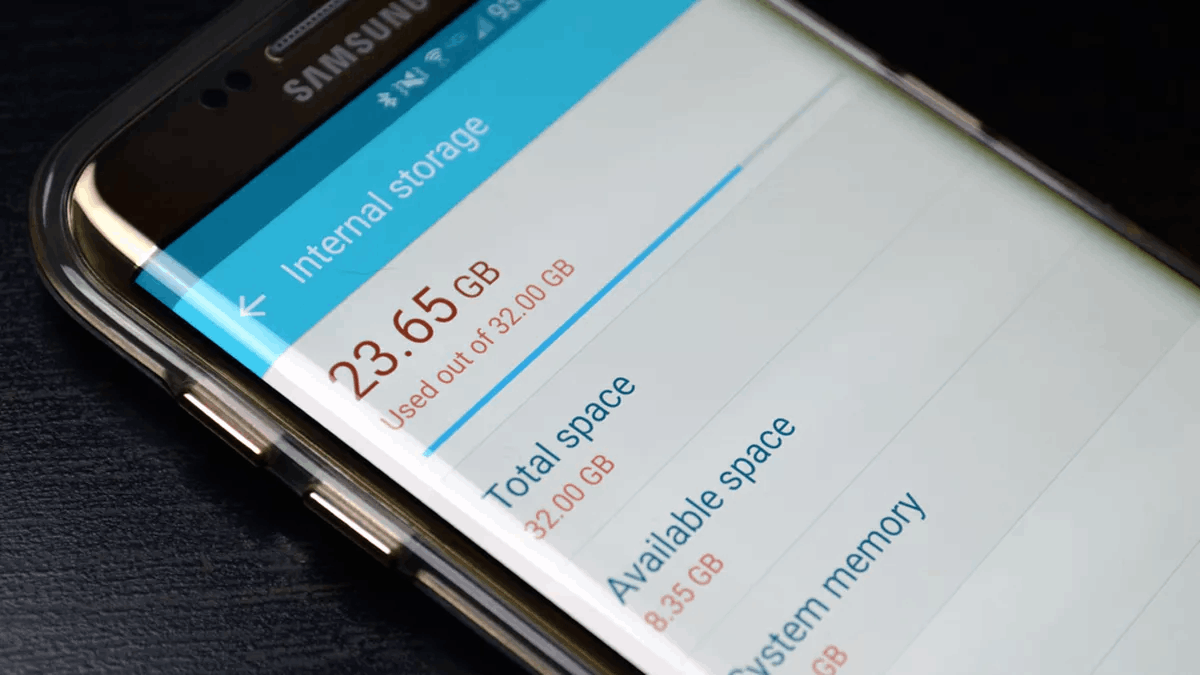
I tapped the “Phone Boost” button in the Advanced tab to automatically scan the apps running in the background. Then, Speedy Cleaner provides the list of the apps and how much RAM each takes up.
I only had to tap the green “Boost” button at the bottom of the screen for Speedy Cleaner to close those apps.
Cooling My Phone’s CPU
Another interesting feature of Speedy Cleaner is that it can cool my phone’s CPU. I just have to click the “CPU Cooler” option, and it will automatically scan the CPU’s temperature.
If it is detected that the CPU is relatively high, it will do another scan to optimize the apps that cause the heating of the CPU. It will repeat the process until it detects that the CPU temperature is alright.
Saving My Battery
The Speedy Cleaner app has a popular super power-saving feature. The app does a quick cleaning of power-consuming applications.
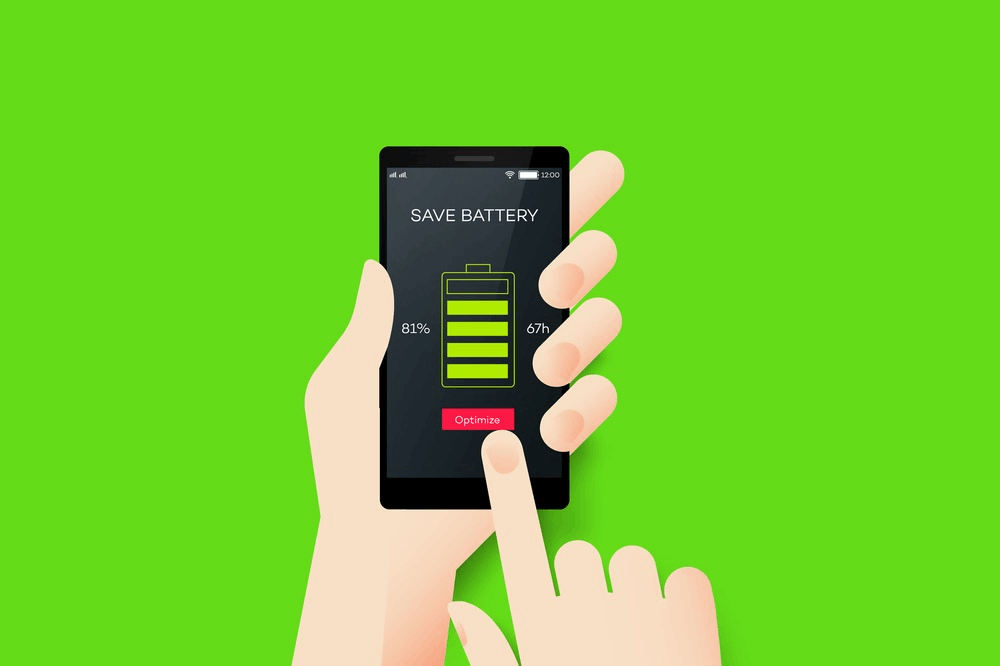
Before cleaning these apps, Speedy Cleaner provides a report of the list of apps. It is like a warning that I can maximize my battery by not using the app or closing it immediately.
The same with the CPU Cooler feature, Speedy Cleaner will continue optimizing and closing the apps until the battery status is “OK.”
Scanning Wi-Fi Connections
The app also provides the “Wi-Fi Scanner” feature to detect the Wi-Fi connections available nearby. It gives me the details of these Wi-Fi connections, and tell me whether the signal is excellent or poor.
I do not have to install another app that measures my connection speed because Speedy Cleaner already displays how fast my internet connection is.
Protecting My Photos and Videos
One privacy security feature on Speedy Cleaner is “Safe Photos.” I can hide photos and videos from albums into photo safes.

The privacy gallery allows me to choose the photos I want to lock in a safe, which means I can only access those photos through the Speedy Cleaner app. The chosen photos will appear in the gallery or camera roll.
Speedy Cleaner advises that I should not uninstall the app before the photos or videos in the privacy gallery have not been unhidden because they will also be deleted.
Customizing My Speedy CleanerExperience
There are also several settings on the app to customize my experience on Speedy Cleaner. The app will display the toolbar in the notification bar. The app also lets me decide if I want a reminder to remove residual junk after uninstalling.
Speedy Cleaner has two more settings for phone boost. First, I can allow the app to automatically optimize and speed my phone when necessary. The second one is to turn on the “Shake Boost” option, which means that it will boost whenever I shake my phone.
Conclusion
The Speedy Cleaner app claims that it is a practical mobile phone optimization guard proven and tested through its long list of features.
It mainly boosts the phone’s performance by cleaning junk, closing running apps in the background, and maintaining CPU temperature and battery status. Try out this app today if you want to optimize your phone's performance.
Spanish version: Speedy Cleaner - La aplicación mágica de optimización de teléfonos móviles
German version: Speedy Cleaner - Die Magische App Zur Optimierung Von Mobiltelefonen




