I grew up listening to the radio because of my father’s influence. Wherever I go, I make sure that I am tuned in to any radio station because I enjoy listening to music and the stories that the DJs tell the listeners.
Even though there are built-in radio features on phones, I still prefer a radio app called TuneIn Radio. It lets me listen to all live news, music, podcast, radio, and sports worldwide. I can tune in to anything I want to listen to with the TuneIn Radio app.
Learn more about the TuneIn Radio app and its features in this article. Discover all the live channels available on the TuneIn Radio app below.
- Discovering TuneIn Radio
- Introducing TuneIn Radio Pro
- Exploring the TuneIn Radio App
- Listening to the Radio on TuneIn Radio
- The Listening Tools on TuneIn Radio
- Enjoying Music on TuneIn Radio
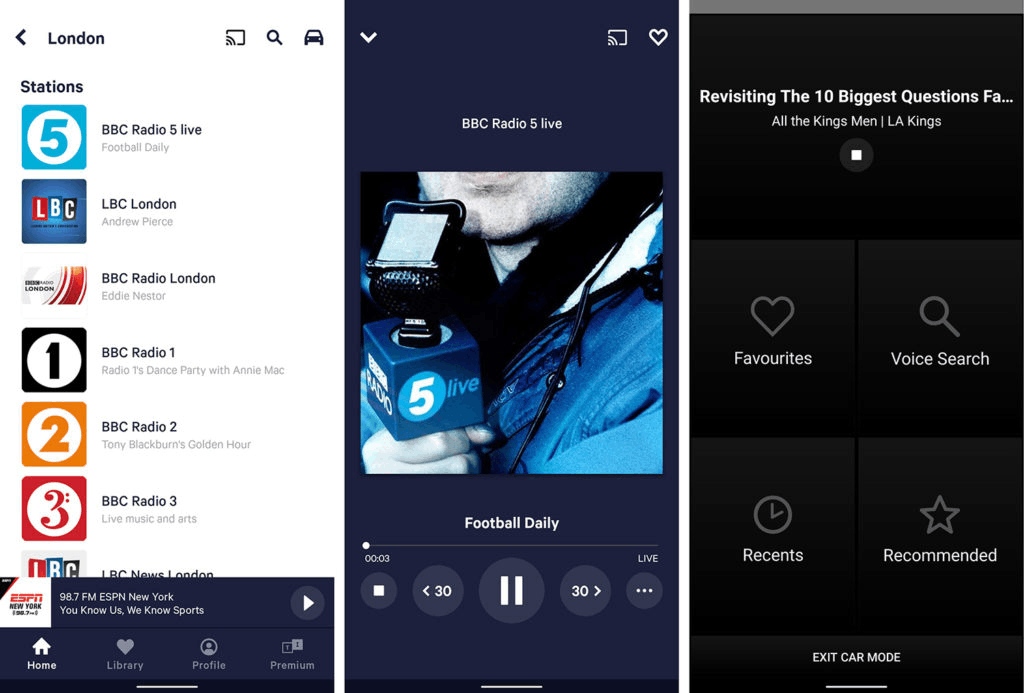
Discovering TuneIn Radio
Radio has a big part of my childhood as I listened to various radio shows and DJs growing up. I have witnessed the changes in music trends firsthand because I always to them and stay updated with the new releases on the radio shows that I listen to.
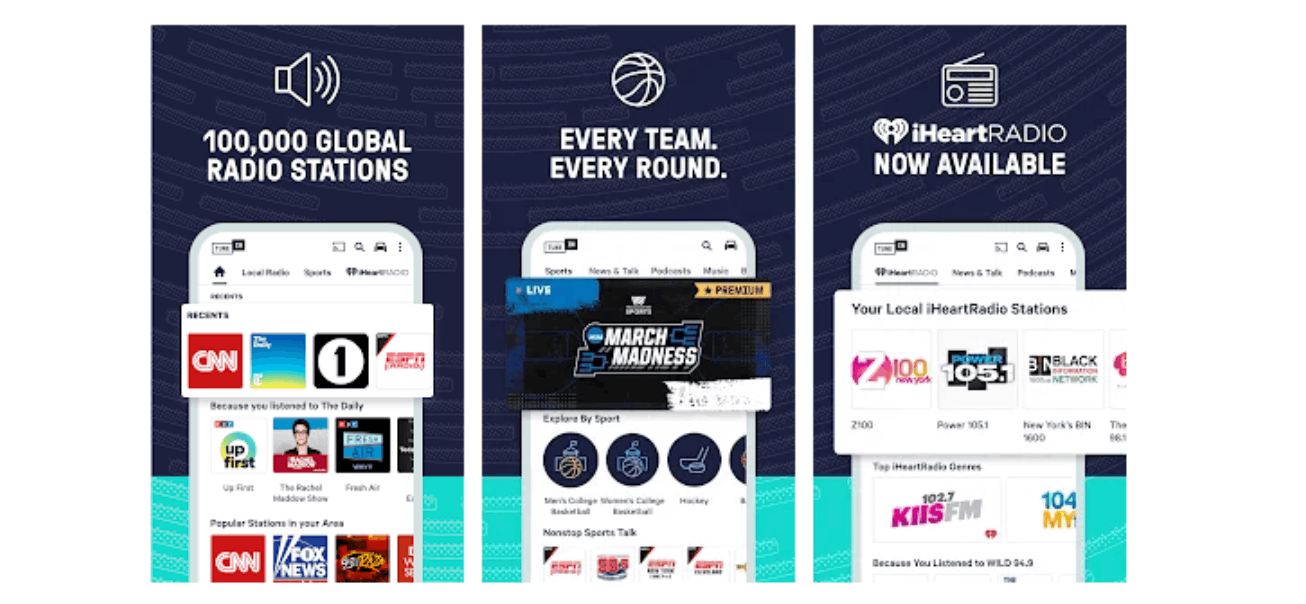
The built-in radio app on my mobile device is limited to the channels from which it can get the frequency, so it depends on my current location. Nowadays, this location limitation on the radio is not happening anymore because radio apps can get shows even from other countries.
One popular radio app is TuneIn Radio, which lets users listen to the radio they love anywhere. I liked that even if I am in a different region, I can still tune in to my favorite radio show with the help of the TuneIn Radio app.
TuneIn Radio dubs itself an all-in-one app because all possible audio shows are on the app. Aside from radio, it is a platform where we can listen to all the live sports, music, podcasts, and news.
Installing the TuneIn Radio App
It has been years since I started using the TuneIn Radio app as TuneIn Inc. launched the app way back in 2010. It gained popularity because of its interesting feature that allows me to listen to all live radio shows worldwide.
The TuneIn Radio app has already recorded over 100 million downloads to prove its popularity. The team ensured that all people could enjoy the app’s features, so they made it available on Android and Apple devices.
The TuneIn Radio app is downloaded from the Google Play Store and the Apple App Store. The app is compatible with all Android OS, while it works best for Apple devices running on iOS 14.0 or later.
Introducing TuneIn Radio Pro
The TuneIn Radio app is free to install, but it has a premium subscription. Upon installing the app, it asked me if I wanted to subscribe to its premium subscription, which costs $9.99 per month or $99.99 per year.
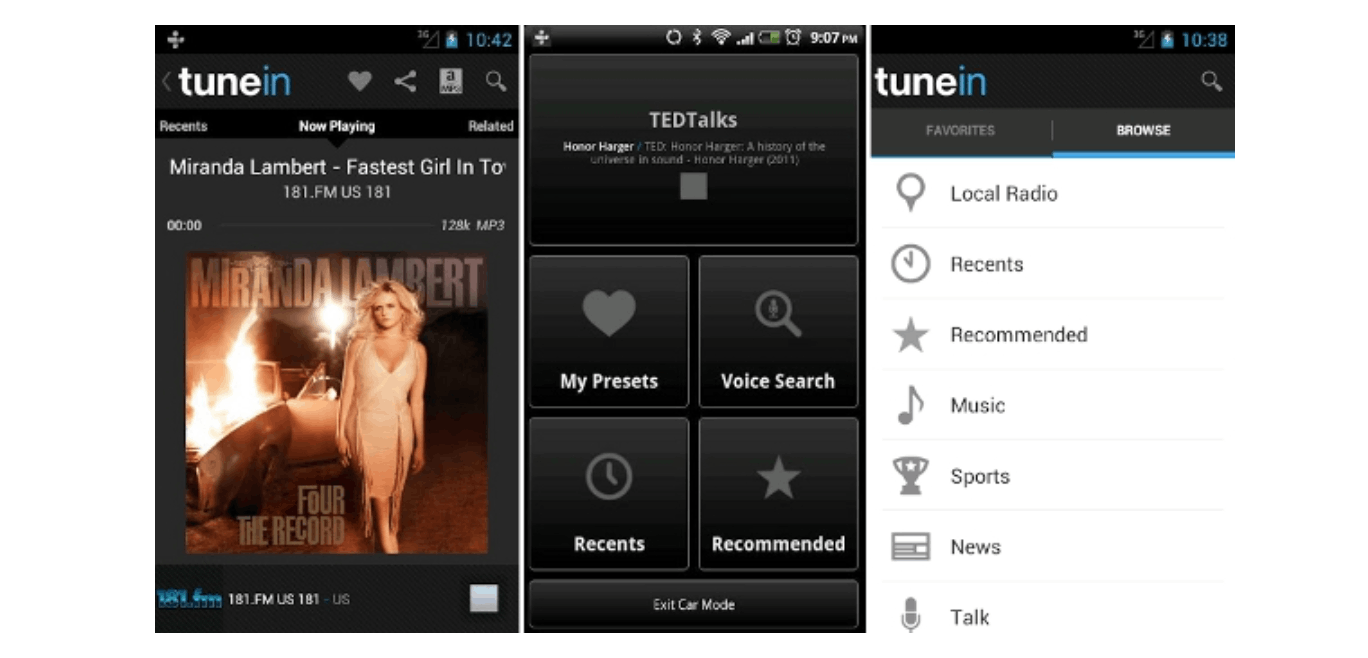
There will be a free 7-day trial period for those who will avail of the premium subscription and a 30-day free trial period for the annual subscription. The TuneIn Radio Pro lets me enjoy sports news and updates.
I can get Live MLB, NHL, Motorsports, college sports, and many more with the premium subscription. The live news will also be entirely commercial-free so that it will be an uninterrupted listening experience.
Moreover, there will also be commercial-free music for every mood and activity available on the app. The premium subscription can also lessen the ads on over 100,000 radio stations available on TuneIn Radio.
Reading the TuneIn Radio App’s Privacy Policy
Before proceeding with the app, TuneIn Radio asked me to read its Terms & Conditions and Privacy Policy. The app wanted me to understand how it values my data privacy by presenting all its measures to protect my provided information.
The TuneIn Radio app mentioned all the personal information it would collect: birthday, name, email address, and registered password. The app also encouraged me to add other demographic information to complete my profile, which it would also collect.
The app made it clear that it only uses the data collected for internal and service-related usage to provide better service to the users. Moreover, the app also uses the collected data for user-tailored content to create a personalized experience on the app.
Exploring the TuneIn Radio App
The TuneIn Radio app uses a freemium model, wherein I can enjoy most of its features for free. To unlock the premium perks and features, I have to subscribe to the TuneIn Radio Pro. Initially, I did not subscribe to the app’s premium subscription because I wanted to see its free version.
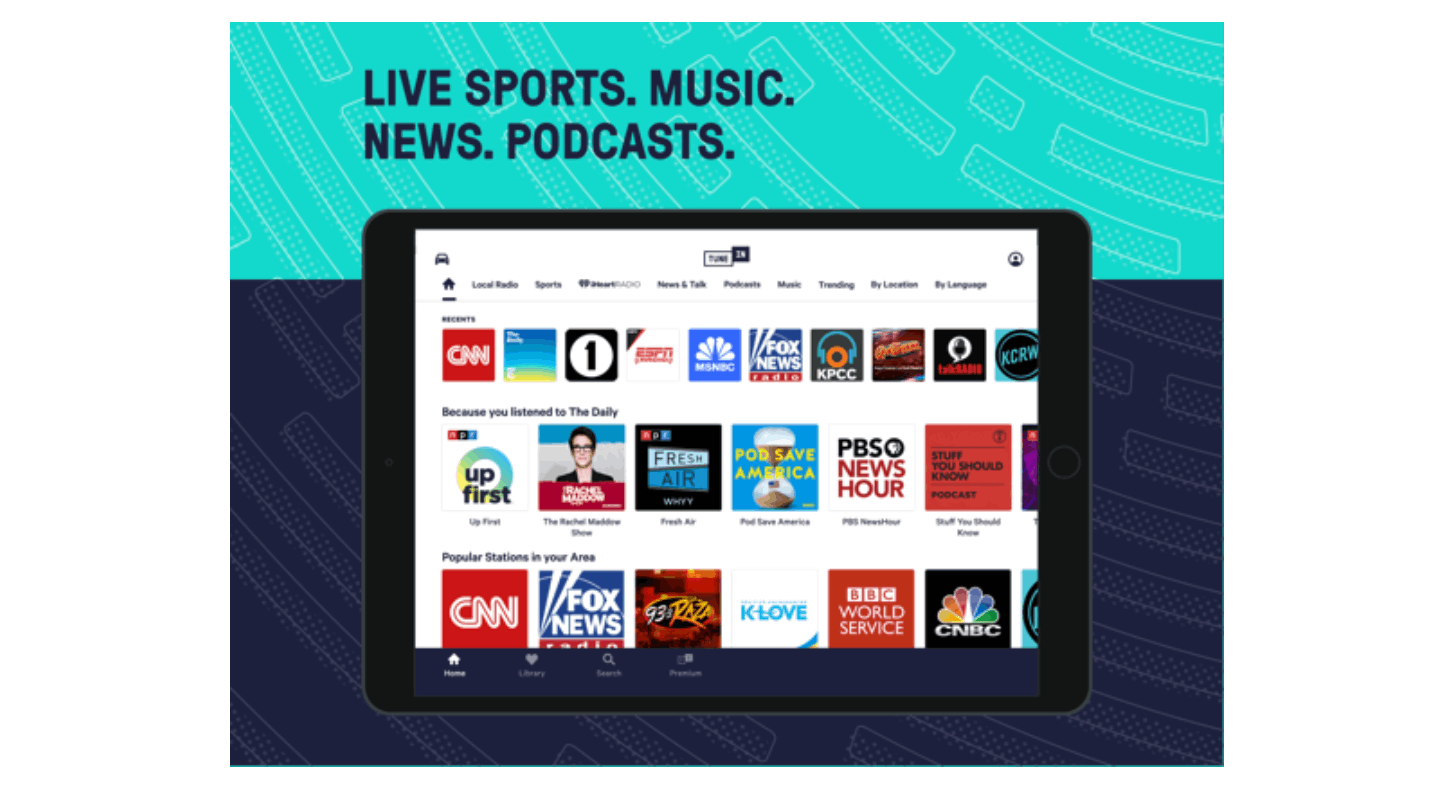
The app welcomed me with its organized content and user interface. I liked that I could easily locate everything on the app even if it had loaded content, especially the live radio stations worldwide.
The app has four main tabs: Home, Library, Profile, and Premium. All the audio shows that I can listen to are in the Home tab, which covers Music, News & Talk, Sports, and Podcasts.
The Library tab shows the recent show I have been listening to alongside the channels that are bookmarked as Favorites. Meanwhile, the Profile tab shows my account on TuneIn Radio. Lastly, I can avail the Premium subscription on the last tab.
Creating an Account on TuneIn Radio
It is important to create an account on the TuneIn Radio app because it will help me personalize the content it recommends. It will show the shows I might be interested in based on the shows I usually tune in to.
To create an account on the app, I can use any of my Google accounts, my Facebook account, or my email addresses. Then, the app asked for my name, birthday, and gender to complete my profile if I used my email address.
TuneIn Radio automatically gets their name, email address, and profile picture from their profiles for those who link their Google or Facebook accounts.
Listening to the Radio on TuneIn Radio
The app’s main feature is its 100,000 available radio stations globally, making it exciting because I can listen to overseas radio shows. I like keeping up with my favorite radio stations and shows in South Korea and the United Kingdom.
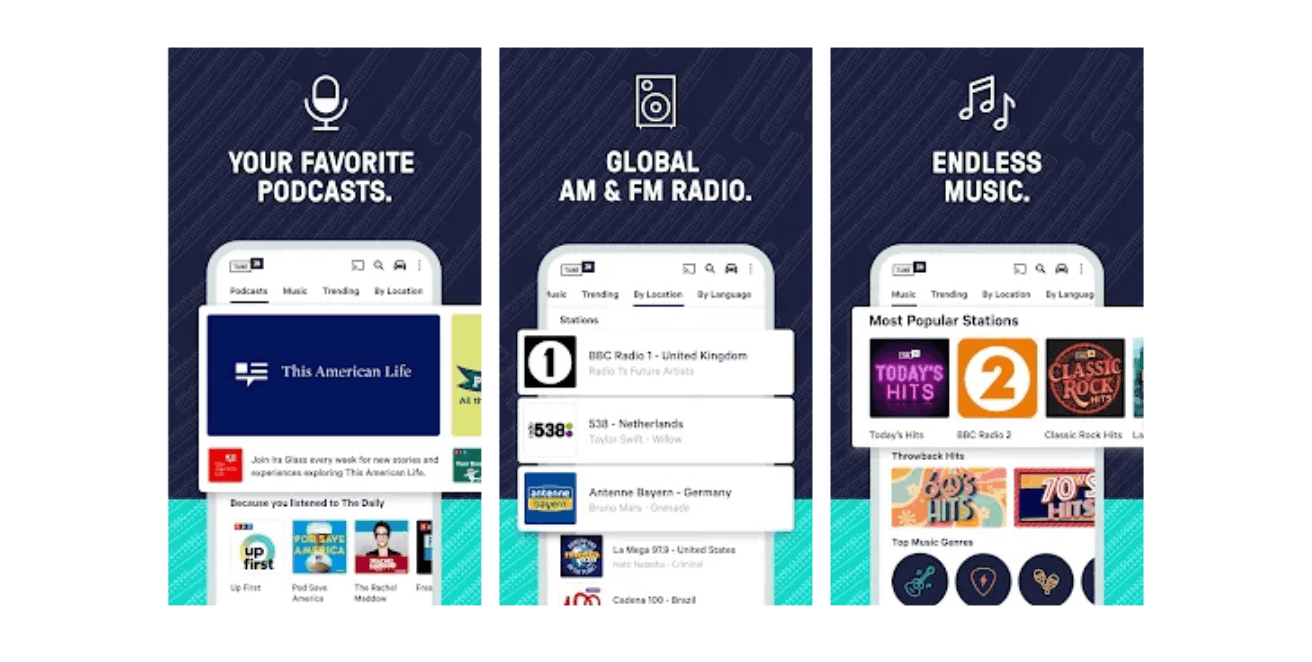
Moreover, the app lets me check some of the radio stations in my country that are in a different region or those that I cannot usually get because of location limitations. The TuneIn Radio app lists all the local radio stations near my area.
The app asked permission to access my current location, so it duly recommends all the nearby radio stations. It can also show all the popular radio stations in different cities or regions.
Starting to Listen on Radio
It is also easy to start listening to the radio station on the app because I only need one tap on the logo of my chosen radio station. TuneIn Radio will automatically connect me to the current live show of the station.
Interestingly, the app connects me to the chosen radio station to play the current show. The TuneIn Radio app automatically displays the show's name, so I will know if I missed out on the show I wanted to catch.
Knowing the Listening Tools on TuneIn Radio
Listening on the TuneIn Radio app allows me to rewind and forward the live show if it buffers because of poor internet connection. The app supports 30 seconds of going back and forward, which is unavailable when listening to actual radio.
 There are other tools that I can use while listening live to a radio show on the TuneIn Radio app. First, I can share that I am currently tuned to the show on a certain radio station on my social media accounts, so my friends can also listen by clicking the link.
There are other tools that I can use while listening live to a radio show on the TuneIn Radio app. First, I can share that I am currently tuned to the show on a certain radio station on my social media accounts, so my friends can also listen by clicking the link.
I can also set the alarm whenever my favorite radio show is on to not miss out on the episode. The app will automatically send a notification alert that the show is starting. There are also several alarm options to customize the alert.
Checking the Radio Stations by Location and Language
It will be difficult to explore all the 100,000 radio shows on the TuneIn Radio app. Thus, the app helps users easily find the radio station they want by providing a list of radio stations by location and language.
When I checked the filter by location, TuneIn Radio offers a list by regions: Africa, Asia, Australasia, Central America, Europe, North America, and South America. Then, I can further filter them according to country and specific states.
When filtered by language, I was overwhelmed when I checked the radio stations because there was a long list. The app supports almost a hundred languages.
Enjoying Music on TuneIn Radio
The TuneIn Radio app lets me enjoy music even if I am not listening to a radio show with its Music feature. The app shows all the local music stations nearby.
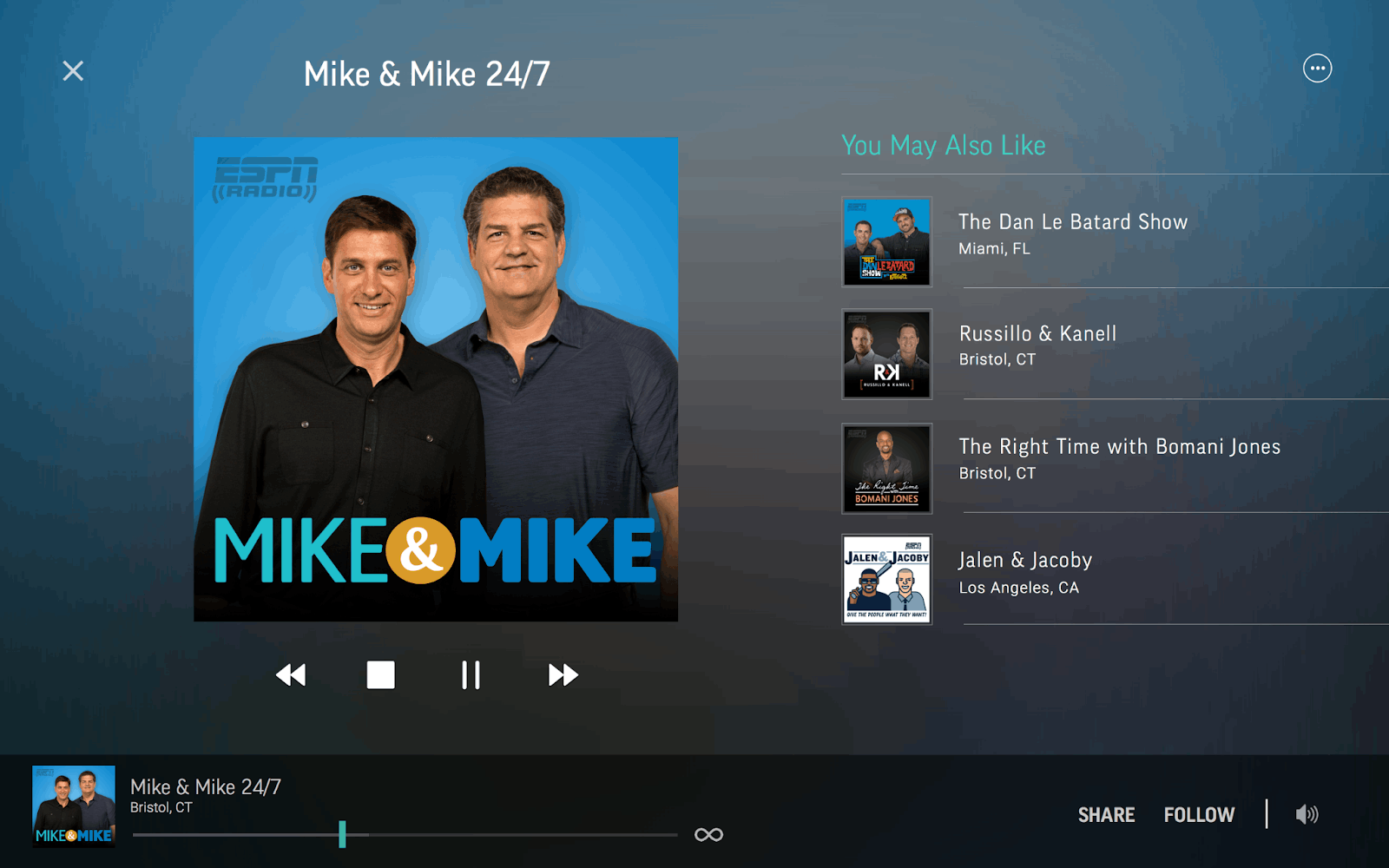
It is also possible for me to enjoy the pre-saved playlists on the TuneIn Radio app, which are Classic Hits, Adult Hits, Blues, College Radio, Country, Easy Listening, Hip Hop, Indie Music, Reggae & Dance Hall, Rock Music, Top 40, Pop Music, and World Music.
Knowing the Other Audio Shows on TuneIn Radio
It has been mentioned that the TuneIn Radio app is not only for radio shows. I can stay updated on current events by listening to live news channels. It is also possible to keep track of the recent happenings in the leagues I follow on the Sports section of the app.
Lastly, the TuneIn Radio app houses thousands of interesting podcasts that I can listen to whenever I want to learn and hear other people's stories.
Conclusion
The TuneIn Radio app lets its users access thousands of radio stations worldwide. This is a great app for you if you want to expand your listening options have access to shows around the world at your finger tips!




