Writing is one of the best ways to express thoughts and emotions. It is also a fantastic way to turn a profit if you decide to run a blog and invest your time in copywriting.
As a freelance writer, I am on a never-ending search for tools that improve my writing game. With that in mind, I have prepared a list of the best apps for writers, including their pros and cons. Let’s get to it!
- How Writing Apps Improved My Articles
- Raise Your Writing Game with Reedsy Book Editor
- Write Like a Modern Author with Scrivener
- Avoid Writing Errors by Using Grammarly
- Be More Productive Using the Ulysses Tool
- Draft Important Changes with the Evernote Writing Tool
- Write in a Time-Efficient Manner with Drafts
- Have a Distraction-Free Environment with the iA Tool
- Create Blogs and Formal Distractions with Google Docs
- Downsides of Writing Apps
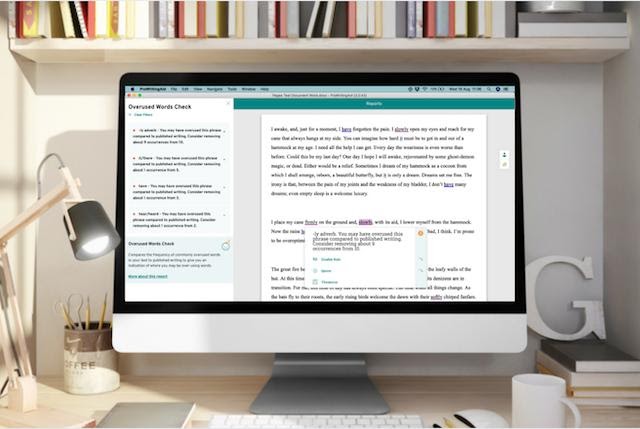
How Writing Apps Improved My Articles
Using writing software can help both ESL and more experienced writers. I discovered this through months of relying on apps such as Grammarly, Scrivener, and ProWritingAid.
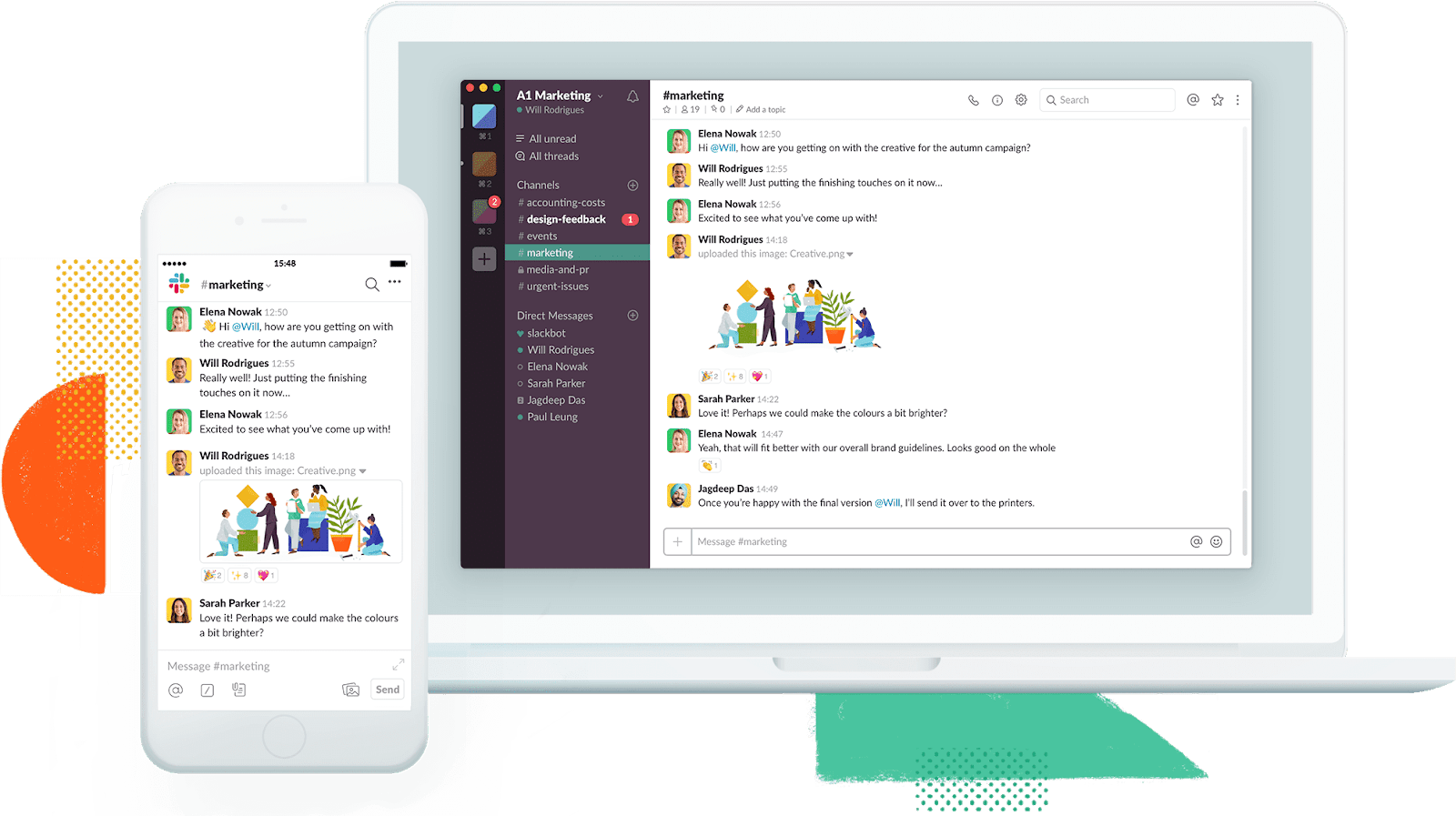
The first advantage is that these tools helped me construct complex sentences with no spelling or grammar errors.
If you are an ESL writer, trustworthy writing software can help you start thinking in English. Furthermore, these tools can help with proper punctuation, use of adjectives, and proper word order.
In the long run, these cutting-edge features allowed me to invest my time and energy into other writing segments.
Grammar Tests
Apart from checking the correctness of my sentences, reliable writing tools helped me determine whether my text is readable and engaging.
The grammar tests are of utmost importance for anyone with a blog or a website that runs affiliate marketing.
Raise Your Writing Game with Reedsy Book Editor
As someone who writes for a living, a user-friendly tool with a bunch of formatting options goes a long way.
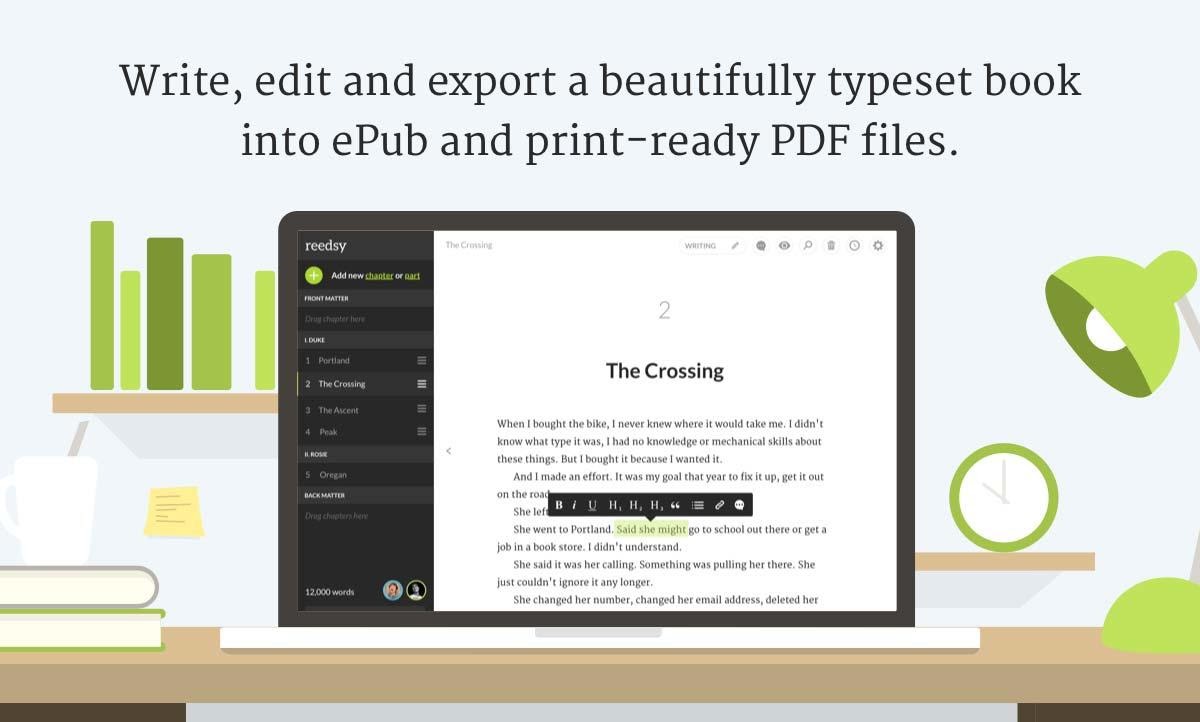
Reedsy Book Editor offers a distraction-free writing environment and the ability to track changes, drag/drop elements, and create a grammar-clean book.
The biggest downside is that it isn’t available on iOS or Android devices. On the other hand, it is 100% free and provides web users an intuitive experience.
This is the main reason why I would recommend it. Among its highlighting points are the typesetting features and complex formatting options.
Perfect for Modern Authors
In my opinion, the Reedsy tool is a spectacular choice for those of you who want to step your game up and switch from MS Word to more reliable software.
While some argue that this book editor isn’t as efficient when it comes to correcting grammar and spelling errors, I see it as an all-around writing software that modern authors shouldn’t miss out on.
Write Like a Modern Author with Scrivener
When looking for a tool that will allow me to work on different templates and organize my text in a clean manner, I came across Scrivener. It offers an array of project sheets, including screenplay, novel, essay, and article.
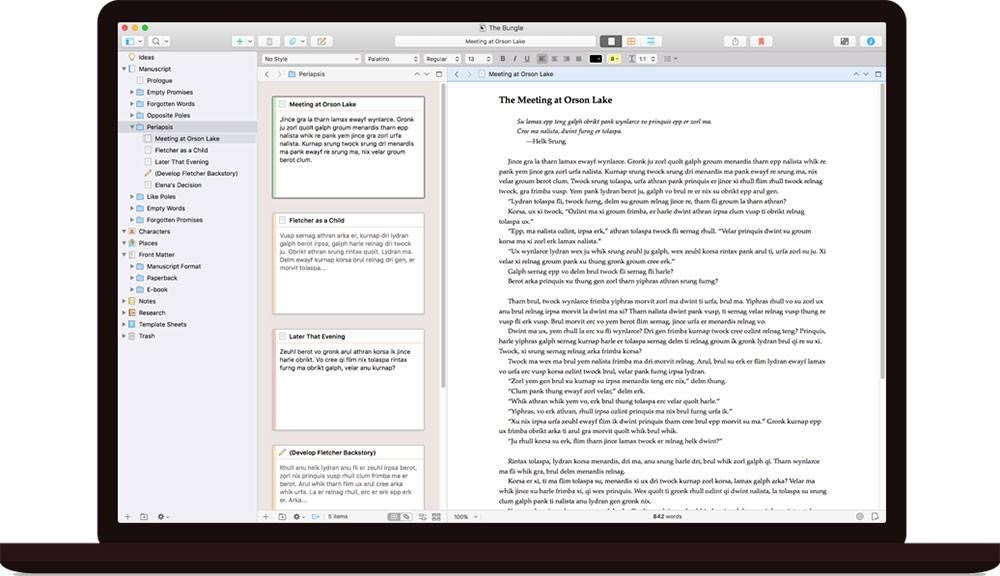
Scrivener is a fantastic tool for people who are in writing for the long run, as it offers an intuitive interface and an inclusive left-hand sidebar.
In terms of advanced features, Scrivener provides its writers with the ability to create front/back matter, as well as integrate exterior elements and post virtual notecards.
It also analyzes the written content and provides tips on how to make the text more readable. I particularly enjoyed the fact that this tool focuses on the details.
How to Download/Install Scrivener
First, you should know that Scrivener isn’t completely free, but it comes with a 30-day free trial.
If you are satisfied with what it offers (like I was), then you can purchase the license for $45.
Most importantly, it is cross-platform and offers designated apps for Windows, and from the Apple App Store and Google Play Store.
Avoid Writing Errors by Using Grammarly
The most popular writing software is Grammarly, which is available on all operating systems including Windows, Linux, and macOS, and can be downloaded from the Google Play and Apple App stores.

Free-to-install, there are several available plans. The free one offers spelling, punctuation, and grammar correcting features. The one that I am using is the premium plan.
Through months of use, I found that I improved my tone, clarity, and word choice.
For the most part, this is the result of using the Grammarly writing tool that helped me write formally and provided me with advanced suggestions to make the content more concise.
The Business Plan
The third subscription plan that this writing software offers is Business.
It is highlighted by a style guide, admin panel, priority email support, centralized support, and all the other features that come with the premium subscription.
Be More Productive Using the Ulysses Tool
While many users compare Ulysses to Scrivener, I found the former suitable for beginners.
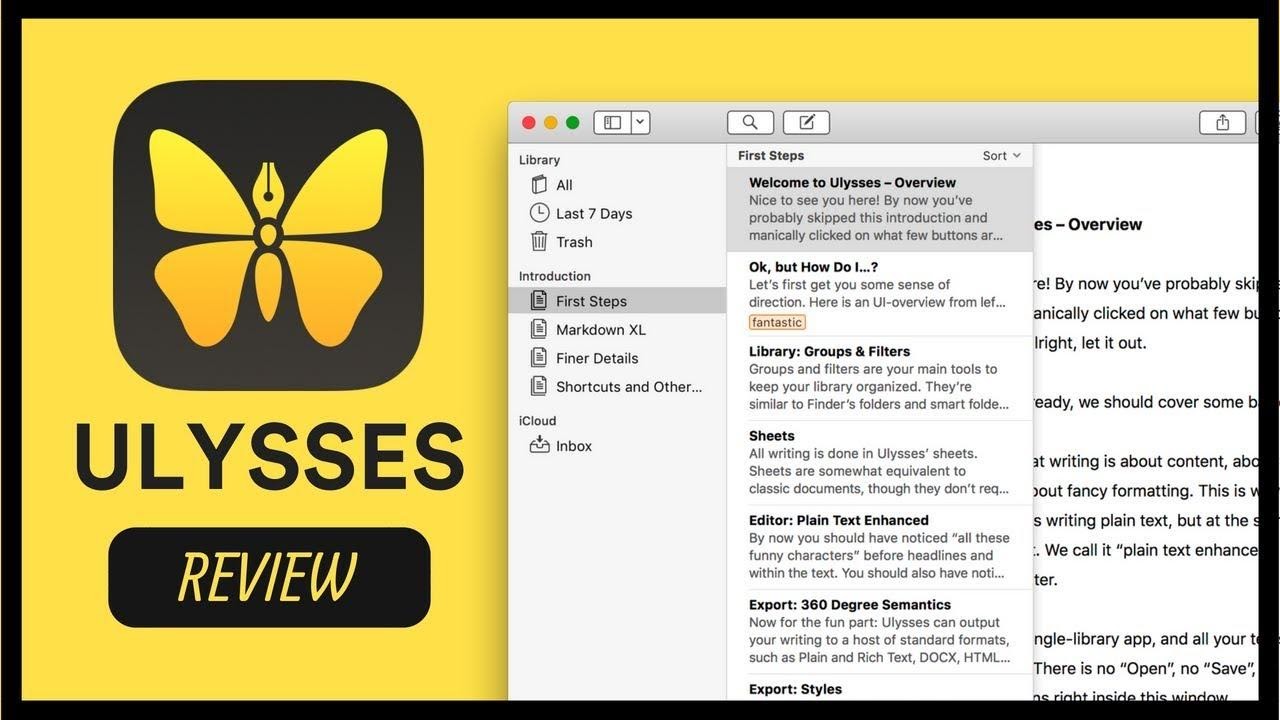
It offers several learning tutorials that helped me understand all of the features and become more productive in the long run. It is set at $4.99 per month or $39.99 per year.
One of the coolest points is that Ulysses offers an intuitive sidebar that features progress tracking and integrates all of your completed projects.
I had an easy time editing my essays, and arranging a text by using markdown is easier than working with manual formatting.
Split-View Capability
No matter what you are writing, the ability to compare your current version with the previous ones goes a long way.
The only issue that I have with this tool is that, although it is available for iOS and macOS devices from the Apple App Store, it doesn’t work on Android or Windows.
Draft Important Changes with the Evernote Writing Tool
As a freelance writer, I need to juggle between different writing projects. To do that, I found Evernote, which is highlighted by an intuitive interface.
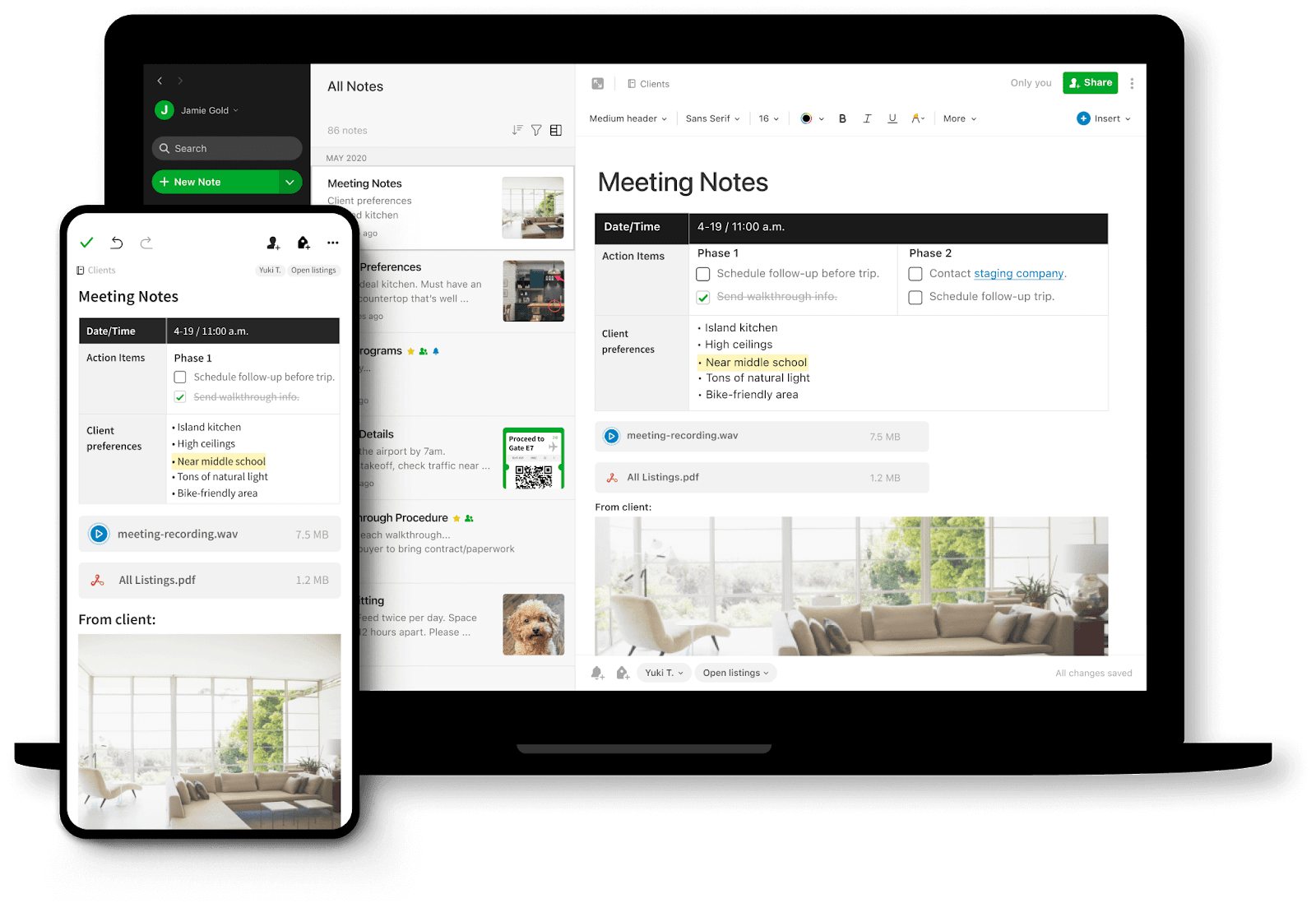
It allowed me to write, collect, and sync writing notes across different platforms. It is available from the Google Play and Apple App stores, it is 100% free to download and start using.
Aside from using it to clip web page sources for my text, I am impressed with the ability to try different formatting styles and attach all kinds of documents to my article.
Furthermore, it is highlighted by an intuitive search function that allows me to find valuable notes no matter what device that I am using.
Perfect for a Writing Business
As an article writer, keeping a to-do list is challenging. For that reason, the organizer interface that Evernote offers is something that I appreciate.
The advanced features that the premium plans ($4.99-$69.99) offer access from an unlimited number of devices and a variety of customization options.
Write in a Time-Efficient Manner with Drafts
As I am always on the search for new writing ideas, using a tool such as Drafts helped me put those ideas on paper.
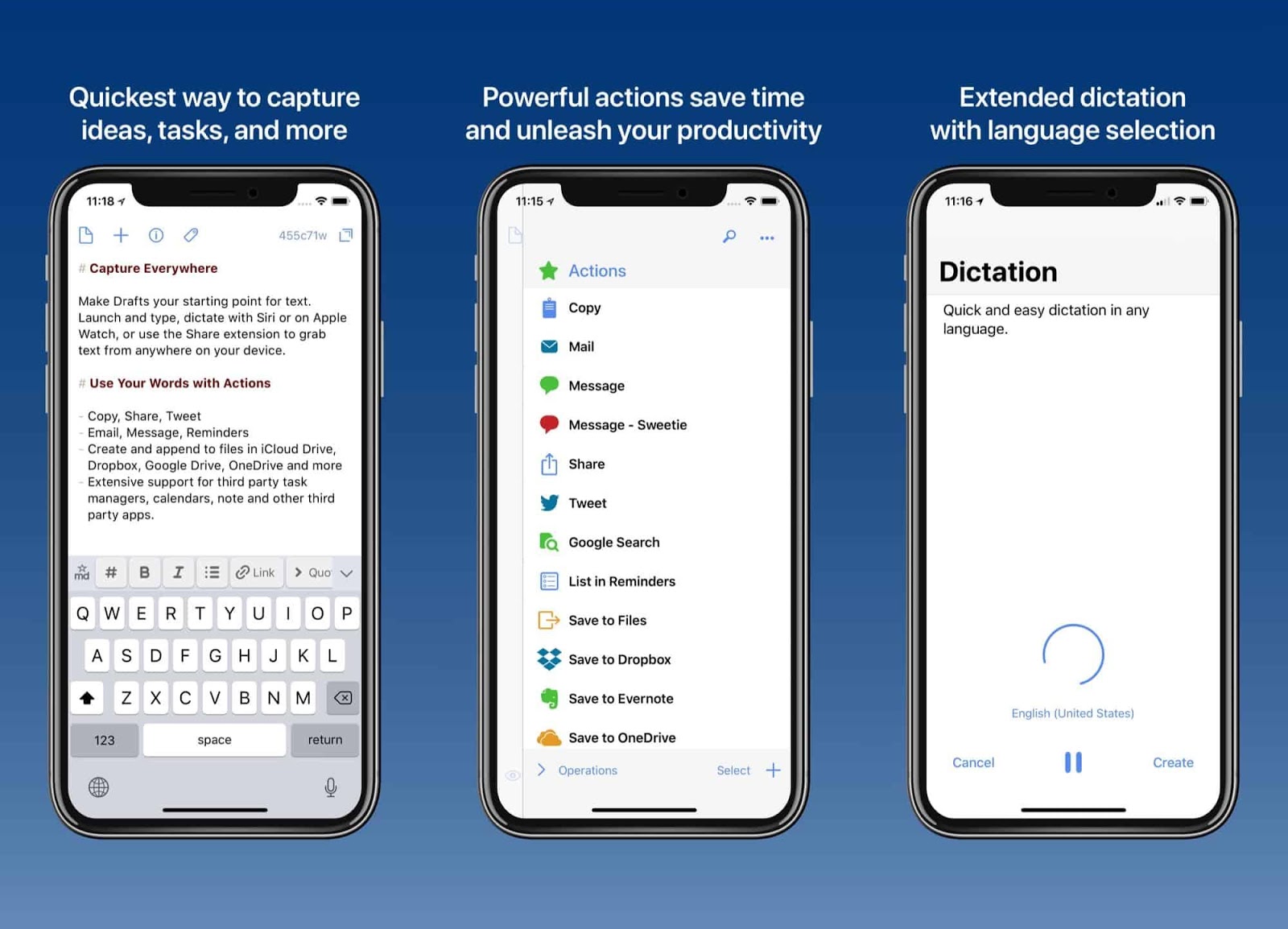
The app offers an intuitive interface and allows me to capture my thoughts quickly. The only downside is that it doesn’t sync notes online and between different devices.
It is a cross-platform tool and runs on different devices, and you can download it from the Apple App Store and Google Play Store.
Apart from allowing me to keep notes, it also works as a writing automation tool and a handy editor.
Different Plans
The basic Drafts plan offers the ability to create text with hands and voice by integrating with Siri and Google Assistant.
Drafts offers a premium subscription plan that is set at $2.99 per month or $29.99 per year.
There is also the ability to create/edit actions, themes, and sort drafts by using workspaces.
Have a Distraction-Free Environment with the iA Tool
It is easy to get distracted if you are using writing software that doesn’t offer a full-screen experience.
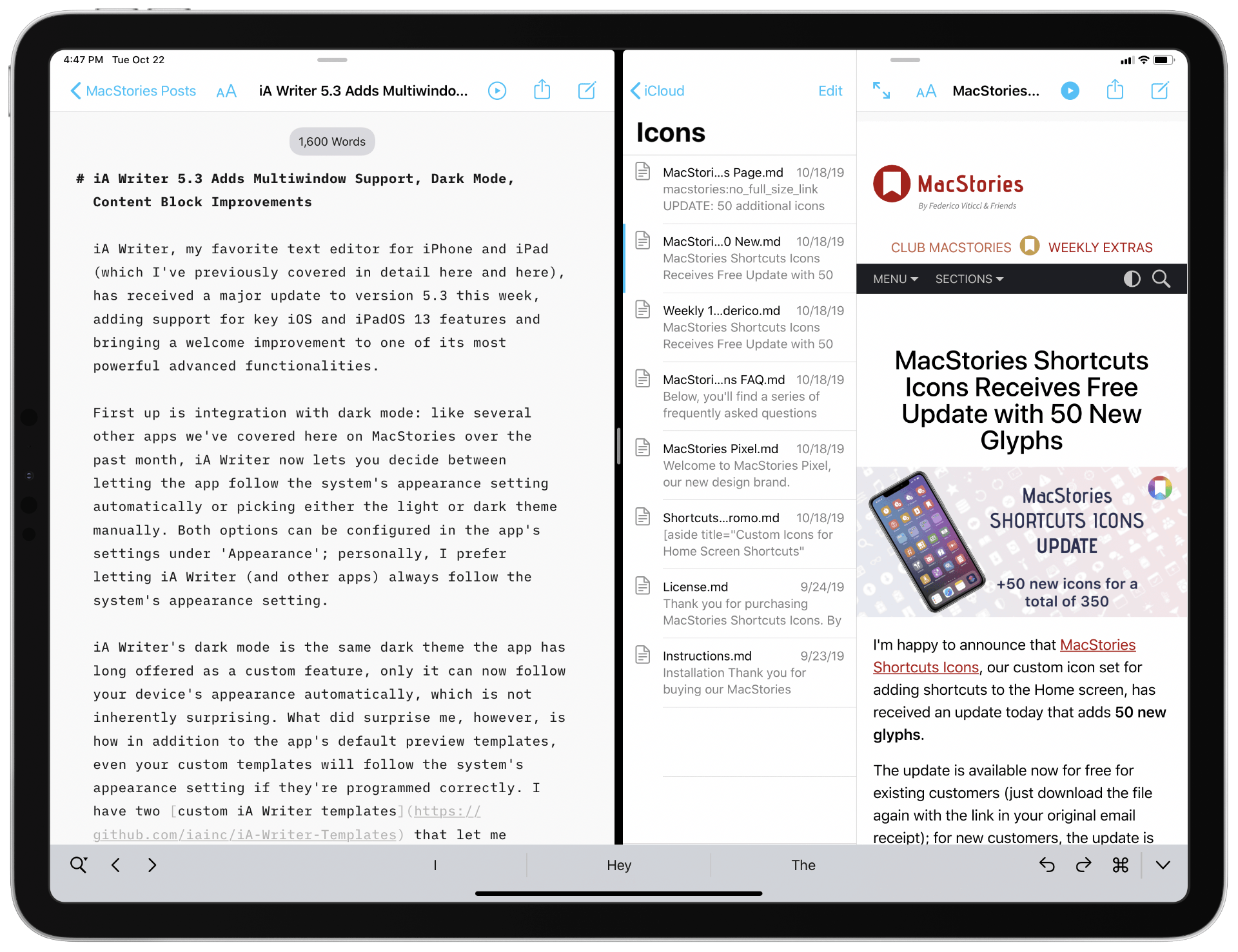
Fortunately, there are a bunch of tools, such as iA Writer, that are simple, powerful, and offer a clutter-free environment.
Compared to MS Word, it offers the same functionality with less apparent distractions.
One of the coolest points is that it offers a series of shortcuts that makes writing a blog or an essay much easier.
Own the Tools
In my experience, the ability to do everything through the software without having to integrate complex add-ons saves both time and energy.
Working without having compatibility concerns is key to time-efficient writing. I like the fact it offers a 14-day or 30-day free trial, and the software license is priced at $29.99.
You can easily download the app from company website and install it in minutes.
Create Blogs and Formal Documents with Google Docs
At the end of my list is a native Google app that offers more control over articles that are written online.

Similar to MS Word, it is highlighted by an intuitive interface, a bunch of editing/formatting features, and most importantly, auto-corrections of grammar and spelling errors.
The main advantage is that Google Docs allows shared writing. I use this tool when I want others to view or edit my text before it gets published.
On top of all that, it comes completely free and offers unlimited file storage.
Availability
Launched by Google, the Docs app is available for web users (macOS and Windows), as well as from the Google Play Store and Apple App Store for phones, tablets, and iPads.
I find it perfect for writers who are on the go, as it can be synced across different devices.
The Downsides of Writing Apps
I have been using editing tools for years due to the numerous benefits listed above.
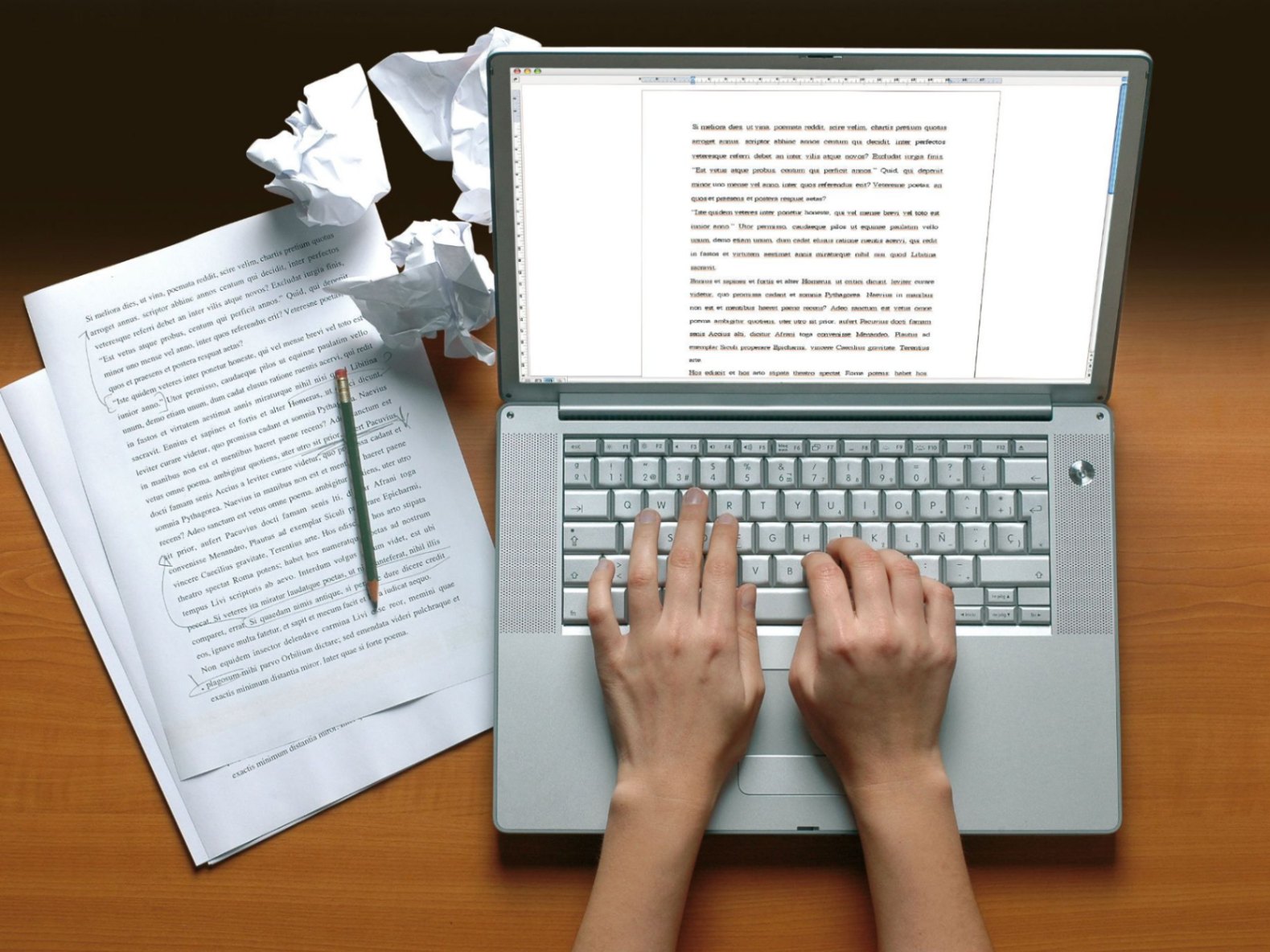
Still, I found the main disadvantage to be that writing software allows you to invest less effort into writing an error-free text, as you know that the tool will correct it for you.
Furthermore, I said goodbye to writing the old-fashioned way and using an English vocabulary book to find a synonym or a new word.
Misinterpreted Sentences
Text automatization has both pros and cons, which is why it is essential to use it as a medium rather than a goal itself.
No AI software is perfect. With that in mind, I take my time and make sure that the words and corrections suggested by the tool fit the context.
Summary
The products mentioned above can help you write with more clarity and conciseness and avoid spelling mistakes.
Consequently, as long as you stay focused and don’t rely on only writing and editing tools, there are many benefits to reap.




