Growing up, we see airplanes above us, so little, moving slowly, we can only marvel at it and hope that we will be in it someday. Gone are those times when we only dreamt about the airplanes flying above us.
Thanks to smartphone technology and the internet, we can answer any questions about the not-so-mysterious object in the sky with Flightradar24.
Learn about everything you can do with this app in this blog post.
- Track Flights With Flightradar24
- What The Weather And Widget Menus Can Offer You
- Staying Informed And Prepared
- Having The Flight Tracker On Your Mobile Device
- How To Use Flightradar24
- Pros And Cons Of Flightradar24 From Reviews

Track Flights With Flightradar24
Flightradar24 is tracking software that gets you information about airplanes anywhere in the world in real-time. With the use of Wi-Fi or a mobile network, you access this information using your smartphone.

As a tracking app, you can find out the type of airline, where it took off from, and where the airplane is headed. It makes it possible for you to follow live air traffic around the world.
Its air route spans over 150 countries, and the app is available in 9 languages, including English, French, German, Japanese, and Spanish.
Navigating The App
The homepage shows the navigation of the app. There are different menus like Weather, Settings, Alerts, and Filters. You can also access other menus like Widgets through the More icon.
At the top left, you would see AR, which allows you to use Flightradar24 in augmented-reality mode. From the Settings menu, you can view different map styles such as Terrain, Roadmap, Satellite, and Hybrid.
You can also adjust the type of data Flightradar24 shows you in terms of wind speed, vertical speed, altitude, in km/h, m/s, feet, meters, and more. Additionally, the Filters menu is another handy tool that lets you input a specific airline identification or airport name and save the filter. This gives a detailed plane or airport search for faster tracking.
What The Weather And Widget Menus Can Offer You
The Weather menu can be described as having a weather app embedded in Flighradar24, which relates weather updates to aviation. You can access the latest weather conditions for the 3,000 airports displayed on the map.
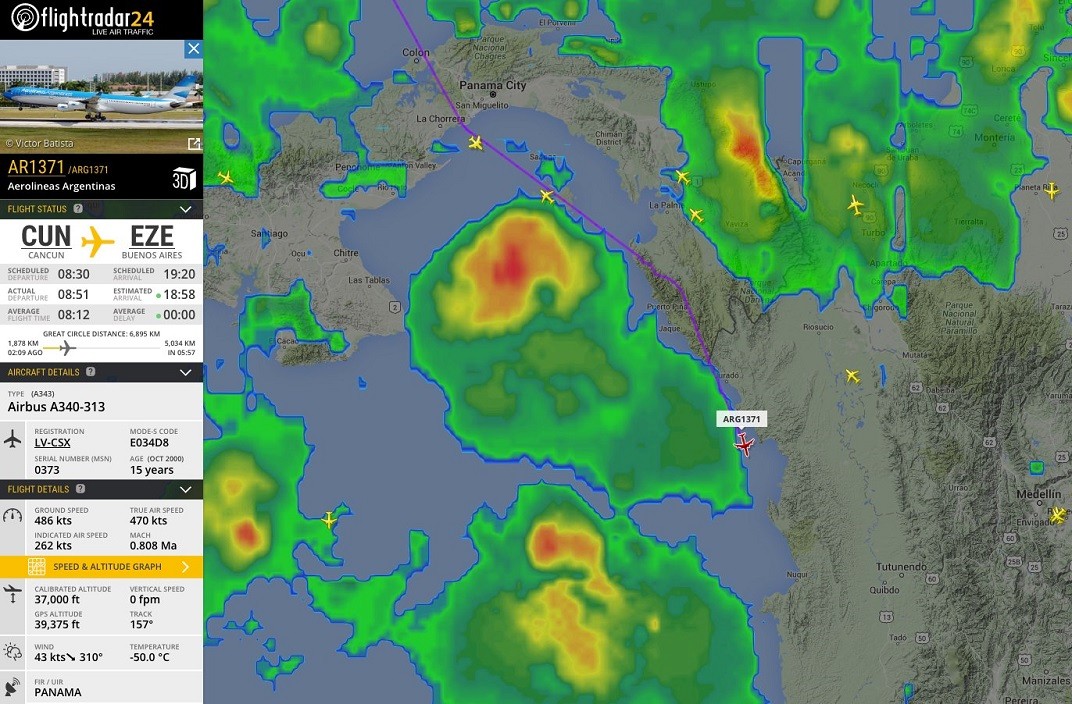
You can look for precipitation levels, lightning, icing, and turbulence levels, affecting movements and delaying a flight’s take-off. Most of the information under this menu is detailed and is offered for Premium subscribers.
The Widgets menu is where you see stats like the most flights Flightradar24 users are tracking at a particular time and their data sources. Here you can access tweets and blog posts from Flightradar24 to see updates.
Be The God Of The Air
Some of the major features of Flightradar24 have been covered, such as the ability to scan an airplane in the air and getting information about it. You could also have the famous Cockpit view that allows you to see through the eyes of the pilot.
Another noteworthy feature is the ability to play “god of the air,” as you can notice and observe airplanes while moving around the world in real-time through your mobile device. You can view previous data of airplanes and watch playbacks of previous flights.
You also get stats like tracking history that you can look up anytime. Filters can also be used, and you can receive alerts for flights that you are interested in.
Staying Informed And Prepared
Flightradar24 allows you to search for and track individual flights using the ICAO code, airline name, and even the airport name. This gives you peace of mind when you see flight reports of an aircraft or how successful an airline has been in travel situations.

That's not all! You can also plan your flights by knowing accurate weather conditions giving you an idea of the best time to travel.
With Flightradar24, you can know when to pick up a family from the airport and the estimated time of flights. This is possible as you can see the arrival and departure times, flight status, aircraft on the ground, current delay stats, and more.
Subscription Plans
Flightradar24 has a comprehensive free plan and Premium plans. The latter includes the Silver Plan, Gold Plan, and the Business Plan. It offers a 7-day trial for Premium plans so users can test the waters. You can also opt out of plans anytime.
The Silver plan is charged at a $1.99 monthly fee and an annual fee of $12.99. Moving up the rank, the Gold plan bills monthly for $5.49 and annually for $49.99. The Business plan, on the other hand, is billed annually at $499.99.
Subscribing for Premium plans extends detailed features such as live weather patterns; serial number, vertical speed, squawk, and age of a plane; air traffic control boundaries, and more. It also allows you to see the different paths that airplanes follow in the sky.
Having The Flight Tracker On Your Mobile Device
Available on the Google Play Store and App Store for Android and iOS devices, the Flightradar24 is easy to download and install. Android devices need to run on Android 4.0 and above. And, the memory space required to download is 72.60 MB.
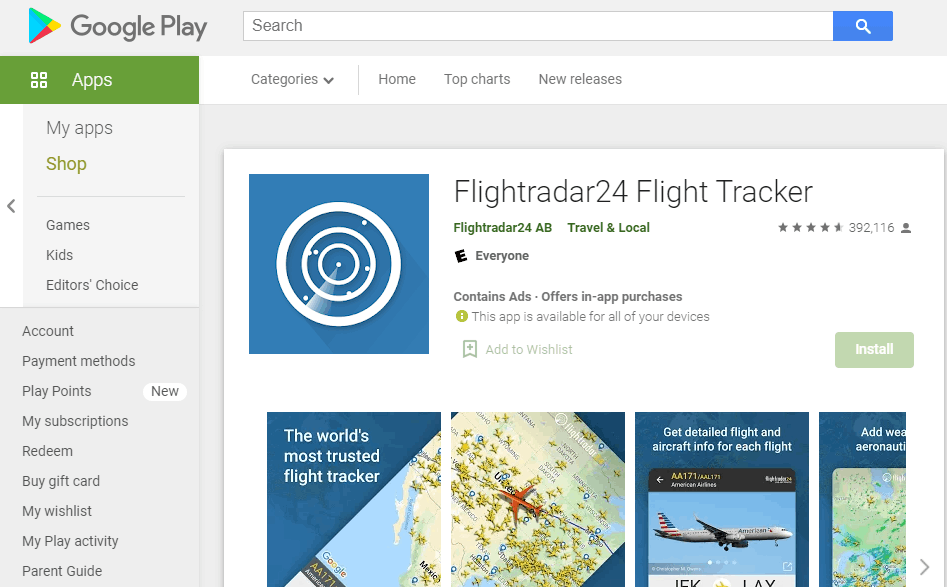
The iOS devices need an operating system of iOS 10.0 or later. The download space is also quite large, being 267.9 MB.
After having these requirements in play, proceed to download the app on the installation page. Click on the Install button to start the download, after which installation commences automatically.
Permissions To Using The App
The app needs some permissions to suit its various features. Access to your device’s camera would be requested to be able to take pictures. Of course, location access is essential and requested to determine your precise location and to run in the background.
Another permission is connectivity and the ability to view connections of Wi-Fi and mobile networks. Storage permissions need to be granted too to read, modify, and delete contents of your shared storage. Access to these permissions can be disabled in the Settings of your device.
There are also many other permissions, such as receiving data from the internet and permission to read Google service configuration. The full permissions can be checked on the installation page of the app.
How To Use Flightradar24
Upon launching the app, Flightradar24 automatically shows your location and the available flights in your region. Flights are identified with a four-letter code issued by the International Commercial Aviation Organization, ICAO, which is the ruling body of commercial aviation.
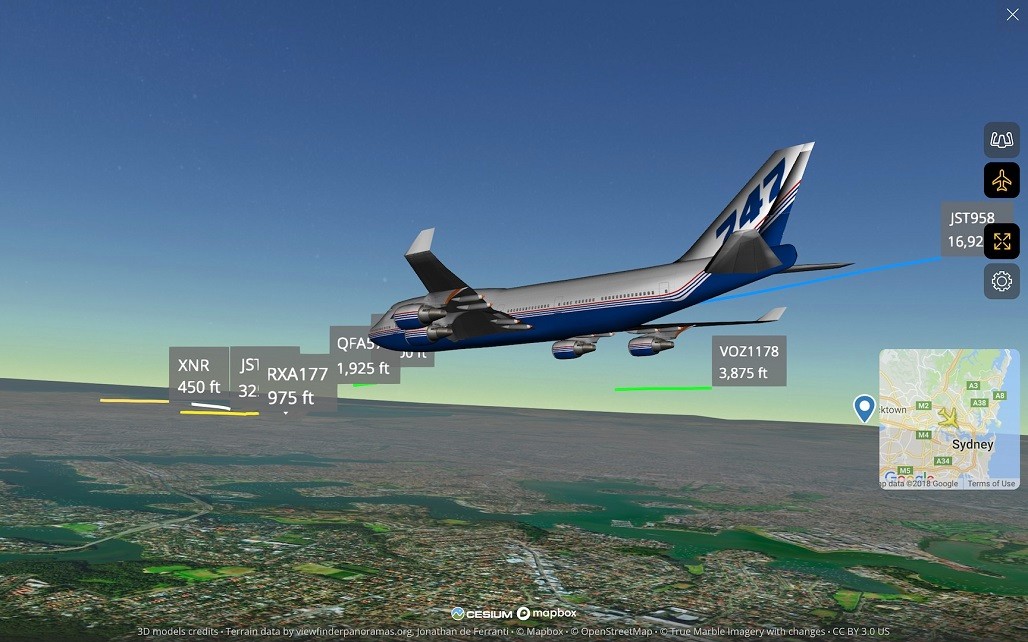
To get instant info on an airplane overhead, click on the AR icon at the top left and point your device at the airplane. Tapping on the airplane brings its full information page up, showing the complete route and the time left to land.
From here, you can use the new set of menus below to have a 3D view similar to the pilot view from the sky and check the route the particular airplane took. You can also share this information with other networks like Facebook and WhatsApp.
Identifying Planes
The four-letter code, as mentioned, can be looked up online if you have no idea of the ICAO coding system. Accessing this designating software, you get information such as the manufacturer, the model, description, the engine type, and engine count of the airplane.
This makes it possible to know that a plane labeled “BLCF” is manufactured by BOEING and that it is a jet. You also know that it is a Dreamlifter jet with four engines.
While this tool is a detailed, effective way of identification, not all airplanes can be identified with it. That is because some owners request hidden identities. The reason could be for a military operation, for example, or a private luxury plane for royals.
Pros And Cons Of Flightradar24 From Reviews
Flightradar24 prides itself on being the most popular flight-tracker app, and remarks support this claim. They have been featured by The New York Times, CNN, American Broadcasting Company, the Wall Street Journal, and other popular companies.

It has close to 400,000 user ratings on the Google Play Store and maintains 4.6/5 stars since its release in 2010. Users praise the app for the detailed and precise source of information, timely notifications, and overall fun while using the app.
The Cons Of The App
A major spoiler comes from the free version ads that interrupt the smooth experience of the app. While you are scanning an airplane, you might get interrupted by an ad.
Conclusion
Flightradar24 offers fun features – cockpit view, tracking features, and detailed information on flights. This gives it an edge over similar apps coupled with its excellent all-around performance.
Subscription is a bit pricey if you are going all-in for details like the Business plan. Otherwise, the Silver plan covers most extras you may need for a Premium plan.




