The first deaf person I ever met in my life was a friend’s sister. I was a child at the time, and back then, there were no apps like Hand Talk to help people communicate with hearing-impaired individuals.
Technologies like artificial intelligence, speech recognition, and machine learning create language translating devices like Hand Talk. The app was rated the best social app in the world by the UN in 2013.
There are over 466 million deaf and hard-of-hearing people worldwide. If a family member or a friend is one of them, find out how Hand Talk can help them.
- How Hand Talk Works
- How to Download the Hand Talk App
- How to Use the Translation Feature of Hand Talk
- Using the Translation History in Hand Talk
- Hand Talk’s Privacy Policy
- Navigating the Hand Talk App

How Hand Talk Works
Hand Talk makes our interactions with the hearing impaired easier as it translates texts and audio into Brazilian Sign Language (Libras) and American Sign Language (ASL) through artificial intelligence.
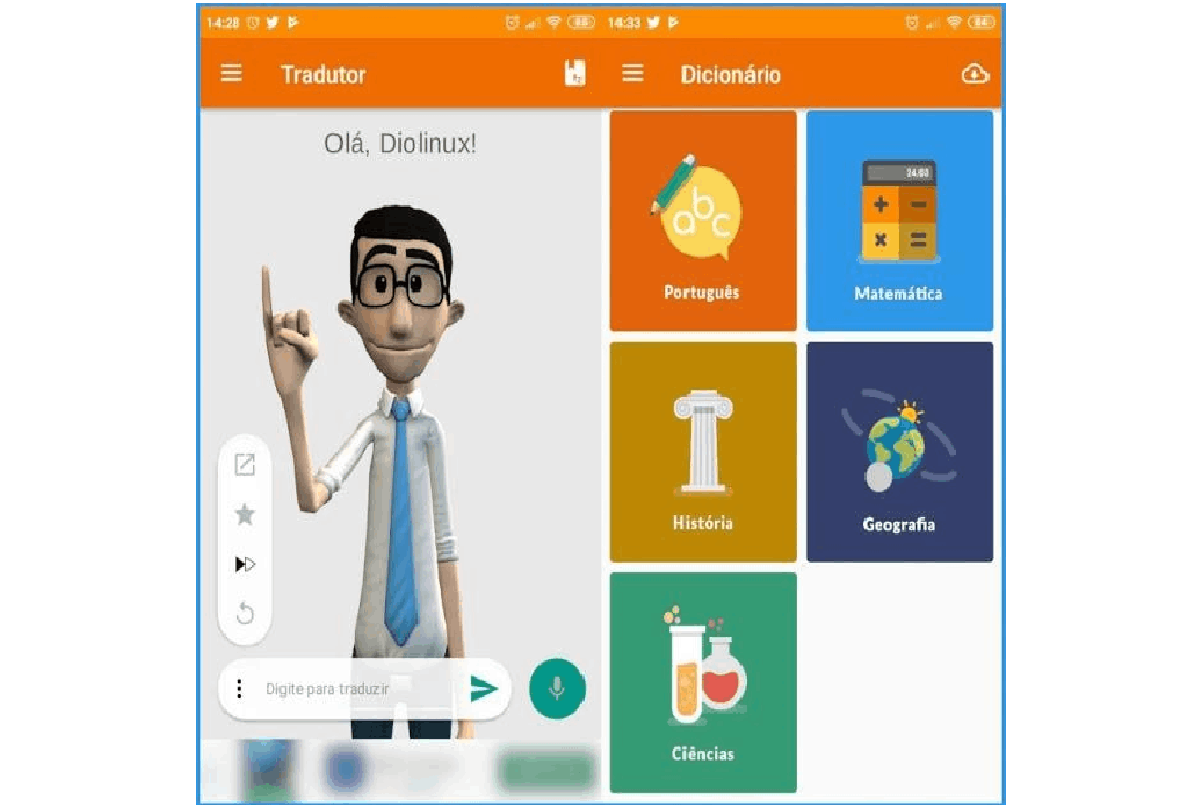
The Hand Talk application features 3D virtual translators named Hugo and Maya. The app is available in English and Portuguese.
What I like most about Hand Talk is it is free. This means that even students can use the app. It can serve as a complementary communication resource under the guidance of teachers and interpreters.
The app is also designed for families with deaf and hard-of-hearing people. It is user-friendly and can be used in diverse contexts. With Hand Talk, anyone who is interested in learning or communicating using ASL or Libras won’t feel like it’s a difficult feat.
Key Features of Hand Talk
I find the features of Hand Talk simple and straightforward. Hugo or Maya literally translate anything I type or say into ASL.
The app comes with a dictionary of education signs. It’s handy, convenient, and can be brought in the classroom or anywhere you may need it. The app works offline too.
As a user, I can rate translations and save my favorites in the app. I am able to manage the speed of translation.
How to Download the Hand Talk App
Over 4 million users have already downloaded the Hand Talk app. Whether you are an iOS or an Android user, you can enjoy language translation at your fingertips.

For Android users like me, you can download the app from the Google Play Store. Just search for “Hand Talk Translator”, open the app page and then tap ‘Install’.
If you’re an iOS user, simply go to the App Store. Look for “Hand Talk - Translator for Sign Language.” Once it appears in the results, select it and then hit the ‘Get’ button to download.
Compatibility
The Hand Talk app works on Android 4.4 and up. It is also compatible with iPhone, iPad, and iTouch with iOS 11.0 or later.
For Mac users, make sure you have macOS 11.0 or later and a Mac with an Apple M1 chip to make Hand Talk run.
How to Use the Translation Feature of Hand Talk
There are two ways to use the translation feature of the Hand Talk app.

What I usually do is type or paste the text I want to be translated into the given field. I just have to send the text, and Huge or Maya, the virtual interpreter, will translate it into sign language. Your phone must be connected to the internet for the machine translation systems to work.
The other way is through audio. The first step is to tap the microphone icon and then speak as the app captures the ambient audio.
To end the audio, simply click on the 'X' button. Note that when the app recognizes silence after your speech, it will automatically send the content. Then, wait a few seconds and see the translation.
Sharing Translations from Hand Talk
After Hand Talk translates your text, the menu below Hugo or Maya will appear.
If you want to share the translation you received, you can tap on the sharing icon.
The app will produce a video, which you can share on your social media account or directly send to your friends and family.
Using the Translation History in Hand Talk
I consider the translation history feature of Hand Talk an important learning tool. It’s very useful if you truly want to master ASL or Libras because you can view your past translations.

To access the translation history in Hand Talk, tap the icon in the form of a list. You can find it below the translation speed control.
After clicking on it, the list with the last translations made will emerge. To see your past translation, tap on the desired text, and right after, Hugo or Maya will signal the text.
If you’d like to remove a sentence from your translation history, tap on the trash can icon at the top of the screen. For iOS users, you need to slide your finger over the line to the left to view icons with these functions. To clear all history, select the trash in the top bar.
Managing Translations in the App
If I want to repeat a translation, I simply tap the repeat icon in the menu below Hugo or Maya. It pops up right after the translation is performed.
To stop a translation, I click once on one of the virtual translators, and they will stop the translation right away.
Users can also increase or decrease the translation speed. Head to the menu on the bottom right. Tap on the speedometer-shaped icon as many times as you can to get your desired speed.
Hand Talk’s Privacy Policy
The Hand Talk app will process languages entered by users. Understanding the app’s privacy policy can help them keep their data and communication safe.

When I downloaded the Hand Talk app, I was asked to provide my name, e-mail address, and profile. I was also asked if I am a deaf person or a listening person. These details are disclosed to the app’s system.
However, Hand Talk states that the audios processed by the voice recognition software will not stay in the app nor be sent to third parties. Based on the app’s privacy policy, all translations I requested will be registered and become a part of my user history.
Those translated phrases will be used to train Hand Talk’s translation machine and improve the quality of future translations.
Where Hand Talk Uses Your Data
Hand Talk clarifies that the data and information on your phone are collected through their partner’s product, Crashlytics. Some of those details are your IP address, your device name, app settings, operating system version, time and date of use of the service, and other relevant statistics.
Hand Talk stresses that they only share personal data when it is necessary, legal, and permitted by users.
The app shares data with cloud hosting providers like Google, analytic providers like Firebase, and customer support providers like ZenDesk. Those companies assist Hand Talk in improving its services.
Navigating the Hand Talk App
When I first opened Hand Talk, I was greeted by the virtual assistant Hugo.
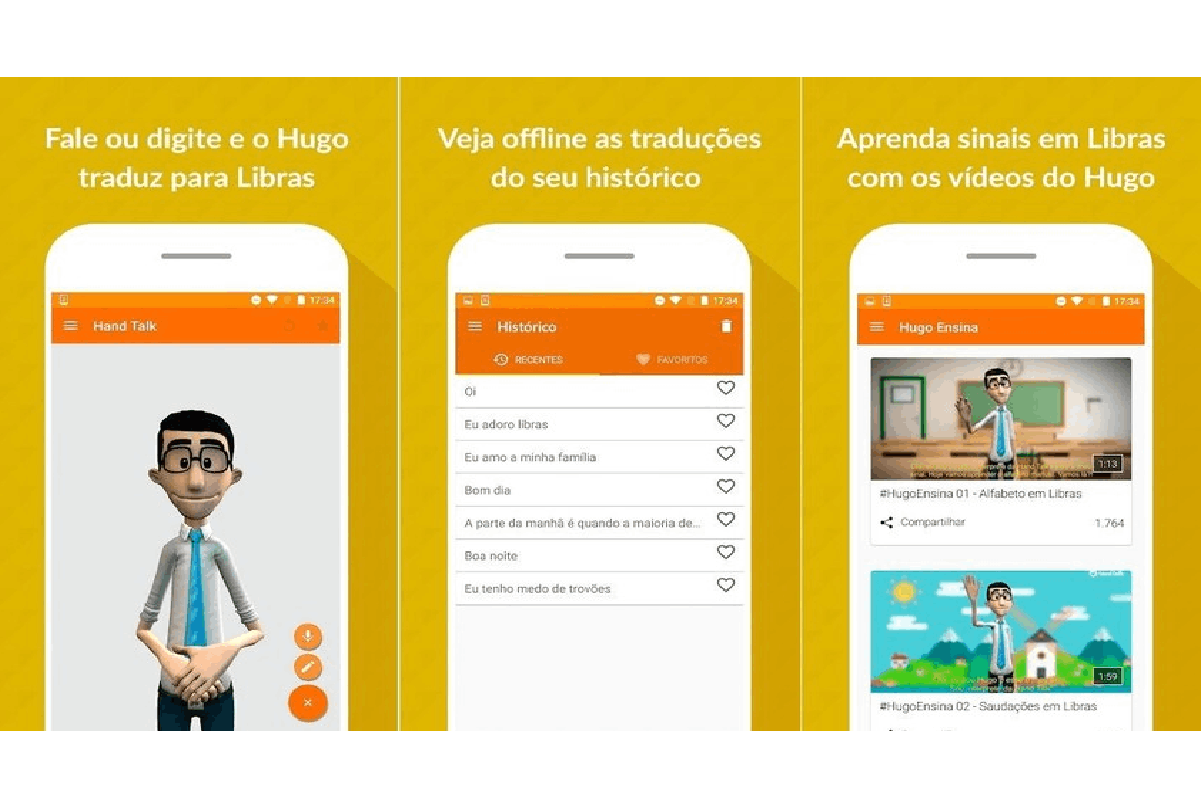
If I want to write the content I want to be translated, there is a text field and for speaking, there is a microphone icon. If it’s your first time using the app, it will request permission for its system to record audio.
To learn gestures, simply go to the side menu. You can also tap the three dots icon located next to the text box. When you tap the back arrow symbol, Hugo will repeat the last action.
To create an account in Hand Talk, simply go to ‘Create account’ or log in with your Facebook or Gmail account. You can also link the app to WhatsApp, Drive, and Instagram, among others.
Free Resources in Hand Talk
Hand Talk is equipped with diverse and relevant resources. Tap the icon formed by three horizontal lines at the top of the screen to access more tools.
There you’ll find all translations in the app in History. Meanwhile, the #HugoEnsina option presents a series of video lessons on vocabulary hosted on YouTube. The lessons are set in different scenarios, such as supermarkets, restaurants, and camps, among others.
The Dictionary feature in Hand Talk displays words in alphabetical order and classifies them by categories. They are Geography, Portuguese, History, Mathematics, and Science.
Conclusion
I applaud Hand Talk for eliminating language gaps and promoting inclusivity in the tech landscape. The on-the-spot translations of text and audio make the app a meaningful medium for deaf and hard-of-hearing people.
With Hand Talk’s system, users are encouraged not just to communicate with others but also to observe and listen. These are communication skills that require respect and understanding.
Spanish version: Traductor Hand Talk - El traductor de ASL




