Interestingly, the trend of the Internet and software technology broke new grounds for news media, as a result of which people can now access the news virtually in the form of mobile applications. Google News is a seamless example of mobile apps available for both Android and iOS.
Google News is the best online source where users can find a diverse set of content, mainly including news reports or stories pertaining to different niches.
If you're like me and are always eager to stay up to date with what’s happening around the world, here is everything to know about the app.
- About the Google News App
- Top Features of the Google News App
- Save Stories in Offline Mode
- How to Download the Google News App
- Tips to Get the Most Out of Google News

About the Google News App
Google is a famous destination for finding answers to any question. Other than that, it now also presents every key detail about the world and distinguished topics in the form of published articles, magazines, and blogs. Google News app is the finest platform to find the desired details.

Talking more specifically, Google News is a piece of software technology developed by Google itself.
The main notion behind the creation of the app is to let people delve into news stories based on personal interest, as the title itself says, ‘Get The Stories That Matter To You With Google News’.
Upon installing the application on mobile devices, PC, or tablets, users can stay up-to-date with local news coverage and topics related to technology, healthcare, travel, politics, fashion, fitness, and a lot more. All they have to follow their favorite topics, publishers, and sources to get the information at the fingertips.
How the App Works
It was during the 2018 IO conference when Google announced the revamped version of Google News. It made clear that that app will be based on the mechanism of artificial intelligence and machine learning to help people be cognizant of the news and stories about real-world concepts, as per their personal interest.
Based on the technical algorithms and the briefings that users open, Google News then learns their preferences and builds a complete picture of their personal interests.
Besides, the app also takes the idea about users’ interests from the topics or sources they search in the tab or mark for later use.
Top Features of the Google News App
In a short span of time, Google News earned positive reviews and quickly became popular amongst people all around the world. One billion installs of the app on the Google Play Store is proof that it plays a significant role in people’s lives today. Let’s explore the phenomenal features of Google News for a better understanding.
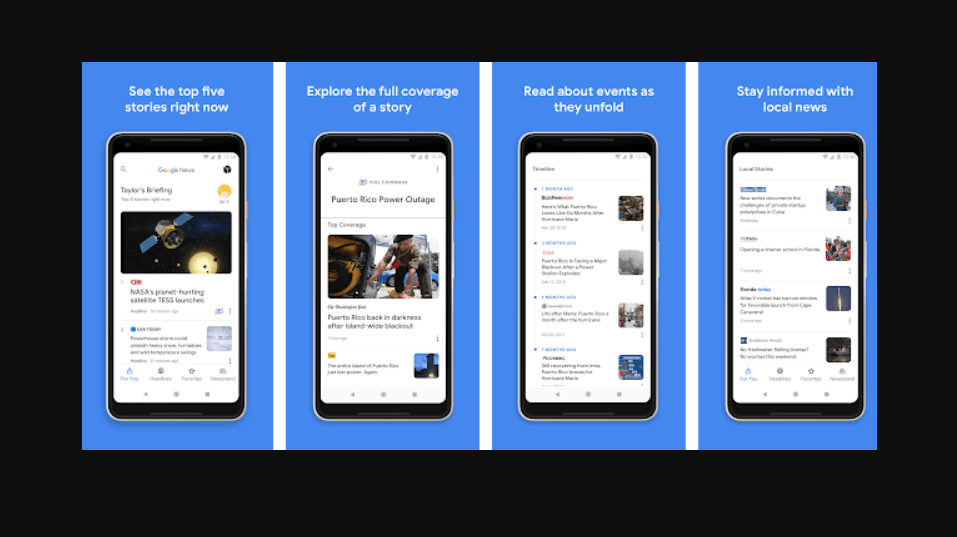
Ever since the initial idea of Google News was developed in September 2002, it has gone through various updates for a better user experience. The last iteration was in 2018. As of now, the app offers quick and easy responses in the form of various view tabs.
A Briefing is the initial view of the app where users can find the top five stories compiled by Google according to the user's interests, location, and preferences. After one engages at the higher level on the app, Google then creates a list of additional interesting stories.
The app covers a wide range of content from various niches (tech, fashion, fitness, education, etc.) from credible publishers only. By reading the honest facts and figures in the stories, news reports, and articles, users can gain a unique perspective towards real-world concepts.
More Tabs
There is a multi-color Full Coverage button in the briefing feed which opens a new page broken into distinguished categories such as videos, Twitter sources, opinion, top coverage, and others. From there, users have the option to read or hear the news sources or stories of their choice.
Headlines are the perfect option when one wants to have a broader view of information, other than merely based on personal interest. The headlines are presented in the form of various categories, thus are easy to scroll horizontally.
The Favorites tab is used to make this possible. To add a favorite source, tap on the ‘+’ button in the tab. Another section is the Newsstand where end users can find several news outlets and published sources. Through this option, one can subscribe to the respective services or features.
Save Stories in Offline Mode
Sometimes I'm interested in a particular story or article but I don't have the time to read it right away, the Google News app lets me save it to read later. All I have to do is click on the ‘save’ icon before the particular story.
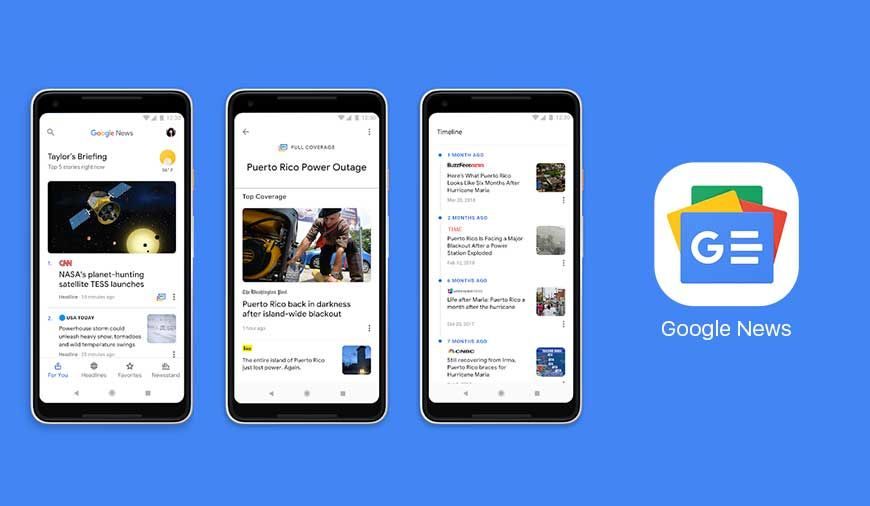
I can find the saved stories to read later on by clicking on ‘Following’.
If the ‘Following’ option is not visible, the saved content can be accessed by clicking ‘Menu’, tapping ‘Saved Stories’, and selecting the news story. In addition, there is also an option to remove the saved stories or articles.
Option to Share Stories on Google News
Google News makes news reading engaging and exciting for its users by allowing them to share the favorite stories or news with friends and family.
To share stories with others, tap on the ‘More’ option under the story. Then click on ‘Share’ and select the name, phone number, or email of a receiver, or send it through one of your social media accounts.
How to Download the Google News App
Google News is available for both Android (4.4 and up) and iOS (12.2 or later) devices. The installation of the app on both types of devices is quite simple.
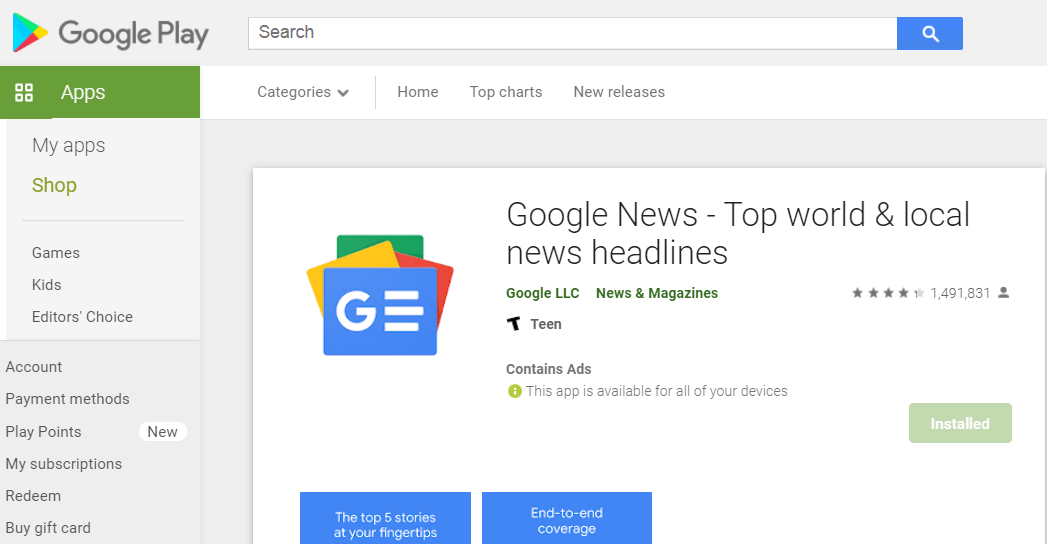
To download, open the Google Play Store on Android or the Apple App Store on iOS devices and search for ‘Google News’ in the search tab. Select the correct result to go to its app page. From there, press the ‘Install’ or ‘Get’ button to start the installation to your device.
Google News app is free to download and free to use on both Android and iOS devices. However, in-app purchases are also available to enjoy the ad-free version.
There are some paid articles by particular publishers that can also be accessed by paying for a subscription.
Using the Google News App
Once the Google News app is launched on mobile devices or PC, users will view a number of random headlines. The initial news and story suggestions in the briefings depend on the way the app has been configured.
One feature that makes Google Newsstand unique is the personalized news feed. I can inform the app about my interests and the type of stories I like to read. To do so, tap the ‘More’ option under the story and then tap on the ‘Like’ button. I can also indicate if the article is not about a topic I like to avoid seeing similar ones in the future.
As the users keep on engaging on the app, they can select their preferred sources or topics by clicking on the ‘+’ button in the bottom right corner of the ‘Favorite’ tab.
Tips to Get the Most Out of Google News
The Google News app isn’t completely flawless but with the right set of knowledge and hands-on usability, users can relish its convenience.
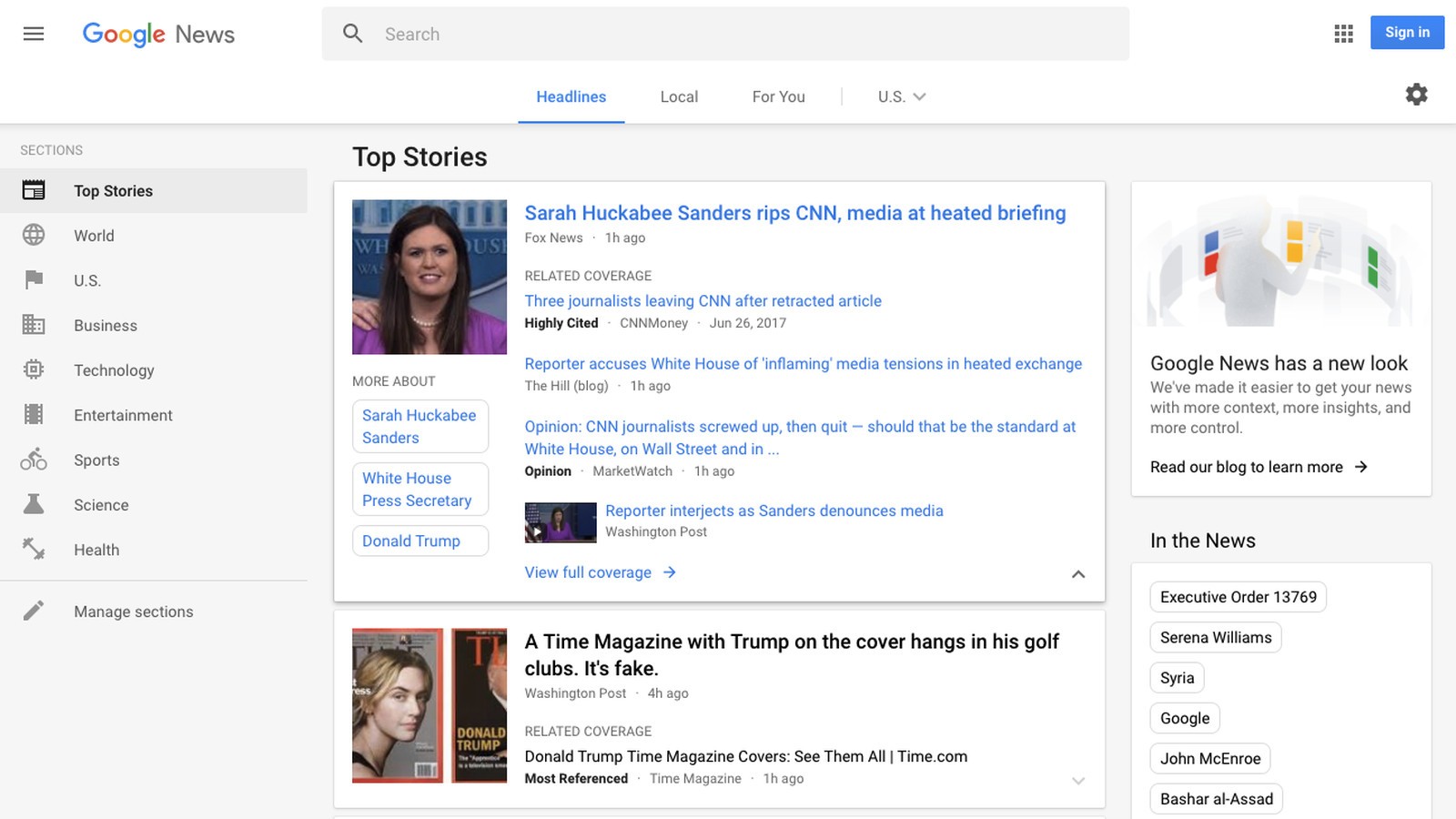
In short, the experience to read or listen to the content is a lot more enjoyable and easy if one knows ways to master the app. Here are a few tips to help get the most out of the Google News app.
As already mentioned, there are four main tabs in the Google News app - ‘For You’, ‘Headlines’, ‘Favorites’, and ‘Newsstand’.
Since the functioning of all these tabs is powered by AI, it is foremost to have a grasp of all the options and features under every tab for a better user experience.
Utilize the Search Bar
A search bar in any app or platform works like a supporting friend. In the Google News app, the search bar at the top right corner can help users find various suggestions for topics and stories. To find particular content, it is recommended to type a query in the search bar and click on the most suitable result.
Not just the content and news, but users can also customize the look and notifications of the app for an incredible experience.
Make sure to use every option available for easy access to the app. Beginners can learn to personalize the Google News app by watching Youtube tutorials that will walk you step-by-step through the process.
Takeaways
Needless to say, staying up-to-date with everything that is happening in the world really helps me to feel connected to the world.
The high-tech Google News app makes the reachability of top news reports and stories a cakewalk. It’s high time to make this piece of technology part of your daily routine, so you can always stay in the know about current events both local to you and across the globe.




