As someone who carefully checks the items on my shopping list before putting them in the shopping cart, I spend so much time comparing prices and looking for the best deals. It is excellent that today there are a lot of mobile applications that can aid our shopping experience.
One of the best mobile apps is ShopSavvy which I constantly use whenever I go shopping. It has a built-in barcode scanner and QR code scanner to compare the prices from nearby stores, so I usually find the best deal for the product I intend to buy.
ShopSavvy has more to offer aside from the barcode scanner. Check below how you can install ShopSavvy on your phone and what else you can enjoy on the app.
- Development of ShopSavvy
- Scanning Codes Using ShopSavvy
- Search for Product Prices on ShopSavvy
- Cashback on ShopSavvy

Development of ShopSavvy
I discovered ShopSavvy from a friend and the first time I used it I knew it was something of high quality. The features are unique, and it serves its purpose to help consumers save money by giving them options on which products are the best value.
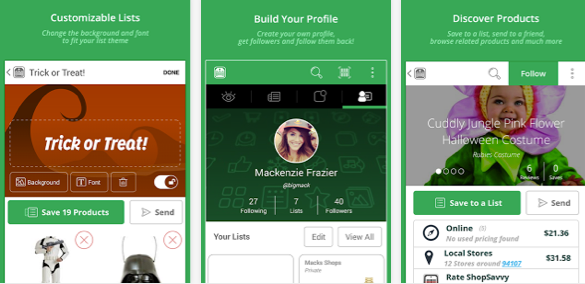
After looking into the beginning of ShopSavvy, I can say that it is with quality. The developers are Rylan Barnes, Jason Hudgins, and Alexander Muse, who bagged the “Google’s Android Developer Challenge” award in 2008.
Their winning application is called “GoCart,” which is now “ShopSavvy.” The three developers eventually established ShopSavvy, Inc and settled in Dallas, Texas, as their headquarters. The development of the app is a testament to how well ShopSavvy is delivering service to its users.
Four years after its launch, the app records over 20 million downloads and 10 million unique users. The popularity of ShopSavvy has continued to rise as the company recently reported that there are over 50 million product scans per month.
ShopSavvy Mobile App
I did not encounter any problems downloading the application because it is available on Google Play Store, iOS App Store, and Microsoft Store. ShopSavvy is free to download: just search for “ShopSavvy - Barcode Scanner & QR Code Scanner.”
The application is available in most countries around the world. ShopSavvy is entirely free as the app has no in-app purchase options. So, there is no need to worry about extra expenses to enjoy the perks of using the app.
Upon installing, the app will not ask you to log in or sign up immediately as it does not require a profile to use the features of ShopSavvy. Creating a profile is optional, but the app will need you to grant permission to use the camera for scanning barcodes and QR codes and use the current location.
Scanning Codes Using ShopSavvy
One of the usual woes of shoppers is looking for product prices in a store because some do not provide updated price tags. So, shoppers have to go to the cashier and have it scanned to check the price or even ask for assistance from other staff. This practice is inefficient and time-consuming.

ShopSavvy saves us from this struggle. The primary feature of the app is its barcode scanner and QR code scanner. It lets the users scan the products with unknown prices, so they do not have to ask for assistance. They can just use their phones to scan these products.
The application will provide the average price of the scanned product and a list of shops and their corresponding price for the product. It shortens the time I spend shopping because it helps me decide whether I should add the scanned product to my cart based on the information provided.
The prices listed after scanning are guaranteed to be constantly updated. The company ensures that they change the prices of different products in real-time. They have partnerships with various online and local enterprises that provide them accurate data on the costs of their respective products, so it will accurately reflect on the app.
Price Comparison on ShopSavvy
Knowing the product’s price in real-time is a great feature, but ShopSavvy also promises to find the best price for the product. I find this so helpful because I want to find a place where I can buy a product with the least cost.
After scanning the barcode or QR code, the app will automatically list the prices of products across different stores. Yes, there are two lists: online and local. ShopSavvy gives us the cost of the scanned product in various online stores, which is arranged from the lowest price to the highest.
At the same time, it provides us prices from local stores nearby. This is the reason why the app requires us to grant permission to use the location. I loved this because I know immediately where I should go to buy the product.
Searching for Product Prices on ShopSavvy
Aside from scanning products using barcodes or QR codes, the app has more to offer. One of the other features is letting the users search for products using the app to find the prices in different stores. I like this feature because I felt as if I am just exploring an online shopping store.
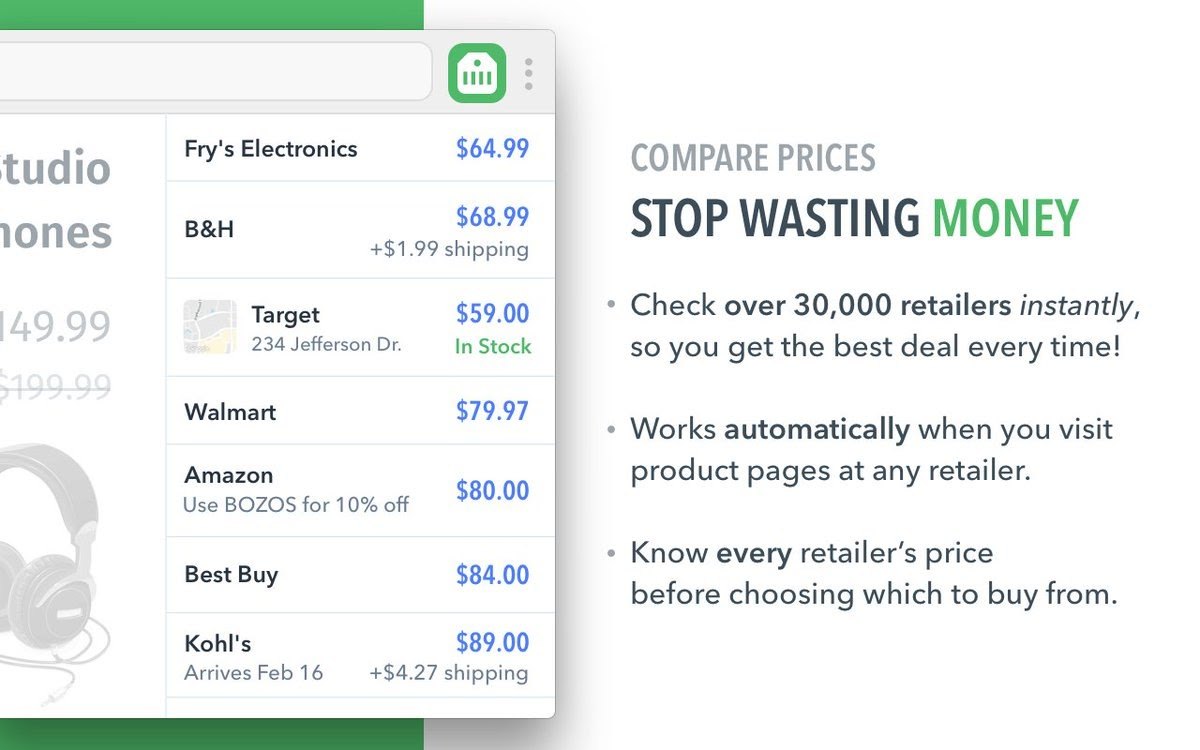
The difference is that I am not focused only on one shop because I can compare the prices of the product I search across different online stores and local stores. I find this a big help because I can plan before going out to buy the product. I can make price comparisons and decide while I am still at home.
ShopSavvy allows users to look for products without the need for a barcode or QR code. This feature makes life easier for the people who are still canvassing for prices. The users can also search for deals, coupons, and sales on the product they are looking for.
The app will not only show the list of prices across online and local stores that sell the product that I want. But, also, when will the store go on sale for the product, or is there a coupon I can redeem for the product for less price.
History and Watchlist on ShopSavvy
One of the valuable features of the ShopSavvy mobile app is History. The app saves your past search history to quickly go back if you want to revisit and check the prices or the stores where the product is available.
The History tab is found in the three-dot button at the upper-right corner of the home screen. The History feature is somewhat connected to the Watchlist feature because this feature saves your past searches and will prompt you to monitor the prices of these products.
This feature is interesting because I can check real-time the changes of the product prices across stores. I can see if the prices drop or rise, which I find pretty informative to see the trend.
Cashback on ShopSavvy
Being one of the most popular shopping applications, ShopSavvy has various partnerships with numerous local stores and online stores. Besides the app’s data from these stores, the partners give ShopSavvy vouchers that the users can use.

Since ShopSavvy can serve as a platform to promote their products by giving incentives to the users who use ShopSavvy to use the granted vouchers. But, most of the time, the stores offer cashback instead to the shoppers.
I experienced this many times already. Whenever I search for products on the ShopSavvy app, I am given a chance to earn cash back when I purchase the product in their partner store. The amount of cashback depends on the partner store, so it is on a case-to-case basis.
Also, I receive the cashback via either my Paypal account or mailed check. I linked my Paypal account on my profile on the app, so the store can identify and send the cashback directly. For mailed checks, the store asks for my address where they can send the check. In ShopSavvy, you can find the lowest price for a product, and sometimes you can get cashback.
Saving Favorite Items and Share to Friends on ShopSavvy
As I mentioned earlier, I discovered the app via my friend, who is already a user of ShopSavvy. Now, we get to enjoy both the perks of ShopSavvy together because of these two features. The first one is I can save my favorite items that I searched on the app.
The bottom-right tab of the home screen lets you check your saved items that you can find in the app or for future reference. Keeping an item requires you to set up an account to be linked to your profile and email, which you can access if you plan to use another device.
I can also share the list of my favorite items online with my friends using the app. I just have to find their account and send them the list. I do this with my friends to recommend the items and find the best store to buy the product.
Conclusion
ShopSavvy is indeed a top-notch application that lets its users find the best price for the product they wanted to buy. The app has numerous amazing features that help us as shoppers. ShopSavvy scans the barcode and QR code of the product so we can know the price.
Also, it lists all the product prices in several online and local stores, so we can easily compare the prices and find the best deal. We can also search for the product and stores to buy them and monitor the price drop or rise in real-time.




