Smart Compass Pro is one of the many tools that is included in the Smart Tools Pro app, which is one of the top-rated and most downloaded apps in the Google Play Store. The app includes tools like a metal detector and, of course, a compass.
In this article, I'm going to show you how you can download and use not only the Smart Compass Pro but the other Smart Tools, as well.
- Smart Tools Pro: An Overview
- Downloading Smart Compass Pro
- Smart Compass Pro Features
- Smart Ruler Pro
- Smart Measure Pro
- Sound Meter Pro
- Vibration Meter
- Smart Tools Pro Design
- Performance

Smart Tools Pro: An Overview
Smart Tools Pro is a suite of tools that consists of quite a few different functional items. Overall, the app has any tool you might need in a pinch.

These include a ruler, three types of protractors, calipers, tape measure, spirit level, compass, distance meter, magnetometer, magnifier, flashlight, contact vibrometer, and decibel meter.
However, you are probably never going to need all of those tools at the same time, and you will likely find that you only truly need one or two of them.
If so, the tools can be downloaded individually at an affordable price. They are called Smart Ruler Pro, Smart Compass Pro, etc.
Convenience Suite
While it can sometimes be easier to download only the tools that you need, I find that downloading the entire suite will make your life more convenient while also saving you money.
You’ll have every tool at your disposal and won’t need to download anything else.
Downloading Smart Compass Pro
The process for downloading the Smart Compass Pro app is the same as any other app you would download.

It is only available for Android devices, and there has not been any news about whether Smart Tools Pro will be made available for iOS devices or not.
First, navigate to the Google Play Store. Type ‘Smart Compass Pro’ into the search bar at the top of the screen, and then press the Search button.
The app will appear as one of the top results. Tap on Install and wait for the app to be downloaded.
It’s That Simple
Once the app has been downloaded and installed on your phone, it will appear on your Home Screen, where you will be able to open it and use it at your leisure.
The process is the same for the other apps that I will mention throughout this article.
Smart Compass Pro Features
The Smart Compass Pro app displays the longitude and latitude, roll, pitch, and strength of the magnetic field of the planet.

You can set the compass to point to True North. You can also turn on the rear camera as a background that the compass will be overlaid on.
You can share your location via Bluetooth or email, and the integrated Metal Detector tool displays the magnetic flux density in microTesla using a color-coded indicator bar.
It also displays x, y, and z spatial coordinates, as well as a running line chart measuring the flux density against time.
More Information
If the flux density exceeds the maximum capacity of the sensor on your phone, the app will sound an alarm or will vibrate depending on the settings that you choose.
Overall, the app is quite comprehensive and can come in handy in a pinch.
Smart Ruler Pro
The Smart Ruler Pro app consists of a ruler, three protractors, a thread pitch gauge, and a spirit level.

The ruler measures the length of any object that you place along the length of your phone screen, though measuring the length of an object longer than your phone screen can be tricky.
To do so, you will need to divide the length of the object you wish to measure into several parts and move the ruler across the screen, though doing so upsets the guideline position.
You can use two different guidelines, like a pair of calipers.
Measuring an Angle
If you want to measure an angle, hold the screen along the horizontal orientation of the first protractor until you reach the object.
The second protractor is a clinometer, and you’ll be able to measure your desired angle using the two.
Smart Measure Pro
The Smart Measure Pro tools can be used to measure the distance from an object in feet or meters.
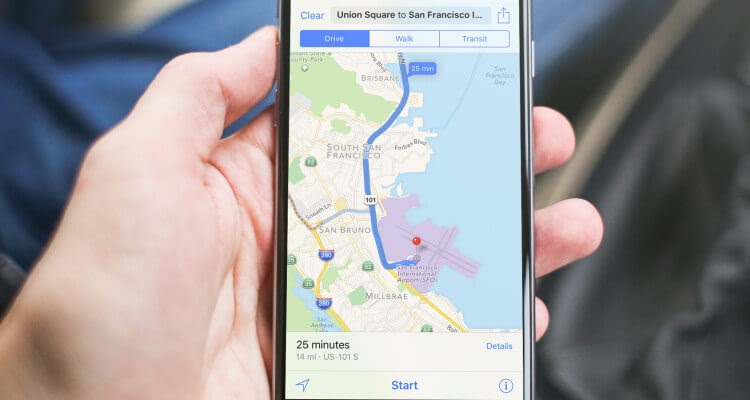
You can also use it to measure an object’s width or height, making it one of the more versatile tools in the Smart Tools Pro suite.
The maximum distance that the tool is able to measure is 100 feet or 30.48 meters.
You will need to practice with it a little bit before you can use Smart Measure Pro comfortably, but it won’t take long before you are measuring like a pro.
How to Use It
First, you will want to point your phone’s camera in the direction of the object that you are trying to measure the distance from.
Then, set the crosshairs along the bottom and bring the spirit bubble to the center.
After the distance has been calculated, a ‘Height’ button will appear.
Sound Meter Pro
Sound Meter Pro is a decibel meter that measures the ambient sound level by placing a pointer along a dial while also displaying the numerical value in dB.

The guidelines indicate the highest, lowest, and average values that are recorded, and there is a running line chart at the bottom.
This chart plots the decibel level against time for added convenience and to provide you with more information. You can save and export the graph that is recorded against the decibel percentage.
You can also access graphs that you have saved previously to compare them to your current one.
More Functionality
Sound Meter Pro also comes with some other useful functionalities, like a camera button that takes a picture of the screen.
There is also a list of decibel levels for you to view that describes the appropriate ambient noise level settings to provide you with more information.
Vibration Meter
This contact vibrometer, called Vibration Meter, has a user interface that shows a line chart with a stylus that plots vibrations.

The mean and maximum values are constantly being updated, and the tool can even be used as a seismograph if you desire.
You are able to stop the line chart temporarily by pressing the pause button, and you can also set its duration and change the baseline.
It also shows eight degrees of the Mercalli scale, though I'm still a little confused about why higher degrees of the scale were not added.
More Information
It could be because of an upper limit on the capacity of the accelerometer or that you aren’t likely to open your seismograph app when an earthquake of such intensity is taking place.
Again, you can save and export graphs and view the graphs you have already saved.
Smart Tools Pro Design
All of the tools that are available to use in Smart Tools Pro are displayed with icons on the app’s home screen.

This makes finding each app extremely easy, and you won’t have to spend more than a few seconds looking for the tool you need.
The system of units, whether imperial or metric, is set from the home screen and can be changed from there, as well.
The UI is quite minimalistic, and using each of the tools is quite simple. Switching between portrait and landscape orientations is quite smooth, as well.
Simple UI
While some people might find that the user interface is too simple and plain, I admire it. It makes using the app easy and satisfying.
There are no clunky menus or pop-ups - just the tools at your disposal to be selected when you want them.
Performance
As with any calibration or measurement tool, the sensitivity, performance, and accuracy of the tools in Smart Tools Pro will be determined by the hardware in your device.

Your touchscreen sensitivity can affect the placement of the ruler’s guideline and affect the accuracy of your measurement. Keep this in mind.
The hardware of your smartphone is also going to affect the minimum or maximum possible measurable values.
Some tools might not work properly (or at all) if your device does not have the sensor required for it to function. These are all things to consider before downloading the suite.
Continued
For instance, the vibrometer will not work if your device does not come with an accelerometer.
Some of the tools will not work with the Nexus 7 because it does not have a rear camera.
Verify if your device is able to support the apps before downloading them individually.
Summary
If you are a person who needs to be able to make accurate and quick measurements on the go, then Smart Tools Pro may just be the tool suite for you.
I hope that you found this article useful and that you will consider downloading the app!




