Live streaming and watching videos require a fast internet connection and great video quality. However, my internet connectivity is not always as reliable as it should be, even though I use a home network and a mobile provider’s network.
I often switch between the two to see which is faster. But, recently, I've tried out the Speedify app. Speedify takes advantage of my two connections and combines them for a faster and more reliable internet speed.
To add more to the fun, Speedify also prides itself on being a Virtual Private Network (VPN) mobile app. Discover Speedify’s other features below.
- Getting to Know the Speedify App
- Learning Speedify’s Privacy Policy
- Enjoying the Speedify Unlimited VPN
- Combining Internet Networks Through Channel Bonding
- Strengthening Security Using Extreme Encryption
- Subscribing to Speedify Premium
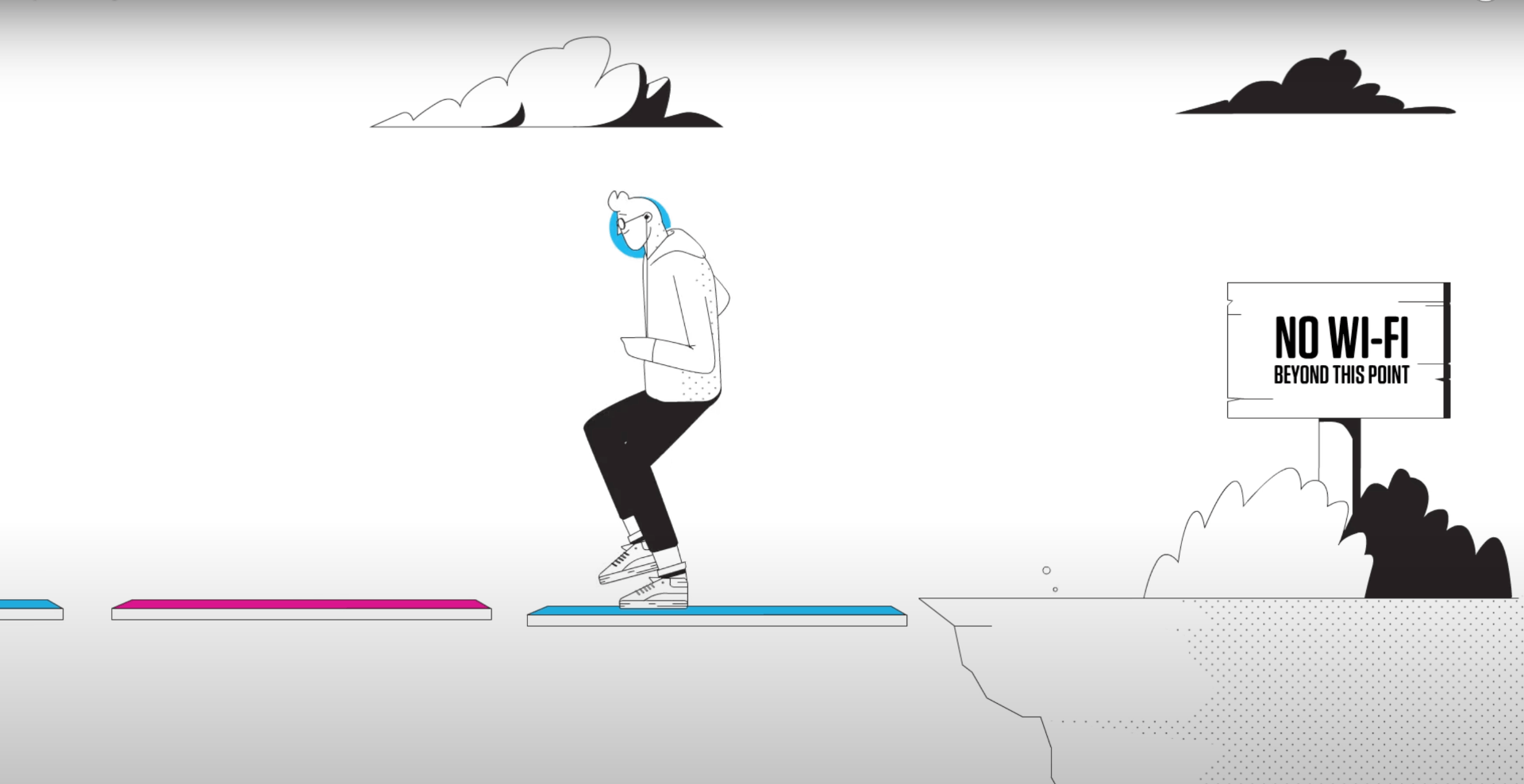
Getting to Know the Speedify App
I always make sure to have at least two internet connections, especially when I have an important meeting or online conference. This is to ensure that I have a backup if one of them falters.
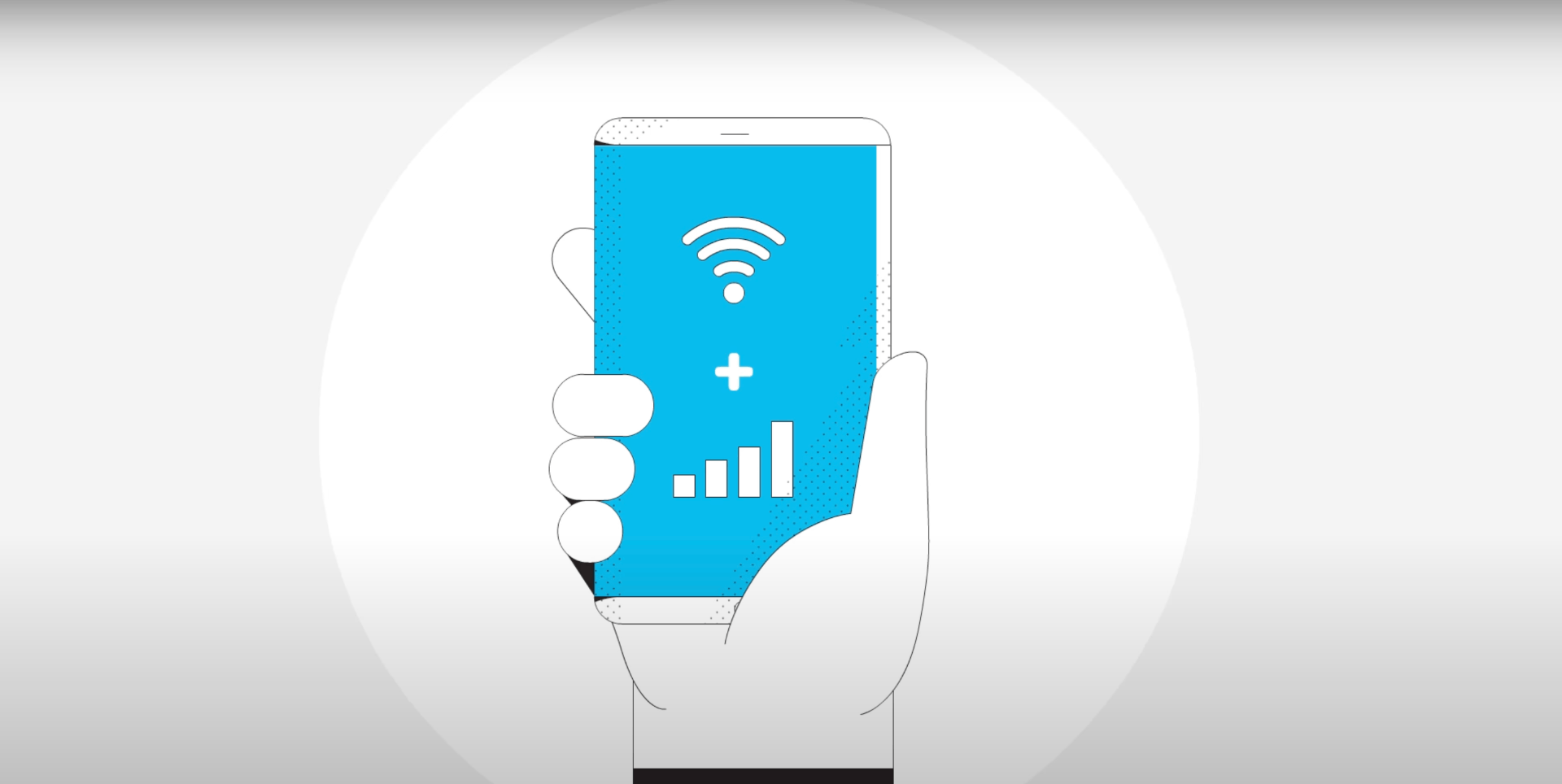
The Speedify app changed my idea of having multiple connections at once as a backup only. It is because the app can combine or bond the connections together for a faster and reliable internet connection.
Since I discovered the Speedify app, I no longer have to worry about any connection failure. It provides me with a faster internet speed, ideal for video conferencing and live streaming.
Aside from bonding multiple connections together, Speedify is also known as a VPN app. This helped me establish a private and protected network connection when I use public networks.
Speedify App’s Availability
Before I installed the app, I read several reviews because I was aware of the threats to privacy and device performance of VPN apps. The reviews convinced me that Speedify is a better app compared to its competition in the market because of its transparent Privacy Policy.
Speedify slowly gained popularity because of its reliability as a VPN app, with a bonus of its other interesting features. Conenctify Inc. released the app in January 2016 and recorded over 5 million downloads.
People can access the app across the world, and it supports 11 languages, including English, Arabic, German, Spanish, French, Russian, and Simplified Chinese. The Speedify app can be downloaded for free on both the Google Play Store and the iOS App Store.
Learning Speedify’s Privacy Policy
One of the things that convinced me to get the app is its clear Privacy Policy. The app provides an explanation of their Privacy Policy upon installation. It mentioned that user privacy is its number one priority.
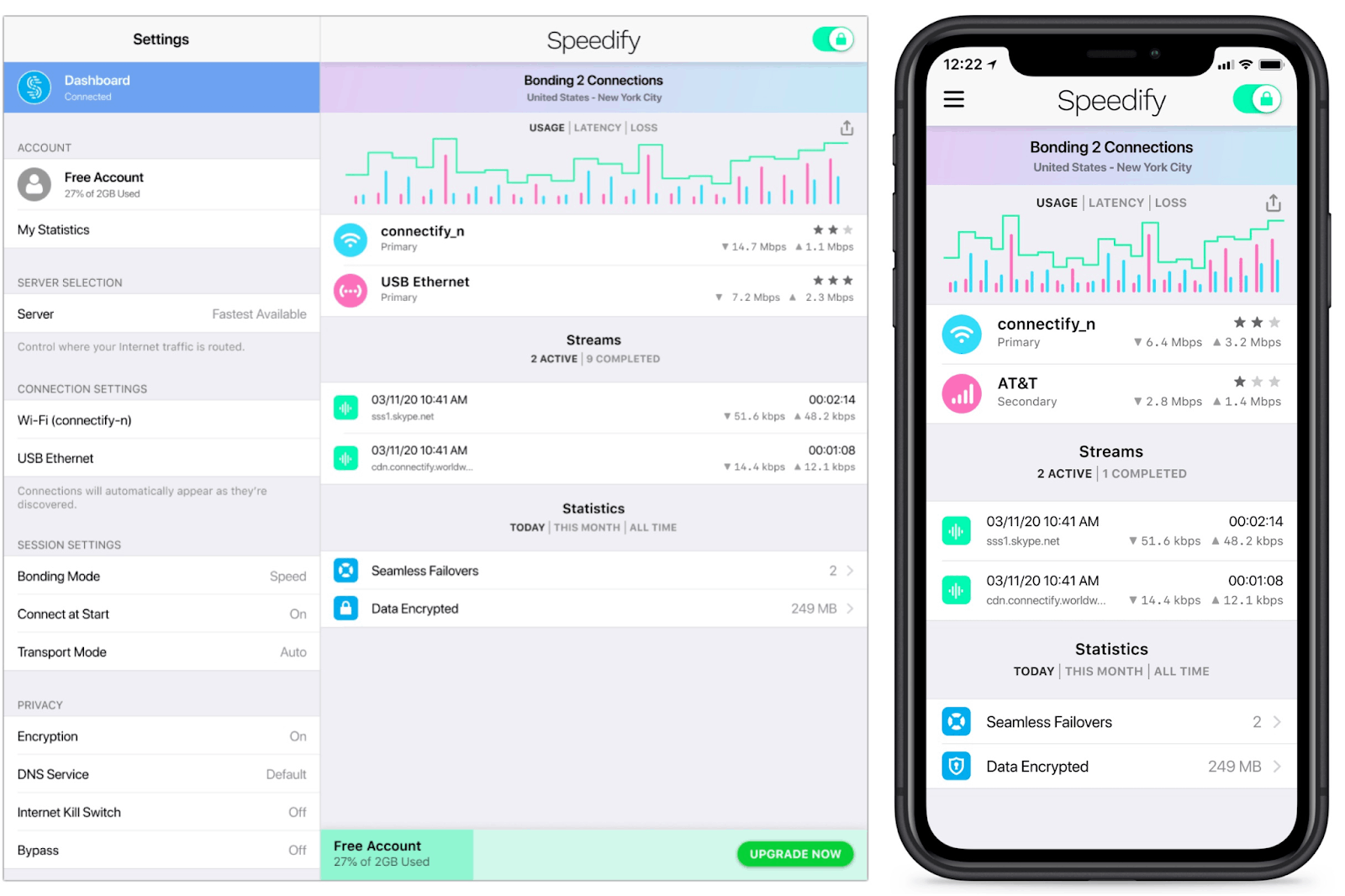
To protect my privacy, the app does not keep logs of my online activities. Also, it never associates any domains or applications that I use with my device, IP address, email, and amount of data used.
The policy lists the information it temporarily stores, including my IP address and a unique device identifier. This unique device identifier is what lets me use the app without an account. It also does not record the time, network location, or initial connection to route the traffic.
The app will also temporarily store the amount of data used and time connected to its VPN service. Upon reading its Privacy Policy, I just clicked "Agree and Continue” to proceed to enjoy Speedify.
Account Creation
As mentioned, the app did not require me to sign up or create an account if I'm only using the free version. When I decided to sign up for the premium version, I was prompted to register on Speedify.
It asked for my active email address for verification. Then, I provided some other personal information and a password.
The app allowed me to use the account on five different devices. So, the premium account is compatible across my various devices like phone, tablet, and computer even simultaneously.
Enjoying the Speedify Unlimited VPN
Whenever I use any public network connection, I always use a VPN app. Speedify has become my constant companion since I discovered it offers unlimited VPN time.

It was typical that using a VPN on my device compromised my internet speed. However, it was not the case with Speedify because it increases stability and speed instead. Speedify tops its competitors with this feature alone.
Aside from stability and speed, the Speedify app offers extra security as it does not log my current IP address. In this case, I was completely protected by the app.
Connecting to a VPN allowed me to access regionally-locked content or sites. I was able to unlock country-exclusive content on video streaming sites. However, there were times that it did not work because of the strong internet security of the chosen country.
Connecting to the VPN Procedure
The app is also known for its user-friendliness. Everything can be found on the home screen, especially for connecting to the VPN. I just had to click the “>” button on the upper right corner of the screen.
Speedify automatically finds an available server host for my device. I was prompted to connect to the said server from another country or region when it found one. Once connected, the app kept running in the background, so I did not have to keep the app open.
The default setting of Speedify was to look for the fastest server. However, the app also allows you to manually select the country you want to connect with. Another option would be choosing a “Torrent Friendly Server.”
Combining Internet Networks Through Channel Bonding
True to its mission to provide a faster and more reliable internet connection, the Speedify app has the “Channel Bonding” technology. It combines multiple connections simultaneously.
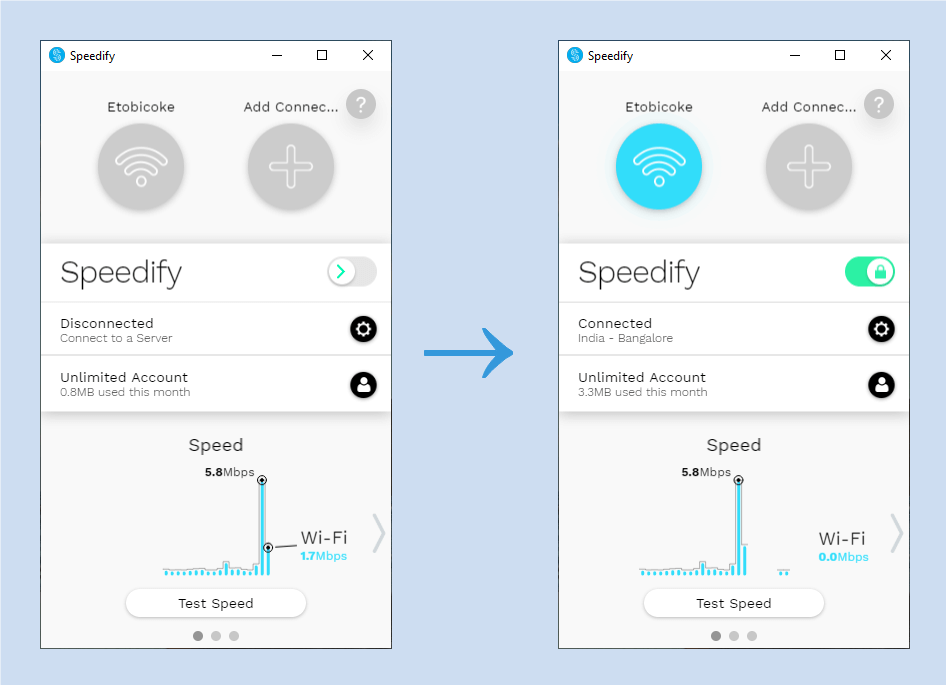
As I mentioned, it worked best when I had a Wi-Fi connection from my home network and an active mobile data connection. Instead of using them as a backup to each other, I used them simultaneously through the app for optimal performance.
Several reviews tested whether Speedify’s claim is true regarding the combining of connections for faster speed. According to reports, it was indeed true, and the upload rate was significantly faster.
The app even offers a Livestream Test to personally check the live streaming capabilities of the device. Here, I was able to provide firsthand the internet speed increase while using the app. Thus, Speedify is a great app for live video streaming and video conferencing.
More About Channel Bonding
Channel Bonding technology arose because most aggregation connections are not very intelligent and blindly split the traffic in a round-robin manner.
As an answer to this problem, Speedify detects the capabilities of each network connection. With this information, it intelligently distributes the traffic.
Speedify assesses the capabilities of each network individually and sees which among them can handle the traffic well at a given time. Speedify said that it could get up to a 95% efficiency boost because of this feature.
Strengthening Security Using Extreme Encryption
One of the common concerns when using a public network connection or VPN apps is the device’s security. However, Speedify answered this with extreme encryption technology.
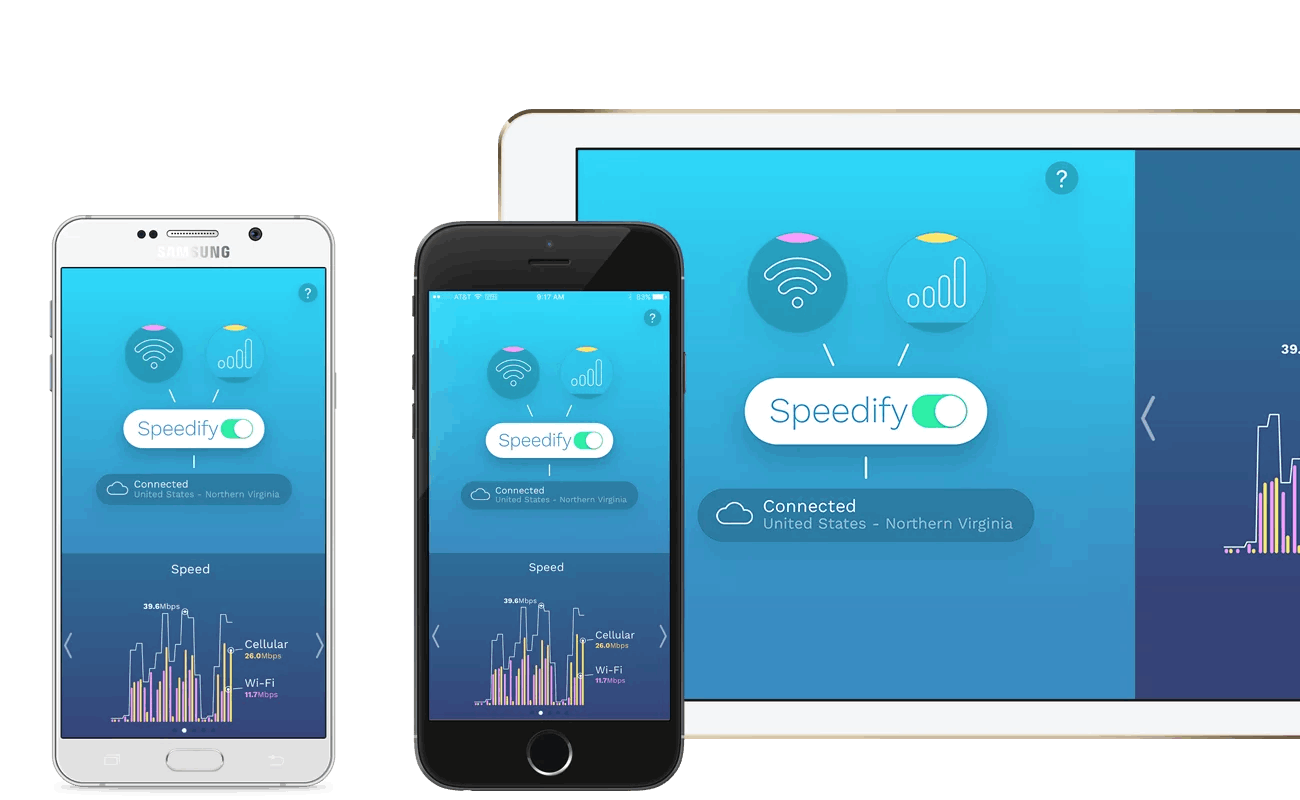
This means that all my traffic while using the app is passed through an encrypted VPN tunnel.
For all phones and computers, Speedify used AES128-GCM encryption, which makes my encrypted data would look gibberish to any third-party observer.
Thus, ISPs and hackers cannot read the data even if they try to intercept it.
More Security Features
In addition to the other security features listed above, Speedify also does not log on to the websites I visit.
In addition, I was ensured that the data I exchanged were not gathered and not shared with any third parties.
I never had a problem connecting to a public Wi-Fi network because Speedify runs captive portals. It helped me maintain my connection and security when authenticating to the network.
Subscribing to Speedify Premium
Since the app is free to download, it also supports a limited free version. Upon installation, I was given a free 2 GB data usage every month as part of the free plan.

I found that the 2 GB data usage was too small, so I signed up for the premium version. There are three premium plans to choose from. The Individuals plan costs $5.99 per month and $71.99 when billed yearly.
The Families plan is for five family members who can each connect five different devices. When billed for three years, the Families plan costs are $8.95/month and $107.40/year.
Lastly, the Teams plan is billed $5.99 per user per month or $71.88 per year. Speedify offers an additional dedicated server for $75/month.
Premium Features
I needed the premium features of Speedify to enjoy my experience on the app fully. The best thing was the unlimited data because I could leave the VPN open when using my phone.
Moreover, I experienced optimized live streaming and uninterrupted video conferencing. For Families, Speedify Premium provides an Admin Dashboard. Meanwhile, the Teams plan has a dedicated server, centralized account management, teams management API, and more.
Conclusion
Speedify is a great VPN app because it ensures a fast, reliable, and secure user experience. It has features that combine multiple internet connections for faster internet speed. Moreover, Speedify has extreme encryption to secure the users’ privacy.




