I enjoy playing games that challenge my brain, like quizzes, trivia, wordplays, etc. Since I was a kid, it has been my interest because I want to challenge myself regarding what I already know. I also love learning new things, so these games are the best options.
I remembered being so engrossed with a word game years before because I like how it tickles my brain. The game is called “Wordle.” It is an exciting free word puzzle with a twist, so my knowledge of language and vocabulary is being tested.
Learn more about the Wordle app and its features below. Discover how I spend my leisure time racking my brain playing this word puzzle with a twist.
- Introducing the Wordle App
- Exploring the Wordle App
- Playing the Adventure-Like Mode on Wordle
- Playing Classic Mode on Wordle
- Learning the Wordle Gameplay
- Utilizing Stars and Tokens on Wordle

Introducing the Wordle App
Recently, there has been a sudden surge of popularity on social media on a “Wordle” game. Years before the game of the same name became popular, I had been playing a different “Wordle” game by FatCat Studios Ltd.
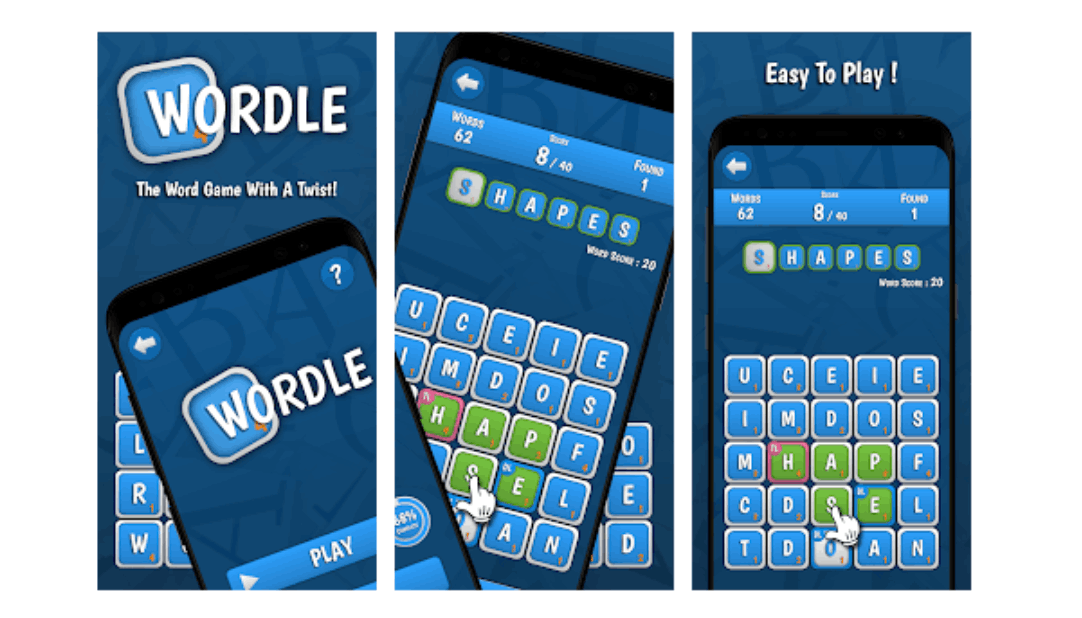
Do not be confused with the two games. The one that became popular on social media was a browser-based game, while the one that I loved was a mobile app. FatCat Studios Ltd. released the Wordle app in May 2018.
Wordle is a word puzzle game with an exciting twist. I liked that it challenges my vocabulary as I need to find as many words possible within the given letters and the given time. I encountered new words, which I noted to check the meaning later.
The Wordle app describes itself as a combination of the best of word searching and word-related games to make it truly challenging and exciting. I liked that I could enjoy the hundreds of stages available on the app, which means there are a lot of new words to encounter and learn.
Installing the Wordle App
When I got bored sometime in 2019, I decided to look for a game that would challenge my knowledge. I decided to search for a word-related game, and then I found the Wordle app, which has a great user rating and reviews.
I was interested in trying the app because it promised its users a challenging vocabulary game. FatCat Studios Ltd. designed the Wordle app for Android devices only. So I installed the app from the Google Play Store for free.
Even though the app is free to be installed, there are in-app purchases available on Wordle, which cost around $0.99 to $9.99. Wordle runs best on Android devices with Android OS 5.0 and up.
Exploring the Wordle App
I like that the app is lightweight because it does not occupy too much storage space. Upon installing the app, it asked permission to access my phone’s Wi-Fi internet connection because Wordle is an online game.
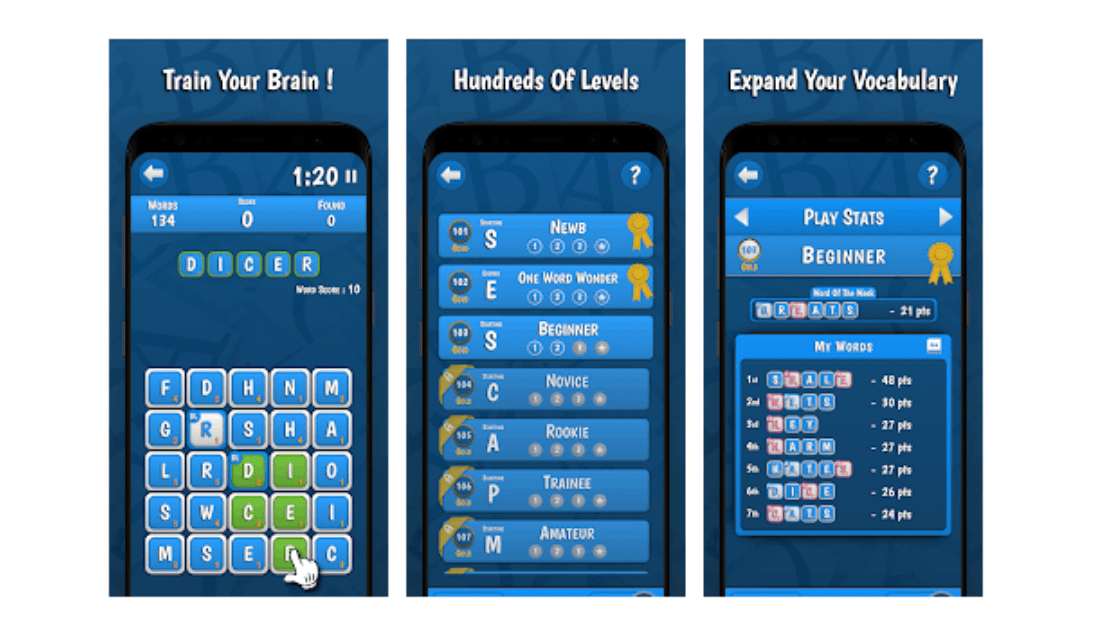
In addition, the app wants to do the following on my phone: run at startup, view network connections, have full network access, and prevent the mobile device from sleeping. After granting permissions to the Wordle app, I can explore the app.
The Wordle app welcomed me with its great user interface. The app’s Home page contains the basic features of Wordle, including the game type. There are also the My Stats, Bulbs/Tokens, Rewards, Settings, and Dictionary options.
I can also see the back/exit option on the upper left corner of the screen. Lastly, there is an icon where I can watch a video advertisement, wherein I can earn two tokens that I can use during the games.
Checking the Two Modes of Games on Wordle
There are two modes of Wordle games on the app, which I can enjoy. First, it is the adventure-like mode, wherein I have to finish a certain level to proceed to the next one. It is important to accomplish the level because the succeeding levels are all locked.
The second mode is called “Classic.” It is the typical Wordle game that I can play whenever I do not one to be restricted with the levels.
In the Classic mode, the game is unlimited, so I can play as long as I want without worrying if I will be able to unlock the next level or stage.
Playing the Adventure-Like Mode on Wordle
Since I like being challenged, I immediately tried the adventure-like mode. Aside from the excitement of playing the word-related game, it also boosts the competitive spirit that I need to get past the levels on Wordle.

At present, this model has 150 stages, wherein the game's difficulty level increases as I proceed to the next stages. Interestingly, these stages have their corresponding name on the expertise level of the Wordle game.
The initial stages of the Wordle adventure-like mode are NewB, One Word Wonderer, Beginner, Novice, Rookie, Trainee, Amateur, Talented Amateur, Student, Top of the Class, Trainee Apprentice, Apprentice, New Recruit, Recruit, Experienced Recruit, Senior, and so forth.
The names of the stages repeat the three general categories of difficulty: bronze, silver, and gold. The bronze category is the easiest, silver is average, and gold is difficult. With this structure, it is clear how much I progressed on the app, and gives me the motivation to move to the next level.
Checking the MyStats Feature on Wordle
Interestingly, the Wordle app saves all the words I found or entered for each round.
The MyStats feature lets me check the words I found, making me proceed to the next level. For example, I can see the 10 words I entered on the Bronze NewB level.
Playing Classic Mode on Wordle
When I finished the adventure-like mode of Wordle, I had no choice but to play the Classic mode. Unlike the previous one, Classic has four difficulty levels: easy, medium, hard, and very hard. The app explained that the Easy mode is for three letters or more, repeat words are allowed, and there is a time addition per added word.

Meanwhile, the Medium level still allows three letters or more for the words, but it does not accept repeat words. There is also no additional time for every found word.
Then, the Hard level is almost the same as Medium, but it requires a minimum of four letters for each word.
Lastly, the Very Hard level asks me to find words with a minimum of five letters. Classic mode lets me choose the given time from 1 minute and 30 seconds to 3 minutes.
Customizing the Wordle App
Wordle supports customizing the Settings menu, so I will have a personalized experience on the app. I can choose to turn on the sound, so the games will be more exciting by having the countdown timer.
There are also several languages available on the app. The Wordle app offers a tutorial of its gameplay. I can also send feedback on my experience with the app to its developers.
Learning the Wordle Gameplay
The Wordle app provides specific and detailed instructions on how the game works. It mentioned that I need to find as many words as possible within the given time. The app provides a letter, which will be the basis for the words I need to form.

It is required that the words start or end with the given letter. To select a word, I need to swipe across the letter. The app advises that I swipe my fingers across the screen as it supports up, down, left, right, or diagonal directions.
However, Wordle is strict with the word's spelling, so it will not acknowledge or accept the word if it is misspelled.
The app also reminded me that if I search for words starting or ending with a letter, I do not need to include that letter when I swipe.
Knowing the Special Tiles
There are also special tiles on Wordle. These special tiles can give a boost to my score. It is possible to double or triple the score for a letter or even a whole word. I just need to check out the small letters on each tile.
Here are the abbreviations or symbols for the special tiles. These will include DL for a double score for a letter, TL for a triple score for a letter, DW for a double score of a word, and TW for a triple score of a word.
Wordle emphasized that I have to think instantly because I need to find as many words as possible, especially in the adventure-like mode. I have to reach the required points for each stage.
Utilizing Stars and Tokens on Wordle
There are also stars awarded at the end of the stage for either the highest scoring word or the speed at which it was completed.

The stars can be used to gain build-up. The Wordle app sets that 12 stars correspond to one additional token. Meanwhile, these tokens can be used if I get stuck and need some help in a game on either mode.
Tokens are also given or awarded daily and in bonus rounds at the end of each level. Wordle can be used in many ways, such as gaining a hint or shaking the board. Shaking the board requires two tokens and one token for a hint.
Wordle also offers the Joker button, which will replace the starting letter with a wildcard for 30 seconds. When the Joker is active, I can find any words with any starting letter. The Joker costs four tokens.
Using the Dictionary on Wordle
I love learning new words, and the app made it easier for me because after I encountered a new word on the game, I could immediately check it on the built-in dictionary feature on Wordle. It is like a typical online dictionary.
Wordle offers five dictionaries of different languages: English, French, German, Spanish, and Italian.
Conclusion
The Wordle app offers an exciting word puzzle game wherein users have to find words by connecting the tiles. There is an interesting twist because the app provides a letter with which the words should start or end.
This is one of the best Android games available on the market!




