All countries have their respective preventive and safety measures against the new virus. Many countries implemented a range of requirements for those who wish to enter, in addition to the recommended measures of the World Health Organization.
When I decided to travel to Canada during the pandemic, I had to abide by the safety protocols imposed by the government of Canada. As such, I looked for a platform to access Canada’s travel requirements for those entering the country.
To help travelers like me, the Canadian government launched the ArriveCAN app. Learn more about the ArriveCAN app and its features below. Discover how I used the app to fulfill my travel requirements regarding the pandemic protocols.
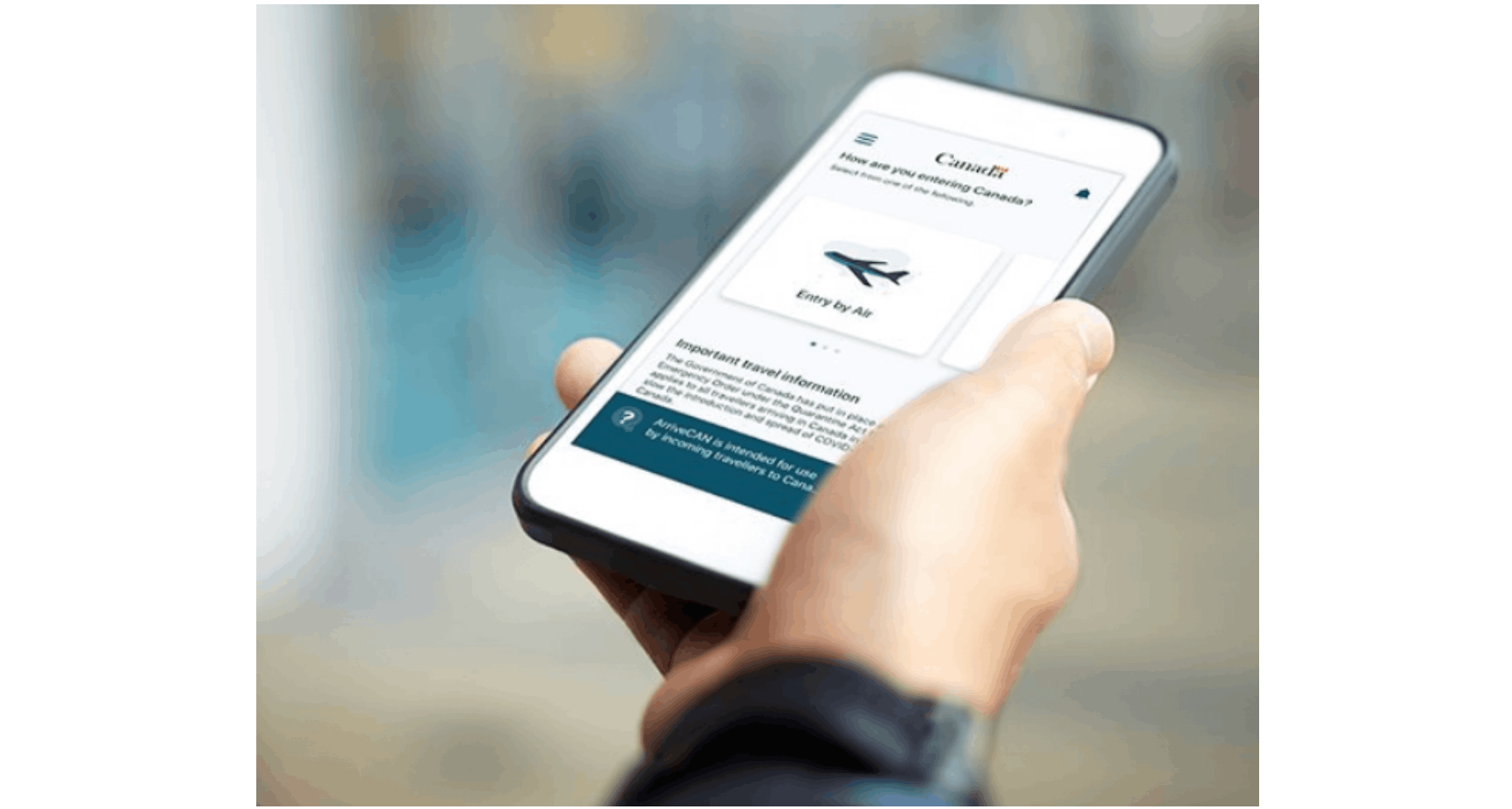
Introducing ArriveCAN
When the pandemic started, countries tried their best to contain the spread of the virus internally. They set strict rules and policies for managing the virus, especially regarding the possible importation of the virus from travelers.
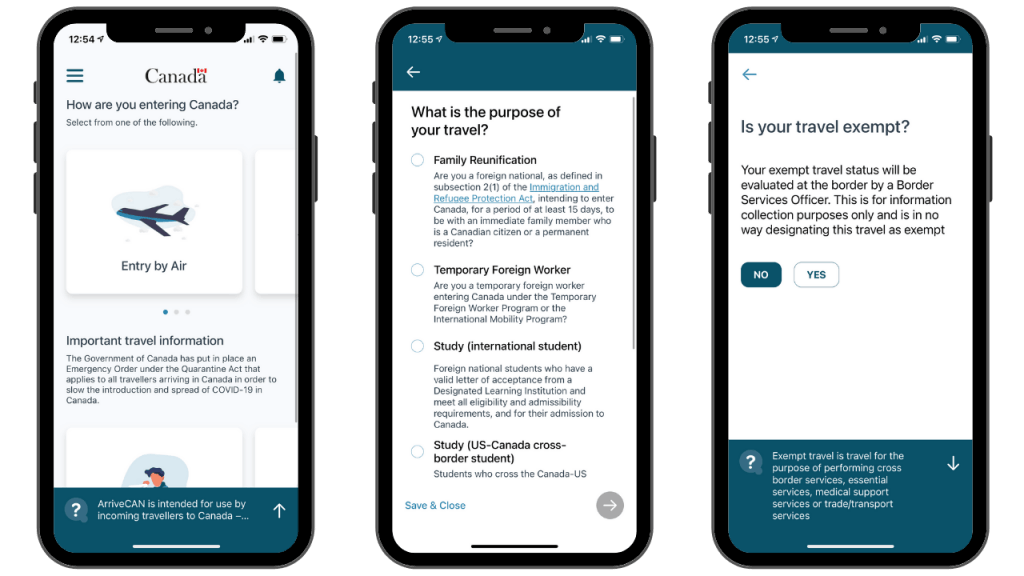
Canada imposes strict guidelines on those who would like to enter the country. They implemented the ArriveCAN program, which helps people follow the rules and policies to ensure the health protocols of the country are met before and upon entering.
All travelers who want to enter Canada by land, air, rail, or marine vessel must adhere to the policies and guidelines stated in ArriveCAN. It is also stated that we have to submit the necessary information within 72 hours.
This generally means that I need to submit documentation before arriving in Canada and/or boarding a flight to Canada. Failure to submit the information or use the ArriveCAN app will led to entry denial. As such, it is crucial to abide by or follow the strict guidelines of the Canadian government.
Installing the ArriveCAN App
Canada Border Services Agency launched the ArriveCAN to organize the protocols implemented for those who wish to enter the country during the COVID-19 pandemic. There is a website with all the information, so trravelers can easily follow it.
Furthermore, the agency also released the mobile version of the website. The ArriveCAN app is available on the Google Play Store and the Apple App Store. ArriveCAN can be installed by anyone for free, as there are no in-app purchases or premium subscriptions available.
The ArriveCAN app is also available in all countries as Canada welcomes anyone as long as they follow the current health measurements. The app is compatible with devices with the following operating systems: Android OS 6.0 and up and iOS 12.0 or later.
Also read: Tripadvisor App: Learn How to Plan & Book Trips
Knowing the Accessibility Limitation of the ArriveCAN App
ArriveCAN provides an accessibility notice upon installing the app because there is an accessibility limitation for the mobile app versions, unlike the official website. The agency wants the app’s users to understand that there might be a big difference in accessibility.
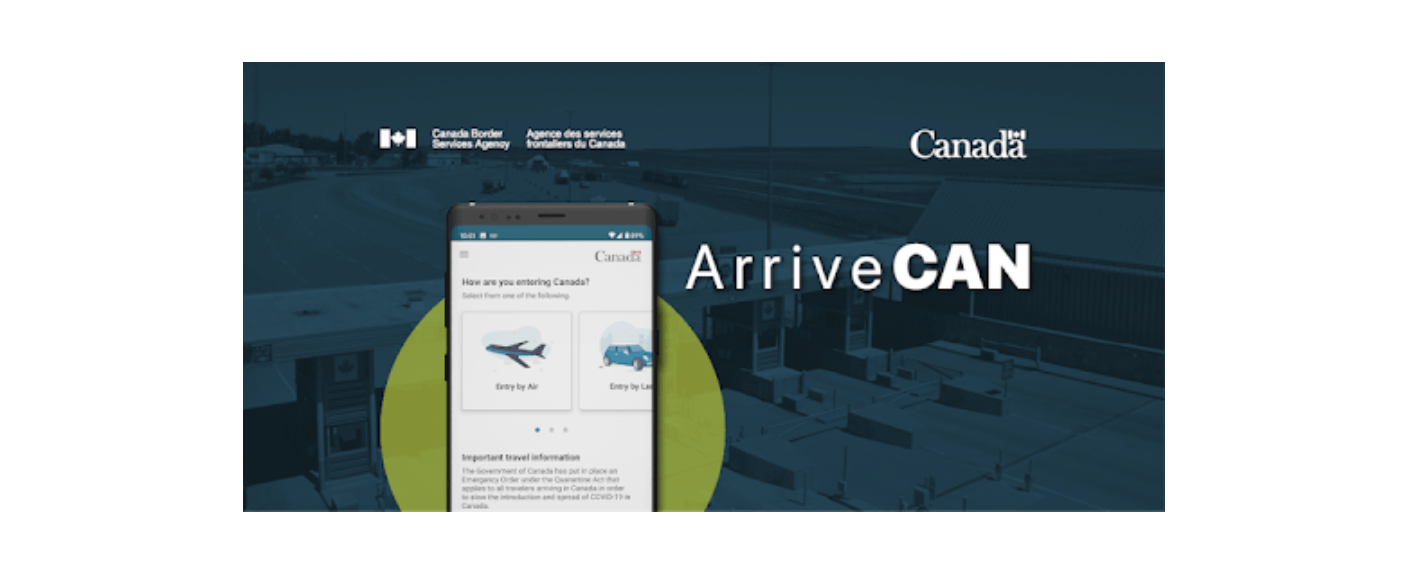
The app explained that users with accessibility needs could proceed with accessing ArriveCAN through its website. The ArriveCAN website supports assistive devices such as screen readers and magnifiers.
These accessibility features are important for those who need to understand all the relevant information to enter Canada. The agency clarified that people with accessibility needs or other special circumstances might be exempt from using ArriveCAN.
People just need to prove that they cannot access the ArriveCAN app because of the accessibility limitation. However, the agency promises that they are currently working to improve the app to offer and support accessibility features.
Granting Permissions to the ArriveCAN App
The ArriveCAN app also mentioned that I automatically grant the app permission to access different parts and features of my mobile device once I install it. The app can now access my file storage to read its content, including photos and media files.
The app also needed my phone’s camera to take pictures and videos. Moreover, the app wants full network access as well as the ability to view network connections and receive data from the internet. This is because the app can only be used online.
Lastly, the app wants to prevent my mobile device from sleeping, so I can continuously use the app to read the information and fill out essential details.
Reading the Privacy Notice of ArriveCAN
Creating an account on the app is required as it needs to verify my personal information. As such, it provides the Privacy Notice before I sign up. It explained the personal data that I needed to submit on the app.

Some personal information may be considered sensitive because I have to submit a photo of my vaccination card to prove that I am vaccinated. The other information includes my basic personal data so that Canada will have my record even before I arrive.
The app explained that it would adhere to the policies of the Canadian government in using the collected data. It stated that the information would only be used for public health follow-up, which includes the disclosure of the province or territory where I will be spending my quarantine or isolation.
The data will also be used for monitoring and verifying compliance with the Quarantine Act and the Emergency Orders. Lastly, the app will use the data to help determine eligibility for new border measures and support public health responses to the new virus.
Creating an Account on ArriveCAN
To create an account on the app, it asked me to provide my email address and register a unique password.
The app requires a password that contains at least eight characters with both lower and upper case letters. The password must also have at least one number and a symbol. I can choose the symbol from the following: dash, dollar sign, asterisk, period, bracket, parenthesis, brace, question mark, quotation mark, exclamation point, ampersand, slash, percent, and many more.
Then, the app will send a six-digit verification code to my email address to confirm my identity and for security reasons.
Also read: Booking.com App: How to Find Great Hotel or Apartment Deals
Starting With the ArriveCAN App
The ArriveCAN app welcomed me with an overview and explanation of its purpose and features. I learned a lot about the ArriveCAN app through this walkthrough. It explained that the app is a tool to facilitate information collection.
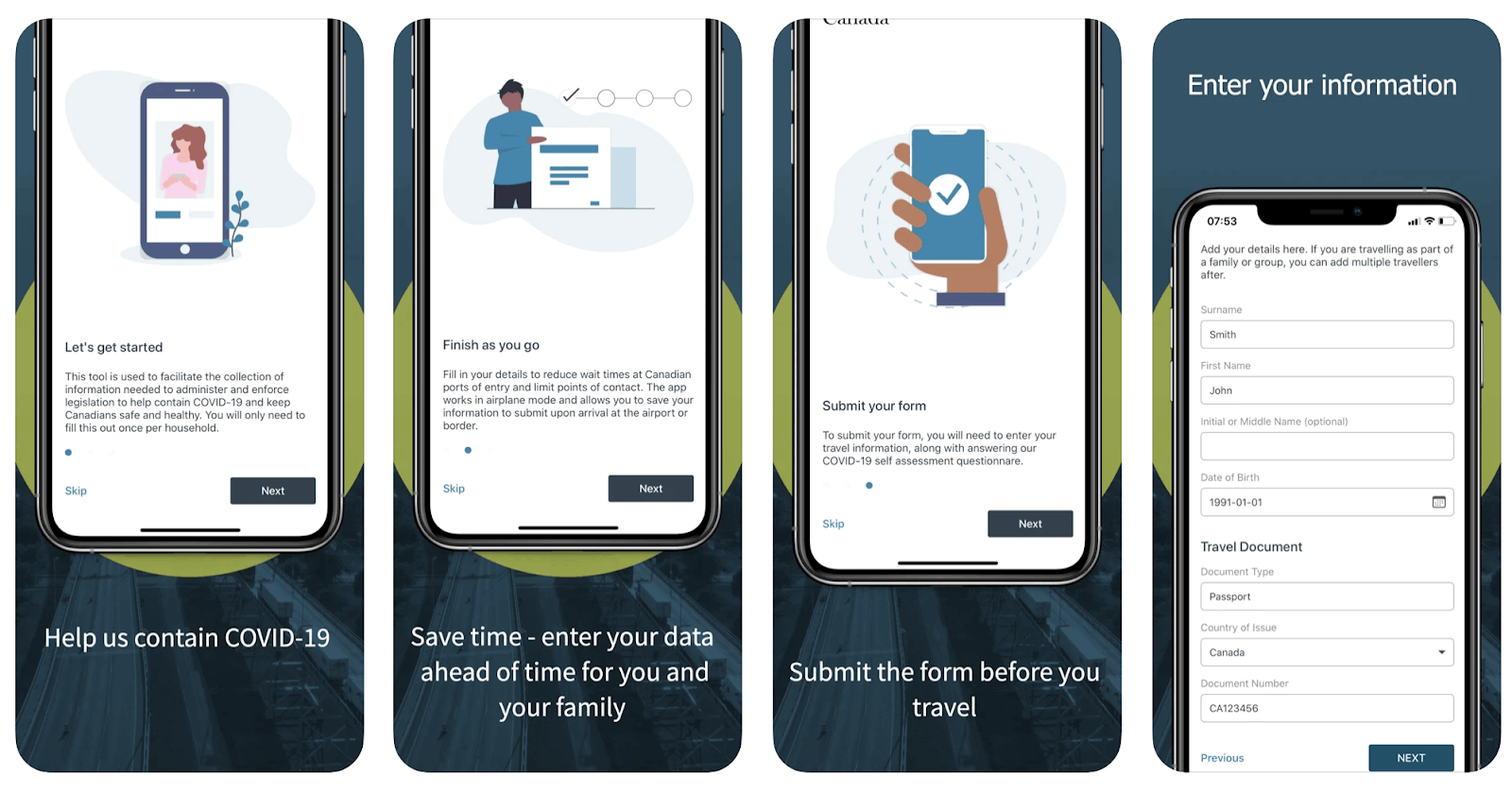
The collected information will be used to administer and enforce legislation to help contain the virus and keep Canadians safe and healthy. It also emphasized that I only need to fill out this tool once per household.
The app advised that I complete the forms by filling in the necessary details even before arriving or traveling to Canada. Filling in the details ahead of time can help reduce my wait time at Canadian ports of entry and limit points of contact. It is also possible to save the information I have already entered and submit it later.
Lastly, I need to enter my travel information and answer the COVID-19 self-assessment questionnaire to submit the form.
Adding a Traveller on ArriveCAN
The app’s main feature is letting travelers record their documents on the app, so the Canadian agency can assess the records ahead of time. The ArriveCAN app also stated that I needed to add my travel documents and vaccine information.
The ArriveCAN app supports editing, deleting, and adding additional travelers at any time. Once registered as a traveler, the only thing to do is complete the ArriveCAN form.
Following the Steps to Add a Traveler on ArriveCAN
The ArriveCAN app laid out three steps to follow when adding a traveler. First, I have to register a travel document, such as a passport, Permanent Resident Card, NEXUS card, etc.

Then, I have to upload a proof of vaccination. Canada is strict that travelers must be duly vaccinated before entering the country. Lastly, I have to start with my ArriveCAN form.
I had to submit my travel and quarantine information to obtain an ArriveCAN e-receipt before entry to Canada.
Scanning the Travel Document to Enter Canada
The first step in adding a traveler to the app is to provide a travel document. The app lists all possible options for travel documents that people can use to enter Canada. I only had to choose one and scan the travel document using my phone’s camera.
The possible travel documents may be a passport, NEXUS Proximity Card, Canadian Permanent Resident Card, Enhanced Drivers License, US Permanent Resident Card, Certificate of Indian Status, Secure Certificate of Indian Status, Free and Secure Trade Card, US Passport Card, or Birth Certificate.
There is also another option aside from scanning, which is entering the document manually. I had to provide the document type, country of issue, document number, surname, given name, and birthdate.
Also read: Flightradar24 – The Best Flight Tracker App
Completing the ArriveCAN Form
After submitting a travel document, I provided my proof of vaccination. The ArriveCAN app allows printed or digital copies of the proof of vaccination. As such, it is possible to scan or take a photo of my vaccination card and send it to the ArriveCAN app or immediately send the e-copy.
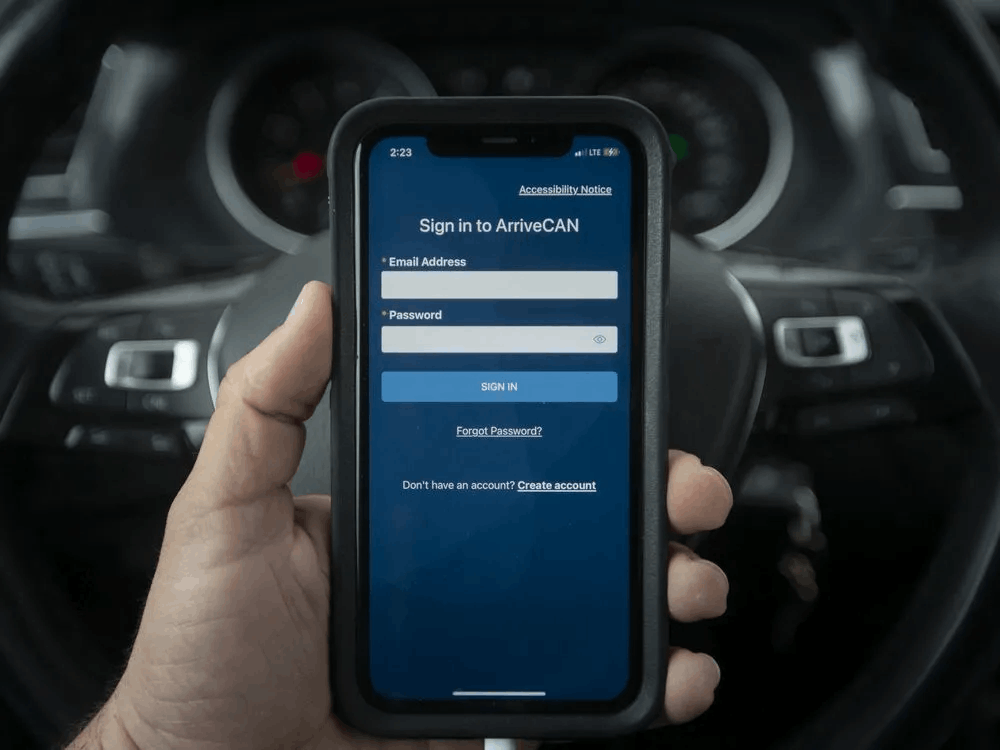
Once I send my proof of vaccination, I have to answer the ArriveCAN form. It covers a self-assessment questionnaire regarding basic information about myself and my experiences related to the virus, especially the symptoms.
The form will ask for my plans on how I will spend the required quarantine or isolation period upon entering Canada. This will help the health authority monitor me while I am supposed to be in quarantine.
Getting the ArriveCAN E-Receipt
I need to finish submitting all the necessary information asked by the ArriveCAN app. Once I complete all of it, the app will send me a copy of my ArriveCAN e-receipt to my email.
The agency clarified that the e-receipt confirms that I successfully provided the required information, making my entry to Canada easier. However, having an ArriveCAN e-receipt will not exempt me from the public health requirements.
Conclusion
The ArriveCAN app can help me get into Canada easier as I will provide all the necessary information to abide by the country’s public health protocols. This app takes one big worry out of traveling and allows me to focus on other important details.




